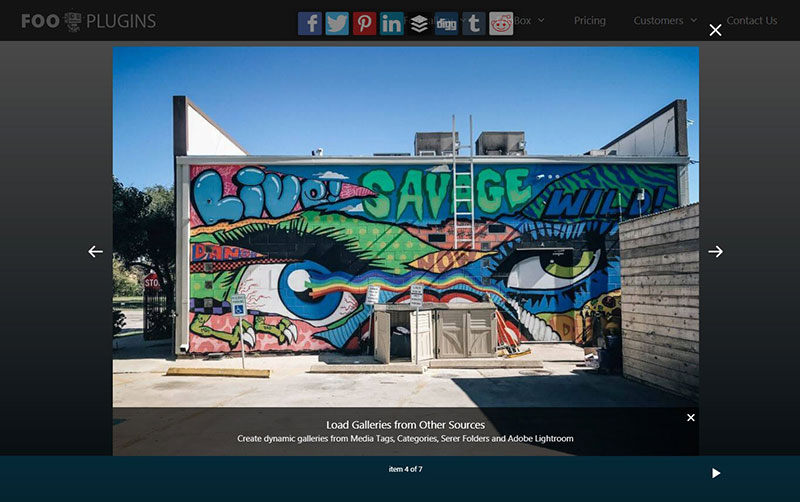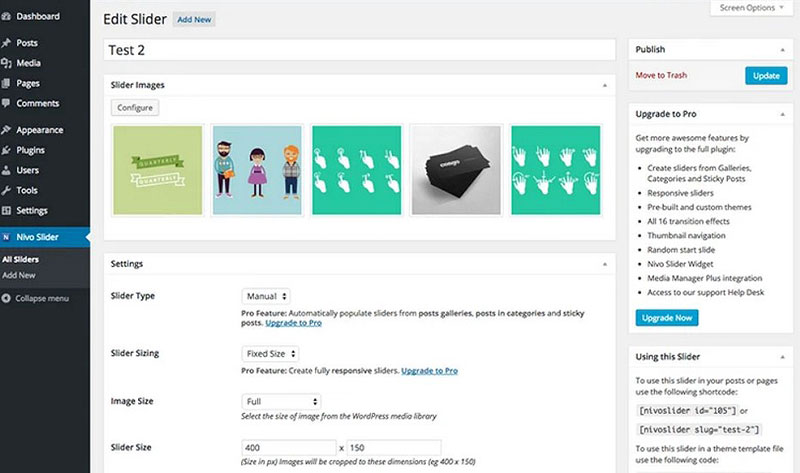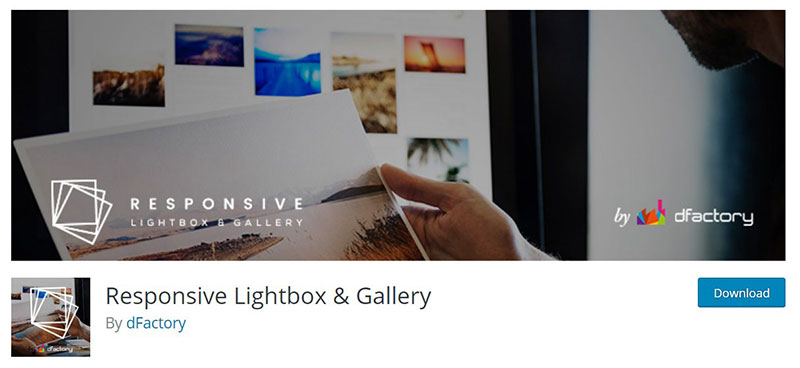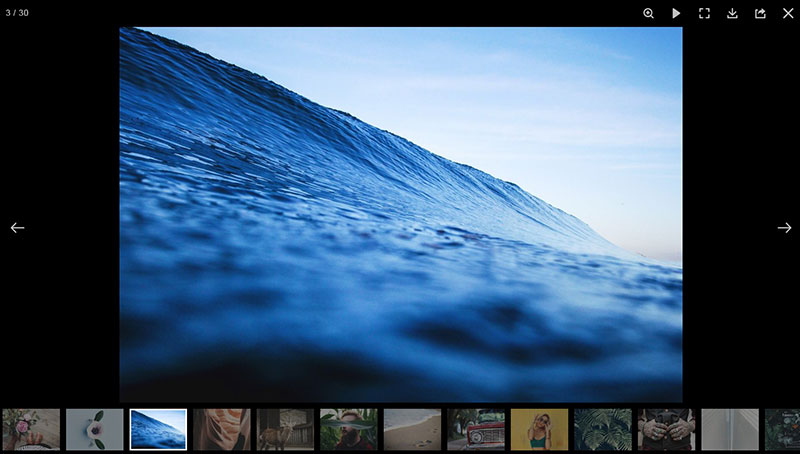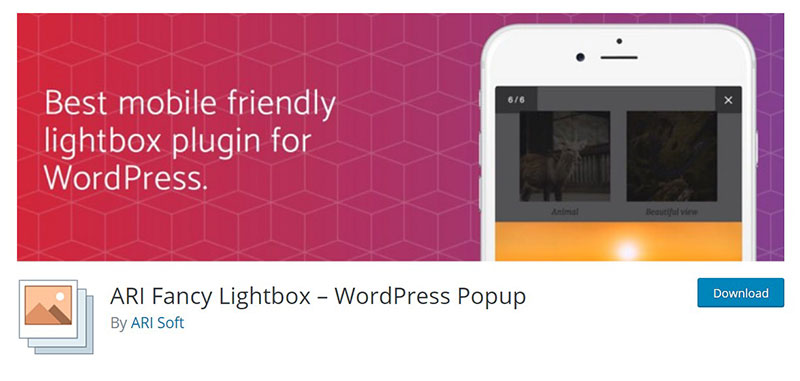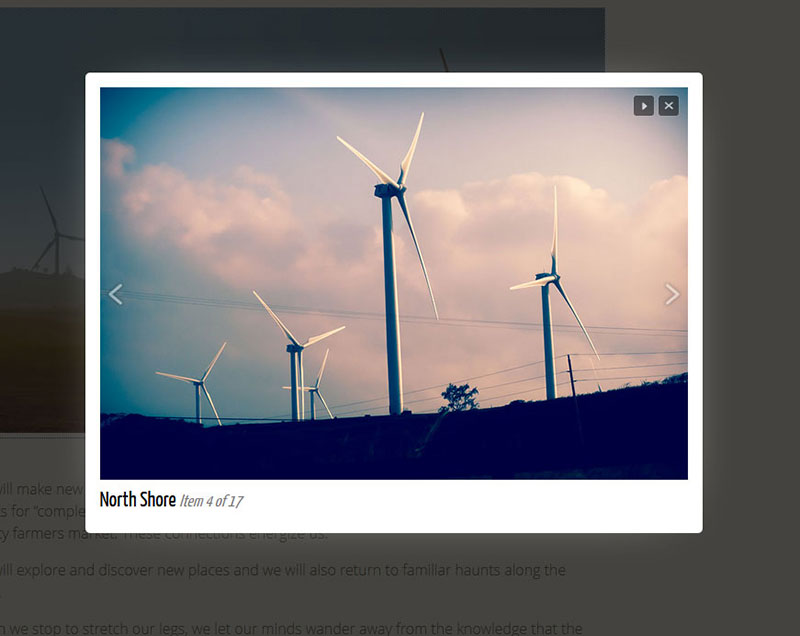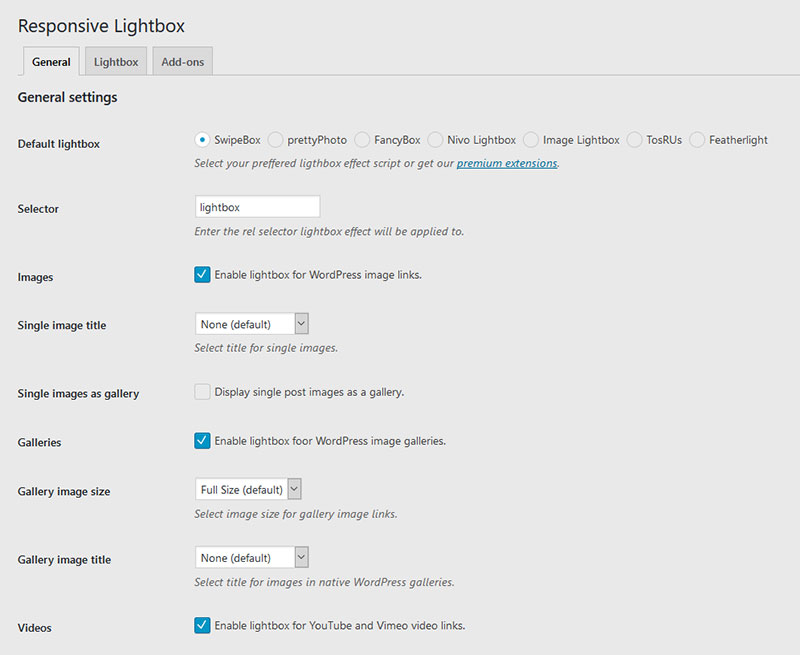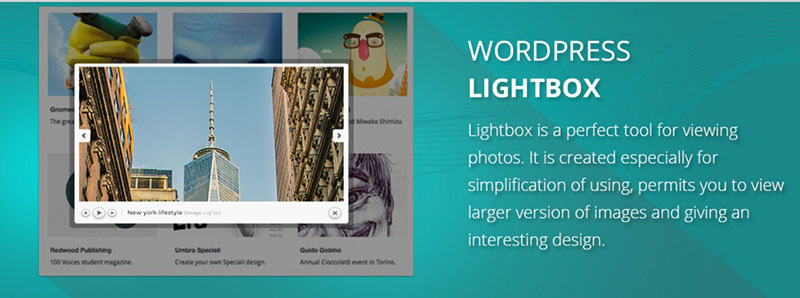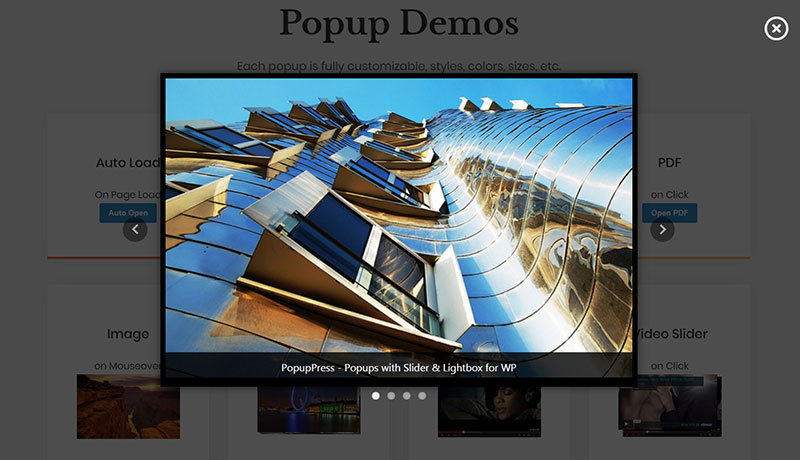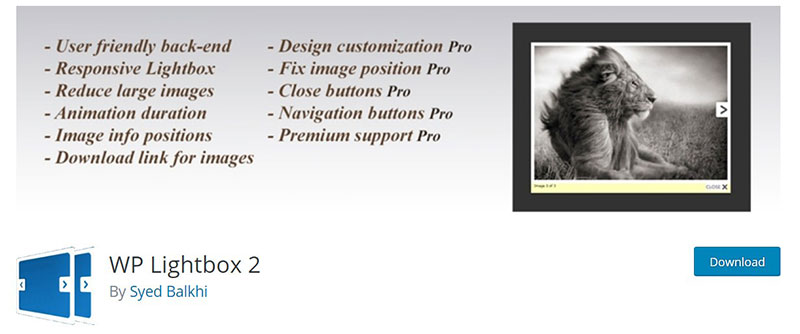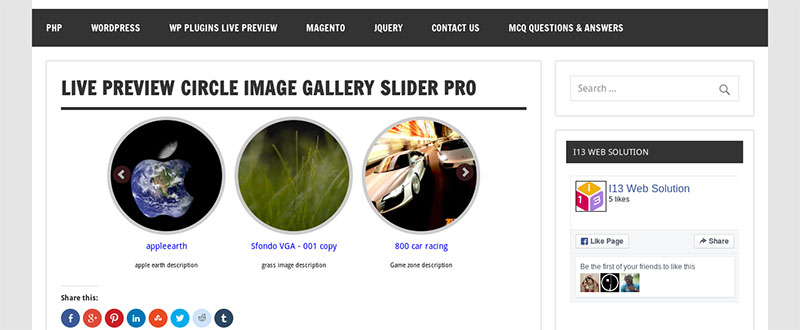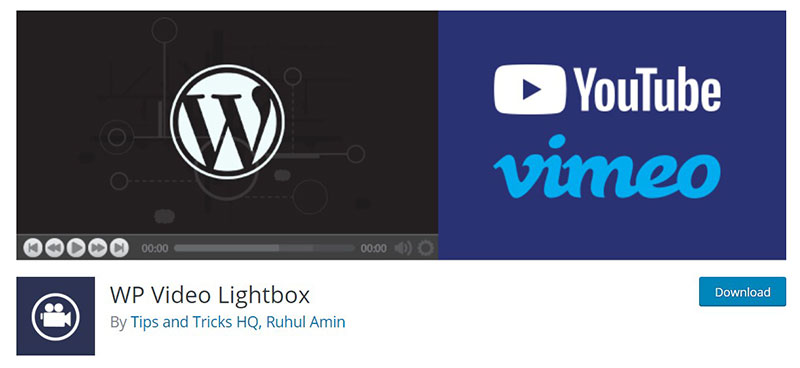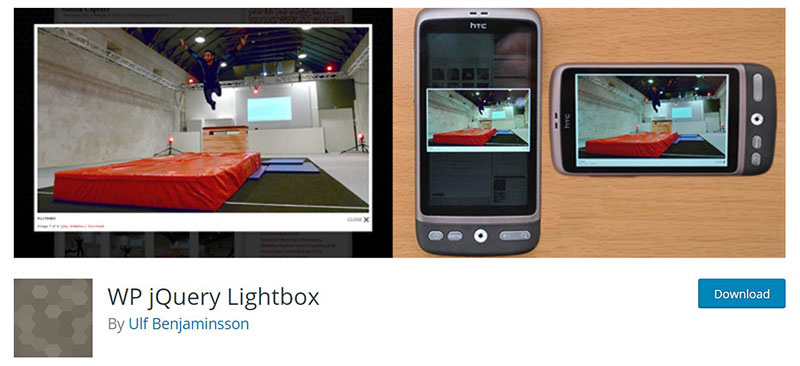No matter what you’re selling, your website needs to stand out amongst the countless existing internet sites.
Using a lightbox in the content section of your website is of critical importance for turning your site visitors into customers.
By putting your files in a lightbox, you can engage more people, however this does require a WordPress gallery lightbox plugin.
There are plenty of WordPress lightbox plugins options, so this article created by our team at wpDataTables will review the best of them.
Table of Contents
What Is A Lightbox?
A lightbox is a popup window that appears over your website, which displays large photos and videos, so the user is instantly engaged when they enter a website. This can reduce bounce rates and entice them to further explore your site.
WordPress gallery lightbox plugins
Nivo Slider
Nivo Slider provides a stylish way of using slideshows and galleries, created to display multiple images, making it an excellent choice for hairdressers, travel blogs, and photographers.
The slideshow transitions are highly customizable by using the settings of the slider. As the slideshow appears in the lightbox form as it functions well on mobiles and tablets.
Responsive Lightbox by dFactory
The Responsive Lightbox contains many different designs and is mobile responsive, showing visitors bigger versions of images in a new window.
This option is compatible with WooCommerce thus can be used for product galleries for any items you are selling. Additionally, it is simple to set up a caption and title for each image in the lightbox gallery, with many customization options available.
ModuloBox
Modulobox is an efficient, effective and engaging WordPress lightbox. This premium plugin uses a modular framework and allows you to attain incredible pop-up lightboxes. Its sophisticated design makes it a highly powerful and accessible tool.
It is compatible with many different galleries and can create simple and complex lightboxes, including NextGen, JetPack and Envira Gallery. This versatile plugin supports many media files with HTML5 and can be used to display Vimeo and YouTube.
Ari Fancy Lightbox
Ari Fancy is a mobile responsive lightbox enabling you to put multiple types of content on your site including NextGEN, Justified Image Grid, FooGallery or Jetpack galleries. You can also add videos from Vine, Dailymotion, Vimeo, YouTube. Even add PDFs or Google Maps.
This five-star rated lightbox is simple to use and you can change its style with the UI interface.
Simple Lightbox
Simple Lightbox is a fantastic free option, giving an easy and quick way of adding images in the lightbox style, but without the full range of customizations provided by premium options.
Add a lightbox to whatever you want, including menus, widgets, pages, and posts. The metadata for media files will also be displayed and it comes with a four-star WordPress rating.
Responsive Lightbox and Gallery
The Responsive Plugin is a top-rated option, which can create lightboxes for any video or photo you like. It can add links or allow users to view product galleries and with JetPack you can also access custom galleries with ease.
Choose between 3 gallery templates, Slider, Grid and Masonry, which all work well with the Visual Composer to add more customization options.
Lightbox by Huge
Huge is becoming increasingly popular, and with simplicity at its core, this plugin is adaptive and looks beautiful on a mobile device.
With 5 lightbox designs, choose whichever one best suits your site, adding videos from Vimeo or YouTube along with your chosen photos. Your site visitors will love the interface.
Popup Press
Popup Press is a premium plugin that has multiple features and tools, making it easy to customize and create a unique website.
It can be used for any media gallery and any kind of content or media can be added on a popup. It also offers system statistics to help you.
WP Lightbox 2
WP Lightbox 2 is a good option for displaying your photos and other images on your blog. There are many options including resizing images and animation duration. It comes with 5 themes and is easy to install.
It may require some manual coding for adding Vimeo or YouTube videos.
FooBox
FooBox is an engaging, visually appealing premium option created by FooPlugins. Its focus is to be compatible with social media, using social icons that can be attached to share images, making it possible for viewers to share images to their social media platforms.
You can add a lightbox to these with a WordPress gallery plugin and FooBox is compatible with all the big names including NextGEN Gallery, JetPack and Envira Gallery.
WP Featherlight
The WP Featherlight plugin will easily display all your images in a popup lightbox, creating a beautiful site. AJAX videos or content can also be shown if desired.
This plugin is simple to set up, even if you are unfamiliar with technology. Simply install it and link the videos or images you want to display.
Circle Image Slider with Lightbox
The Circle Image Slider with Lightbox is becoming popular in a unique and outstanding way. It displays your sliders in a circle format, while still being a fully-fledged lightbox.
Create the ideal site by getting the Circle Image Slider plugin, where you can choose the images, captions and speed and this will show up perfectly on a laptop, phone or tablet.
WP Video Lightbox
WP Video Lightbox plugin allows you to embed videos on your webpage whilst using a lightbox, so you can display Vimeo, images, YouTube videos and iFrame.
It features easy instructions for embedding videos and handy shortcodes to assist you in setting up different kinds of content from other sites.
Quick View
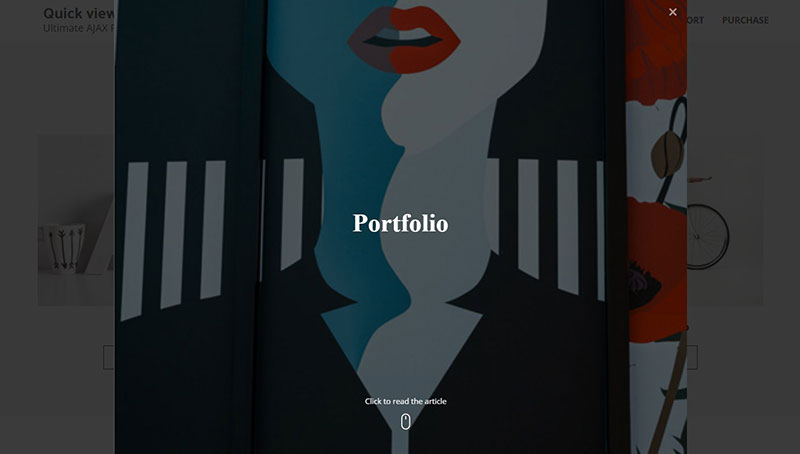
Quick View is a plugin with an AJAX loading option for web pages and allows you to show any content in a lightbox. The visual effects available will make it easy to create an attractive website to match your website’s theme.
It is a responsive, sleek and stylish option with multiple available templates and animations.
WP jQuery Lightbox
WP jQuery Lightbox is built around Lightbox-2 functionality. It provides the live browser orientation adjustment and gives a download link for each file. WP jQuery Lightbox requires WordPress 2.9.2 or higher and is compatible with versions up to 3.1.4, being well adjusted for mobile devices. This plugin has a wide user following, with a 4-star rating, however is no longer maintained and may have compatibility issues.
FAQs about adding a WordPress gallery lightbox
1. What is a WordPress gallery lightbox?
When a thumbnail is clicked, a WordPress gallery lightbox feature enables you to show a collection of photographs in a pop-up window. Visitors may see and browse through the photographs with ease thanks to this feature, which adds an interactive and user-friendly element to the gallery.
2. How do I create a gallery in WordPress with a lightbox effect?
You can use a plugin like Envira Gallery or the WordPress gallery feature built-in to build a gallery with a lightbox effect. Then, by choosing the option under the gallery settings, you may add a lightbox effect to the gallery.
3. What is the purpose of a lightbox in a WordPress gallery?
To give visitors a visually appealing and engaging experience, lightboxes are used in WordPress galleries. The attention is on the photographs because they are shown in a pop-up window, where the visitor can quickly browse and scroll through them without leaving the website.
4. How do I customize the appearance of my WordPress gallery lightbox?
By adjusting the plugin’s settings or the CSS stylesheet, you can alter the way your WordPress gallery lightbox looks. To complement the style and feel of your website, you can change the size, border, background, and other design aspects.
5. Can I add captions to images in my WordPress gallery lightbox?
In your WordPress gallery lightbox, you can indeed add subtitles to the photographs. Usually, you can do this using the gallery settings or the plugin you used to build the gallery. Captions can be used to provide the viewer context or to add more information about the image.
6. What are some plugins that can help me create a WordPress gallery lightbox?
You can use plugins like Envira Gallery, NextGEN Gallery, and FooGallery to build a WordPress gallery lightbox. These plugins provide a variety of capabilities, including customization, responsiveness, and plugin integration.
7. How can I make my WordPress gallery lightbox responsive?
You can use a plugin that offers this feature or change the CSS to ensure that the lightbox in your WordPress gallery responds to the screen size. This makes the gallery available and simple to view on a variety of devices.
8. What is the difference between a WordPress gallery and a WordPress gallery lightbox?
The manner in which the photographs are presented is the primary distinction between a WordPress gallery and a WordPress gallery lightbox. In contrast to a lightbox, a conventional WordPress gallery shows the photographs in a pop-up window. For the guest, the lightbox offers a more engaging and participatory experience.
9. How do I add videos to a WordPress gallery lightbox?
You can either embed the movie directly into the gallery or use a plugin that supports video to add videos to a WordPress gallery lightbox. You can make a mixed-media gallery with this feature that includes both photographs and videos.
10. Is it possible to disable the lightbox effect for certain images in my WordPress gallery?
The lightbox effect may be turned off for certain photographs in your WordPress gallery, yes. The plugin settings or adding a specific CSS class to the picture you want to remove the lightbox effect from can be used to do this. You now have more control over the design and operation of your gallery thanks to this feature.
Ending thoughts on the best WordPress gallery lightbox plugin
Using this list, you should now be able to select the optimum WordPress gallery lightbox plugin for your website to make it more visually appealing. Attracting more visitors to your site and enticing them to stay on it will mean more customers and more success.
By using a WordPress lightbox gallery, you can engage your visitors with large, detailed, stunning images. Your bounce rate should reduce with users wanting to see more of your site. Use a free lightbox plugin to gain all these advantages or pay for a pro one if extra customization is needed. Choose your favorite from this list and get started on creating the ideal lightbox and make your website memorable.
If you enjoyed reading this article on WordPress gallery lightbox plugins, you should check out this one about WordPress footer plugins.
We also wrote about a few related subjects like WordPress login plugins, WordPress menu plugins, best WordPress fonts, jQuery plugins, WordPress portfolio plugins, photography booking apps, and WordPress lightbox plugins.