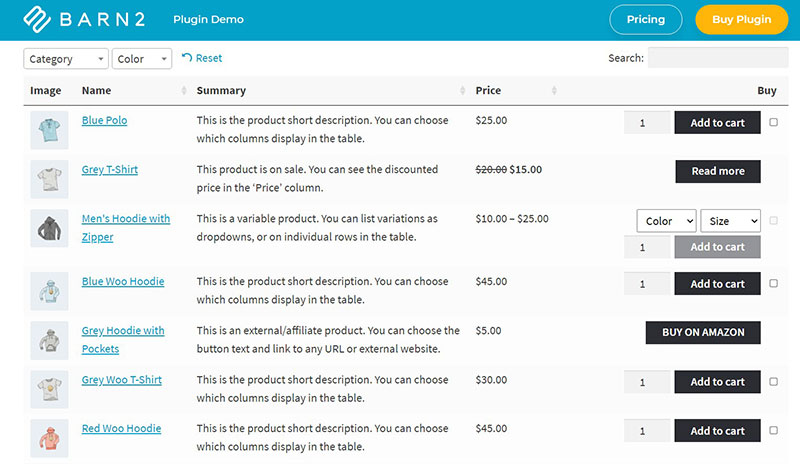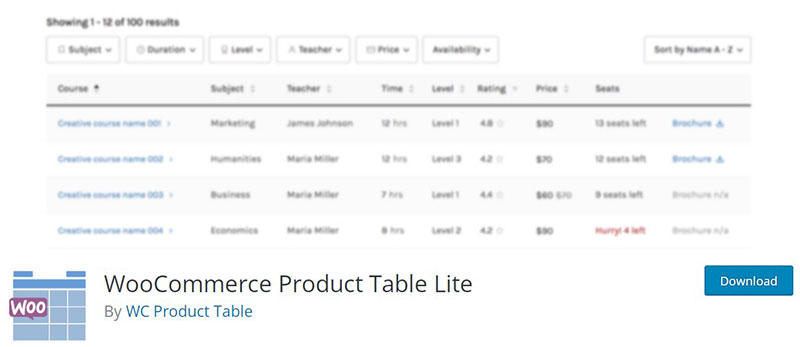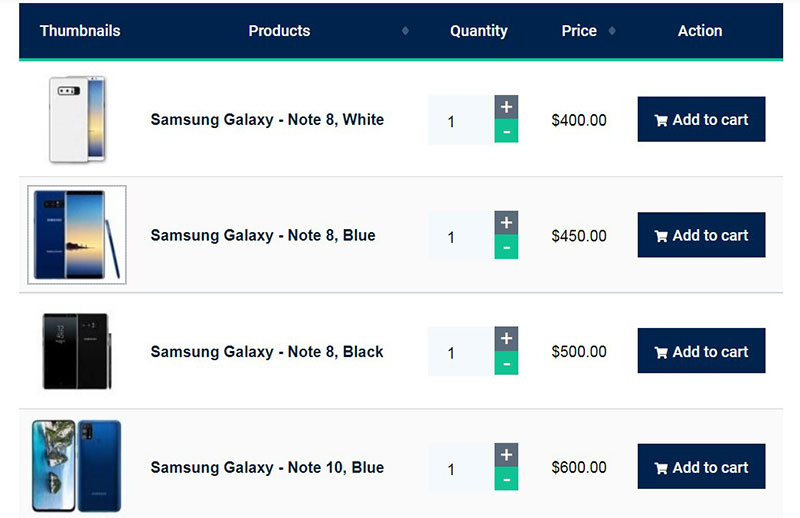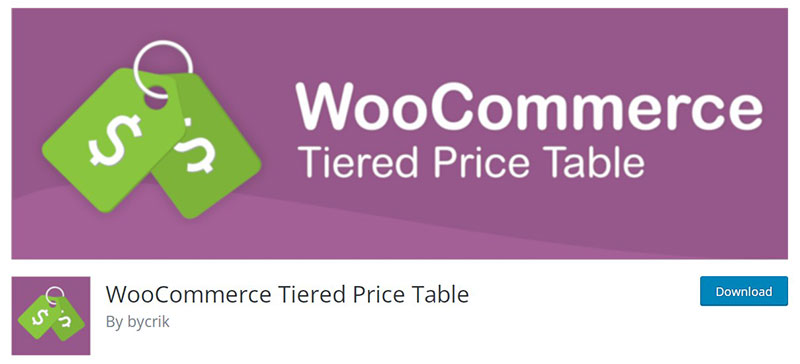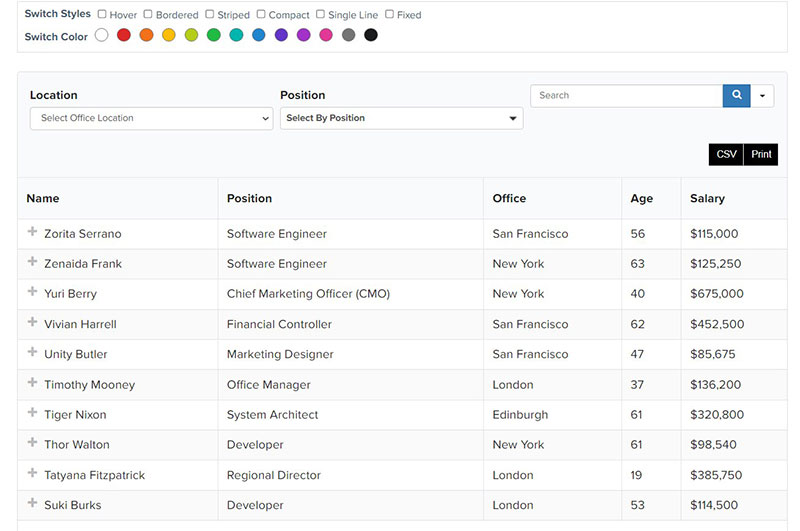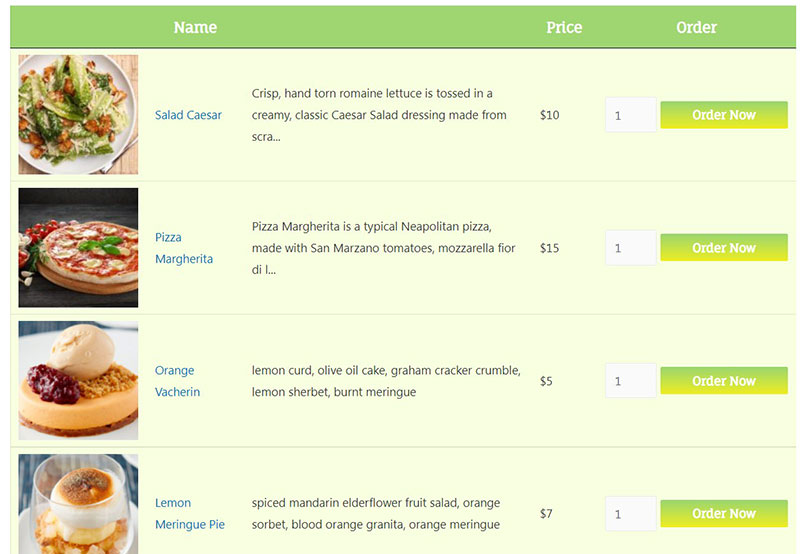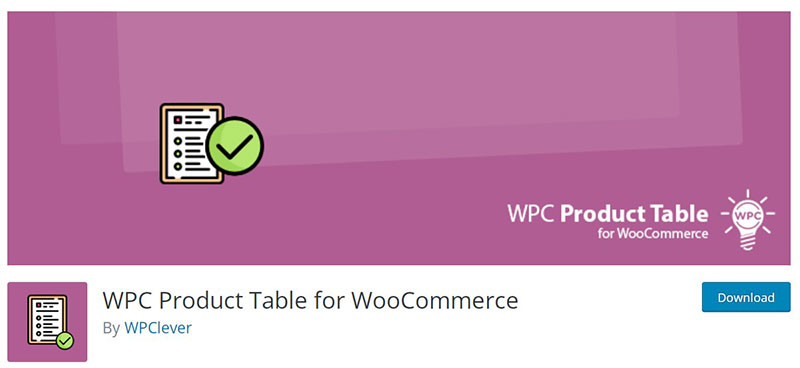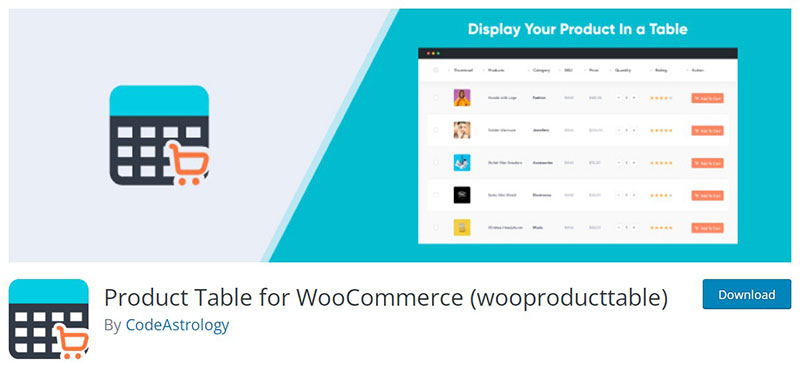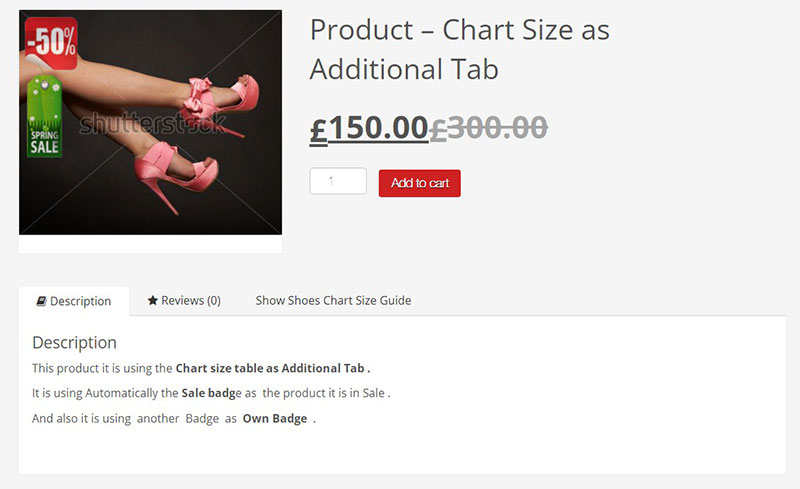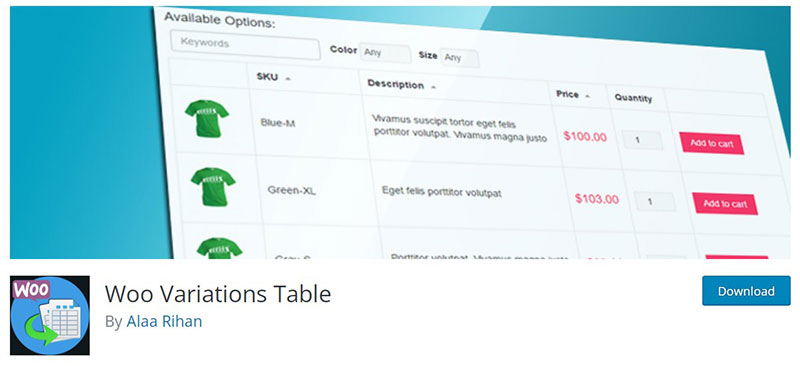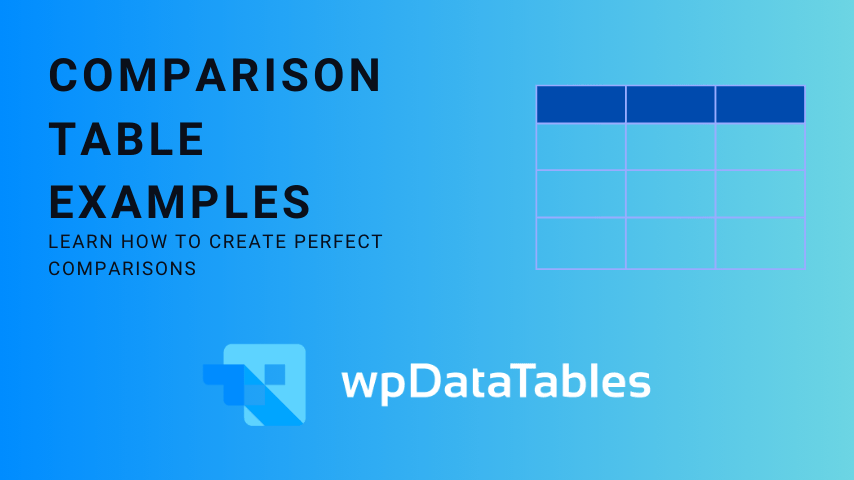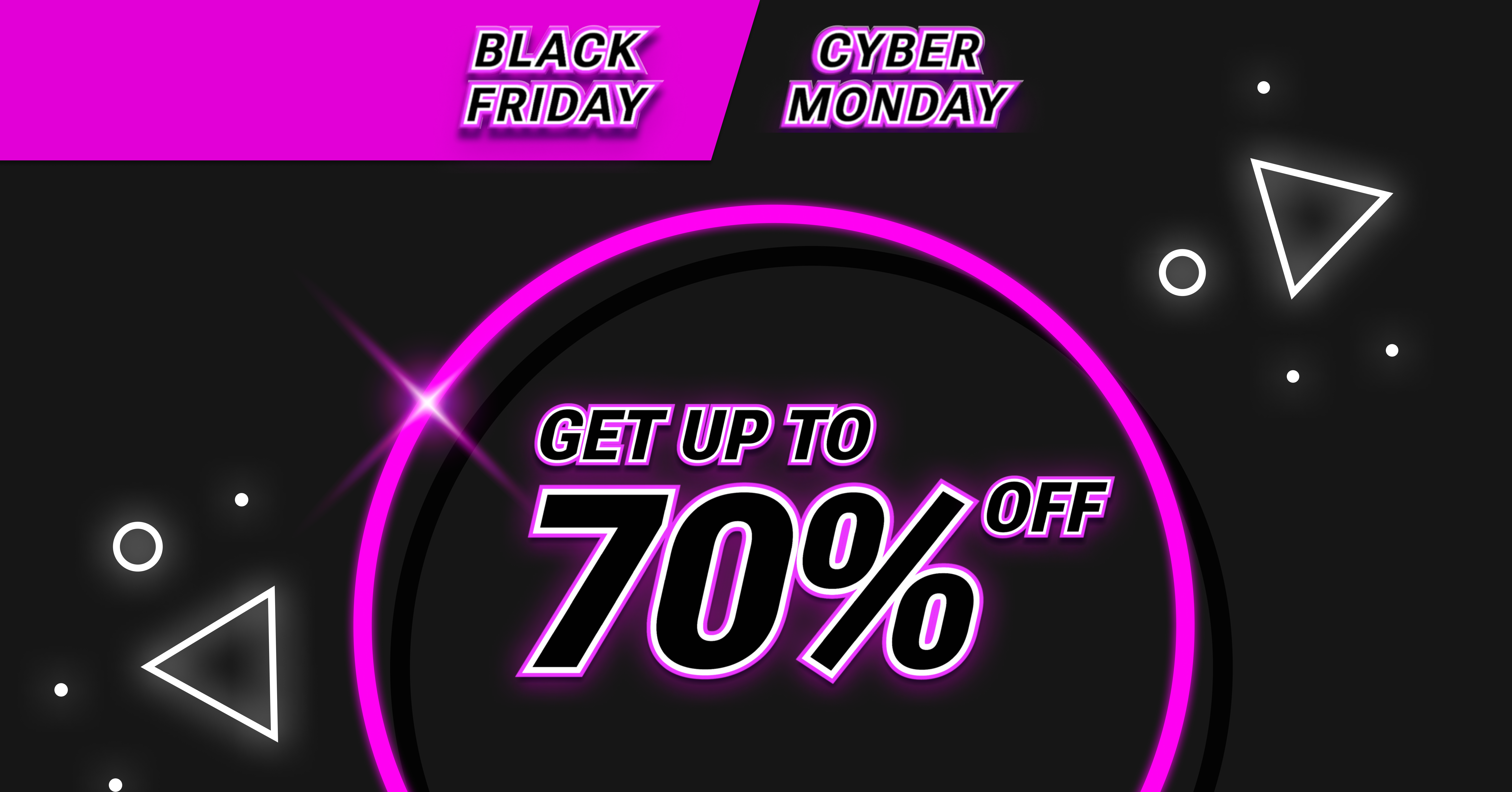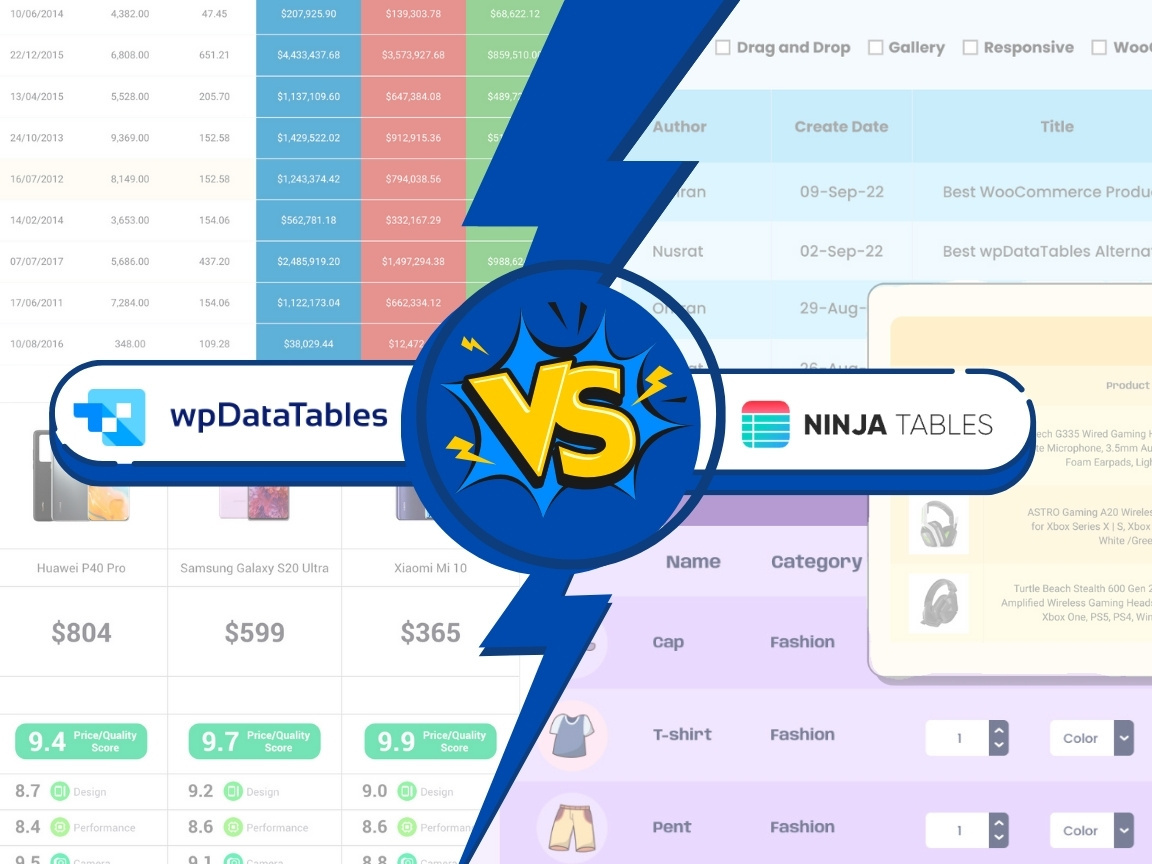Navigating the digital marketplace, your virtual storefront’s presentation is as pivotal as the quality of your wares. Picture this: a streamlined display where WooCommerce product table plugins transform a chaotic array of goods into a coherent, easily navigable catalog.
Here, sophistication meets simplicity. These dynamic tools are the scaffolding of e-commerce success; they’re the difference between a browsing customer and a buying one.
In the unfolding paragraphs, grasp the nuances of pivotal WooCommerce extensions that enhance user interaction, catapulting a mundane shopping experience into an engaging affair.
You’ll be guided through top-tier examples of WooCommerce product table plugins, uncovering features like AJAX filters, responsive grids, and bulk add to cart efficiencies.
Dive in to elevate your online store beyond the baseline – turn a visitor’s exploration into an expedition, where every click draws them deeper into what you’ve meticulously crafted. By article’s end, you’ll be armed—not with just listings—but with a treasure map to the plugins that will revolutionize your product display landscape.
Table of Contents
WooCommerce Product Table Plugins
| Plugin | Core Features | Responsiveness | Customization Options | Pricing |
|---|---|---|---|---|
| wpDataTables | Creates interactive tables and charts; Excel-like editing | Fully Responsive | High level of customization | Paid with Free version |
| WooCommerce Product Table | Lists products in a searchable, filterable table | Responsive design | Customizable columns and layout | Paid |
| WC Product Table Lite | Basic product table features with options and image support | Possibly Responsive (limited info) | Limited compared to premium | Free |
| JustTables | Lists products with instant search and filtering | Fully Responsive | Customization options for table design | Paid |
| Woo Product Table Pro | Advanced product listing with search, filters, and AJAX add-to-cart | Fully Responsive | Highly customizable | Paid |
| WooCommerce Product Table by WooBeWoo | Displays a table with products and variations | Responsive | Customizable columns and styles | Paid with Free version |
| WooCommerce Tiered Price Table | Shows tiered pricing tables | Unknown | Some customization options | Free with premium add-ons |
| Ninja Tables | Multipurpose table plugin with an option for product listing | Fully responsive | High flexibility and customization | Paid with Free version |
| Product Table for WooCommerce | Simple product tables with quick view and filtering | Fully responsive | Some customization in Pro version | Paid with Free version |
| WPC Product Table | Quick ordering table, suitable for wholesale | Responsive design | Customizable table features | Free with Pro version |
| Product Table for WooCommerce | Offers a solution for wholesale and restaurant orders | Fully Responsive | Vast customization possibilities | Paid |
| Product Chart Size Table | Specialized for creating size charts rather than general product list | Responsive for size charts | Some customization | Free with premium features |
| Woo Variations Table | Lists variable products in a table format | Responsive | Customizable variations display | Paid |
wpDataTables
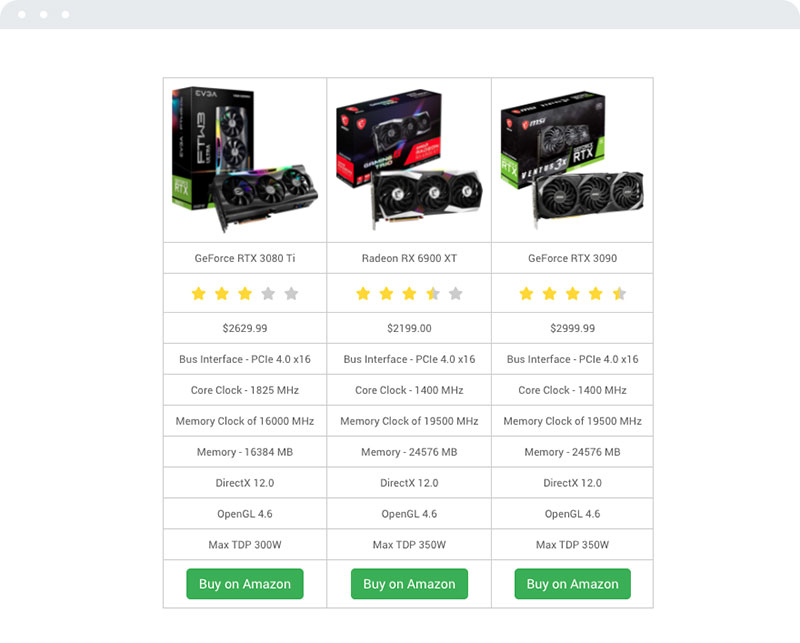
With wpDataTables, you don’t need coding skills to create a customized site. You can add product tables and charts to any page or entry.
This is the ideal option if you need to work with charts and data. For adding a special feature to your WooCommerce site, wpDataTables has excellent options.
Users can add product comparisons and pricing tables to improve the purchasing experience. They can create custom product tables with a client-oriented approach.
wpDataTables has a user-friendly interface and plenty of features. When creating charts, you can enter the data manually or import it from an external database.
You can use wpDataTables to create much more
With wpDataTables, you can create any type of table and chart that you’d like. There’s a good reason why it’s the #1 WordPress plugin for creating responsive tables and charts.

And it’s really easy to do something like this:
- You provide the table data
- Configure and customize it
- Publish it in a post or page
And it’s not just pretty, but also practical. You can make large tables with up to millions of rows, or you can use advanced filters and search, or you can go wild and make it editable.
“Yeah, but I just like Excel too much and there’s nothing like that on websites”. Yeah, there is. You can use conditional formatting like in Excel or Google Sheets.
Did I tell you you can create charts too with your data? And that’s only a small part. There are lots of other features for you.
WooCommerce Product Table
This is a flexible WooCommerce product table plugin. Thanks to its powerful platform, you can create stylish and responsive product tables.
This plugin is customizable and allows you to add tables anywhere on your site. Even users with no coding skills can set up stunning product tables quickly and easily.
With one click, add custom taxonomies, custom fields, media files, and product attributes.
WooCommerce Product Table’s flexibility is unique. Store managers can display a few products or many, and it always looks stunning.
WC Product Table Lite
With WC Product Table Lite, you can use product data that is available on your WooCommerce shop. This can be titles, descriptions, reviews, and more.
Users can create a responsive platform that helps clients find what they are looking for. An attractive product table is also included.
These are some of the things that you can do with WC Product Table Lite:
- Use a lightbox to display images.
- Create product table columns.
- Use the dropdown interface to build your product tables.
- Use the search and sorting filters.
- Add a ‘Buy’ button on the product page.
👉 Learn how you can solve common WooCommerce product table challenges and manage and present your product data with ease with wpDataTables.
JustTables – WooCommerce ProductTable
This WooCommerce product table plugin has the perfect combination of design and usability.
It enables developers to give the site a professional look. It also allows customers to navigate across multiple products with ease.
Clients can compare products on one page. They also have the option to use a tabular format instead of the grid display.
With Just Tables, engage your customers by making things simple. You can also add additional product information and create stunning WooCommerce product tables.
Woo Product Table Pro
If you are looking for cross-device optimization, Woo Product Table Pro is a great option.
Its responsive design is user-friendly. This means that product tables will look fantastic on desktops and mobile devices.
This plugin is best for restaurant orders, catalogs, and wholesale customers. As well, it makes it easy for store owners to create and manage product tables.
Users will enjoy many features, such as:
- Ajax-based pagination
- Load more button
- Thumb image lightbox
- YITH wishlist compatibility
- Custom taxonomy
WooCommerce Product Table by WooBeWoo
WooCommerce Product Table creates price lists, catalogs, and quick order forms. It has more control options than many other plugins.
You can easily create a responsive product table and retain full control of the table’s content.
Adding products to a table is quite straightforward. All you need to do is add them through a form and select the product properties you want to display.
Then, create a shortcode for the product table and insert it where you want.
Thanks to its filters, it is easy for your clients to find items. If you want to create a responsive WooCommerce product table, then this is a great option for you.
WooCommerce Tiered Price Table
This option works well for all kinds of e-commerce stores. Designed to improve customer experience, this is a great complement to the WooCommerce standard plugin.
It has a user-friendly backend platform to create a stunning website. You can create tables with multiple products and visual effects.
Engage your audience with impressive features like the following:
- ‘Add to cart’ options on the product table.
- Customize the location of the ‘Add to cart’ button.
- Possibility to add as many columns as desired.
- Create pricing lists and menus for your WooCommerce shop.
Ninja Tables
Ninja Tables stands out from other WooCommerce product table plugins. This is thanks to its drag-and-drop possibilities.
Users can drag whole columns, rows, and media files.
It’s the perfect choice for beginners or those who have little time for managing a webpage. It’s very easy to use and intuitive.
With Ninja Tables, you have plenty of customization options to create WooCommerce tables.
Last but not least, it integrates with other plugins, enhancing its functionalities.
Product Table for WooCommerce
This is the perfect option for those who want a customizable site that’s easy to manage. You can create amazing quick order forms, pricing lists, and catalogs.
Your visitors will see the products displayed as a list. You can add multiple products and display them anywhere on your site.
First, add the product variations into a form. Then, copy the shortcode and insert the table element wherever you want.
Users can automatically add the products to the responsive product table. Clients will be able to search items through filters.
WPC Product Table for WooCommerce
If you want a customizable WooCommerce product table plugin, then choose this one. Users can design the front-end of the site and define the content of their columns.
WPC Product Table offers over 15 types of product properties.
This includes availability, price, reviews, thumbnail, ‘add to cart’ button, short description, and product comparison. Clients can change the order of the properties according to their preferences.
With its advanced features, this is one of the best options to build a professional website.
Product Table for WooCommerce (wooproducttable)
This plugin has an intuitive platform to create a fully responsive product table for WooCommerce. It’s easy to manage and includes different design options.
One of its best features is its cross-device compatibility.
A large part of the conversion funnel now occurs via mobile devices. Hence, this feature has become essential.
Let’s not forget this plugin’s advanced features. These will help you to create stylish product tables.
This plugin also comes with wide customization options. Give your WooCommerce shop a special look by editing colors, padding, backgrounds, and font size.
WooCommerce Product Chart Size Table
Do you have an online clothing store? Then this is the best product table plugin for you.
Create size charts for products, product categories, or multiple categories. All you have to do is activate the plugin and add the charts to the field of your choice.
Then, insert it into a product table.
Here are some of the things you can do with WooCommerce Product Chart Size Table:
- Create unlimited size charts.
- Add images and product descriptions right into the size chart.
- Assign your size charts to single or multiple product categories.
- Customize your chart’s text and layout.
- Pick your colors with a modal pop-up.
This WooCommerce product table will help to boost your sales. It does this by giving customers all the information they need before buying.
Woo Variations Table
When you think about product variation, you likely picture a drop-down menu. Although this may be a useful feature, Woo Variations Table replaces it with a stylish product table.
Your site can show all the product attributes from this neat table. For customers, this makes the shopping process much easier.
Your clients will be able to change categories and use a keyword-based search bar.
Yet, finding the products is only the first step. Your platform needs to work smoothly so that customers can close the purchase.
Woo Variations Table has ‘Add to cart’ functions based on Ajax. This means that the page won’t reload every time a visitor adds an item to the cart.
Free Woocommerce Product Table View – Woo Table Pro
This plugin comes with a free version. It has plenty of WooCommerce features like multiple shortcodes and filtering options.
Users can display as many product tables as they want, even with the free version. Admins can use the drag-and-drop function to change the order of the products.
WooCommerce Product Table View includes custom filters.
Thus, customers can filter products from almost any category. This includes price, attributes, and rating.
It doesn’t use Ajax request, yet this is one of the fastest WooCommerce product table options. This is especially so when it comes to filtering products.
FAQ about WooCommerce product table plugins
What exactly does a WooCommerce product table plugin do?
A product table plugin reshapes the way items are displayed on a WooCommerce store. Instead of grids, it lists products in a table format, often with enhanced features like sorting and filtering, to streamline the customer’s shopping experience.
Can these plugins support variations of products?
Absolutely, they champion versatility. Product table plugins aptly handle multiple product variations, presenting them in a structured and intuitive way which can include dropdowns for choices like sizes or colors directly within the table.
Do product table plugins work with mobile devices?
Indeed, they’re crafted for the modern web. Most top-notch product table plugins boast responsive designs, ensuring your product catalog is as usable on a mobile device as it is on a desktop.
How do quick order forms improve user experience?
Quick order forms are a boon for efficiency. They allow customers to swiftly add multiple products to their cart, bypassing additional pages. It’s a game-changer for bulk buyers or return shoppers familiar with your inventory.
Is it possible to customize the layout of product tables?
Flexibility is their forte. You can tweak columns, headers, and rows, adjusting them to your store’s aesthetic and functional requirements. This degree of customization means the plugin can reflect your brand’s unique identity and selling points.
Will these plugins slow down my website?
While any plugin has the potential to affect performance, reputable product table plugins are optimized for speed. Ensure that you’re observing best practices in website maintenance – like regular updates and quality hosting – to minimize any potential lags.
Can I integrate WooCommerce plugins with SEO plugins?
Integration is key. Quality WooCommerce product table plugins are designed to play nice with SEO plugins, helping to ensure that your products are both findable and buyable. They often support schema markup, enhancing SEO and product discoverability.
Is it challenging to set up a WooCommerce product table plugin?
Not a Herculean task. Even if you stray from tech savvy, these plugins are typically straightforward to install and customize, with documentation and support that guide you through the process step by step.
How does a table plugin affect the customer’s checkout process?
By streamlining checkout. With features like “add to cart” buttons within the table, customers can select and purchase products directly from the product table page, slashing the standard multi-page checkout journey to a sprint.
Can I offer product filtering and search options in product tables?
Certainly – it’s a staple asset. Advanced plugins include AJAX-powered filters and search functionality, empowering customers to refine and pinpoint their desired products on the fly without page reloads. This makes shopping user-friendly and snappy.
Conclusion
In essence, delving into examples of WooCommerce product table plugins has thrown open the doors to an enhanced e-commerce playbook. Adjusting the lens through which your products are viewed can dramatically pivot the user journey from browse to buy—this collection fortifies the arsenal at your disposal.
A meticulously orchestrated table plugin equips your WooCommerce site with the prowess of customizability and responsiveness. It coalesces product variations seamlessly into the consumer’s line of sight, harnesses the swiftness of AJAX filters, and nests pricing table plugins naturally within the user interface.
Let the takeaway be crystalline. An empowered customer journey is the vanguard of modern e-commerce. With the right plugin selection, your digital showcase won’t merely whisper to passerby shoppers; it will sing in perfect pitch to the exacting, purchase-ready audience. As you step back and scan the transformed horizon, witness a not-so-distant future where the click of ‘Add to Cart’ becomes an echoing refrain.
With any of the listed options, you can combine style and functionality to boost conversions.
If you enjoyed reading this article about WooCommerce product table plugins, you should check out this one with the best WordPress events plugins. Or, if you are in the mood to explore more WooCommerce plugins, you should give this site a visit.
There are also similar articles discussing how to make a table responsive, heatmap tables, how to merge cells in HTML, and WordPress pricing table plugins.
And let’s not forget about articles on how to design a table, JavaScript data table, table UI design, and examples of data tables.