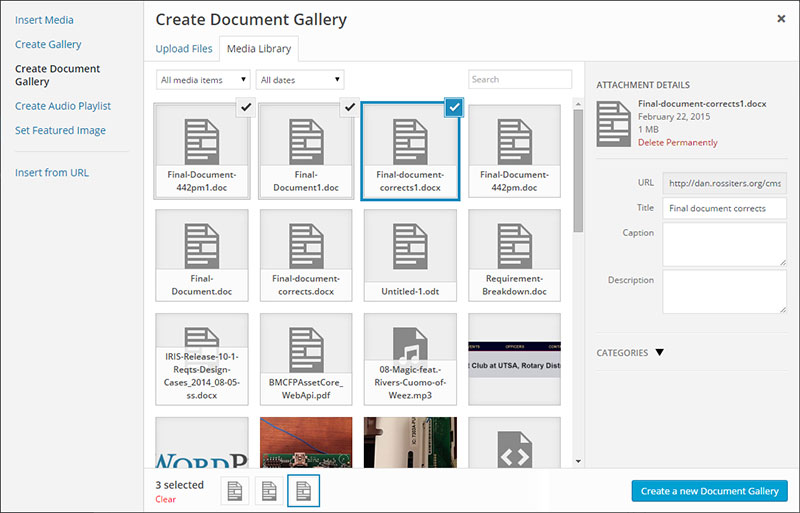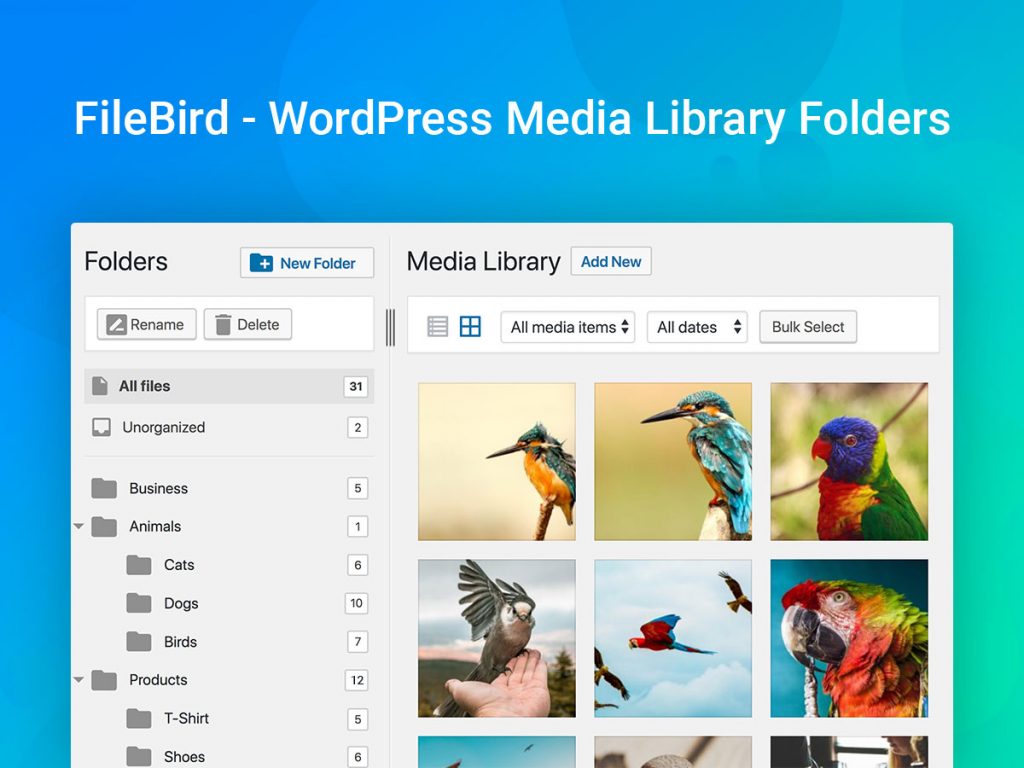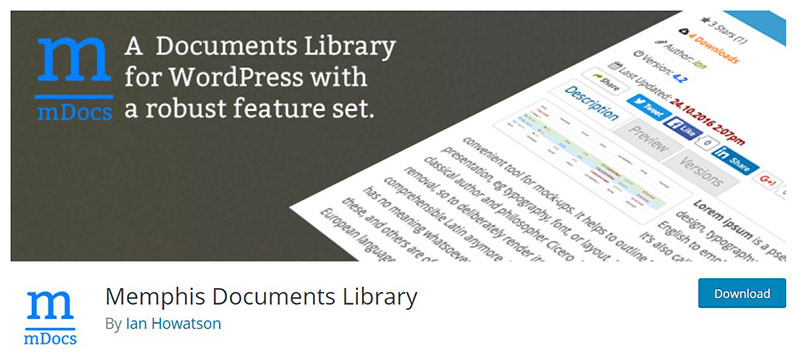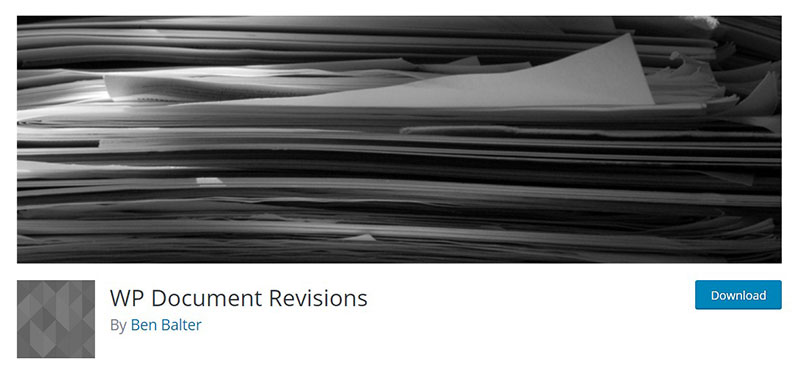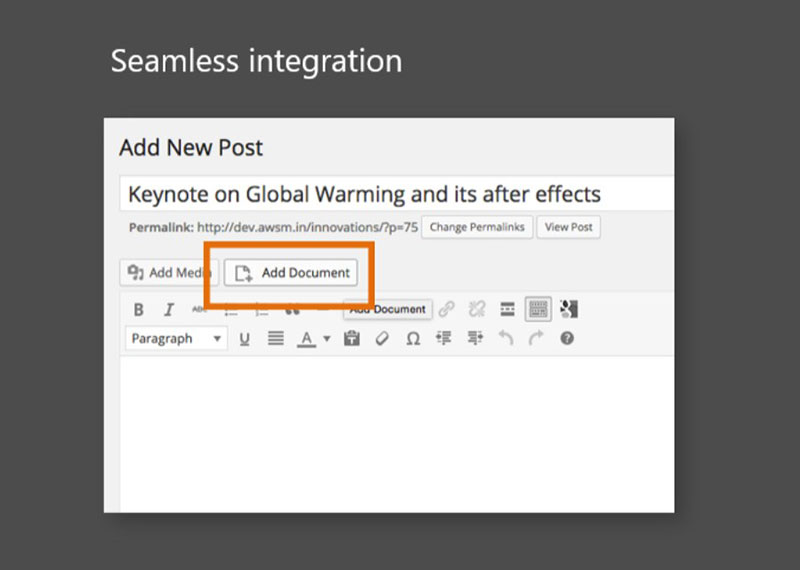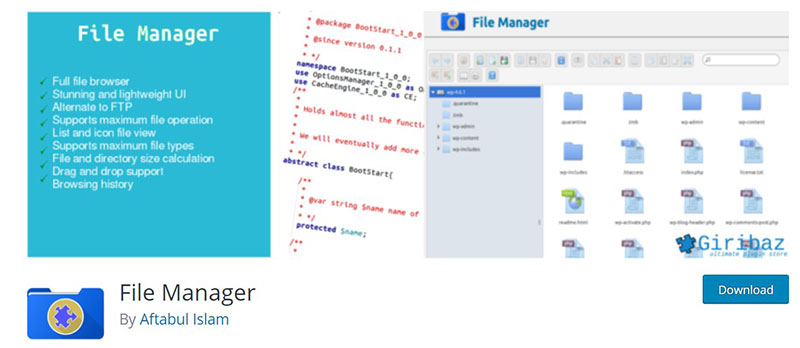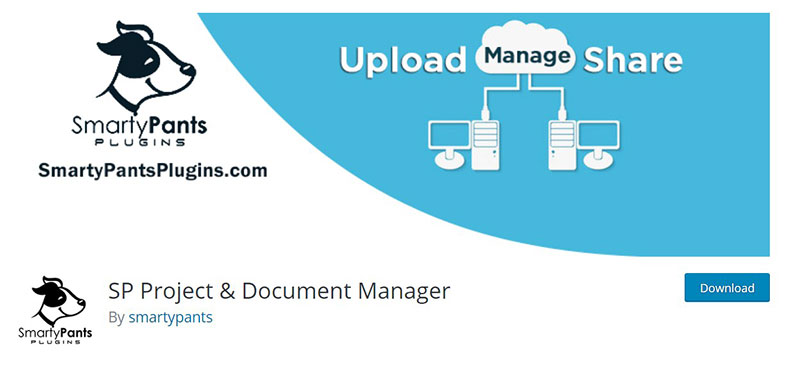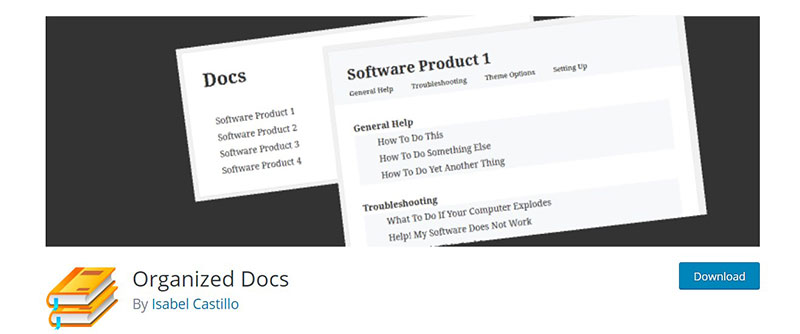Imagine a world where managing your website’s documents is as smooth as the morning espresso you cherish. That’s the promise of WordPress document library plugins—tools that transform chaos into order.
Managing an array of digital content, from PDFs to spreadsheets, demands a robust system; this is where such plugins become indispensable.
Stepping into this arena, we delve into a comprehensive toolkit tailored for efficiency. You’ll discover how to streamline your media files management, enhance security protocols, and empower your site with advanced user access control.
Whether you’re an established web connoisseur or a newcomer aiming to fortify your WordPress site, perfecting your document management approach is paramount.
By the end of this article, you’ll be equipped with the knowledge to select and utilize plugins that not only meet but exceed your requirements.
The narrative will unwrap essential insights on file security, user-friendly file navigation, and integrating cloud storage solutions—providing you with the expertise to revolutionize how you handle site documents.
Table of Contents
WordPress Document Library Plugins
| Plugin | Core Feature | User Interface | File Types Supported | Customization Options |
|---|---|---|---|---|
| FileBird – WordPress Media Library Folders | Organizes media files into folders | Drag-and-drop interface | All media types | High customization for media management |
| Fivo Docs | Displays documents in a list or grid | Simple, clean display | PDFs, Docs, Images | Basic customization, focuses on simplicity |
| Memphis Documents Library | Manages documents with version control | Detailed file info, frontend display | Various doc types | Moderate, with downloadable files and access control |
| WP Document Revisions | Document management with revisions | More technical, backend-focused | Primarily text documents | High, integrates with WordPress capabilities |
| Document Library Pro | Advanced document and media library | Customizable layouts | Wide range, including multimedia | Very high, with filters, searches, and more |
| Document Gallery | Creates image galleries from documents | Simplified gallery viewer | Images and convertible documents | Limited to gallery display customizations |
| Embed Any Document Plus | Allows embedding of documents directly into pages | User-friendly, embed via shortcode | PDFs, PowerPoints, Words, Excel | Low, focuses on embedding documents easily |
| File Manager | Provides a WP-based file system explorer | File system-like interface | All file types | High, including file operations and permissions |
| SP Project & Document Manager | Comprehensive project and document management | Project-oriented, structured interface | Various file types, including project files | High, includes project collaboration tools |
| Organized Docs | Organizes documentation into a readable format | Simple hierarchical layout | Typically text-based documents | Medium, with document organization features |
FileBird – WordPress Media Library Folders
FileBird is a WordPress plugin to organize your media and document files. It comes with an integrated folder tree to your WordPress media library so that you can manage all files in a single window.
This plugin has a drag-and-drop user interface, meaning you can bulk-select files and move them to any folder. These folders are created virtually. You can make changes to the folders while leaving no impact on your file permalinks.
FileBird helps you create sleek image galleries using the Gutenberg block. On top of that, it also supports a document gallery with auto-generated thumbnails.
This document gallery looks much more appealing to your visitors, right? Please note that it works magic both in the classic editor and Gutenberg.
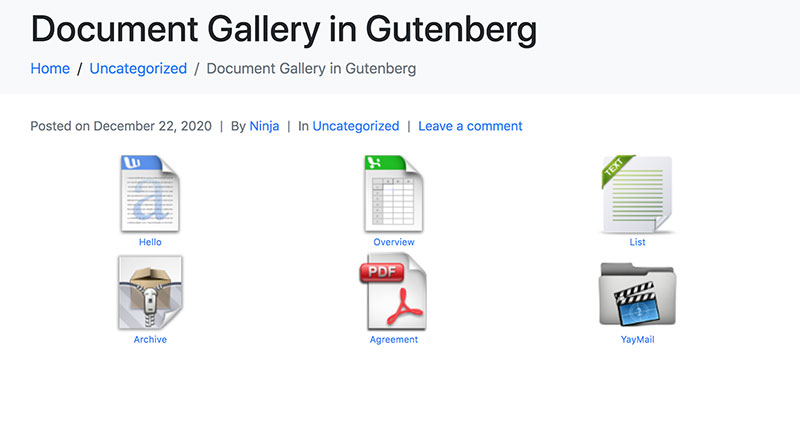
Main features:
- Smart context menu: right-click to interact with folders
- Full compatibility with all major themes and page builders
- Upload multiple folders & their files from desktops to WP in a single blade
- Advanced sort & filter functions
- Great performance for unlimited files and folders
- Set startup folder: to quickly go back to the previous tasks
- Free version available on WordPress repo
Fivo Docs
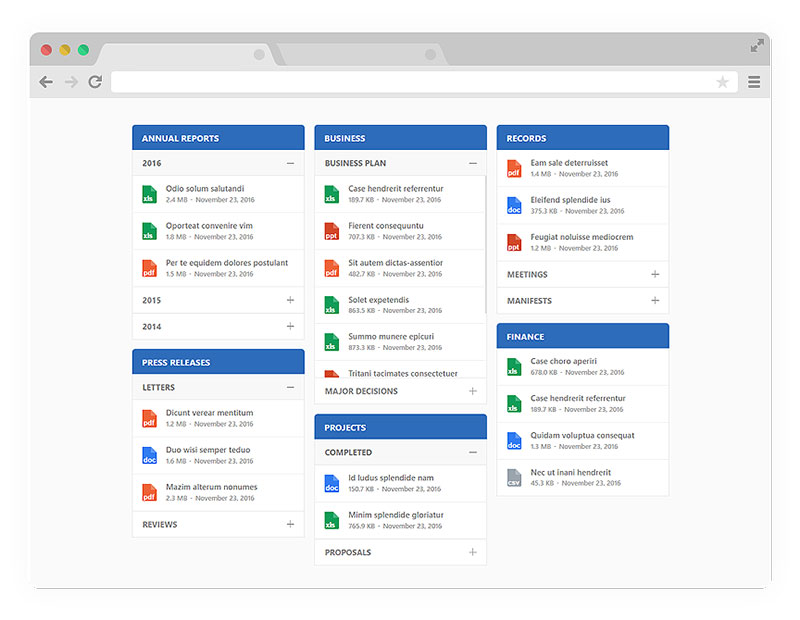
Fivo Docs will transform your media library into a complete WordPress document management solution.
It will enable you to create unique categories for your media library, including separate reports, images, and videos. The library is a complete solution for your site that stores videos, PDFs, spreadsheets, documents, and more.
Memphis Documents Library
The Memphis Documents Library has an amazing filing structure for organizing your files.
One of its recently added features is an upload button on the front-end, as well asbug fixes and the ability to preview images.
All types of files can have a thumbnail or document preview added and you can simultaneously upload more than 2 files into the system. You can also see and restore your file back to the old version if required.
You can share your added files to other sites and export your files for a backup in case of emergencies.
WP Document Revisions
WP Document Revisions is an excellent WordPress document management plugin, created especially for critical and time-sensitive projects. It allows teams to collaborate on files and will manage many file types, including music, images, documents, and spreadsheets. It flawlessly tracks the progress of your documents through your company’s workflow.
The plugin also enables you to add extra information to the page, including a screenshot of a typical case.
Document Library Pro
Document Library Pro is an excellent way to display any type of file or resource because unlike some plugins, it provides everything you need for both the management and display of your documents.
You can quickly add documents individually, or in bulk using drag and drop or the built-in CSV uploader. The documents are then displayed in an interactive table with AJAX search box, sorting and filtering to help users to find documents more easily. You can also enable a folder layout which displays documents based on your category structure.
There’s no limit to the number of document libraries you can create. For example, you can use it to build an audio library (complete with embedded audio players) on one page, a resource library on another, and a gallery of case studies or publications on another.
The table layout makes it easy to choose which information to display about each document. There are lots of built-in columns including title, description, categories, tags, file size, file type and modified date. Most importantly, you can add download links and display these as either clickable text, buttons or file type icons.
This WordPress document library plugin supports all file types, or you can link to documents which are hosted on external websites such as Dropbox.
Document Gallery
The Document Gallery plugin can transform your website into something more functional and practical. It allows you to attach images and media on your site and the website’s tutorial helps you learn how to use it.
Document Gallery works in partnership with WordPress Real Media Library, and lets you make folders directly in the library. It also has fantastic translations for languages, including Swedish, Ukrainian, Russian, French, Finnish, and Spanish. It can also integrate with a wide range of other plugins.
Embed Any Document Plus
Embed Any Document Plus is a cloud product that removes your files from WordPress storage and keeps them on sites like Box.com, Dropbox, or Google Drive.
It is a fantastic plugin for displaying documents in pages and posts on your WordPress site. It is similar to SlideShare and Scribd because it develops an interactive document preview. It is a simple interface that makes document embedding easy. Visitors can view your documents without needing any other software.
File Manager
File Manager keeps your webpages organized, allowing you to delete, edit, rename, extract, and copy files. It’s simple to use and completely free to download. Their fantastic customer support team who will be willing to help if you are new to installing plugins in WordPress.
It contains a new update that allows you to automatically synchronize files to your library and image, file edit, and archival support is also available.
SP Project & Document Manager
SP Project & Document Manager offers the basic features required for managing your files.
Control the sharing and flow of information, store pictures, files, and documents in your online filing cabinet, which can be shared with anyone you choose.
Organized Docs
Organized Docs organizes your documents, sorts your items using parameters, and allows you to add in sub-headings. This makes it easy to search for and filter items. Create fantastic document lists that will look sleek and clean on your WordPress website.
FAQs about WordPress document library plugins
What features should I look for in a WordPress document library plugin?
Secure document downloads and user access control are essential if you want to establish WordPress as an alternative to digital asset management software. The plugin should offer easy navigation and integration with cloud services like Dropbox. For enhanced functionality, look for capabilities such as file versioning and auto-indexing.
Can I restrict file access with WordPress document library plugins?
Absolutely. Most plugins provide robust user role file access management. You can set permissions based on user roles, ensuring that only designated users can access or edit certain documents. This is critical for maintaining security and operational protocol on your site.
How do WordPress document library plugins handle different file types?
These plugins are versatile, handling various file types, from PDFs to image files. They categorize and manage files, making them easily accessible. Some plugins also feature built-in viewers for specific file types like PDFs, enhancing user experience.
Do document library plugins affect website speed?
Integration of document library plugins can impact site speed, particularly if large files are hosted directly on your server. Opt for plugins that support cloud file synchronization to mitigate this, keeping your site’s performance optimized.
What is the best way to organize files using a WordPress document library plugin?
Utilize categorization features. Create custom taxonomies for different document types to enhance file categorization. Use tags and folders to keep everything organized. Some plugins offer drag-and-drop interfaces, which simplify the management processes significantly.
How do I ensure the security of my documents with these plugins?
Look for plugins offering encryption, secure file sharing protocols, and options to password-protect files. Ensuring regular updates and patches for your plugin is also crucial to defend against vulnerabilities.
Are there WordPress document library plugins that support mobile devices?
Yes, many modern plugins are designed with mobile optimization in mind. They offer responsive design and mobile-friendly interfaces to ensure that users can access and manage documents seamlessly across all devices.
Can I back up my documents with WordPress document library plugins?
While some document plugins offer backup features, integrating a dedicated WordPress backup solution is advisable for comprehensive coverage. This ensures not just your documents, but all your site data is securely backed up.
How can I share documents externally with WordPress document library plugins?
Plugins often come with features that allow secure file sharing with external users. You can create shareable links with or without expiration dates, and choose to protect these links with passwords to maintain control over document distribution.
Do these plugins allow for editing documents within WordPress?
Several higher-end plugins provide front-end editing features. This allows users to make changes directly within the WordPress interface, fostering a more dynamic and interactive environment for managing documents. Always verify that these features maintain a high level of security and file integrity.
Conclusion
Exploring the world of WordPress document library plugins illuminates the path to streamlined site management and enhanced user engagement.
Whether it’s through robust file security, efficient media files management, or seamless cloud integration, these plugins equip your online presence with essential tools to thrive in the digital ecosystem.
Consider this: the right plugin does more than just store documents. It transforms your WordPress site into a dynamic hub for digital asset organization and secure content management.
The rewards are clear: improved operational efficiency, fortified data security, and an impeccable user experience—cornerstones of successful digital platforms today.
In essence, taking the time to select and implement a capable document library plugin is not merely an upgrade—it’s a vital strategy in nurturing and protecting your digital content. As your library grows, so too will your confidence in the site’s ability to meet users’ needs with precision and professionalism.
If you enjoyed reading this article on WordPress document library plugins, you should check out this one about WordPress table of contents plugins.
We also wrote about a few related subjects like the WordPress event registration plugin, best WordPress classifieds plugin, WordPress catalog plugin, MLS WordPress plugin, WordPress RSVP plugin, and WordPress documentation plugin.