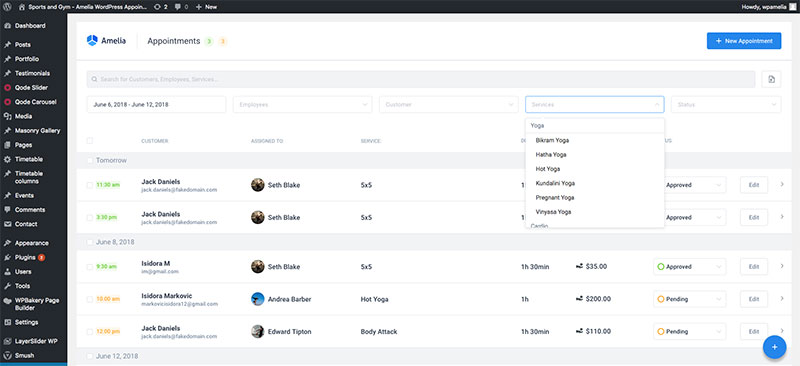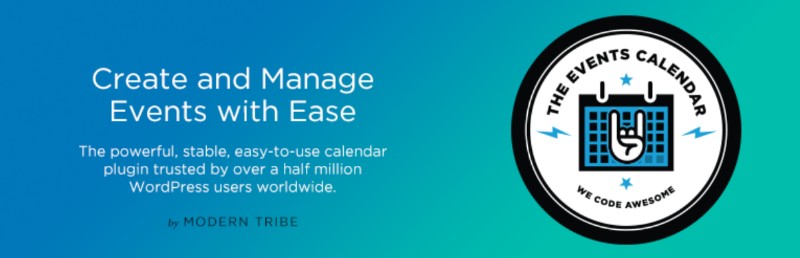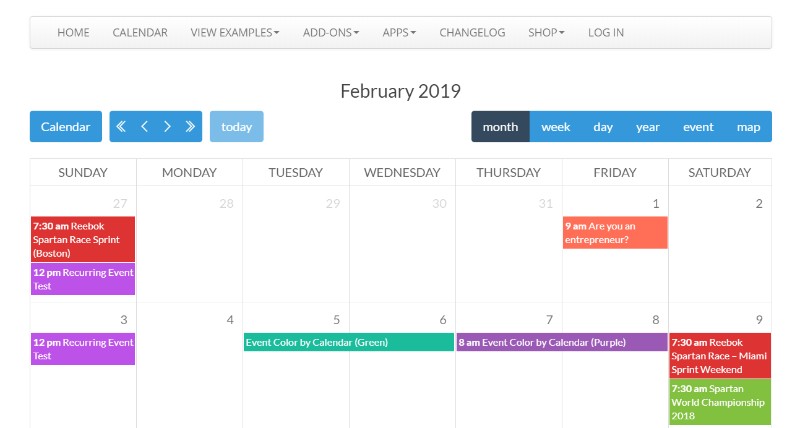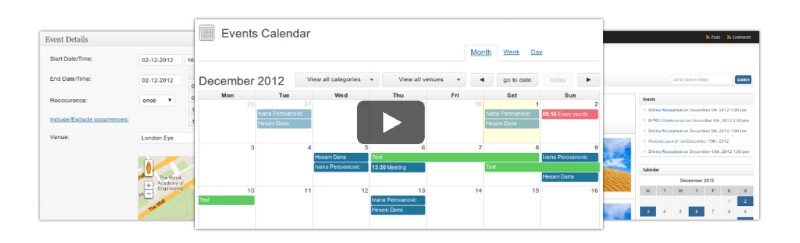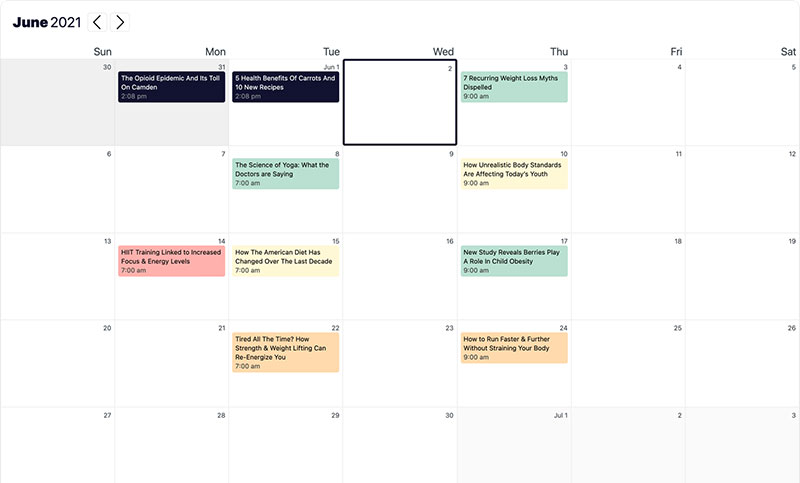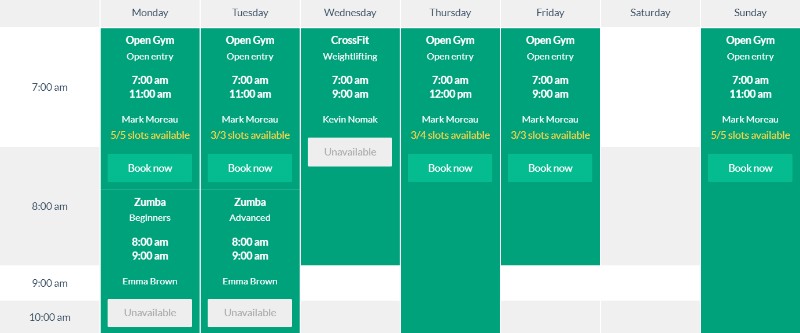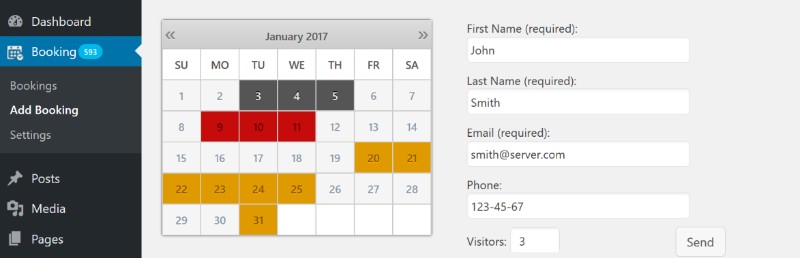Picture this: a seamless, visually stunning calendar on your WordPress site that manages events, schedules, and appointments effortlessly. The power of WordPress calendar plugins is truly transformative for any website needing robust event management.
In today’s fast-paced digital landscape, having an efficient, integrated calendar system isn’t just a luxury; it’s essential.
Whether you’re coordinating events, managing bookings, or simply wanting to keep your audience in the loop, these plugins are indispensable tools in your web design arsenal.
This article dives deep into the world of WordPress calendar plugins, exploring their features, benefits, and how they can revolutionize your site’s functionality.
You’ll discover top plugins like Amelia, and the best appointment booking systems available.
Table of Contents
The Top WordPress Calendar Plugins
| Plugin | Event Management | Google Calendar Integration | Responsive Design | Booking Features |
|---|---|---|---|---|
| Amelia | Yes | Yes | Yes | Yes |
| Events Manager | Yes | Yes | Yes | Yes |
| Events Calendar | Yes | Yes | Yes | Yes |
| Calendarize.it | Yes | Yes | Yes | Yes |
| All-in-One Event Calendar | Yes | Yes | Yes | Yes |
| Event Organiser | Yes | Yes | Yes | Yes |
| Strive Content Calendar | Yes | No | Yes | No |
| Simple Calendar – Google Calendar Plugin | No | Yes | Yes | No |
| Calendar by 10Web – Responsive Event Calendar | Yes | Yes | Yes | Yes |
| WP Simple Booking Calendar | No | Yes | Yes | Yes |
| My Calendar | Yes | Yes | Yes | Yes |
| Sugar Events Calendar Lite | Yes | No | Yes | No |
| Timetable Responsive Schedule For WordPress | Yes | No | Yes | No |
| Booking Calendar | Yes | No | Yes | Yes |
Amelia
Amelia is a feature-packed WordPress scheduler plugin that works flawlessly with WordPress sites of all kinds. It has a minimal, yet powerful interface designed to ease your workflow, automate repetitive tasks and make appointment booking a breeze for customers.
In order to book a spot, the complete user interaction takes a few clicks with this plugin. Moreover, it includes PayPal and Stripe, perfect for those who want to pay in advance and reserve their place. You can even have SMS and email notifications so that nobody forgets about an appointment.
As a business owner, you can monitor KPIs and analyze other important data to keep a pulse on your business. Amelia is a straightforward, no-nonsense plugin and an amazing option for those who want an around-the-clock solution for their scheduling options.
Events Manager
Events Manager is one of the first WordPress schedule plugins you should know about. This plugin is packed with features of all sorts and it is meant to offer all users the needed reliability. The features that this WordPress calendar plugin offers are just enough to handle events directly from the dashboard. First of all, you can set recurring or multi-day events, which is a feature that many people find extremely convenient.
The plugin offers BuddyPress support to let users sync their personal events and displaying them further. The plugin can be integrated with Google Maps for clearly setting a location for the event. You can work with WordPress Multisite as well. The plugin can be controlled through tags and shortcodes, which makes it beginner-friendly. It is a WordPress events calendar that you don’t want to miss.
Features summary:
- Easy integration (Google Maps, BuddyPress)
- Included widgets
- Highly customizable
- Multiple tickets option
- Easy definition of start/end times
Events Calendar
Another WordPress calendar plugin that you may be interested in is the Events Calendar. This plugin is very fast to use, as you can create and customize events regardless of your previous experience with WordPress. The events calendar plugin has a search function, which allows users to look for specific events on your website. There are two possible ways to visualize events – monthly events or list view of all events.
The plugin has a special feature – iCal exporting. It includes a Google Calendar widget and you can create categories and tags for your events. Furthermore, the Events Calendar WordPress events plugin is also mobile-friendly and fully responsive with all sorts of themes, even the new ones.
Features summary:
- It is integrated with Google Maps
- It features widgets
- It improves Search Engine Optimization by using Microformats
- It enables Ajax for smooth navigation
- It offers support for caching
Calendarize.it
Calendarize.it is a premium WordPress schedule plugin that sold more than 5000 units until now. The rating of this plugin is 4,3 out of 5, a pretty impressive number. The reason why people pick this plugin is the friendly interface, packed with premium features. The user interface of this plugin is extremely simple, but that makes it so responsive and easy to use.
You can customize the calendar just the way you like it, both in a functional and visual way. The interface is a point-and-click one, which means it can be used by beginners as well. You can set recurring events and edit events that were already created. The plugin also offers the possibility to create categories and tags for sorting the events out.
Features summary:
- Very easy to use
- Setting recurring events is possible
- You can manage venues through it
- It features a sidebar widget
- Includes shortcodes
All-in-One Event Calendar
A WordPress calendar plugin that will meet your expectations is the All-In-One Event Calendar. This plugin was created by Timely and it has a very stylish look. The great visuals are backed up by a series of features that make it convenient to use. The event creation process is a simple one, which makes this WordPress event plugin a pleasure to use. You can create recurring events or even add upcoming events. The plugin includes widgets and you can display the events on the website in various ways: daily, weekly, monthly, poster board and so on.
The level of customization with the All-In-One Event Calendar is very high. More than that, the calendars generated with this plugin encourage user interaction, which means your visitors will spend more time on the website than initially planned. You can set a color for each event to make them easier to notice and organize as well. You can embed the calendar onto your WordPress posts too.
Features summary:
- All events are Search Engine Optimization friendly
- You can embed Google Maps
- Filtering events by categories and tags are active
- You can import calendars from other platforms
- The interface is user-friendly
Event Organiser
Event Organiser is a free calendar plugin that is designed to ease the event management process. The plugin comes with a series of features such as setting up recurring events or attributing venues to each event. It has a very intuitive interface and even people who don’t have any experience with WordPress or event organizing altogether.
The plugin lets you add calendars and even lists or agenda widgets. These widgets can be added to the website and they are interactive, which means that visitors will be kept up to date with the latest information regarding the events you set.
Event Organiser is a WordPress calendar plugin that uses shortcodes and embedded calendars. Because it is so effective to work with this plugin, you will reduce the time needed for putting the events together on your website. You can also separate the events by tags and categories, by color codes and so on. The expired events are automatically deleted, and you can create permalinks.
Features summary:
- You can create yearly, monthly or daily archives
- It includes venue pages
- Visitors can subscribe to events
- It enables visitor subscription to events
- It features several language translations
Strive Content Calendar
And now a different type of calendar plugin.
Strive’s content calendar gives you a birds-eye view of your publishing schedule so you never miss a deadline.
It’s easy to forget a step with a complex editorial workflow. Post checklists let you create custom checklists for every step of the content creation process.
Find where your bottlenecks are and make sure no post slips through the cracks.
The Pipeline shows you all unpublished drafts and is the perfect compliment to Strive’s content calendar.
Simple Calendar – Google Calendar Plugin
With the Simple Calendar WordPress event plugin, you can add a Google Calendar widget to your site. It doesn’t require much effort to configure and visitors will be able to understand how the widget works without needing a guide. Moreover, the widget from Simple Calendar is mobile-friendly and it will be viewed perfectly on all screen sizes.
The advanced features of the plugin such as changing time zone, date and time formats; combining multiple calendars into a single one and managing events with ease make it a good plugin for all WordPress users. You can create the events in your own Google Calendar and then simply connect the plugin with it, instead of creating the events in the WordPress dashboard.
Features summary:
- The content is very easy to read for the visitors
- Calendars can be customized using tags
- Features translations
- It has a monthly grid/list view option
- It is scalable
Calendar by 10Web – Responsive Event Calendar
This plugin is also known as the Calendar by 10Web and it is a highly-configurable one. If you look for a plugin that is able to set a large number of events on one single calendar from the WordPress dashboard, this is the WordPress calendar plugin you should be using.
You can use extensions in order to create beautiful WordPress calendar widgets in pop-up form. The user can either organize the events as he wishes, or he can let the plugin choose the order or randomize the events. The calendar plugin created by 10Web is – as the name says it – very responsive and dynamic.
Features summary:
- You can add an unlimited number of calendars
- You can add separate widgets for any upcoming event
- It is fully customizable both in terms of events and widgets
- You can create recurring events
- A month display format is available
WP Simple Booking Calendar
This one is a little bit different compared to other WordPress events plugins out there. It is meant for people who want to give site visitors details regarding the availability of something. For instance, the spots available for an upcoming event or a vacation home that can be booked during a certain period of time. This is an extremely helpful plugin to keep the website’s visitors informed. There is a free version and a premium one for this plugin and they are both just as useful. Yet the free version has visibly fewer features than the premium one. The premium version of WP Simple Booking Calendar includes features such as creating an unlimited number of calendars, creating your own legend, highlighting important events and so on.
Features summary:
- You can translate it using .po files
- The availabilities can be defined easily
- The calendar events can be color coded
- You can use shortcodes to put the calendar together
- It has a booking widget available
My Calendar
If you look for a plugin that supports WordPress Multisite, this is definitely the best WordPress calendar plugin for you. The calendars can be organized based on category, location, author and so on. You can simply list them instead of adding bigger widgets. The events can be displayed based on the criteria you set. You can opt for a compact calendar view, the visitors can search for a particular event using the search function and you can set recurring events.
The plugin sends email notifications to visitors who subscribe, and it can also post tweets when an event is created. There is a shortcode generator that you can use for more customization. This WordPress calendar plugin can be customized in detail, but it also has built-in skins for people who want to rapidly add a calendar to their page.
Features summary:
- You can use shortcodes and tags
- Recurring event information can be edited later
- You can choose between calendar grid view and list view
- You can set calendar access restrictions
- You can set your own custom templates for future events
Sugar Events Calendar Lite
Sugar Event is a simple, yet very complex WordPress calendar plugin. It is not complicated to use and the features it offers are exactly what you need to create a good WordPress calendar. The features are strictly created to manage calendar events. The plugin has been translated into several languages.
As for the features, you can set event dates, including their start/end times. You can enable Ajax to improve loading times and UX experience. You can create event archives by listing the events based on their end date or creation date.
Features summary:
- You can use shortcodes to customize it
- The configuration is simple and short
- All events can be managed directly from the dashboard
- You can choose a specific post type for each event
- Free plugin for displaying Google Maps
Timetable Responsive Schedule For WordPress
This is a very flexible and simple WordPress calendar plugin. It is a premium one, so it is packed with features of all sorts. You can set custom calendars for each post type. Shortcodes are used to set up the calendars easier and you can customize the included widgets as well. The plugin is perfect for beginner users, as it contains dummy content.
Features summary:
- It has a shortcode generator
- It is compatible with multiple browsers
- It is beginner-friendly
- You can import events
- You can customize fonts and colors
Booking Calendar
Booking Calendar lets visitors check the availability of something, be it a service or a property. The plugin allows visitors to check a specific date and time and see if the service/property is available for it. If it is available, a form can be filled in order to book a reservation. The plugin is very easy to use and has multiple features that make it effective.
Features summary:
- It offers multi-language support
- You can import your Google Calendar
- It sends email notifications
- You can assign user roles
- Included CAPTCHA to prevent spam
FAQs about WordPress calendar plugins
How do I choose the right WordPress calendar plugin for my site?
Choosing the right WordPress calendar plugin depends on your specific needs. Consider factors like event scheduling, Google Calendar sync, and mobile compatibility. Look for plugins that offer robust features such as RSVP functionality, automated reminders, and a user-friendly interface. Check reviews and support options.
Are there free WordPress calendar plugins available?
Yes, many free WordPress calendar plugins provide excellent features. For example, you can find plugins that include basic event management, appointment booking, and calendar widget functionality. Free versions often come with essential features, but premium versions offer advanced options like custom event fields and multi-calendar support.
How do I integrate a calendar plugin with Google Calendar?
Integrating a calendar plugin with Google Calendar is typically straightforward. Most plugins offer built-in support for Google Calendar sync. You’ll need to authenticate your Google account within the plugin settings, allowing you to import and export events seamlessly. This ensures your calendar remains up-to-date across platforms.
Can I customize the appearance of my calendar?
Absolutely. Customizing the appearance of your WordPress calendar plugin is often possible through the plugin’s settings. You can usually change colors, fonts, and layouts to match your site’s design. Some plugins also provide drag-and-drop features and shortcode options for deeper customization.
How do I add events to my WordPress calendar?
Adding events to your WordPress calendar is easy. Once the plugin is installed, navigate to the plugin’s event management section. Here, you can enter event details, set dates and times, and add descriptions. Many plugins offer additional options like recurring events, RSVP functionality, and ticketing.
Are WordPress calendar plugins mobile-friendly?
Most modern WordPress calendar plugins are designed to be mobile-friendly. They provide responsive designs that adjust to different screen sizes, ensuring users have a smooth experience on both desktop and mobile devices. This is crucial for maintaining user engagement and accessibility.
Can I use a calendar plugin to accept bookings and appointments?
Yes, many WordPress calendar plugins offer booking and appointment features. These plugins typically include options for setting available times, allowing users to book appointments directly on your site. They often integrate with payment gateways and provide automated reminders to both you and your clients.
How do I sync my WordPress calendar with Outlook Calendar?
Syncing your WordPress calendar with Outlook Calendar usually involves using a plugin that supports calendar synchronization. You’ll need to enter your Outlook account details in the plugin settings. This allows you to import and export events, keeping your schedules synchronized across platforms effortlessly.
What are the best plugins for managing events on WordPress?
The best plugins for managing events on WordPress include options like Eventbrite integrations, WP Engine, and Event Organizer plugins. These plugins offer comprehensive features such as event registration, ticketing, and detailed customization options. They are designed to handle various event management needs efficiently.
How do I optimize my WordPress calendar plugin for SEO?
Optimizing your WordPress calendar plugin for SEO involves several steps. Use structured data markup like schema.org to help search engines understand your events. Ensure your calendar content is well-written and relevant, incorporating keywords naturally. Regularly update your events and use backlinks to improve visibility.
Conclusion
Embracing WordPress calendar plugins can dramatically elevate your website’s functionality and user experience. These tools offer seamless event scheduling, automated reminders, and even Google Calendar sync, making your site a powerhouse for organization and engagement.
Whether you’re managing events, handling bookings, or just keeping your audience informed, these plugins are essential. They provide customizable solutions that integrate smoothly with your existing site design, ensuring a cohesive and professional appearance.
By now, you should have a clear understanding of the best plugins available, their features, and how they can be tailored to your needs. From RSVP functionality to mobile-friendly designs, the right calendar plugin can transform how you interact with your audience.
If you enjoyed reading this article on WordPress calendar plugin options, you should check out this one about WordPress coupon code plugins.
We also wrote about a few related subjects like WordPress countdown timer examples, WordPress wiki plugin, WordPress editor plugin, Calendly alternatives, and WordPress quiz plugin.