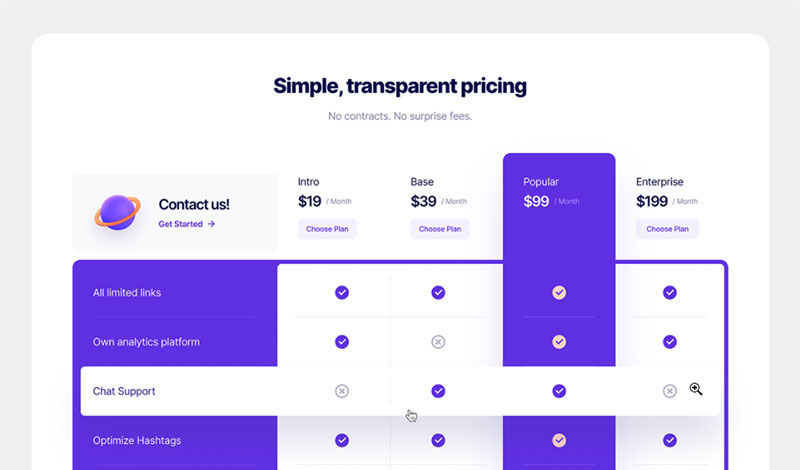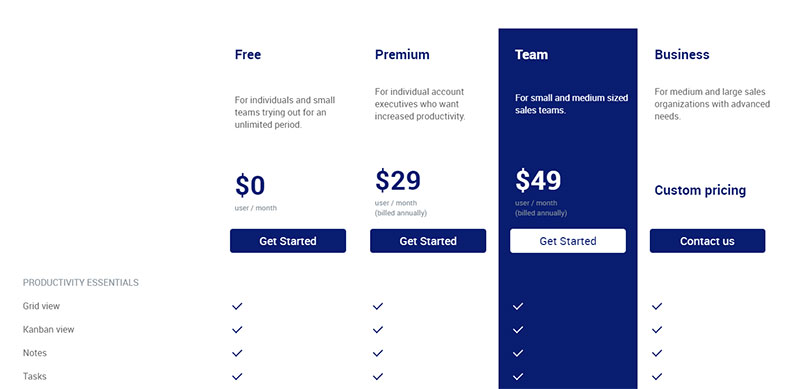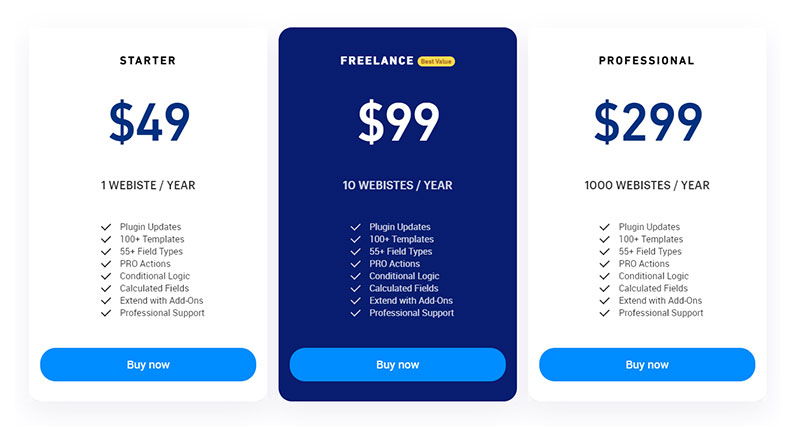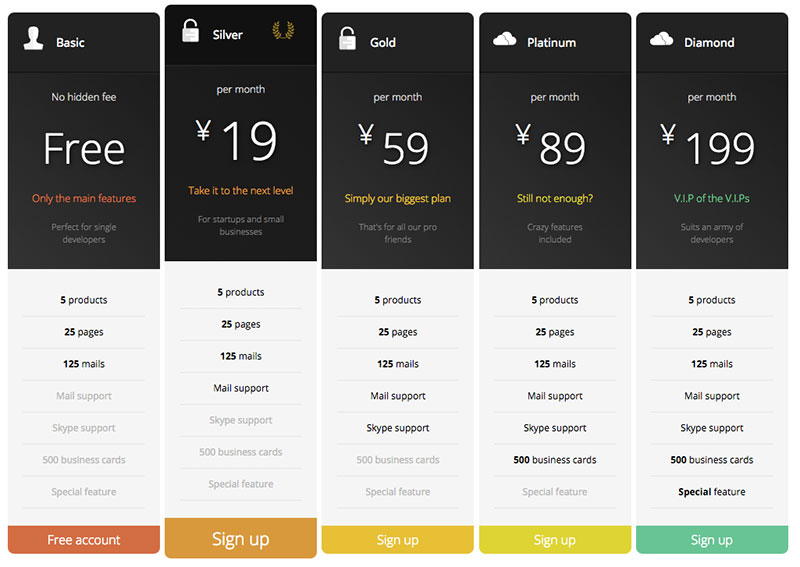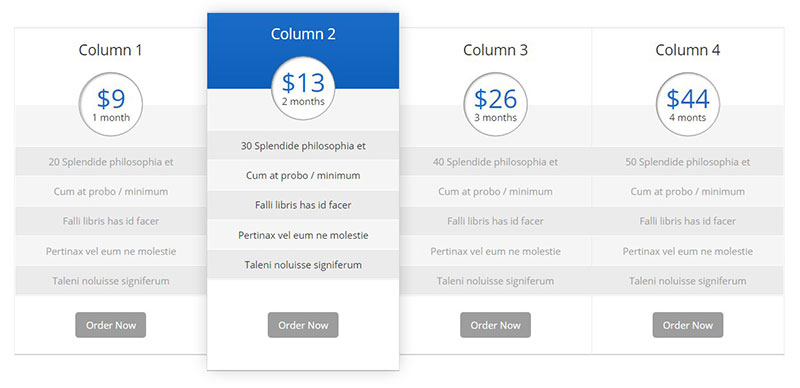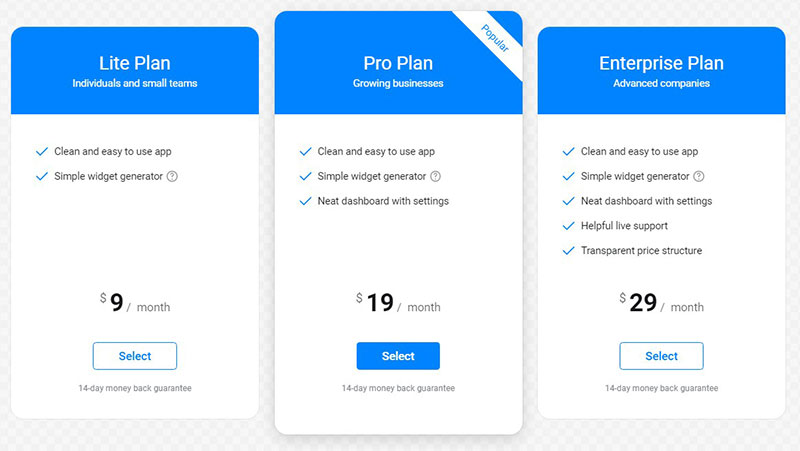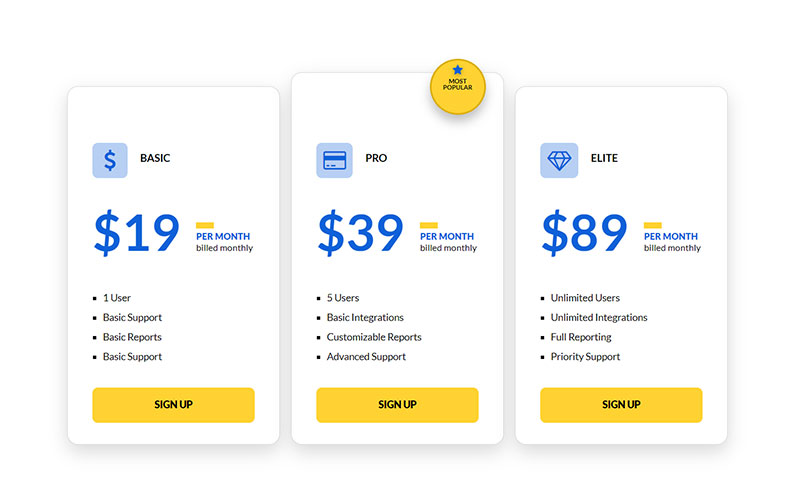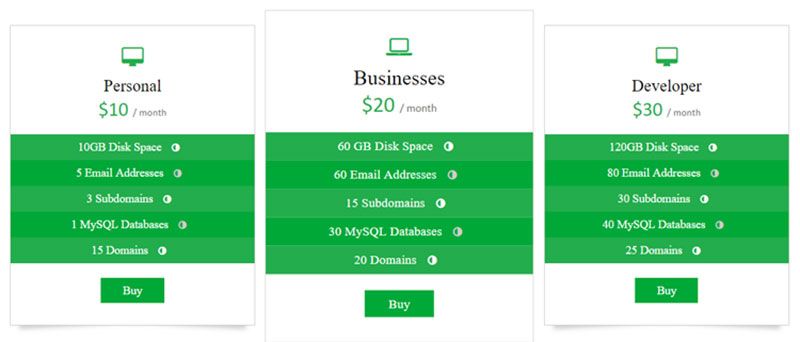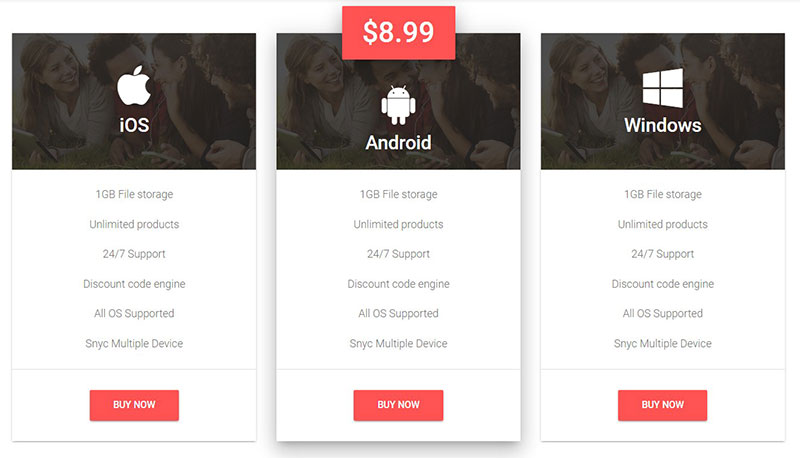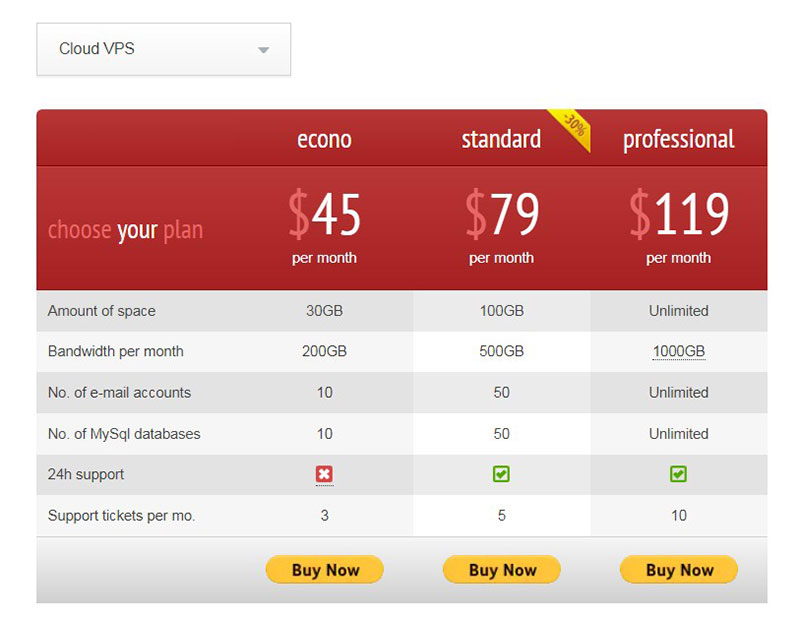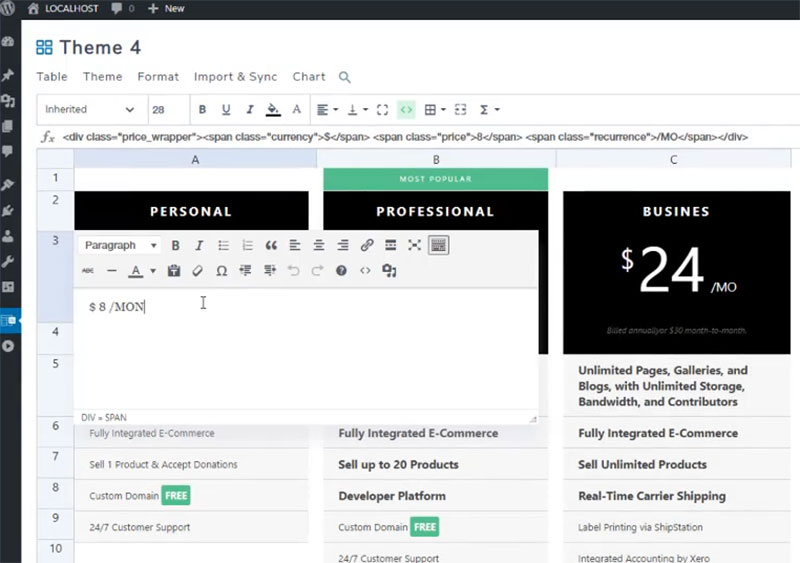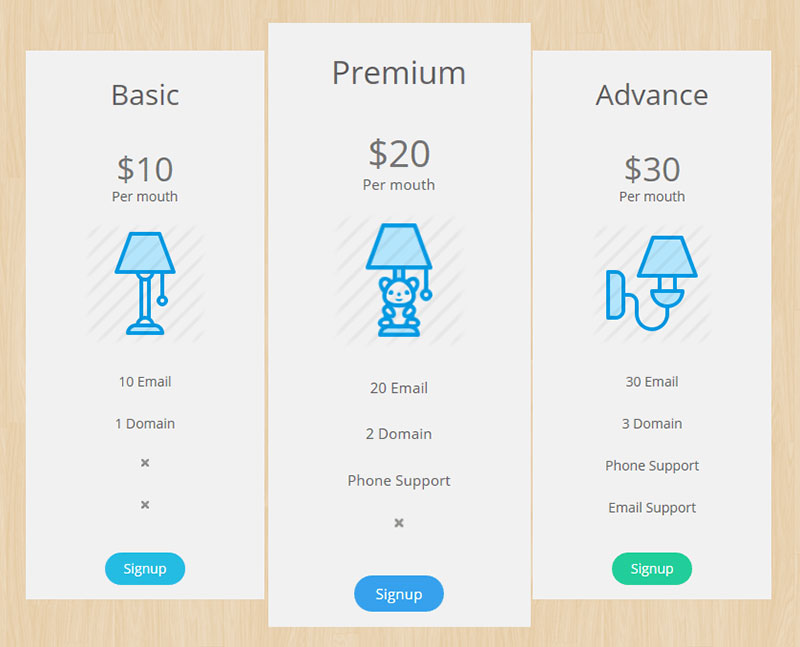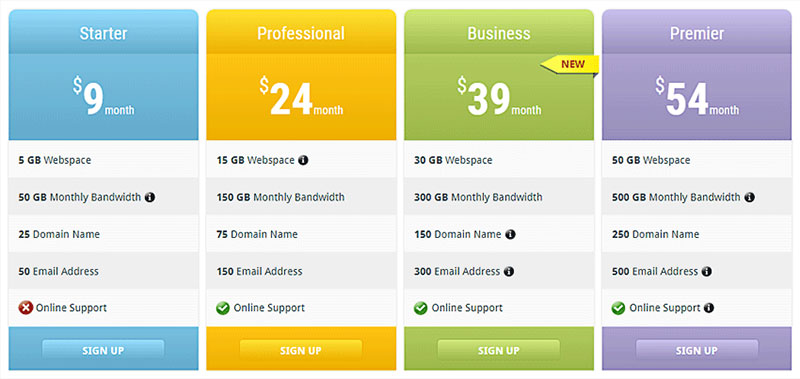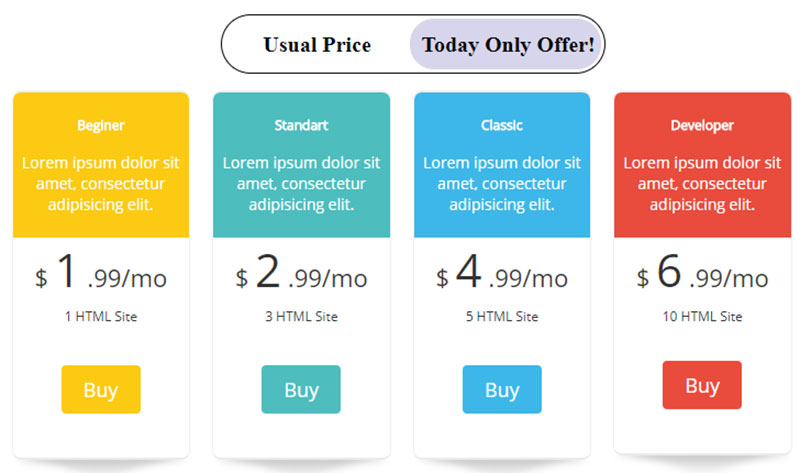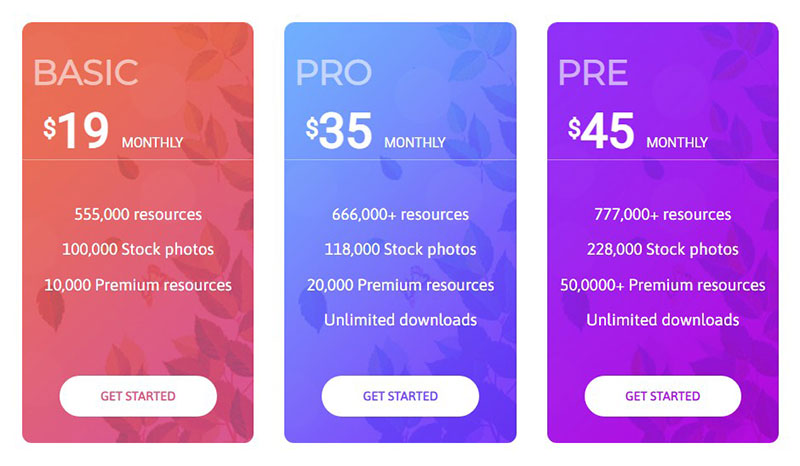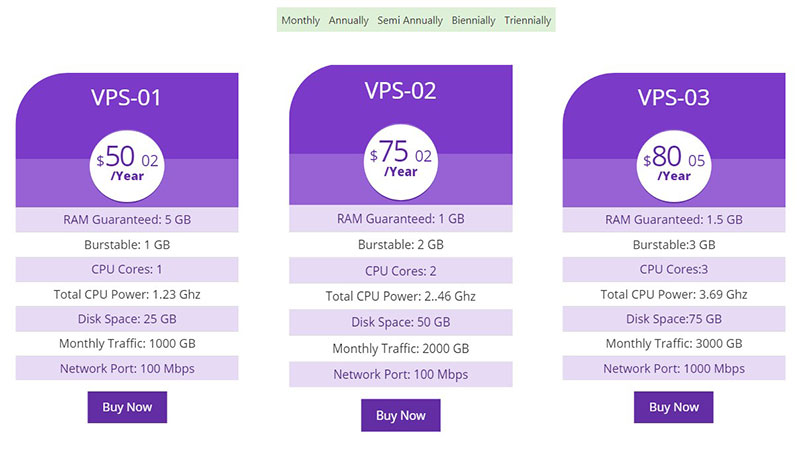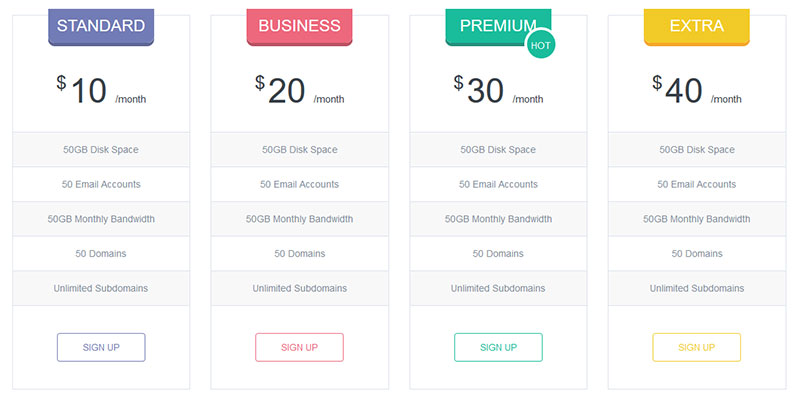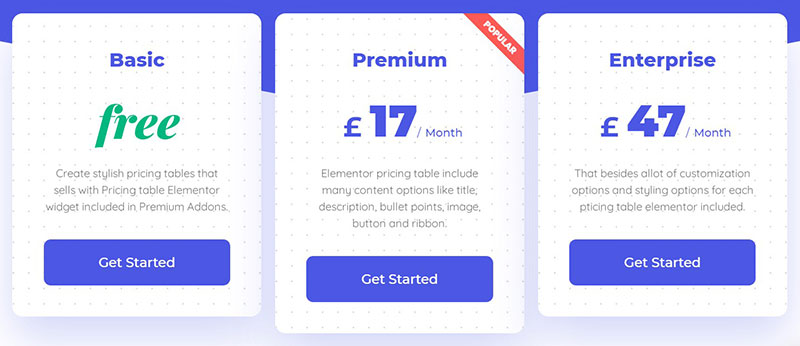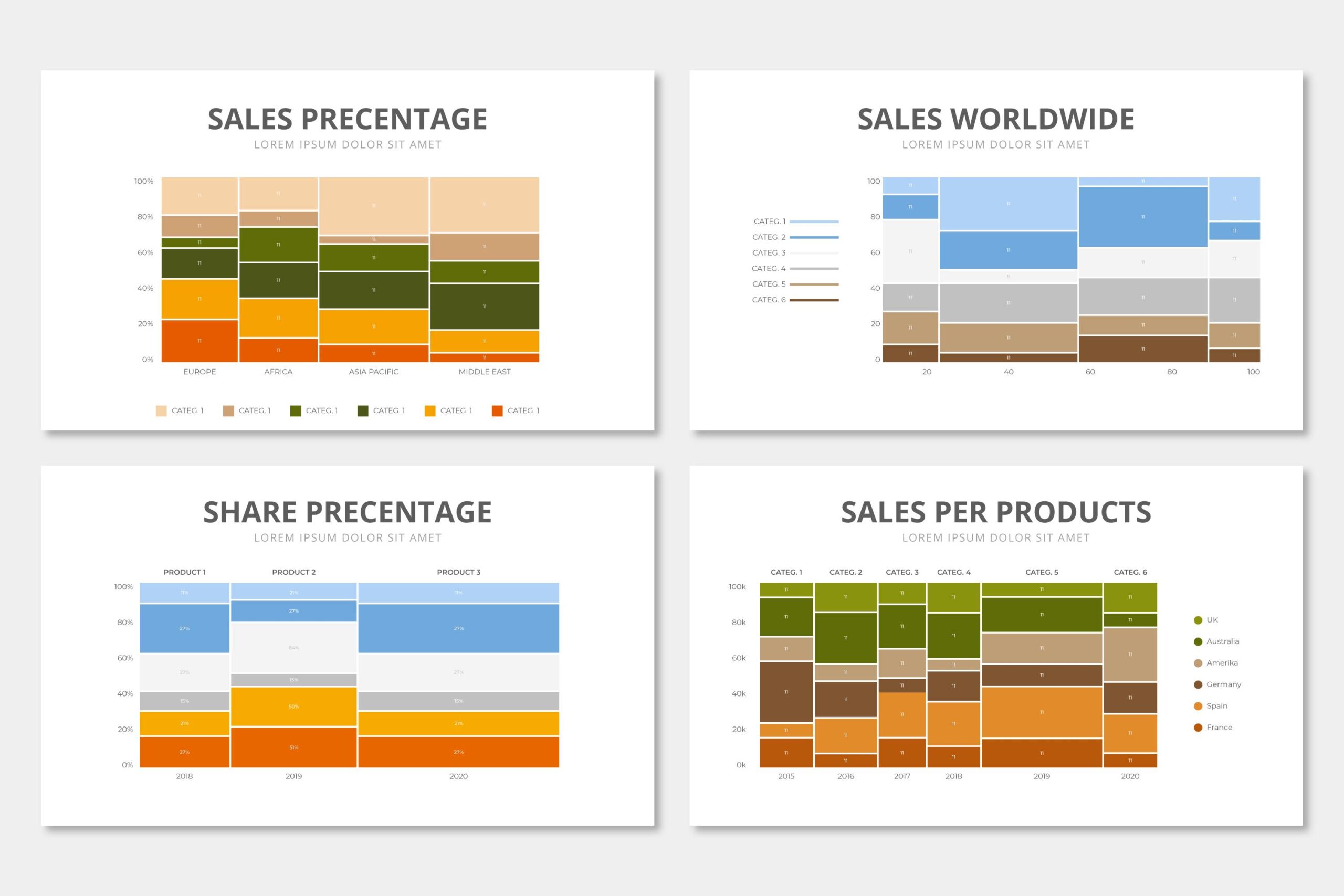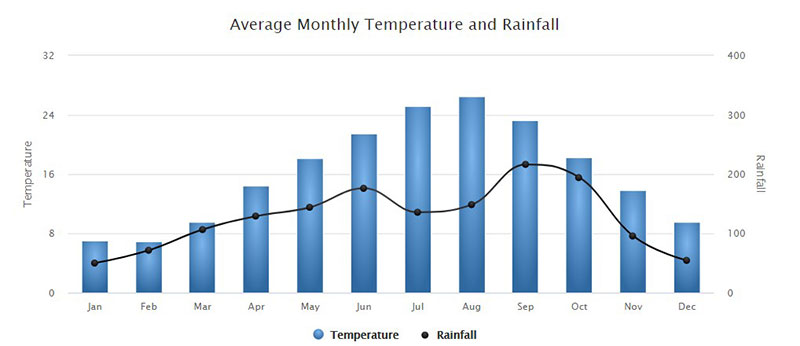You’ve crafted the perfect WordPress site. Your content? Stellar. But there’s a snag – how do you show off those awesome service tiers or product offers you’ve got lined up? Enter the unsung hero – WordPress pricing table plugins.
Here’s the scoop – every site wants to shine in showcasing deals. No lie, these nifty plugins are like that secret spice in your grandma’s recipe; they make things pop!
By the curtain call of this read, you’re not just going to learn about these plugins… you’ll be able to pick ’em like a pro and even tweak them to fit just right. Expect to dive into:
- Responsive pricing tables: because looks matter on every device.
- eCommerce integration: for when you want to sell like a boss.
- Shortcode magic: simplicity at your fingertips.
Buckle up, friend. We’re about to give those bland numbers a major facelift.
Table of Contents
The Best Pricing Table Plugins for Your WordPress Website
| Plugin Name | WooCommerce Integration | Ease of Use | Noteworthy Feature |
|---|---|---|---|
| wpDataTables | Yes | Moderate | Advanced data management |
| Responsive Pricing Table | No | Easy | Great for beginners; Customizable |
| WP Table Builder | Yes | Easy | Drag-and-drop builder |
| Go Pricing | Yes | Moderate | Modern designs; Animations |
| Pricing Table by Elfsight | No | Easy | Interactive pricing toggles |
| Easy Pricing Tables by Fatcat Apps | Yes | Very easy | Pre-made templates |
| WooCommerce Pricing by Total-Soft | Yes | Moderate | Exclusive for WooCommerce |
| PriceX | Yes | Moderate | Dynamic pricing options |
| WordPress CSS3 Responsive Tables | No | Moderate | Pure CSS3 design |
| WP Table Manager | No | Moderate | Excel-like editor |
| Pricing Table by PickPlugins | Yes | Moderate | Table export feature |
| WRC Pricing Tables | No | Easy | Unlimited color choice |
| Pricing Table by Supsystic | No | Moderate | Built-in templates |
| ARPrice | Yes | Moderate | Real-time editor |
| Pricing Tables, Sliders, and CT | No | Moderate | Multi-use; Sliders included |
| Easy Pricing Table by A WP Life | No | Easy | Minimalist approach |
| Pricing Table Widget for Elementor | No | Easy | Elementor integration |
Now let’s get into detail.
wpDataTables
wpDataTables is the #1 WordPress table plugin. It allows website owners to build a responsive pricing table, among other types of tables and charts.
It is compatible with all WordPress themes and page builders.
With it, you can create lovely WordPress pricing tables like the one you just saw or the upcoming one:
You can import tables and charts, merge cells, rate with stars, do shortcodes inside cells, and more. Moreover, they can insert, delete, and resize columns using the table editor.
Wanna know what else you can do with wpDataTables?
There’s a good reason why wpDataTables is the #1 WordPress plugin for creating responsive tables and charts.

And it’s really easy to do something like this:
- You provide the table data
- Configure and customize it
- Publish it in a post or page
And it’s not just pretty, but also practical. You can make large tables with up to millions of rows, or you can use advanced filters and search, or you can go wild and make it editable.
“Yeah, but I just like Excel too much and there’s nothing like that on websites”. Yeah, there is. You can use conditional formatting like in Excel or Google Sheets.
Did I tell you you can create charts too with your data? And that’s only a small part. There are lots of other features for you.
Responsive Pricing Table Plugin by WP Darko
This is a free pricing table plugin by WP Darko. It is popular for its intuitive design, multiple features, and unlimited pricing tables.
It allows users to create pricing tables and display them easily with shortcodes. The tables have default fields like title, price, custom buttons, and descriptions.
It also has a PRO version which provides advanced features. Premium features include:
- price toggle
- info bubbles or tooltips
- pricing plan equalizer
- priority support
- seamless upgrade
- table skins
WP Table Builder
WP Table Builder uses a drag and drop builder to create and design responsive pricing tables. This makes it very simple to use.
With this WordPress table plugin, users can generate a shortcode. Thus it is easy to embed a pricing table on any web page.
It provides pricing table templates and customization options for table elements. There is also a sorting feature.
Users can import and export tables, manage cells, and highlight certain price packages.
Go Pricing
Go Pricing is one of the best-selling WordPress pricing table plugins. This is due to its drag and drop interface, colorful interface, and advanced customization options.
It is compatible with WordPress membership plugins like s2Member. It also works with page builders such as WPBakery Page Builder and Elementor.
The pricing tables are very customizable.
Users can modify elements in table style and layouts. For instance, fonts, table structure, custom buttons, and animations.
Media insertion is also enabled. Users can add images, video clips, and audio to create attractive pricing tables.
Pricing Table by Elfsight
Elfsight Pricing Table is a premium pricing table plugin. Key features include predefined table skins, different layouts, pricing options, and more.
This responsive pricing plugin is GDPR compliant. It doesn’t have cookies or user data collection, and it doesn’t require coding.
The plugin provides customization options for column elements. It lets users reorder elements and change styles for fonts, features, and buttons.
This pricing plugin is compatible with all WordPress themes. This includes popular themes like Themeforest.
Elfsight Pricing Table helps boost conversion by using the latest and structured display trends. It also provides quick and easy ways to insert widgets.
Easy Pricing Tables by Fatcat Apps
For those who want to keep their pricing tables simple, this WordPress table plugin is a good choice. Easy Pricing Tables allows users to create comparison and pricing tables from a post editor without the need to code.
This plugin works well with the classic editor and page builder. It is also compatible with the latest WordPress block editor, Gutenberg.
Its premium version includes integrations such as:
- WooCommerce add-on
- Google Analytics
- Easy Digital Downloads
- Stripe
- a pricing toggle add-on
WooCommerce Pricing Plugin by Total-Soft
This pricing plugin is ideal for those who have WooCommerce stores.
This WooCommerce Pricing Plugin lets users build unlimited, easy pricing tables. This makes it perfect for creating a product catalog.
It provides customizable pricing table templates to support store branding.
With this simple pricing table plugin, users can:
- drag and drop elements
- add unlimited columns and rows
- embed photos inside the table
- insert background images
- display icons, and more
The pricing tables are fully responsive and display well on all screen sizes. It also has multiple language options, font size settings, and multimedia support.
PriceX
PriceX is a premium WordPress plugin based on Material Design Lite, a design system by Google. It has pricing table templates that are customizable to match branding.
It lets users create beautiful pricing tables. They can also use Google Fonts and FontAwesome icons.
This plugin provides column change and unlimited color options. It is compatible with any WordPress theme and supports the latest WordPress version.
Moreover, it offers seven predefined pricing table sets and generates shortcodes. So users can integrate the pricing table into any WordPress page with ease.
WordPress CSS3 Responsive Pricing Tables by QuanticaLabs
This CSS3 pricing tables and grids plugin for WordPress has an intuitive admin dashboard. Thus it is quick and easy to create responsive pricing tables.
It comes with two unique table styles, 20 color schemes, 42 tick and cross icons, and 60 different ribbons.
Users can create an unlimited number of tables. Also, they can add an unlimited number of rows and columns, and adjust the value of column and row height.
Other notable features include the ability to:
- change the alignment of columns and padding of rows
- add HTML codes and images
- import and export table data
The CSS3 Responsive Pricing Tables and Grids plugin provides many customization options. These allow users to build professional-looking pricing tables.
It has advanced features like gradient table backgrounds with hover effects, sliding columns, expandable rows, and CSS3 tooltips.
WP Table Manager
WP Table Manager is a WordPress plugin that offers a spreadsheet interface for website owners to manage tables.
You can create a table, select a theme and start editing tables right away. You have at your disposal a set of powerful table tools, such as HTML cell editing, table copying, calculation, Excel, Google Sheets, and Office 365 synchronization.
As an end-user, editing a table is as simple as clicking on a cell, and editing data with or without a visual text editor.
Pricing Table by PickPlugins
This is a premium WordPress pricing table plugin. It displays pure CSS3 pricing grids on WordPress sites.
The plugin allows users to create unlimited tables with unlimited columns and rows. It generates shortcodes, making web page integration easy.
The plugin carries a variety of ribbons and customization options. Use these for headers, price descriptions, and background colors.
It also lets users insert video content from YouTube and Vimeo.
The Pro features include 25 unique themes and column animation. Also, the slider and carousel display view options for mobile, and multiple currency options.
WRC Pricing Tables
The WRC Pricing Tables plugin has a responsive design.
Users may display features and prices by showing product features individually. Or compare product features with a comparison pricing table.
This pricing table plugin creates unlimited tables with unlimited rows and columns. Users can insert the features they need and reorder rows and columns using the drag and drop sorting.
The free version includes CSS3 tooltips and ribbons, tick and cross icons, and unlimited color options. The premium version offers over 50 pricing table templates, options to import or export table data, star ratings, PayPal button integration, pricing toggle, and more.
Pricing Table by Supsystic
This WordPress pricing table plugin creates responsive tables using a drag and drop builder.
Its free version offers many advanced features. These include 40 preset table templates, hover effects, and customization options for buttons.
Users can customize column headers, button styles, and features lists. They can import and export table data, and schedule a time and date to enable or disable display of columns.
This pricing table plugin builds unlimited tables with an unlimited number of rows and columns. It has a price toggle that allows users to switch to two different price points such as monthly and yearly.
It also supports media insertion which lets you add images, videos, and icons in columns.
ARPrice
This is a leading WordPress pricing table plugin for stunning table designs. ARPrice provides more than 300 pricing table templates, over 3000 icons, 900 Google fonts, unlimited color options, and unlimited columns.
With these key features, users can create responsive and attractive tables.
It has a user-friendly dashboard, a real-time template editor, and fast loading time. It supports Gutenberg WordPress editor and integrates with WPBakery, PayPal Buy Now button, and Google Maps.
ARPrice allows users to:
- import and export tables
- toggle price points from monthly to yearly
- navigate between rows and columns with ease
- insert a background image for every column
- import data from an old template, and more
Pricing Tables, Sliders, and Comparison Tables by creativeon
Create pricing tables, pricing sliders, and comparison tables with this 3-in-1 WordPress plugin. This WordPress pricing table plugin supports leading drag and drop page builders like WPBakery Page Builder, Elementor, and Fusion Builder by Avada.
Of course, this plugin allows users to create stunning pricing tables. On top of this, users can create pricing sliders and comparison tables without the need to re-enter data.
They do this by using different shortcodes and inserting the same table ID. This will generate new output for pricing sliders and comparison tables.
This pricing table plugin supports WooCommerce. For this reason, it provides a wide variety of customization options and key features.
Some of these are tooltip support, toggle pricing, and feature columns. It also calculates discounts according to the duration of plans.
The plugin has more than 50 pricing table designs for users to choose from. It is compatible with WordPress themes and leading theme providers such as Be Theme, Avada, ThemeX, and more.
Easy Pricing Table by A WP Life
Easy Pricing Table is easy to use and completely responsive. It offers various features and it works with page builders such as Elementor.
This WordPress table plugin generates shortcodes for users to embed the table on web pages and blogs.
Its free version includes customization options, animations, and a few pricing table templates. Users can also add items such as icons and a list of features.
Pricing Table Widget for Elementor
This Elementor pricing table widget is in the premium add-on bundle for Elementor. It offers advanced customization options to let users design interactive tables.
The pricing table widget supports Lottie animations. Users can create tables with high-quality animated graphics and hover effects.
The tables are customizable and suitable for e-Commerce. Users can toggle from two different price points, like monthly and yearly for example.
FAQ on using pricing tables
How do you create a pricing table?
By using WordPress plugins like the ones presented in this article, you have the best chance of creating a table with little hassle. Most of them use intuitive interfaces so the learning curve is appealing.
How do I add a pricing table in WordPress?
Uusally, with shortcodes. wpDataTables, for example, has a simple shortcode that you can use to add a table in any post or page from your website.
What is a pricing table?
A pricing table is a design element that the site owner uses to present information clearly to the visitor, showcasing the most important features and making it as easy as possible for the visitor to make the best choice.
FAQs about the best WordPress pricing tables
Can I create responsive pricing tables with WordPress plugins?
Absolutely. It’s a breeze when you use the right plugins. They let you create tables that look great on all devices—phones, tablets, you name it. Whether you’re viewing on a tiny screen or a massive monitor, your pricing shines through, clear as day.
Do WordPress pricing table plugins support WooCommerce integration?
Yep, they sure do. Many plugins are best buddies with WooCommerce, letting you hook up products directly to your tables. Sell products or subscriptions? No sweat. These plugins link up to WooCommerce and get the job done without breaking a sweat.
How easy is it to customize the design of a WordPress pricing table?
Customization’s the name of the game. Choose colors, fonts, and even add some hover effects. No need to mess with code—if drag-and-drop’s more your style, there’s a plugin that’s got you covered. The possibilities? As endless as your creativity.
Can pricing tables include a variety of payment options?
Variety’s vital, right? And yup, you can offer multiple payment options. Monthly, yearly, or one-time payments—let your customers pick what works for them. It’s all about flexibility and making the checkout process a smooth ride.
Are there any free WordPress pricing table plugins available?
Sure thing. There’s a treasure trove of free plugins begging to be tried. They come with heaps of features to create basic tables. But remember, if you’re after those extra bells and whistles, it might be worth opening the wallet for a premium one.
How do I add a pricing table to my WordPress page?
It’s like magic, but easier. Most times, it’s all about shortcodes. Pop the shortcode into your page or post. Bam! Your pricing table springs to life right where you want it. No fuss, no muss.
Can I set up tiered pricing plans using WordPress table plugins?
Tiered pricing? No problemo. Lay out your plans—bronze, silver, gold, platinum—give your visitors the royal treatment with clear options. It’s prime real estate for showcasing the value of each tier, making sure your visitors see the deal they’re getting.
Is it possible to offer a quote calculator with pricing plugins?
In fact, it is. Some plugins come packed with calculators. Let users punch in their details, and voilà, a personalized quote appears. It’s like having a digital salesperson on your site, working around the clock.
How often are WordPress pricing table plugins updated?
Developers usually keep a good pace, rolling out updates regularly. They squash bugs, add features, and keep things humming along with WordPress updates. It’s the TLC that keeps these plugins performing like a dream.
Will my WordPress theme affect how the pricing table plugin works?
Themes and plugins do a little dance—they’ve got to work together. Most plugins jive with many themes, but it’s always good practice to test. Some developers even offer demo versions, so take ’em for a spin and find the perfect match for your theme.
Final thoughts on creating WordPress pricing tables
And there we have it. Tables aren’t just for spreadsheets anymore, right? Not when they’re taking center stage on your site, making your offers shine. These WordPress pricing table plugins? Game-changers. They suit up your services, making them irresistible – it’s like a red carpet for your prices.
Before diving in, remember, choices matter. Think about:
- That sleek responsive design for folks on mobile.
- Cozying up with WooCommerce if you’re setting up shop.
- A sprinkle of shortcode magic for effortless integration.
While you might spot some stellar freebies, remember, sometimes the premium route is the one less traveled but oh-so-worth it for those extra perks.
Alright, enough talk. It’s time to pick that perfect plugin and catapult those conversions sky-high. Because really, who doesn’t love a well-dressed price list that says, “Pick me!”?
If you liked this article about WordPress pricing table plugins, you should check out this article about the best fonts for tables.
There are also similar articles discussing how to make a table responsive, WooCommerce product tables, heatmap tables, and how to merge cells in HTML.
And let’s not forget about articles on how to design a table, JavaScript data table, table UI design, and examples of data tables.