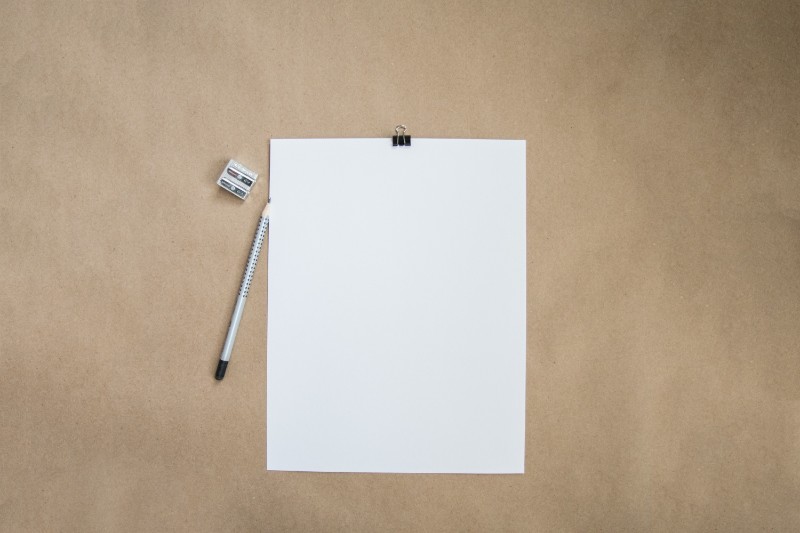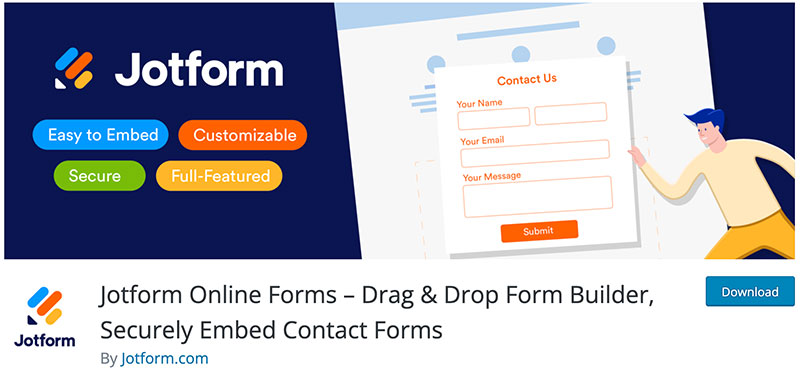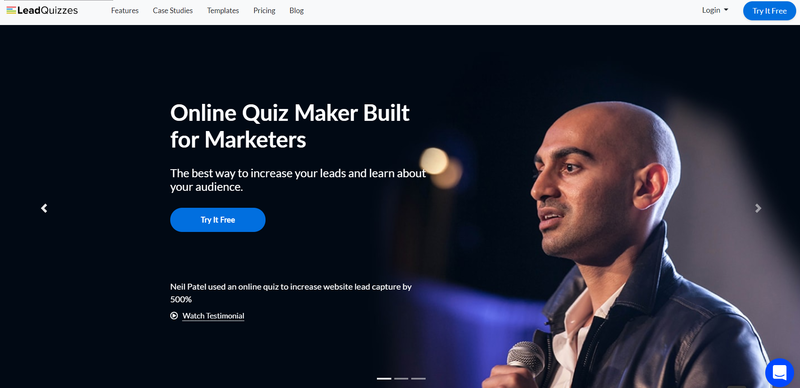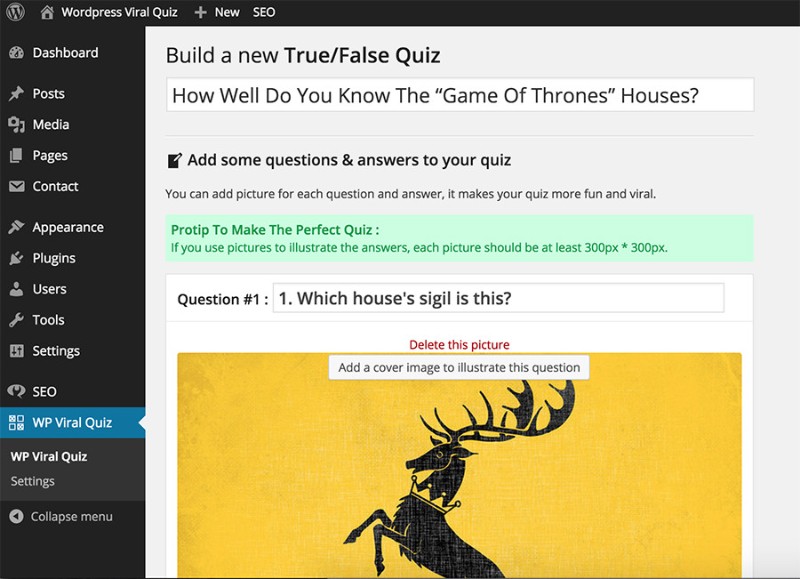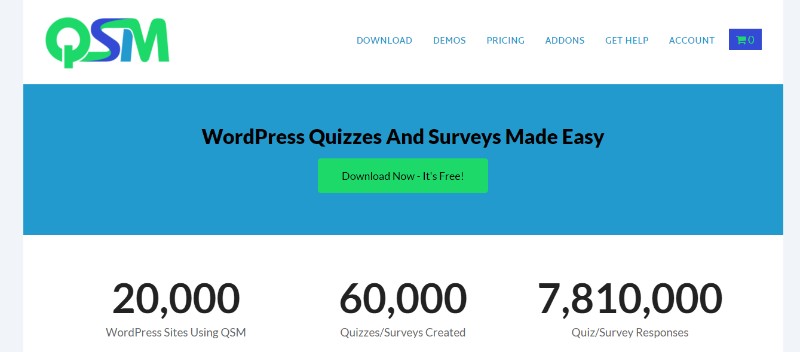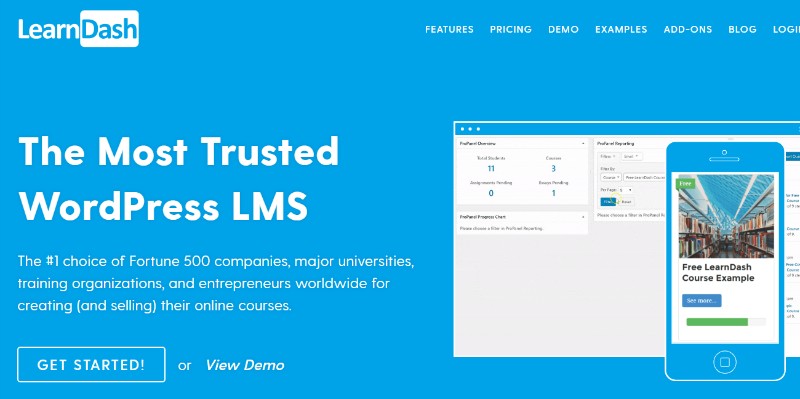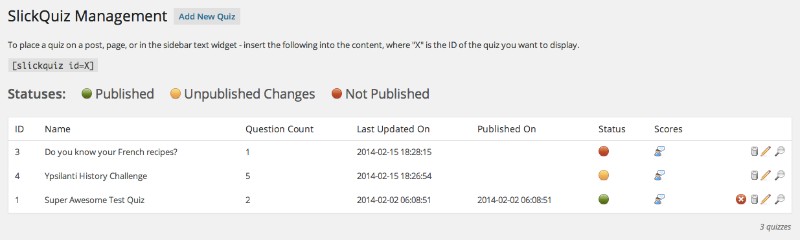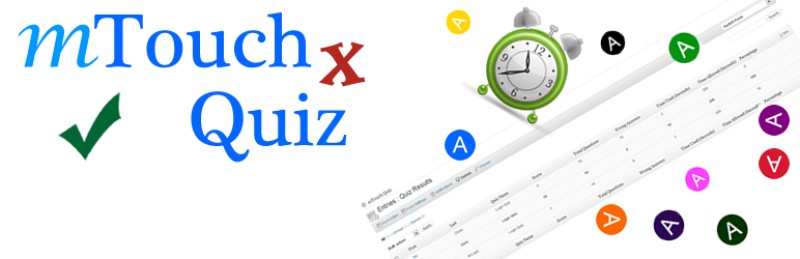While videos and podcasts are excellent ways to keep users engaged, they entail a lot of time and effort to plan, prepare, and market. On the other hand, a quiz is an exceptional way to increase user stickiness and all you need is a WordPress quiz plugin, and you’re ready to go.
A WordPress quizzes plugin will provide your website visitors with an interactive and challenging experience that keeps them on your website, which is what you want. Quizzes are brilliant content marketing tools and here is a list of whys:
- A quiz means that people stay on your website longer, which translates into a low bounce rate, which translates into improved SEO score, which is your main goal as a site owner;
- A quiz engages users, which translates into enhanced user stickiness, which makes your website stand out from the crowd in the eyes of the visitors or users;
- Quizzes draw people to your brand; they start recognizing as well as following your brand, which translates into loyal users; loyal users are the most probable category of users to make purchases and come back to you repeatedly;
- Quizzes bring on loyal users, and loyal users turn into long-term users if your product or service proves its value; long-term users improve customer lifetime value;
- Quizzes turn occasional users into loyal users, who are likely to recommend your product or service to family and friends, i.e., traditional word-of-mouth marketing.
- Low bounce rate, improved SEO score, brand loyalty, long-term users, better customer lifetime value, word-of-mouth marketing all contribute to an improved conversation rate and, therefore, more revenue.
Quizzes are not only highly productive content marketing tools, but they are also fun, for users, as well as for you who creates them. To create the most amazing quizzes, you need a WordPress quiz plugin or a WordPress questionnaire plugin, no matter how you choose to call it!
Here is a list of some of the best plugins to generate fantastic and engaging WordPress quizzes:
Jotform Quiz Maker (Free or $19)
Jotform’s Quiz Maker helps you create free online quizzes without any coding. You can easily build multiple-choice, interactive quizzes to engage your users and generate leads.
Jotform gives you access to tons of free templates which makes the process easy. Use their custom conditional logic, hide or show form fields, and make your quizzes unique for every user. Jotform allows you to integrate with 100+ apps instantly.
This can help you implement custom actions to your forms such as adding a pop-up feedback form to your WordPress website.
Jotform has a WordPress plugin you can use to embed the quiz maker to your website. You can collect and store your data on beautifully designed tables.
OnionBuzz Viral Quiz Creator ($22)
OnionBuzz Viral Quiz Creator is a BuzzFeed quiz maker that lets you create your own BuzzFeed quiz. This WordPress quiz plugin is the ideal BuzzFeed viral quiz builder if you are a fan of all BuzzFeed quizzes and you want to make BuzzFeed quiz your website’s focal point.
Features offered by this WP quiz plugin include MailChimp integration, feeds and categories options, quick layouts, as well as a variety of custom formats, such as personality, lists, trivia, ranked lists, flip cards, and more. OnionBuzz is a robust quiz plugin for WordPress.
OnionBuzz allows you to make your custom quiz through inbuilt options. Next, the plugin will generate a shortcode automatically that you must insert into a page, post, or widget.
Onion is frequently considered the best WordPress quiz plugin because it creates mobile-friendly, responsive quizzes, i.e., the ideal wp viral quiz builder.
LeadQuizzes ($37)
If you’re looking to increase leads and learn more about your website visitors, you should consider using LeadQuizzes, a tool that will allow you to easily make a quiz or survey without having to hire a developer.
It comes with a wide variety of quiz templates, customization capabilities, design options, analytical reporting, and many other features that will help you create engaging & fun quizzes that capture visitors’ attention.
You can easily embed the quiz on your WordPress website by using a responsive embed code or website popup feature. It will only take you a few minutes to configure before you start capturing leads and data, even while you sleep.
WP-Quiz (Free or $29)
WP-Quiz is a multifaceted WordPress quiz plugin that allows you to build any number of Trivia, Personality, and Flip types of quizzes. This is one of the most popular WordPress quiz plugins because its quizzes are mobile-friendly and compatible with any WP theme.
Plus, quizzes have an intuitive interface and can be inserted into any post or page via a shortcode. WP-quiz also offers a multiple-page view of the quiz to increase page views.
WP Quiz is a powerful WordPress testing plugin packed with many features, including Facebook’s Open Graph and Google Analytics integration, randomize questions, as well as conversion-oriented features, such as “share or subscribe to view results.”
The conversion-focused features leverage the curiosity of human nature.
WordPress Viral Quiz Builder ($25)
WordPress Viral Quiz Builder is a WordPress quiz maker that lets you create BuzzFeed quizzes starting from a BuzzFeed template. Furthermore, the quizzes generated by this particular WordPress quiz plugin can capture leads, which is a great feature for a WordPress test plugin.
Supporting, AWeber, MailChimp, and ActiveCampaign email marketing software, WordPress Viral Quiz Builder is a quiz plugin that allows you to create personality tests and trivia quizzes, lets you randomize questions, and offer a multiple-page view of the quiz to increase page views.
The WordPress Viral Quiz Builder is a WordPress testing plugin that leverages innate human curiosity by introducing conversion-oriented features, such as share or subscribe to view results, which determines users to either share or subscribe if they want to see their results.
Quiz and Survey Master (Free)
A WordPress tests plugin, Quiz and Survey Master (free) allows you to create personalized quizzes with a variety of questions types ranging from radio boxes and binary answers questions to the dropdown, open-ended, and checkbox questions.
Quiz and Survey Master is a WordPress quiz plugin that comes equipped with attributes such as the ability to set time limit, email results, display hints, show comment boxes, place answer explanations, or require user login. It is one of the best WordPress self-assessment plugins.
LearnDash
Coined as the best WordPress Learning Management System plugin available today, LearnDash lets site owners/developers build any form of a quiz with several types of questions, such as free text, fill-in-the-blank questions, single/multiple-choice questions, matching or sorting questions.
LearnDash is a feature-rich WordPress quiz plugin, and its impressive collection of features includes randomized questions, timed quizzes, a question bank, limit attempts, etc.
LearnDash offers several options to post quizzes such as messages, redirects, leaderboard, levels, certificates, and quiz result displays in multiple styles.LearnDash remains the most adaptable quiz builder if you want to sell online courses or create viral content via your WordPress site.
TryInteract
TryInteract is a website application that creates viral WP quizzes, which are then used to generate leads and traffic, build social media following, and improve conversion rate. TryInteract features a cool drag and drop quiz builder for interactive quizzes.
TryInteract allows you to choose from 100 different quiz templates. You can also customize your quizzes as far as style, color, and design. Since it supports branching, you can display the next questions based on the answers the users provided for the previous questions.
This WordPress quiz plugin allows you to display results at the end of the quiz via its integrated scoring system. TryInteract quizzes can be easily implemented into your WP site via a shortcode. It integrates wonderfully with CRM and email marketing software.
SlickQuiz (Free)
If you are looking to create and manage simple quizzes, SlickQuiz is an appealing solution. Featuring 5,000 active installs as well as a 4.7-star rating, SlickQuiz is based on the SlickQuiz jQuery plugin. An unlimited limited number of answers can be set for any question with any number of those answers set to be correct.
SlickQuiz is an easy-to-use WordPress quiz plugin and allows webmasters to create a question group from which the quiz can pull questions to display for users. No setup is required for the scoring system because the answers are either incorrect or correct.
mTouch Quiz (Free)
mTouch Quiz features 4.4 stars in reviews as well as 5,000 active installs. It is an easy-to-use WordPress quiz plugin for simple needs since it offers just one type of question, the multiple-choice question. You can display hints as well as explanations for correct answers.
Webmasters can also customize both end screens and start screens, and mTouch Quiz also comes with features such as the ability to set a limit for the number of attempts to answer the question, randomized questions and answers, the ability to set point values for each question, etc.
Table of Contents
FAQ on WordPress quiz plugins
How Do I Get Started with a WordPress Quiz Plugin?
Well, first things first, you’re gonna wanna pick out a good quiz plugin, right? There’s a bunch out there, but you gotta find the one that fits what you need.
Check out reviews, see what features they offer, and maybe even try a free version if they’ve got one. Once you’ve picked your plugin, install it on your WordPress site, and you should be good to start creating quizzes.
What Kind of Quizzes Can I Create?
Alright, so here’s the deal—you’ve got options. Most quiz plugins for WordPress will let you create multiple-choice quizzes, true/false questions, personality quizzes, and more.
You can make it fun, make it educational, or use it as a tool for lead generation. It’s pretty much up to you and what you need for your site.
Can I Customize the Look of My Quizzes?
Oh, absolutely! Most WordPress quiz plugins come with a range of customization options. You can tweak the colors, fonts, and layout to match your site’s theme.
Some plugins even offer customizable templates, so you can really get in there and make the quiz look just the way you want it.
How Do I Make My Quizzes Engaging?
Engagement is key, right? You want people to actually take your quiz. So, make your questions interesting, throw in some images or gifs if you can, and keep it snappy.
You could also add a timer to ramp up the excitement. The goal is to make it fun so that users want to stick around and complete the whole thing.
Is It Possible to Share the Quiz Results on Social Media?
Yeah, that’s a big one. A lot of quiz plugins for WordPress have social sharing options built right in.
So, once someone’s finished the quiz, they can share their results on Facebook, Twitter, you name it. It’s a great way for you to get some extra exposure and drive more traffic to your site.
How Do I Analyze the Results of My Quizzes?
Okay, so you’ve got all these people taking your quiz, and now you wanna see the results, right? Many WordPress quiz plugins come with analytics and reporting features.
You can check out how many people took your quiz, see their scores, and even track individual user responses. It’s a great way to gauge the success of your quiz and learn more about your audience.
Can I Use Quizzes for Lead Generation?
Absolutely, quizzes are killer for lead generation. You can set up your quiz to collect users’ email addresses before or after they take the quiz
. Just make sure you’re clear about what you’re gonna do with their info, and you’re golden. It’s a win-win—they get to see their results, and you get a new lead.
Are There Free Quiz Plugins Available?
Yes, sir! There are definitely free options out there. Of course, the free versions might not have all the bells and whistles of the premium ones, but they can get you started.
And hey, some of them are pretty darn good for being free. Just do your homework, check out the features, and see if it does what you need it to do.
How Can I Ensure My Quizzes Are Mobile-Friendly?
That’s crucial, right? In this day and age, everything’s gotta be mobile-friendly. Most modern WordPress quiz plugins should be responsive out of the box, meaning they’ll work well on mobile devices. But it’s always a good idea to test your quizzes on different devices just to be sure. You don’t want to miss out on all those mobile users.
Is It Possible to Export or Import Quizzes?
Yeah, that’s a great question. So, some WordPress quiz plugins offer import/export functionality. This means you can create a quiz on one site and then transfer it over to another site. It’s super handy if you manage multiple sites or if you just want to back up your quizzes. Check the plugin’s features to see if it offers this functionality, and you should be all set.
Ending thoughts on choosing a WordPress quiz plugin
The WordPress world is a crowded one, and each of those blogs and websites wants to stand out from the crowd, which is why building a loyal user base is necessary. However, building a loyal user base is not the easiest assignment to take on for a webmaster.
You have to generate traffic to your WordPress website while nourishing that customer base with what it needs to convert into readers and, ultimately, loyal fans. Building quizzes allows you to stand out from the crowd. Create quizzes that are relevant to your website’s content, and you will soon build a loyal visitor base.
If you enjoyed reading this article on choosing a WordPress quiz plugin, you should check out this one about WordPress coupon code plugins.
We also wrote about a few related subjects like WordPress editor plugin, WordPress wiki plugin, WordPress countdown timer examples, and WordPress calendar plugin options.
And if you want to check out the cool products that we’ve created, we’ve got the best plugin to create WordPress tables with and the WordPress appointment plugin with the smoothest UX.