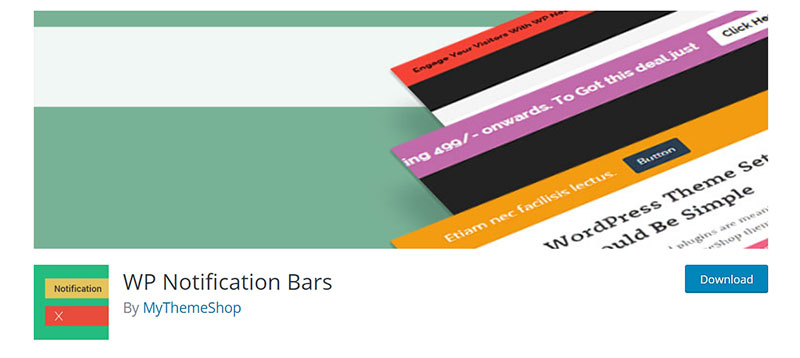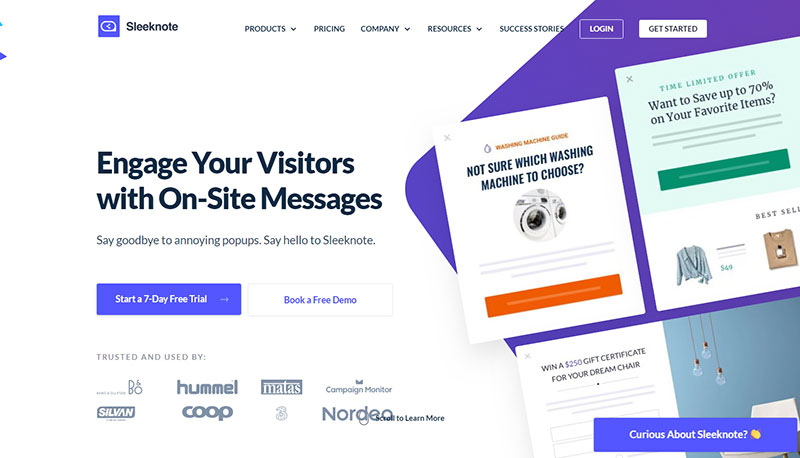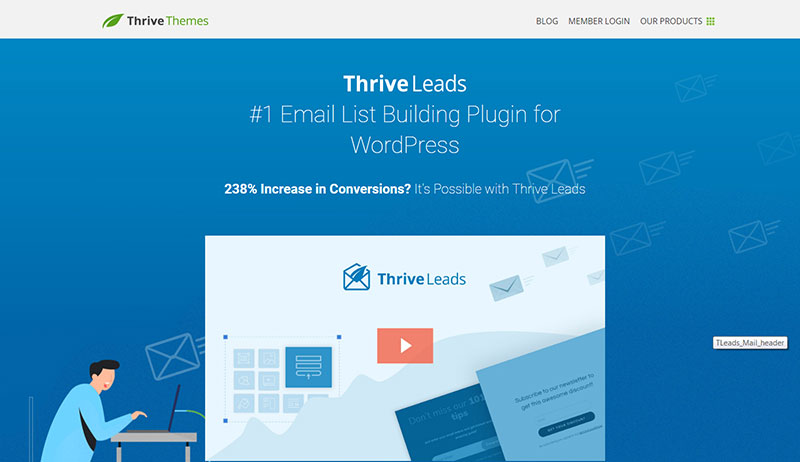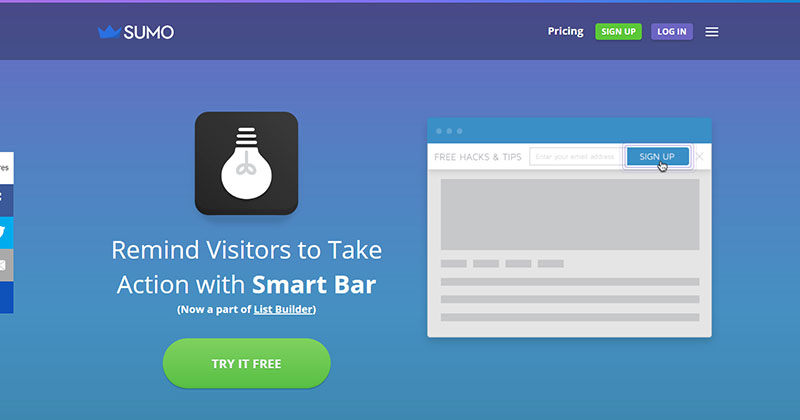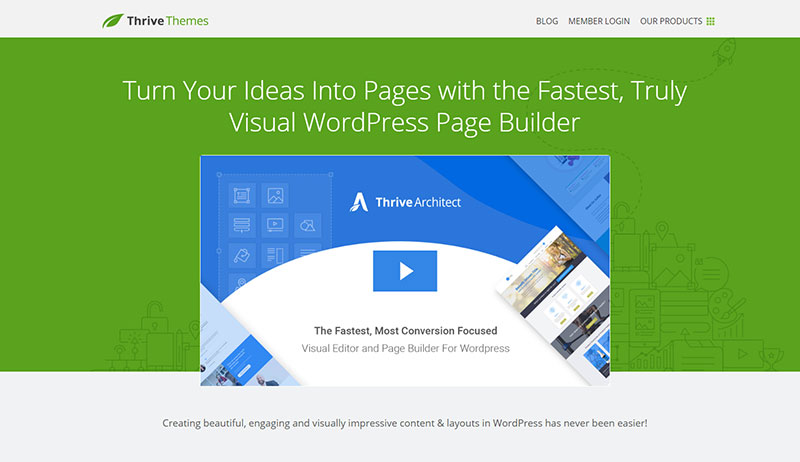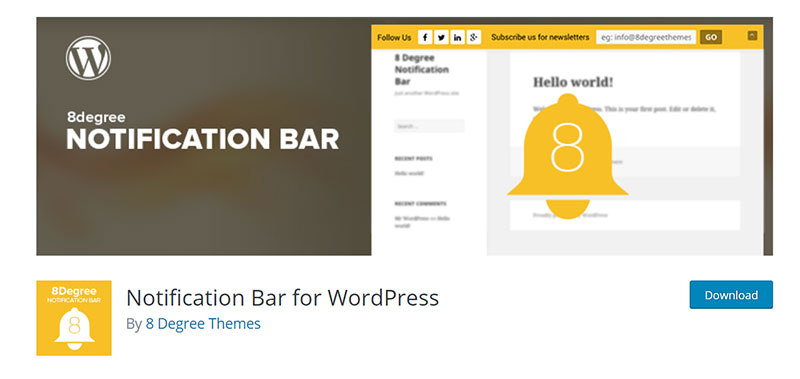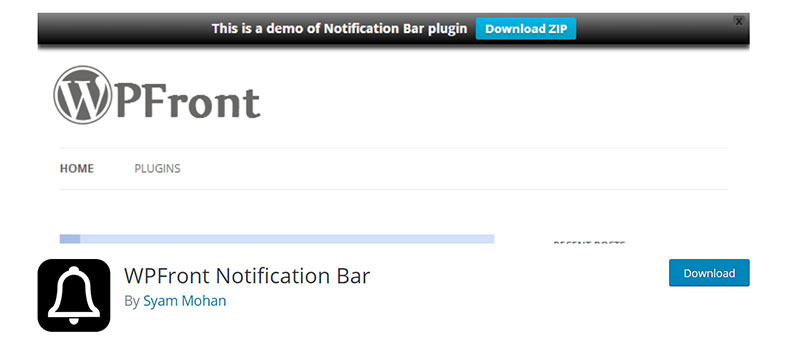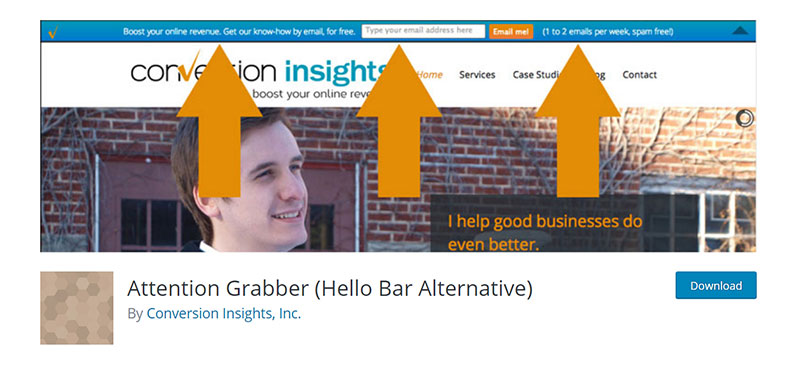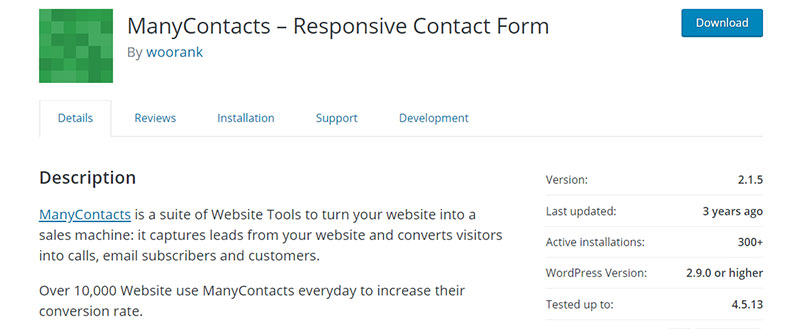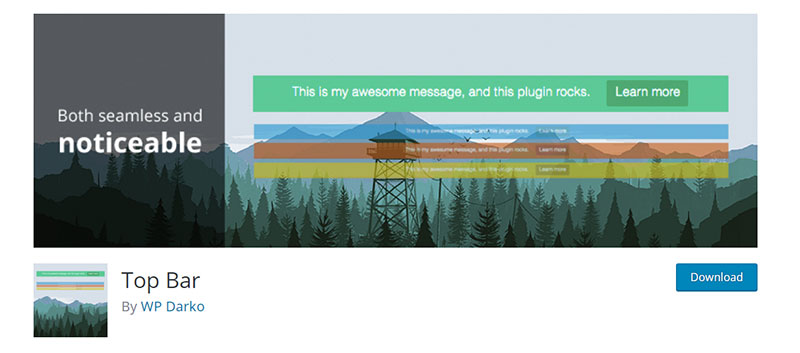Hello Bar, also known as “HelloBar”, is a notification bar that can be used to direct users to perform certain actions on your site. The Hello Bar for WordPress plugin is great for those who need such functionality on their website, but the pricing scheme makes some webmasters turn to other options. Staying under budget can be difficult at times, but – luckily – there are many alternatives for expensive WordPress tools. Hello Bar is no exception.
A WordPress notification bar works wonders to improve your website’s conversion rate, and it can catch a person’s attention much quicker than any other element on your website. Also known as an ‘offer bar’, ‘alert bar’, or ‘announcement bar’, a notification bar can be placed at the top or bottom of your site and it will stay in view until the visitor takes an action. These notification bars can be created with a number of different plugins, each with their own perks. This matter is discussed in detail below by our wpDataTables team. Continue reading if you’d like to know more about them.
Table of Contents
Reasons Why You Would Need Such a Tool
You may wonder what makes Hello Bar such a popular tool. Well, it was created and developed by Neil Patel, a successful entrepreneur in the field of online marketing – perhaps you’ve heard of him. Many websites adopted Hello Bar since its release and it started to evolve rapidly. It is a very user-friendly tool that has proved to be quite efficient as well. Hello Bar has steadily become one of the best tools for collecting contact details from users, as it encourages engagement without being too pushy (unlike a popup that fully blocks the view).
Hello Bar is one of the leading tools for those who own commercial websites and it is now a standard technique for lead capture. Beyond that, the tool offers users the needed guidance while navigating on a website. You can use Hello Bar instead of complicated CTA buttons with the very same purpose: encouraging users to do something (make a purchase, download an eBook, navigate to a different page, etc.). Hello Bar makes everything much more simplistic, which is enough of a reason to give it a try.
Why Should I Use Other Plugins Instead of Hello Bar?
So, if Hello Bar is as great as people say, why not use it directly instead of another WordPress notification plugin? The answers are simple:
Because it can get expensive
As mentioned in the introduction, Hello Bar can end up costing you a lot of money in the long run. Hello Bar has different pricing plans, each based on different criteria. The main criterion is how many clicks the toolbar has generated while present on your website. If the number is under 100, you can use Hello Bar for free. If the number exceeds this limit, be prepared to pay $5 each month. Even though the amount doesn’t seem a lot at first, paying for this service is not justified, since there are some WordPress notification bar plugins out there that can do the job for free.
Because other plugins have more features
The concept behind Hello Bar was adopted by many other services out there, something that happens a lot in the open source world. The good part about this is that most Hello Bar alternatives are not just copy-cats. They often encompass more features in one single software program, which is much more convenient for the user. Alternative plugins become true lead generation tools that enable users to do all sorts of actions besides adding a simple notification bar to their website.
The alternatives for Hello Bar
WP Notification Bars
WP Notification Bars is similar to Hello Bar in terms of functionality. It is perfect for those who want to start a blog or a simple WordPress site and would like their users guided towards certain activities on it. You can set up custom notifications or set pop-up alerts. This is a premium plugin and has more functionalities than Hello Bar, including personalizing the notification bar for each page specifically, and more.
SleekNote
SleekNote is a plugin you would like to use if you’re looking for a more analytic-oriented version of Hello Bar. You can set up the bar in just a few minutes, taking into account the particularities of your own site. The notification bar is packed with all sorts of details that allow for a high degree of control.
If you want a Hello Bar alternative that isn’t complicated to set up or use, FooBar is definitely for you. It is a premium plugin that lets you create various notification bars. The features FooBar offers are not very numerous, but they are enough to personalize the toolbar the way you want it and increase your conversion rates rapidly.
Thrive Leads
For those who have used Thrive Themes before, this name will definitely ring a bell. The company that creates those great responsive themes came up with Thrive Leads, which is a tool that can replace Hello Bar successfully. The plugin is meant to improve conversion rates in a short period of time and includes all sorts of advanced features. You can generate targeted offers based on categories, tags, and others.
Sumo Smart Bar
Another WordPress notification bar plugin that may beat Hello Bar is Sumo Smart Bar. This plugin has a free version that includes all the features you would need for a responsive toolbar, but it also includes a paid version that is more powerful. Choose a plan based on what requirements you must meet.
Thrive Architect
This plugin is quite different from Hello Bar or other plugins in this niche, as it can handle more than just the toolbar. Thrive Architect is a premium WYSIWYG Visual Editor and is topped with all sorts of features that will help you obtain the best results from your site.
Notification Bar for WordPress
Notification Bar for WordPress does exactly what its name says – it adds a responsive toolbar on your site. This is one of the few freemium options you will find that could replace Hello Bar without question. Besides the toolbar, you can also add e-mail opt-ins, social media buttons, or new post alerts.
WPFront Notification Bar
WPFront Notification Bar has an innovative function that lets you add a personalized message with an optional button. Multiple aspects of the toolbar can be customized, which transforms this plugin into a great Hello Bar alternative.
Attention Grabber
This plugin is another good alternative for Hello Bar which is similar in terms of how everything is handled and what features it offers. Attention Grabber is entirely customizable, which means you can modify most aspects of the toolbar in order to redirect traffic to pages of your choice or to collect e-mail addresses.
ManyContacts
Those who’ve used WooRank before should give ManyContacts a try. This is a WordPress announcement bar plugin developed by the same team behind WooRank, so you know it’s good. Setting up the plugin couldn’t be easier and using it is a pleasure. The plugin is free and you can use it to increase your conversion rates, collect e-mail addresses, and increase social media engagement.
Top Bar
Top Bar is another excellent choice if you want to step away from Hello Bar. The notification bars you can create with this plugin are highly eye-catching and can be created in a few minutes with an easy-to-use interface.
FAQ on alternatives to Hello Bar
What’s the big deal about Hello Bar anyway?
Oh, well, let’s dive into that. Hello Bar is a popular website engagement tool. It lets you set up those sticky notification bars on the top of websites – you might’ve seen them around.
They’re great for announcements, email capture, and boosting conversions. But hey, not everyone is smitten with Hello Bar, hence the hunt for alternatives!
Are there any free alternatives to Hello Bar for WordPress?
Absolutely! WordPress is a massive universe, and the beauty of it is that there are always free alternatives to almost everything.
Tools like Icegram message bars and the WP Notification Bar are solid choices if you’re on a budget. While they might not have all the bells and whistles, they’ll give your website announcement bars without burning a hole in your pocket.
Can I get something more advanced than Hello Bar?
Looking to go big, huh? In the world of WordPress notification bars, if you want something more feature-packed than Hello Bar, you might wanna check out OptinMonster or Thrive Leads floating bar. They’re beasts when it comes to conversion optimization plugins and a whole lot more.
What’s the easiest alternative to use for beginners?
For those just getting their feet wet in the world of WordPress, simplicity is gold. If you’re searching for something beginner-friendly but effective, Sumo Smart Bar and Elementor header bar widget are your pals.
They’ve got intuitive interfaces and won’t leave you scratching your head, trying to figure out the bells and whistles.
Is there a plugin that’s mobile-responsive?
Yes, and this is essential! More people are surfing the web via mobile these days. So, whatever website engagement tool or sticky header plugin you opt for, ensure it’s mobile-responsive.
Luckily, most modern plugins, including the likes of OptinMonster and Popup Builder, get this and offer mobile-friendly designs.
How about GDPR-compliant opt-in bars?
Great question! You know, with all the data protection regulations and stuff, it’s crucial to use GDPR-compliant tools. A few website lead generation bars, including Icegram and OptinMonster, have features to ensure that you’re collecting data in a legal and ethical manner. Always a plus!
Are there any Hello Bar alternatives with A/B testing?
A/B testing is the secret sauce for many digital marketers. If you’re in that camp, you’re in luck. Several conversion optimization plugins offer A/B testing.
OptinMonster is a classic in this realm. With it, you can try out different call-to-action bars and see which one rakes in the most conversions. A marketer’s dream, right?
Do these plugins slow down my website?
Ah, the million-dollar question. Look, plugins can affect site speed, but it doesn’t mean they will. As long as you’re using well-coded floating header plugins and aren’t overloading your site with a bazillion plugins, you should be good. Tools like Thrive Leads floating bar and Sumo Smart Bar are optimized to ensure minimal impact on your website speed.
Can I customize the look and feel of these notification bars?
Oh, for sure! These website announcement bars aren’t a one-size-fits-all deal. Most alternatives to Hello Bar for WordPress come with customization options. Want to change colors, fonts, or the entire layout? Go wild! Tools like the Elementor header bar widget are particularly great for those who love tinkering around with designs.
What if I want a full-screen welcome mat instead of just a bar?
Whoa, going for the dramatic entrance, are we? I like your style! If a simple bar isn’t enough to quench your thirst for attention, many plugins offer full-screen welcome mats. The likes of OptinMonster and Sumo Smart Bar have got you covered. It’s like rolling out the red carpet for your visitors.
Final thoughts on using an alternative to Hello Bar for WordPress
Since lead generation is an important matter in today’s world, finding ways to keep up with the competition is mandatory. Luckily, tools like Hello Bar or alternative plugins such as the ones mentioned in this article are created to make your job easier. Ultimately, Hello Bar is a great tool, but if you want to use more functions in one single product or you are not willing to pay for this service, choose one of the plugins listed above.
If you enjoyed reading this article on Hello Bar for WordPress, you should check out this one about WordPress chat plugin options.
We also wrote about a few related subjects like WordPress client portal plugins, store locator WordPress plugins, WordPress review plugin, WordPress directory plugin and WordPress contact form options.