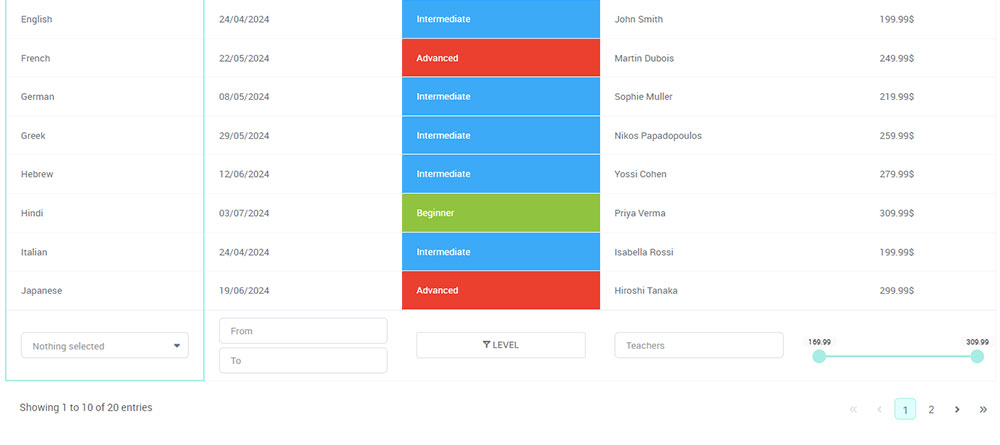Ever stared at a screen, pie chart on one side, donut chart on the other, and thought, “What’s the real scoop here?” Charts, they’re kind of like the unsung heroes of clarity—transforming raw data into visual stories. But when pie meets donut, the plot thickens.
Nailing the finer points of design, knowing which chart will best serve your data’s narrative—that’s the game-changer. Together, we’re about to crack the code on pie chart vs donut chart, so you can choose your charting champion with confidence.
Lean in closer—by the close, you’ll pack a punch with nothing but the right chart. Expect to breeze through the hows and whys, the wins and whoa-nos of using them. It’s showtime for data’s dynamic duo, and you’ll ace their unique strengths like a pro.
Table of Contents
Understanding Pie Charts
Chart created with wpDataTables
Imagine a yummy pie, sliced up – each piece a different size based on what your family digs most. That’s basically what a pie chart is in the world of data. It’s a circle, cleverly cut into slices where each wedge stands for a part of the whole story.
A single glance at a pie chart can tell you who loves apple more than cherry. In the same spirit, these circular charts give the scoop on how different pieces of data measure up in the big picture.
When to Use Pie Charts
Think of a time when you just needed to know the gist without getting tangled up in the weeds. That’s when pie charts rock. When you’ve got a handful of pieces, and you need to show who’s taking up what space in the pie – go pie chart all the way.
Now let’s say you want to compare how many followers dig your social media marketing game versus your content strategy. A pie chart fits like a glove because it’s just a few segments, and you’re after the visual punchline, not a novel.
Advantages of Pie Charts
Simplicity is the name of the game here. Even your 10-year-old cousin can eyeball a pie chart and get the drift. If you’ve only got a few bits and bobs of data, pie charts are like instant coffee – quick, straightforward, and gets the job done.
I mean, who doesn’t love a clear-cut visual that packs a story into one neat snapshot? Digital marketing boffins and number crunchers love pie charts when the data is light and needs to stay snappy.
Disadvantages of Pie Charts
But hey, no hero’s without their Achilles’ heel, right? If you have a ton of segments, or the differences are super slim, pie charts can turn into a hot mess, real fast. It gets tough to spot the differences or remember which color was for “SEO” and which was for “online advertising.”
Let’s be real: pie charts have their cool but can land you in a pickle if slapped on every data saga you stumble upon. It’s about picking battles, because not every story’s pie-chartable.
Understanding Donut Charts
Chart created with wpDataTables
A donut chart is like your pie chart’s hipster cousin. It’s got a bit of edge with that hole in the middle, making it look more like, well, a donut.
It still does the job of showing you slices of data, only with a twist. Same, same but different – the arcs in a donut chart tell you who’s who in your data story.
That hole’s not just for looks, either. It gives your design some breathing room and can even pack extra info if you play your cards right.
When to Use Donut Charts
Times will come when you’ll think, “This needs more oomph than a plain pie but let’s not get wild.” Enter the donut chart.
When you want to serve up that part-to-whole story with a slice of style – that’s donut territory. Got some slick copy or a key number that can’t be sidelined? Pop it in the center and watch it shine.
Using a donut chart’s not just about looking cool. It can actually help you show proportions with a dash of functional flair. If your chart’s moonlighting as a content strategy hero, the donut chart’s your go-to.
Advantages of Donut Charts
Chart created with wpDataTables
Those arcs in a donut chart are savvy little things. By ditching the center, our eyes get better at comparing the wedges. It’s like they stand out more against that void in the middle. Strange but true. Plus, donut charts can take on more data without getting all muddled up.
Picturing a marketing report where you need to spotlight overall numbers like total reach or conversions? That’s prime real estate in the donut’s center. It’s like a mini billboard in your data visualization.
Disadvantages of Donut Charts
But, hey, no chart’s perfect. Donut charts can trip you up if the segments are real close in size.
They start looking like twins, and telling them apart? Good luck with that. Keep it to a chill number of categories, or it’s going to get chaotic.
When it gets crowded, even the donut chart can lose its cool. Too many slices, and it’s suddenly like “Who’s on first?” with your data.
What we’re aiming for is Zen, not Global Warming scale of chaos, so let’s keep it tight and right.
Comparative Analysis
Visual Appeal and Clarity
It’s all about the vibe, right? Peep this: a dash of visual flair can make your data more snackable.
And who isn’t hungry for a tasty bite of info? The optics – they’re crucial. When pie and donut charts throw down, the comparison’s not just flavor vs. flavor, it’s kicker vs. kicker in the clarity department, too.
A chart with chic aesthetics is like content strategy gold. It can make your eyes do that double-take and keep your brain cells hooked. But you gotta work that negative space, play with it until it starts to sing. Making your data pop is an art form, trust me.
Use Cases and Limitations
It’s like picking the right shoes for your outfit. Pie or donut – each has its moment to strut.
Pie charts slay when you’ve got fewer bits; they’re like the classic sneaks – timeless.
Donut charts keep it sleek, making more of a statement and loving it when they can flex that middle space.
Best Practices for Using Pie and Donut Charts
Number of Segments
Keep it tight. Too many slices and you’re basically serving a confetti cake. You’ve got to know when to cap it. Pie charts are chill with fewer friends, and donut charts can hang with a few more, but don’t push your luck.
Handling an epic social media marketing campaign analysis? Rule of thumb: If you can’t recall what each color stands for, you’ve gone too far.
Data Representation
Staying true to your data? That’s the bottom line. Twist your numbers to fit a pretty chart, and it’s game over for trust. Keep it one hundred, always.
Your chart is telling a story, right? Make sure it’s not fiction.
Compare like with like. Use savvy techniques to help those pieces stand out – think contrasting colors or sorting your slices from largest to smallest.
Audience Consideration
It’s all about reading the room. Or in this case, knowing your crowd. Some folks dig the classic – pie charts give them that warm, fuzzy feeling of the good ol’ days.
Others are into the slick look of a donut – it’s got that minimalist zing.
So when you’re about to drop some knowledge, whether it’s on online advertising reach or healthy snack trends, tweak the tapestry of your chart.
Hook ’em with context. After all, you want your story to stick, not slide right off their radar.
Best Practices for Using Pie and Donut Charts
Hey, it’s not just about choosing between pie and donut. It’s about serving them up right. Like that perfect cup of coffee, there’s a science to it, a method to the madness.
Get it right, and you’ve got yourself some crispy, clear data storytelling goodness.
Number of Segments
Let’s keep it real – chart real estate is prime. Fly overboard with the segments, and your pie or donut’s gonna look more like abstract art than clear-cut data.
Keep it to the point. Like, if you’re charting online advertising channels or the latest SEO trends, don’t slice up past the essentials.
Stick to what matters. More isn’t always merrier here, fam.
Data Representation
Truth, always. Your charts gotta echo reality because let’s face it, nobody trusts a fibber. So make sure your slices proportionally match your story.
Skew that and you might as well be telling fairytales.
And here’s a pro tip – color code with sense. If two slices are sorta similar, like, say, “fruits” and “healthy snacks”, don’t paint them the same shade.
You want the differences to pop, to speak for themselves.
Audience Consideration
Know who’s looking. Are they data newbies or seasoned pros who dream in spreadsheets? Tailor that chart, make it resonate.
Your ensemble should scream relevance, dressed in context finest. Your “content strategy” nuggets or “digital marketing” insights?
They gotta land smooth, straight into comprehension-ville.
FAQ on Pie Charts vs Donut Charts
What’s the real difference between a pie chart and a donut chart?
A pie chart displays data in a circular shape divided into sectors, showing the size of items relative to each other and to the whole.
A donut chart is similar but has a hollow center, which can be used to display additional info or just for a different visual effect.
Why would I pick a pie chart over a donut chart?
Go for a pie chart if you want a classic, straightforward display of your data where each value’s contribution to the total is crystal clear.
It’s about simplicity and immediate understanding when the differences are stark.
When is a donut chart more useful than a pie chart?
A donut chart shines when you have a couple of key data points to highlight or if you’d like to place important info in the central space.
It’s for when you want that sleek, modern look, and maybe a tad better at comparing the parts.
Can I use a pie chart for a lot of data categories?
Honestly, it’s not ideal. When you’ve got a data party with too many guests, the slices on a pie chart become thin lines – super hard to distinguish and compare.
Keep it simple; low numbers, high impact.
What are donut charts not good for?
When your data categories have similar values, donut charts can make it tough to spot which is which. The central hole doesn’t help with tiny differences.
Plus, like the pie, with too many slices, it gets confusing fast.
How do colors affect the readability of pie and donut charts?
Color choice is a make-or-break deal. They guide the eye and can either clarify or confuse.
Choose contrasting tones for different segments, and keep it consistent if the charts are a series. Think guiding lights, not disco.
Could putting information in the center of a donut chart be distracting?
Not if done right. It’s prime real estate. Use it to spotlight key takeaways, like total figures or central ideas.
If it’s jiving with the rest, it draws the eye just where you want it. But keep it succinct.
How many slices should a pie or donut chart ideally have?
Less is usually more. Aim for around five to six slices to keep things crisp and reader-friendly. Beyond that, you risk a messy muddle.
In what scenarios should I avoid using pie and donut charts altogether?
If precision’s the name of your game or you’ve got a wealth of categories, consider alternatives.
Bar graphs or line charts handle complex, hefty data like a champ. Save the pie and donut for clearer skies and simpler stories.
Can interactive elements enhance pie or donut charts?
Absolutely. Hover effects or clickable slices can transform static charts into immersive experiences, revealing more details or comparisons on demand.
Make those charts dance, and your audience is bound to follow along.
Conclusion
Wrapping things up, diving into pie chart vs donut chart feels like we’ve been on a bit of a treasure hunt.
We’ve navigated the curves and contours of data visualization, unearthing when to best employ each chart. The pie chart serves up a classic flavor, while the donut chart dishes out contemporary vibes with a twist of efficiency.
- Both share the stage for delivering part-to-whole relationships.
- Pie charts claim their fame with their straightforward approach.
- Donut charts, with their hollow core, invite an additional layer of storytelling.
Remember, it’s not just about what looks cool but what communicates your data with the right punch. Every slice, every color, every chart has a tale to tell, echoing the harmony between information and design. So, pick your visual weapon wisely, and let your data do the talking.
If you liked this article about pie charts vs donut charts, you should check out this article about line charts vs candlesticks.
There are also similar articles discussing box plots, scatter plots, funnel charts, and pie charts vs bar charts.
And let’s not forget about articles on scatter charts, gauge charts, histograms, and how to choose the right chart for your data.