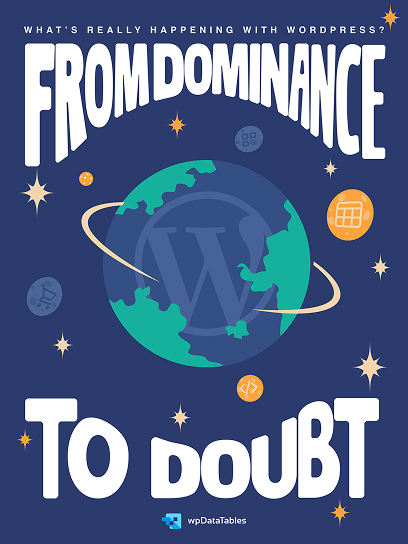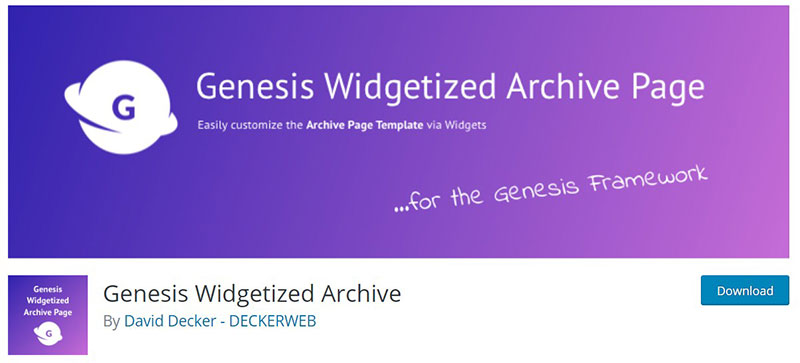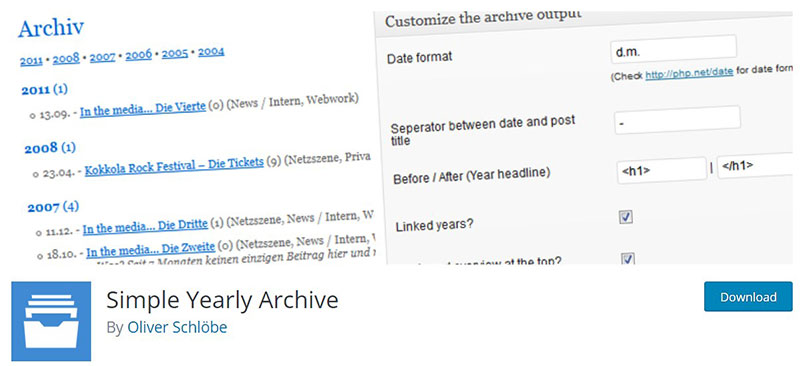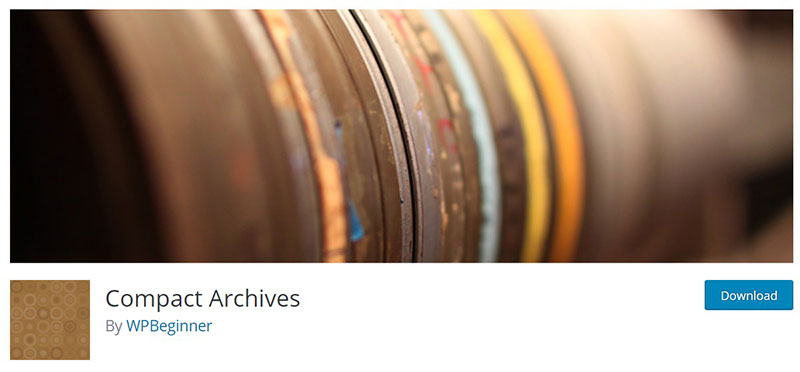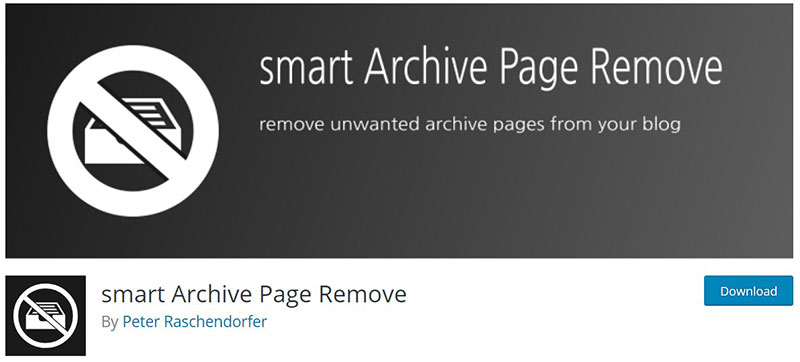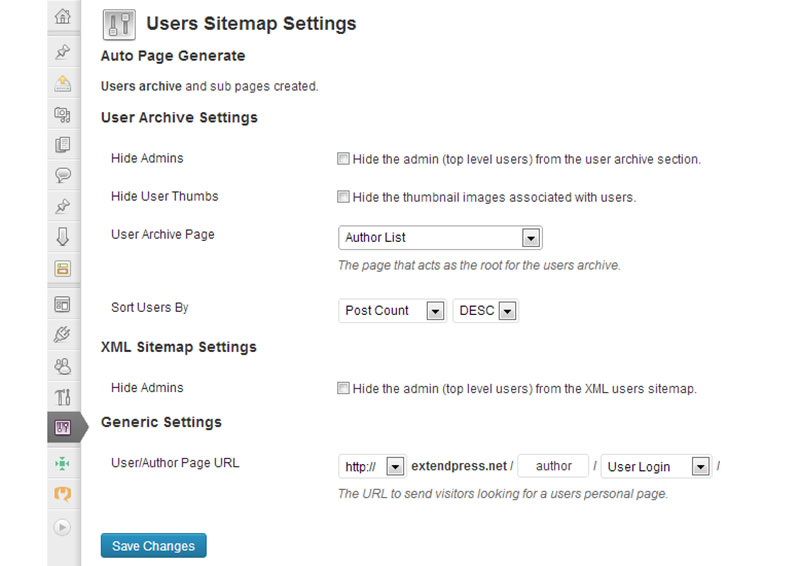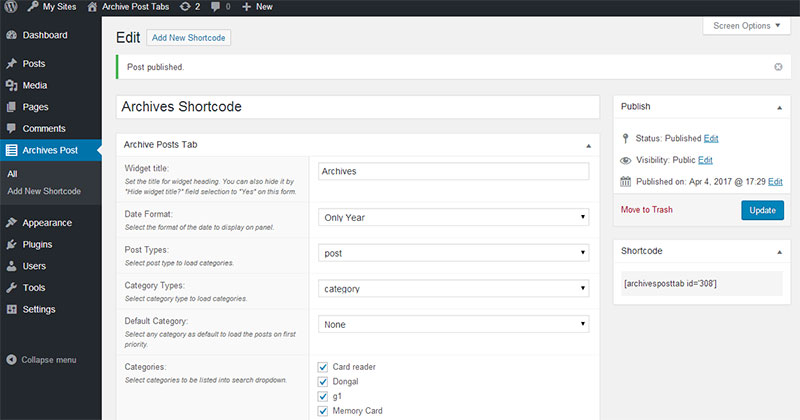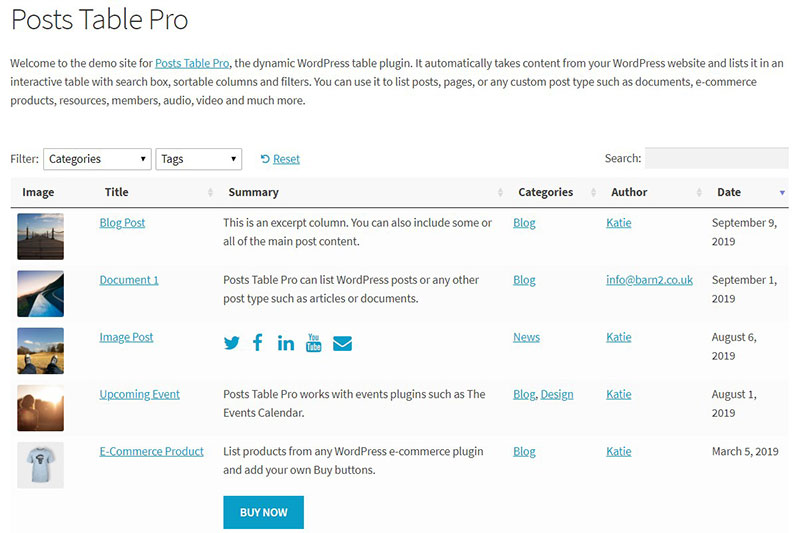Unlock the full potential of your WordPress site with the right archive plugins. If you’ve ever struggled to organize and display your content effectively, you’re not alone.
Imagine transforming your blog archives into a seamless, user-friendly experience that not only enhances content navigation but also boosts your search engine optimization.
With countless WordPress archive plugins available, it can be overwhelming to find the perfect fit for your site. That’s where this guide comes in.
We’ll dive deep into the world of WordPress post type archives, exploring essential features, customization options, and plugin functionality. By the end of this article, you’ll have a clear understanding of how to manage and display your content archives like a pro.
From archive widgets to shortcodes, and custom templates, we’ll cover everything you need to know. Let’s make your website’s content organization as dynamic and efficient as possible.
Table of Contents
The Best WordPress Archive Plugins
| Plugin Name | Functionality | Ease of Use | Customization Options | Price |
|---|---|---|---|---|
| Archive Page | Creates custom archive pages | Medium | Moderate | Free |
| Collapsing Archives | Collapsible list of monthly archives | Easy | Limited | Free |
| Genesis Widgetized Archive | Widgetized archive page for Genesis theme | Medium | Extensive | Free |
| Simple Yearly Archive | Lists posts yearly in a simple format | Easy | Limited | Free |
| Annual Archive | Displays archives by year, month, or day | Easy | Moderate | Free |
| Compact Archives | Compact, space-saving archives display | Medium | Moderate | Free |
| Smart Archive Page Remove | Removes archive pages based on set criteria | Easy | Limited | Free |
| Clean My Archives | Clean and organized display of posts by date | Easy | Moderate | Free |
| Users Sitemap & Archive | Combines sitemap and archives for easy navigation | Medium | Moderate | Free |
| Archive Post Tabs Pro | Tabs-based navigation for post archives | Medium | Extensive | Paid |
| Posts Table Pro | Table-based display of posts and archives | Easy | Extensive | Paid |
Top Free Archive WordPress Plugins
Archive Page
The Archive Page plugin uses shortcodes to let you create unique and appealing archive pages for your site. You can use up to eight shortcodes in a variety of languages.
These can be displayed in monthly or yearly archives. You can arrange the posts by dividing them by blog posts, post categories, post tags, and authors, as well as displaying a list of published pages.
Overall, this is a very good free WordPress archive plugin. It is also possible to add attributes to the archives, define headings, the number of items listed, and select list types.
Collapsing Archives
Based on Javascript, this WordPress plugin option offers a lot for free. It allows you to display the archive on the sidebar of your site, and arrange them by months or years.
You can choose to collapse or expand the archive from the sidebar which allows you to save space and display the archive in a visually attractive way.
Genesis Widgetized Archive
This lightweight WordPress archive plugin allows you to display the archive in a very appealing way in the form of a widget that you can fully customize.
This lightweight plugin option won’t affect the speed of your website and is very functional.
Simple Yearly Archive
The next in this WordPress plugins list allows you to organize the archive by year. It is very intuitive and easy to use, even for beginners.
You can also customize the archive page in many ways. For example, you can change the way that the dates are displayed, choose whether to display the likes and comments and choose to display excerpts from the posts and thumbnails for posts.
This is arguably one of the best free solutions for displaying your archived articles. However, it is only suitable for blog posts and not pages or websites with multiple static pages.
Annual Archive
This WordPress archive plugin uses a shortcode to create a unique plugin experience. There is an option to display your plugins in a sidebar, sort the plugins by date, and store the archive posts daily, weekly, and monthly, or even yearly. It’s a very good sidebar widget option for your archive.
Compact Archives
If you prefer to keep your archive posts compact rather than sorting them in a long archive list, this plugin is a good choice. The default WordPress archive plugin works well for newer pages, however, this plugin is excellent for established pages, to control all your files.
Your archive list will grow as you make more articles and posts, so it’s important to manage the archive properly. This WordPress archive plugin makes it easy. The archive will be displayed in a very compact and visible way with plenty of space for other elements.
smart Archive Page Remove
The smart Archive Page Remove is a very functional free plugin that will let you manage your archive posts by allowing you to delete them. This is an excellent plugin if you want to manage your old posts and decide what to keep and what to delete.
This WordPress archive plugin also provides a solution when your archive pages have a 404 error.
Clean My Archives
This simple but effective archive made by Justin Tadlock, uses shortcodes, and you can adjust it very easily to your archive posts, including lengthy ones.
Its simplicity means you can set it up quickly and easily, and it doesn’t have a settings page. You only need to install it and add the shortcode to the website.
Premium WordPress Archive Plugin Options
JetThemeCore
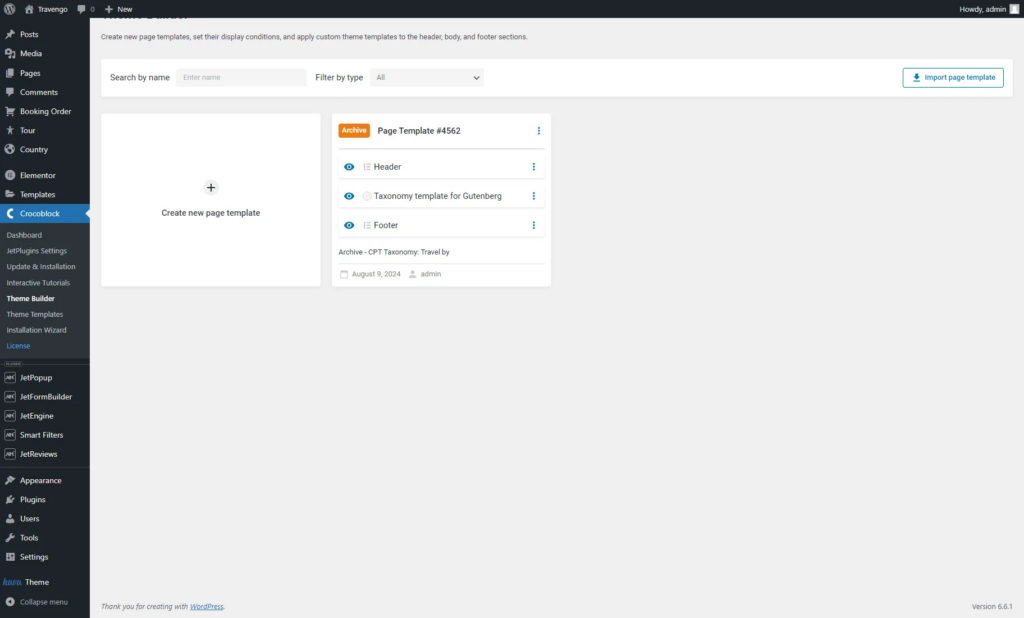
JetThemeCore allows you to create custom Archive Page templates for taxonomies using Elementor or Gutenberg. With JetEngine integration, users can design dynamic layouts with the Listing Grid widget or block, customize conditions, and apply headers and footers. This ensures a fully styled archive page, displaying relevant posts for each taxonomy term effortlessly.
Users Sitemap & Archive
Of the premium options, this plugin is certainly worth the money. Its main advantage is enabling you to easily change the appearance of your archive by making it more appealing.
This means searching for posts within the archive is very easy, using only a couple of clicks. The plugin also has a useful sitemap for the archive page to help locate all the posts.
Archive Post Tabs Pro
This powerful plugin is great value for money. You can use it on a homepage, and sort the posts by month, year, and by dates.
It uses ajax rendering for quick loading up of the posts, and they look great. You can also add unlimited archive tabs to the content area.
Posts Table Pro
This WordPress archive plugin sorts the posts in a table, so they are locatable using a table filter.
All your archive blog posts, pages, and other content can be sorted into tables, which is an excellent way of organizing your old content.
FAQs about WordPress archive plugins
What are WordPress archive plugins?
WordPress archive plugins help you organize and display your website’s content in a structured manner. They create archive pages for posts, categories, and custom post types, improving content navigation and user experience. They’re essential for blogs and content-heavy sites.
How do I install a WordPress archive plugin?
Install a WordPress archive plugin by navigating to the Plugin Directory in your WordPress dashboard. Search for your chosen plugin, click “Install Now,” then activate it. Configure the plugin settings as needed to suit your site’s content organization.
What features should I look for in a WordPress archive plugin?
Look for features like customizable archive page templates, support for custom post types, shortcodes for easy insertion, and flexible display options. Ensure the plugin integrates well with your WordPress theme and supports structured data for better SEO.
Can I customize the appearance of my archives?
Yes, many archive plugins offer extensive customization options. You can tweak archive layouts, use custom CSS, and choose from different archive display styles. This flexibility helps maintain your site’s unique look while improving content visibility.
How do archive plugins improve SEO?
Archive plugins enhance SEO by improving site structure and user experience. They make content easier to find and navigate, reduce bounce rates, and use structured data to help search engines better understand and index your content.
Are there free WordPress archive plugins available?
Yes, there are many free archive plugins in the WordPress Plugin Directory. These free options often come with basic archive management features. For more advanced functionality, you might consider premium plugins.
How can I display archives by date?
Most archive plugins allow you to create date-based archives. You can use widgets, shortcodes, or custom templates to display posts by year, month, or even day. This makes it easy for users to browse historical content.
Can I use archive plugins with custom post types?
Absolutely. Many WordPress archive plugins support custom post types, allowing you to organize and display any content type. This feature is particularly useful for sites with diverse content needs beyond standard blog posts.
Do archive plugins affect site performance?
While some archive plugins can impact site performance, choosing a well-coded, reputable plugin minimizes this risk. Regular updates and good technical SEO practices help maintain optimal site speed and functionality.
How do I choose the best WordPress archive plugin for my site?
Choose the best archive plugin by considering your specific needs, the plugin’s features, user reviews, and compatibility with your WordPress theme. Testing a few plugins in a staging environment can help determine the best fit for your site.
Conclusion
Mastering WordPress archive plugins can significantly enhance your website’s content organization and user experience. These plugins not only streamline your content navigation but also bolster your SEO by making it easier for search engines to index and understand your site’s structure.
By leveraging features like customizable archive templates, shortcodes, and date-based archives, you can create a seamless and intuitive browsing experience for your visitors. This ensures that your valuable content is easily accessible and well-presented.
Investing time in choosing the right archive plugin is crucial. Evaluate your site’s needs, test different plugins, and focus on those that integrate smoothly with your WordPress theme and offer robust customization options.
Remember, an organized archive not only enhances user engagement but also contributes to a lower bounce rate, indirectly boosting your search rankings. Embrace the power of WordPress archive plugins to transform your website into a well-oiled, content-rich platform that keeps visitors coming back.
If you enjoyed reading this article on WordPress archive plugins, you should check out this one about WordPress payment plugins.
We also wrote about a few related subjects like WordPress popup plugins, WordPress coming soon plugins, WordPress scheduling plugins, WordPress cookie consent, WordPress booking plugins, and WordPress timeline plugins.