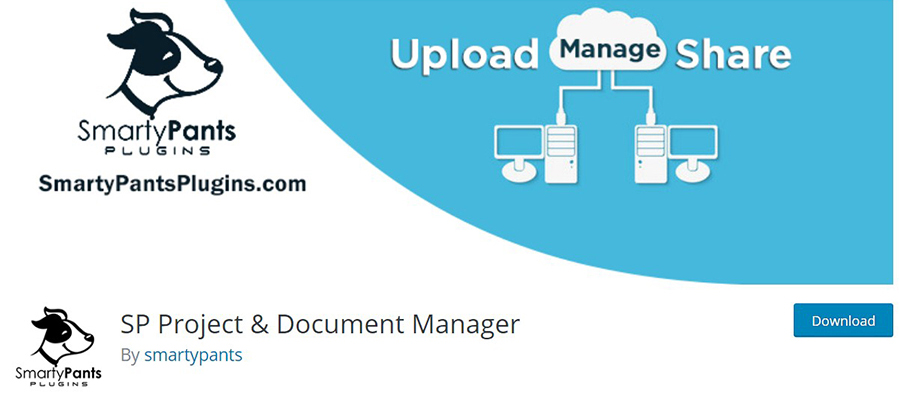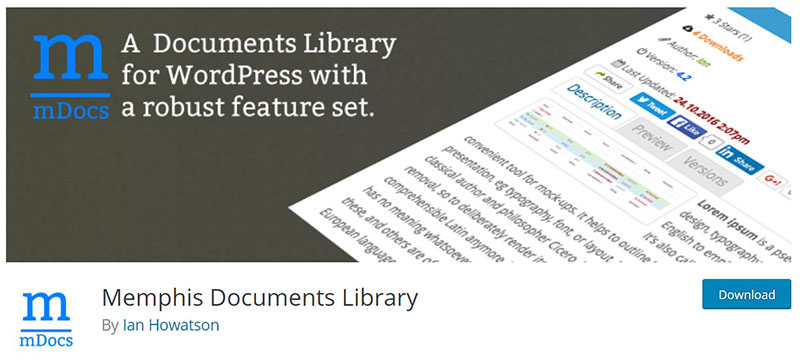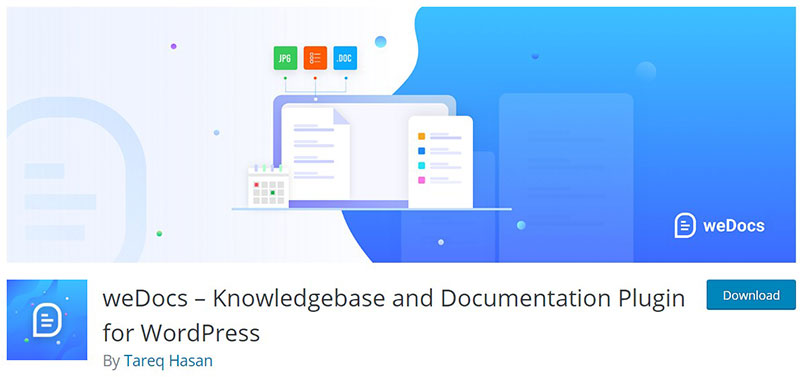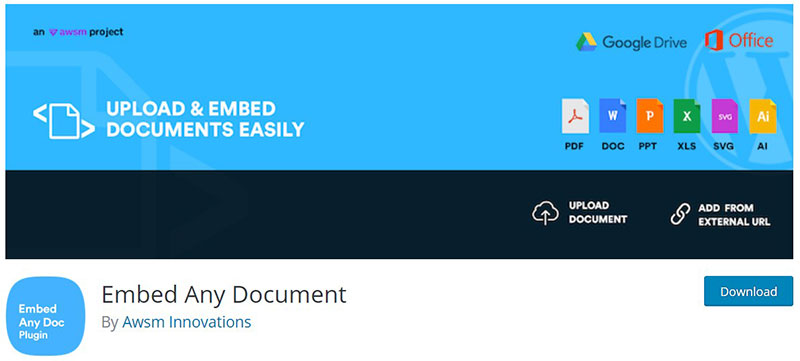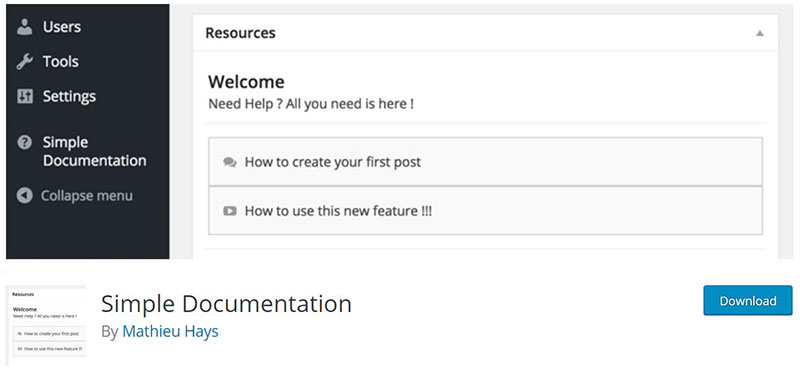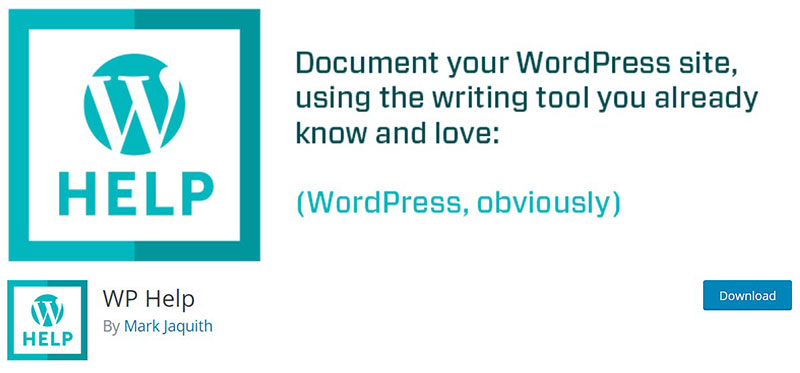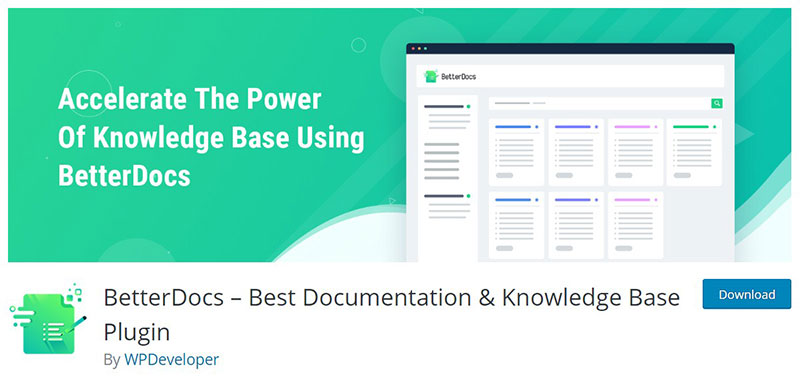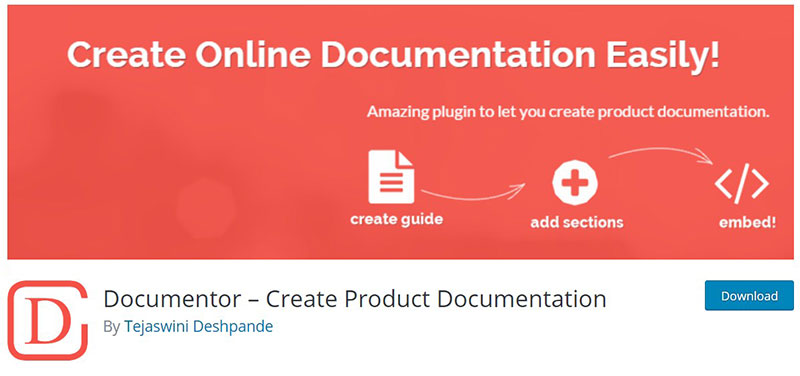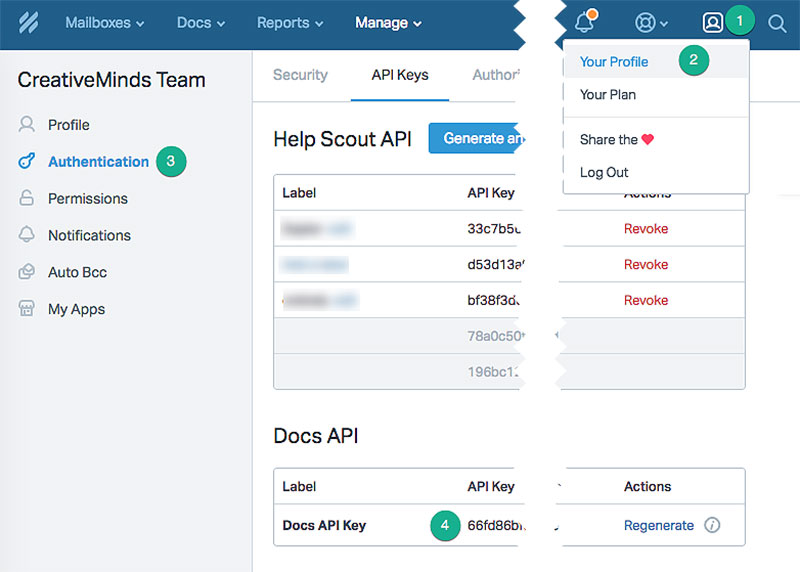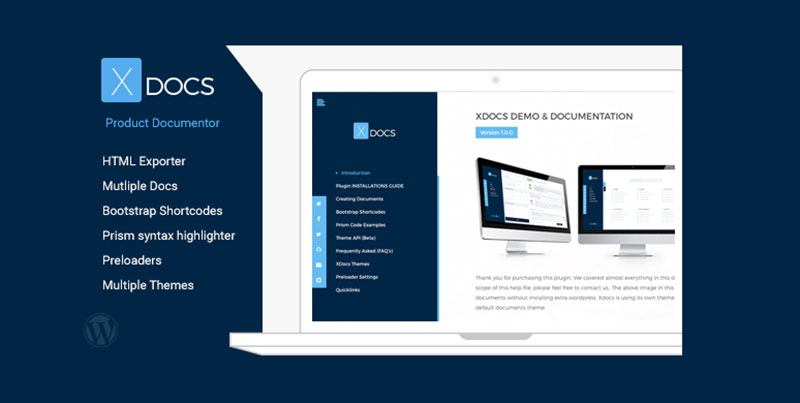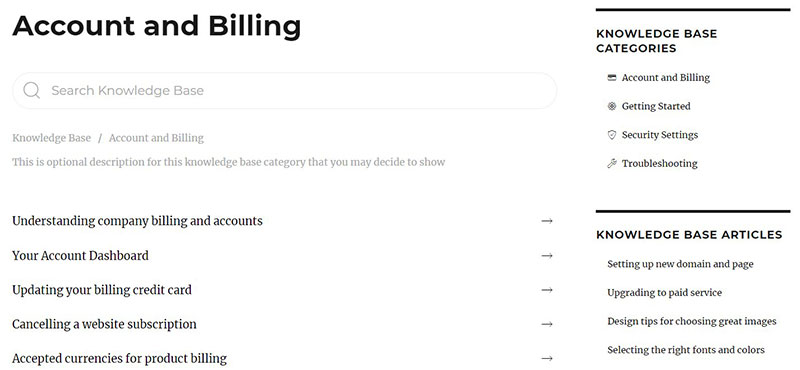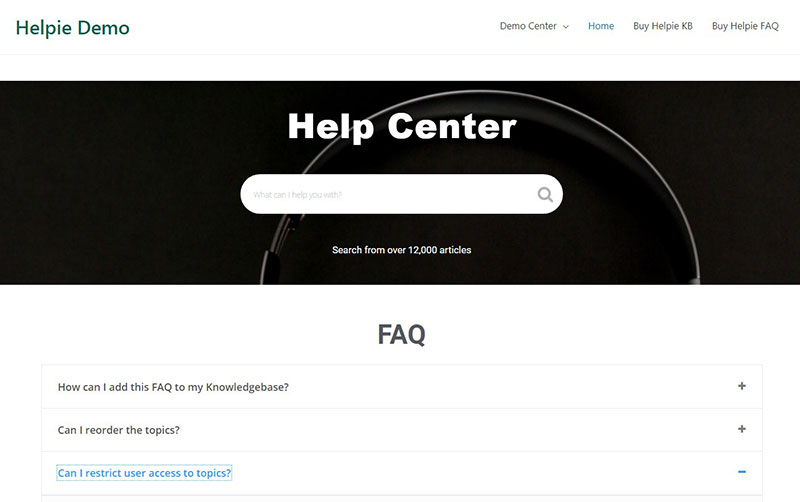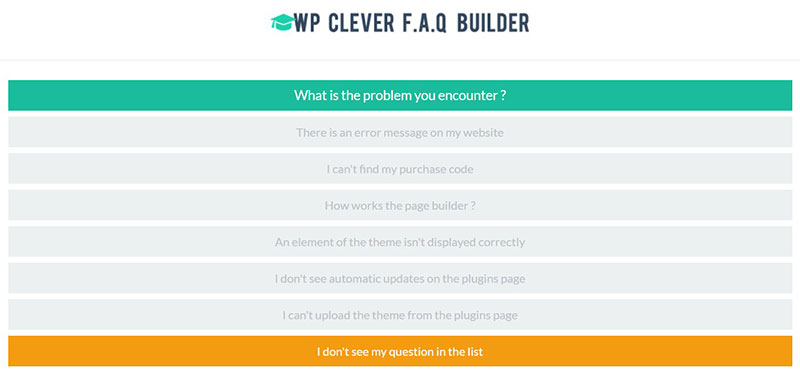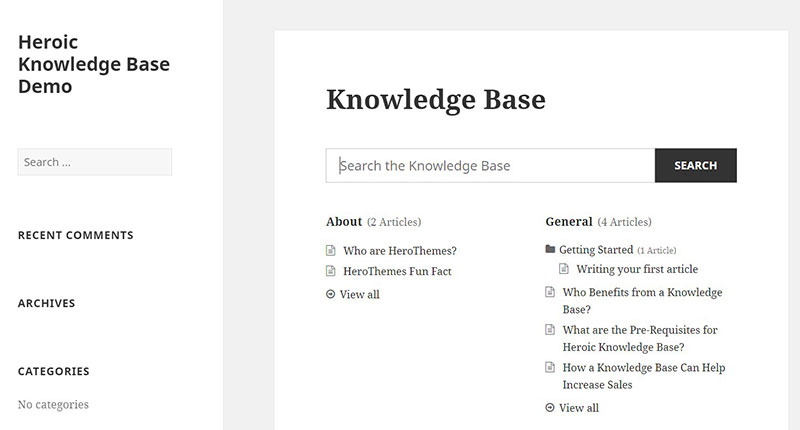Imagine unlocking the full potential of your WordPress site with the simple integration of a tool. That’s the power of WordPress documentation plugins—transformative gateways that not only enhance user experience but streamline your site management.
These plugins are pivotal. Both seasoned developers and enthusiastic beginners struggle to maintain coherent documentation—this is where a robust solution steps in.
By delving into this article, you’ll gain insights into leveraging these plugins to craft impeccable, user-friendly documentation spaces directly within your WordPress environment.
Expect to unravel the best plugins available, understand their setup intricacies, and view real-world applications that showcase their impact.
Whether you aim to enhance customer support with an easily navigable FAQ system or to provide detailed product guides, the subsequent sections will guide you through enhancing your WordPress site’s documentation capabilities efficiently.
Table of Contents
WordPress Documentation Plugins
| WordPress Plugin | Key Features | Ease of Use | Integration | Pricing |
|---|---|---|---|---|
| Memphis Documents Library | Document management, download tracking, revision history | Intuitive | Minimal | Free, Pro version available |
| weDocs | Organize documentation, integrated with WP editor | User-friendly | Fair | Free |
| Embed Any Document | Embed PDFs, DOC, PPT files in posts | Easy to embed | Good with major file types | Free, Pro version available |
| Echo Knowledge Base | Customization options, 3 levels deep articles | Straightforward | Good | Free, Premium add-ons |
| Simple Documentation | Simple to use, supports shortcodes | Very easy | Minimal | Free |
| WP Help | Collaboratively maintain internal documents | Moderate | WordPress-centric | Free |
| Smarty Pants Plugins | Range of plugins including documentation and others | Varies | Varies depending on plugin | Varies |
| BetterDocs | Instant answers bot, analytics, customizable | High | Strong with Elementor | Free, Pro versions |
| Documentor | Guides and live previews, responsive design | Moderate to high | Broad including shortcodes | Free, Pro version available |
| Document | General document handling plugin | Simple | Limited | Free |
| Help Scout | Help desk feature integration, robust support tools | High | Extensive support integrations | Subscription-based |
| X Docs WordPress Product Documentation Creator | Create product docs, styling options | High | Focused on product documentation | Premium only |
| Knowledge Base by PressApp | Categories and tags, vote on articles, responsive layouts | Moderate | Decent | Free, Pro version available |
| Helpie | Wiki features, content control, front-end editing | Advanced | Deep customization | Free, Pro versions |
| WP Clever FAQ Builder | Smart FAQ builder, interactive | User-friendly | Mainly FAQ focused | Premium only |
| Heroic Knowledge Base Plugin | Ajax search, analytics, feedback gathering | High | Good with themes and plugins | Premium only |
Memphis Documents Library
Memphis Documents Library is a WordPress documentation plugin that is useful for organizing and distributing files. It includes many features that create documentation.
Some features include:
- Batch upload of files
- Preview and thumbnails available
- Ability to show files on other websites
- View and revise older versions
- Referential file methodology so that a file can be updated but the link stays the same
- Social media buttons
- File search
weDocs
weDocs is a WordPress documentation plugin from weDevs. weDevs has created other popular plugins like Dokan Multivendor and WP User Frontend Pro. This plugin is a simple tool for creating and organizing documentation. The design is practical and simple. Users can add custom CSS to tailor and enhance their appearance.
Features of this plugin include:
- Organize the documentation with categories and tags
- Change the order of documents by dragging-and-dropping
- Add a search option and a table of contents with widgets
- Receive documents from external sites
- Simple front-end appearance
Embed Any Document
Embed Any Document allows users to embed documentation without using a third-party browser plugin. It uses Google Docs Viewer or Microsoft Office Online to display documents. Simply clicking Add Document, uploads documents into the media library.
Some more features are:
- Responsive on mobile devices
- Cross-browser compatible
- Clean UI
Echo Knowledge Base
This plugin by Echo Plugins is a knowledge base for documentation and FAQ’s. It is useful for creating professional and customizable documentation. It is flexible, simple, multifaceted, and produces professional results. Add-ons are available to extend the free version’s features.
Several of its powerful features include:
- Organize articles by category, alphabetically, chronologically, or in any other order
- Wizard with twenty-six preset themes with different layouts, colors, and fonts
- Five hundred icons
- Instant search feature
- Table of contents
- Add tags and breadcrumbs, back buttons, and more
- Users choose the URL
- Coded for SEO
- Responsive design
- Sixteen color schemes
Simple Documentation
Simple Documentation is a plugin that provides a simple way to create documentation that allows users to share four different types of content. They are links, videos, notes, or files.
Features include:
- Add, edit and delete content
- Choose the number of items displayed on a page
- Customize the widget title and welcome text
WP Help
WP Help is a plugin powered by custom post types that helps users create, edit and arrange documentation with WordPress. It is especially practical for many clients using multiple sites since document changes are automatically updated.
More features include:
- Customization
- Organization
- Updates
Smarty Pants Plugins
SmartyPants Project and Document Manager is another free plugin with many useful and powerful features. This plugin allows users to create, manage, and organize several types of documentation. These include documents, records, files, videos, images, and more.
Its list of features include:
- Manage and upload an unlimited number of files
- Unlimited folders and subfolders for organization
- Security features requiring a login to download files
- Advanced email editor to customize emails
- Manage files remotely
BetterDocs
BetterDocs is a plugin with a clean, comprehensive interface made by the creators of Essential Addons for Elementor and WP Scheduled Posts. Users can start by using the free version, and the premium version offers more features.
The top features of the free version are:
- Premade templates
- Shortcodes and widgets to customize documentation pages
- Live search so visitors can find the exact documents they need
- Automatic table of contents for easy navigation
- Drag-and-drop organization
Some premium features include:
- An answer bot helps visitors search documentation through a live chat widget
- Analytics track and evaluate page views
- Create multiple knowledge bases
Documentor
Documentor is also a popular plugin that helps create WordPress documents and manuals. It has a free and premium version. It is an excellent plugin for beginners because of its intuitive design. This plugin was made to save developers’ time. It allows users to create professional documentation in a short amount of time with full customization.
Additional features of the free version include:
- Add sections as posts or pages
- Customize color and font
- Embed documentation files to a website by default
- Reorder or delete sections
- Custom links
The premium version includes:
- Multiple skins
- Live preview for editing
- Unlimited documentations
Document
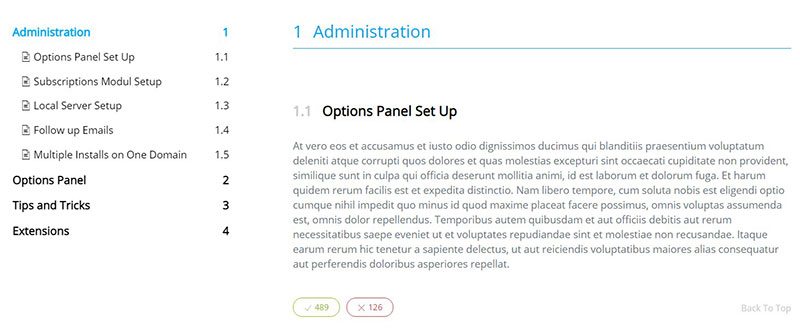
This premium WordPress documentation plugin builds and maintains manuals and guides. It is used to create product and service manuals as well as for frequently asked questions (FAQs) and internal company documentation.
Features of this plugin are:
- Multiple documentation pages
- Voting feature
- Responsive design for all mobile devices
- Custom CSS field
- Automatic sidebar navigation updates based on scrolling
Help Scout
HelpScout Docs Portal is a plugin that uses the latest HelpScout API and connects to a user’s knowledge base. This plugin displays knowledge base articles on WordPress posts and pages with shortcodes. This plugin is useful for a help center, an FAQ page, and a knowledge base hub.
Features of this plugin include the following:
- Organized to show the whole content of collections and categories
- User can create multiple knowledge bases
- Documentation embedded into product pages
- Search feature
X Docs WordPress Product Documentation Creator
This WordPress documentation plugin allows users to create online and offline documents with ease, without having to download extra themes.
The features of this plugin are:
- Create multiple documents
- Convert to PDF
- Export HTML and CSS
- Multiple themes available
Knowledge Base by PressApp
This is an advanced plugin for creating documentation to decrease customer service requests and lower customer support costs. It is useful for creating knowledge bases, FAQ documents, internal company documents, and more.
The top features include:
- Drag-and-drop organizer
- Gutenberg blocks ready
- Custom slugs
- Live search
- Responsive design
Helpie
Helpie is a WordPress documentation plugin that helps teams create product documentation, knowledge base, and Wiki websites. It provides tools to streamline collaboration, organization, and updating of documents for the team.
Some features included are:
- Analytics, insights, and actionable feedback
- Frontend editing
- Live search with instant results
- Interactive table of contents on every article page
- Control of who can view, edit, and publish content
- Branding and styling options
- Widgets and shortcodes for customization
- Translation ready
WP Clever FAQ Builder
This plugin allows users to create FAQ pages. It provides multiple ways to present the content, including classical formats or complex formats. The purpose of this tool is to provide customers with specific answers to their questions.
More features include:
- Unlimited number of FAQ’s
- Customizable
- Customers can ask new questions if they can’t find the answer
- Drag-and-drop organize feature
- Responsive to mobile devices
- Intuitive backend
- Shortcode and visual composer integration
Heroic Knowledge Base Plugin
Heroic Knowledge Base Plugin is well-known and used by popular websites and businesses, like USC, Pagely, and crazyegg. This plugin allows users to create a knowledge base that provides instant answers to consumers’ questions. It is a flexible, well-coded, developer-friendly plugin with a high rating from users.
Some of the other powerful features are:
- Article feedback allowing consumers to rate articles helpful or not
- Analytics to help improve the content
- Drag-and-drop feature to organize and reorder content
- Attach downloadable files to articles
- Widgets for customization
- Mobile friendly
- Categories and tags
- Custom slugs
- Regular updates
FAQ on WordPress documentation plugins
What exactly is a WordPress documentation plugin?
A WordPress documentation plugin is a tool designed to help you create, manage, and publish your support documentation directly within your WordPress site. It’s perfect for building user guides, knowledge bases, and FAQ sections efficiently.
How do I install a WordPress documentation plugin?
First, choose your desired plugin from the WordPress plugin repository or a third-party provider. In your WordPress dashboard, go to Plugins > Add New, upload the plugin file, and then click “Install” followed by “Activate.”
Can I customize the look and feel of the docs?
Absolutely! Most WordPress documentation plugins come with customizable settings that enable you to match the documentation look to your website’s theme. You can change colors, fonts, and layout without coding through settings or custom CSS.
What are the best WordPress documentation plugins available?
Some notable names include WP Help, Knowledge Base for Documents and FAQs, and Heroic Knowledge Base. Each offers unique features like instant search, article feedback, and analytics integration, catering to different needs.
How do I make my documentation SEO-friendly?
Use clear, concise titles and descriptions with relevant keywords. Incorporate structured data for FAQs and how-to guides. Ensure that content is updated regularly to maintain relevance and accuracy, which boosts SEO.
Is it possible to restrict access to certain parts of the documentation?
Yes, many plugins support access control settings where you can restrict content based on user roles or membership status. Ideal for internal documents or exclusive member content.
How can I improve user engagement with my documentation?
Incorporate interactive elements such as videos, downloadable files, and clickable categories. Utilize feedback modules to gather user input and offer comment sections for questions and discussions to enhance interaction.
Can these plugins handle different languages?
Indeed, many WordPress documentation plugins are translation-ready and support multilingual content, allowing you to reach a broader audience by providing documentation in various languages.
What if I need to export my documentation?
Several plugins offer the functionality to export your documentation in formats like PDF or HTML, making it easy to distribute or backup your documents externally.
How do I track the usage of my documentation?
Integrate your plugin with analytics tools such as Google Analytics or use built-in reporting features in some plugins to monitor page views, popular articles, and user engagement metrics. This data is crucial for optimizing your content and improving user experience.
Conclusion
Venturing through the landscape of WordPress documentation plugins, it’s evident how crucial these tools are for enhancing site structure and user experience. The journey across various plugins reveals myriad features—from seamless integrations to customizable interfaces—that radically empower content creators and developers alike.
- Enlightened by customizable settings
- Equipped with SEO capabilities
- Furnished with multilingual support
- Enhanced by user engagement tools
Harnessing these plugins not only streamlines the documentation process but also transforms a basic WordPress site into a comprehensive, user-friendly knowledge hub. It’s thrilling to witness the transformation as bland, static pages evolve into dynamic, informative resources that actively contribute to user support and satisfaction.
In conclusion, whether aiming to enrich user support or streamline content delivery, the power of WordPress documentation plugins cannot be overstated.
They are indispensable tools in the digital arsenal of anyone looking to enhance their WordPress site’s functionality and user engagement. Embrace these tools, leverage their capabilities, and watch as your website reaches new heights of efficiency and user interaction.
If you enjoyed reading this article on WordPress documentation plugins, you should check out this one about WordPress table of contents plugins.
We also wrote about a few related subjects like WordPress RSVP plugin, MLS WordPress plugin, WordPress catalog plugin, best WordPress classifieds plugin, WordPress event registration plugin, and WordPress document library plugins.