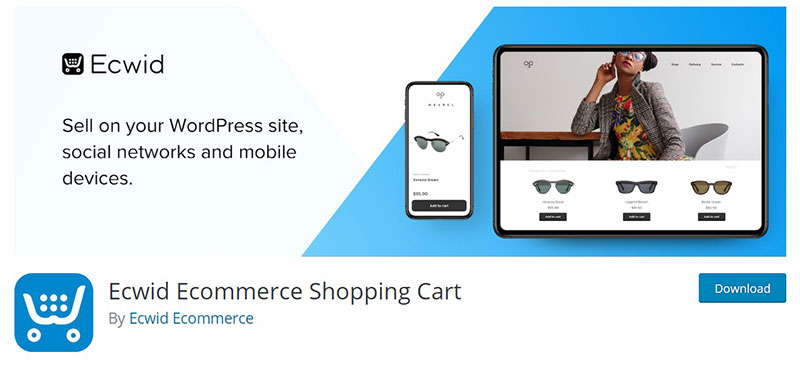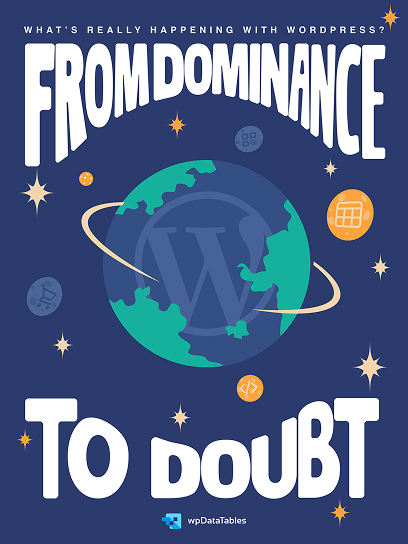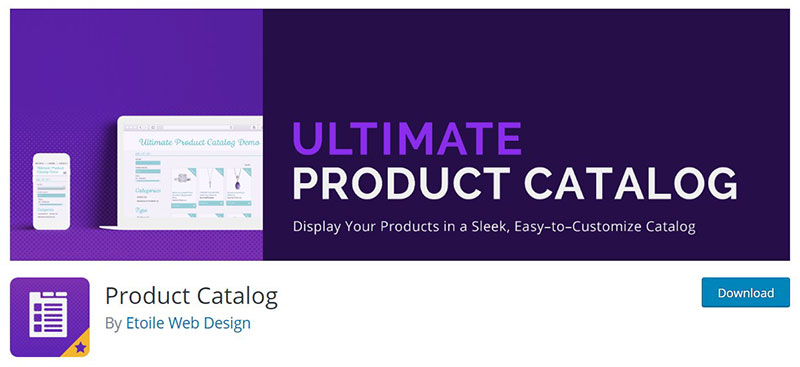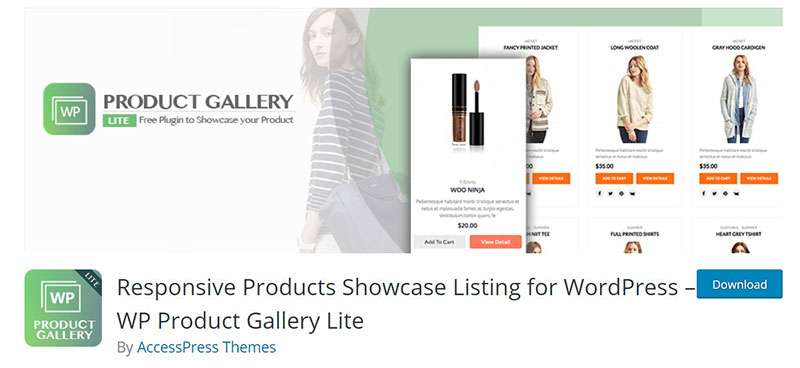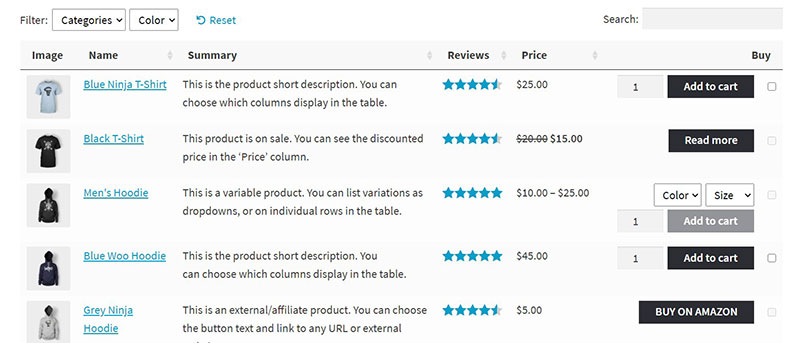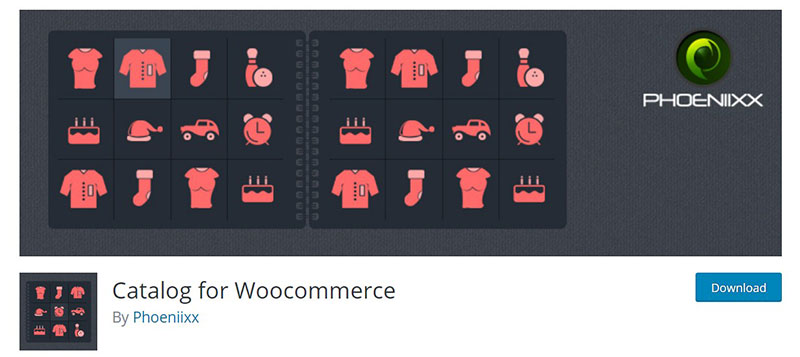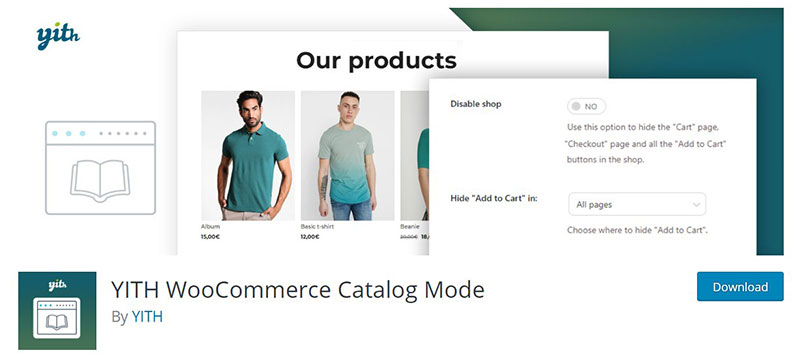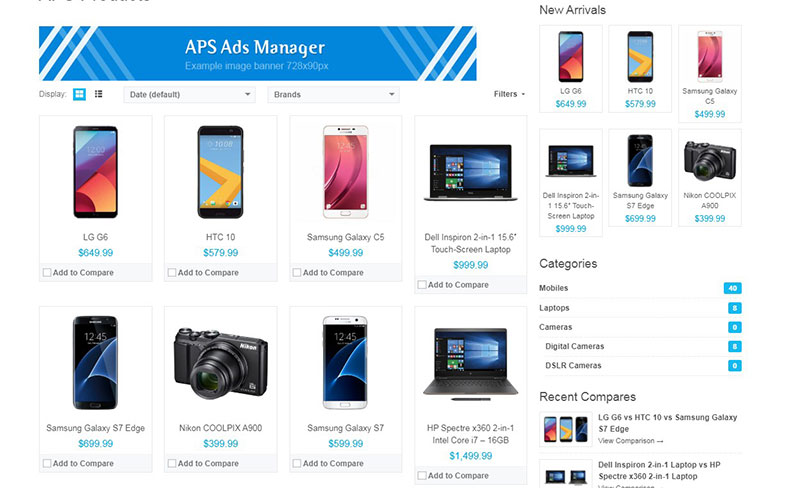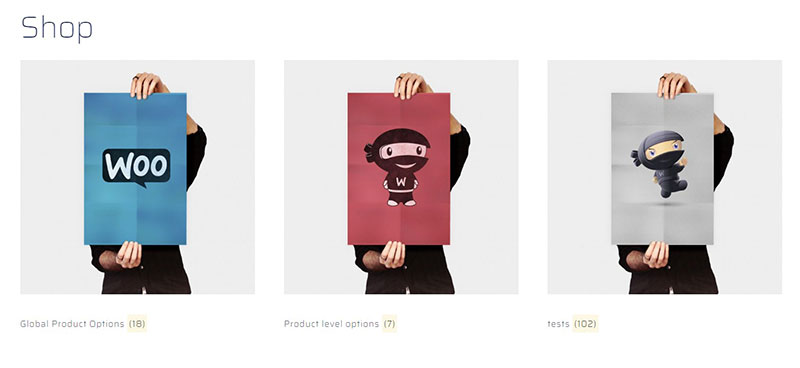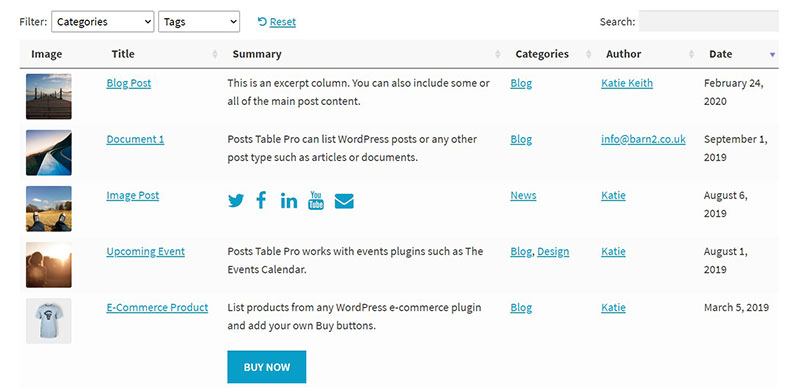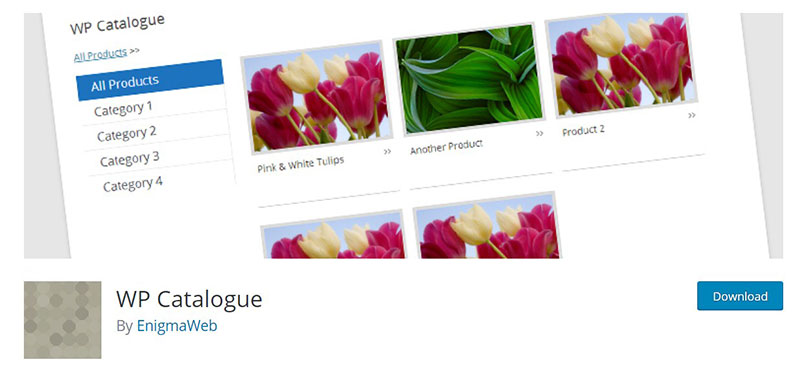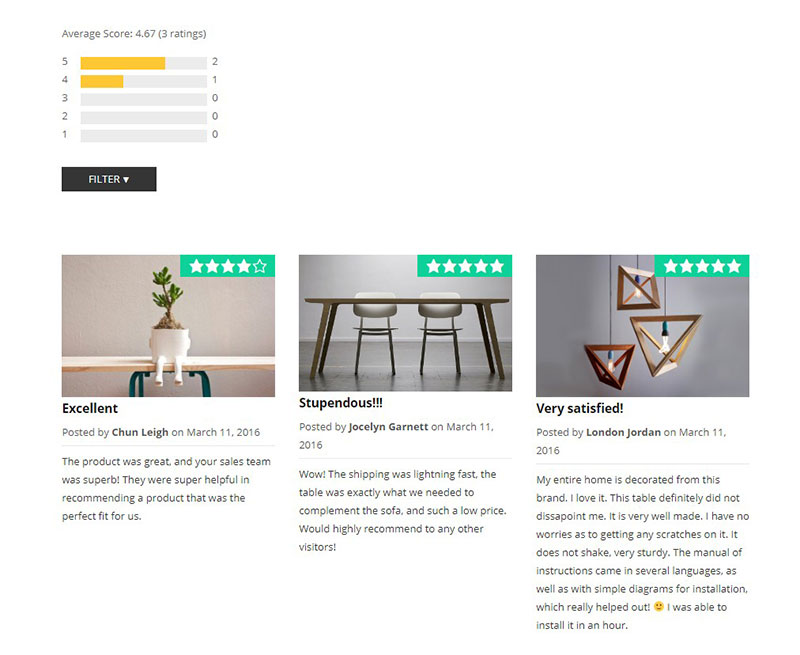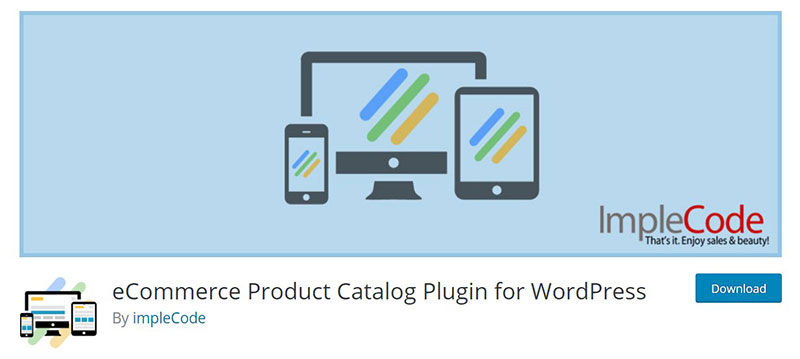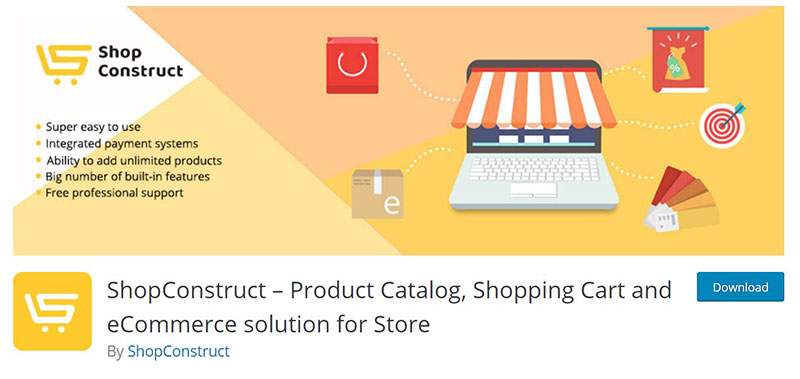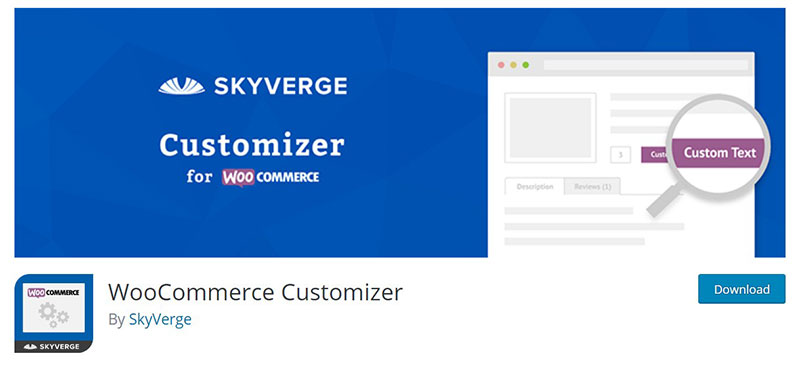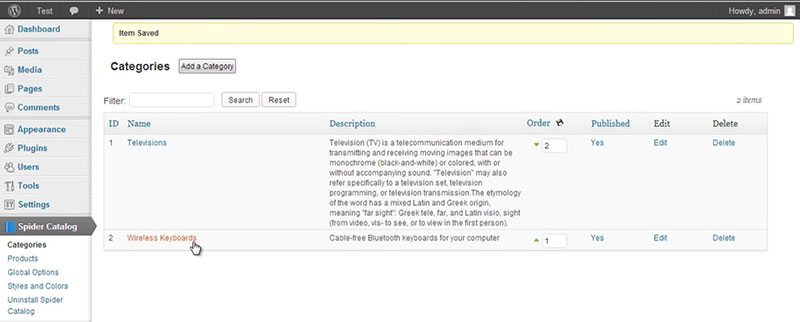Creating an effective digital storefront can make or break your online business. When it comes to showcasing products seamlessly on your WordPress site, having the right WordPress catalog plugins is crucial.
Imagine turning your WordPress site into a visually appealing and user-friendly product catalog. With the right plugins, you can effortlessly manage your inventory, add product details with custom fields, and offer a sophisticated shopping experience without a shopping cart.
You might be asking yourself, “Why should I care about catalog plugins?” Simple. They enhance user experience by neatly organizing your products, and boosting your SEO credibility with structured content. In this article, you’ll discover the top WordPress catalog plugins, learn how to integrate them for better inventory management, and explore advanced features like custom post types and product galleries.
By the end, you’ll know which plugin fits your needs, how to implement it, and what benefits it brings to your online store.
Ready to transform your WordPress site with powerful catalog management tools? Let’s dive into the details.
Table of Contents
The Best WordPress Catalog Plugins
Product Catalog
This is an uncomplicated catalog plugin with responsive formatting. Product Catalog is specifically designed to show a list of products cleanly and to optimize the customer’s browsing experience.
It is developed for use with the Gutenberg block style of editing in WordPress, and so is designed to last.
It has excellent catalog display features. For example, layouts can be switched without reloading the page. It has a powerful built-in product sorting system, which allows you to set sales prices. This is an all-round great catalog plugin.
WP Product Gallery Lite
WP Product Gallery Lite is one of the most customizable and effective product listing plugins available. It has the benefit of supporting Easy Digital Downloads and WooCommerce, as well as offering a multitude of layout design options. Choose from grid, carousel, or list layouts to display your products in the most effective way.
WooCommerce Product Table
Supported by WooCommerce, this plugin allows you to easily display product tables on your WordPress site.
It is an ideal choice for those running a site for a restaurant, product reviews, or a wholesale store. It includes a useful filtering option to allow your customers to search for specific items.
Catalog for WooCommerce
The Catalog for WooCommerce plugin immediately changes your e-commerce site to a catalog format, organizing your products into lists for you.
It also features powerful customization options, including custom colors, pop-ups, price tags, review hiding, and ratings.
YITH WooCommerce Catalog Mode
YITH WooCommerce Catalog Mode offers tools to improve the design of your site through enhanced customization.
As part of the YITH Essential Kit for WooCommerce, this plugin is a great tool for any online businessperson.
Arena Products Store
Arena Products Store allows you to sort your products in categories based on features, groups, and many more attributes depending on the product, and thus create a detailed catalog for your products.
WooCommerce Extra Product Options
WooCommerce Extra Product Options is extremely customizable, offering the choice to add extra fields such as checkboxes, a radio button, date and time, and many more. You can also show fields based on the products themselves.
WooCommerce Extra Product Options is compatible with other plugins including WooCommerce Subscriptions and Catalog Mode, allowing seamless integration with other useful tools for your site.
CatalogX
CatalogX is a particularly flexible plugin, enabling you to choose whether it sorts your products into a full catalog or a partial one. It has many useful features that enable you to host your shop and product catalog, such as receiving product inquiries directly from the customer.
Woo Product Showcase
Woo Product Showcase is a free plugin, allowing for multiple widgets and shortcodes, which help display your products in either a grid or list view.
You can include product descriptions and category thumbs for a professional online retail space.
Posts Table Pro
Posts Table Pro easily sorts your content in searchable tables, making the design of your site clear and easy to navigate as soon as you install it.
You can also include website content such as blog posts, pages, images, and even videos. If your website is more than an online store space, then this plugin will be useful.
Hey, did you know data can be beautiful too?
wpDataTables can make it that way. There’s a good reason why it’s the #1 WordPress plugin for creating responsive tables and charts.

And it’s really easy to do something like this:
- You provide the table data
- Configure and customize it
- Publish it in a post or page
And it’s not just pretty, but also practical. You can make large tables with up to millions of rows, or you can use advanced filters and search, or you can go wild and make it editable.
“Yeah, but I just like Excel too much and there’s nothing like that on websites”. Yeah, there is. You can use conditional formatting like in Excel or Google Sheets.
Did I tell you you can create charts too with your data? And that’s only a small part. There are lots of other features for you.
WP Catalogue
This is one of the best-known WordPress Catalog plugins, with a proven track record of creating great catalogs for websites. It designs WordPress product catalogs to be as simple and clear as possible, speeding up page loading as well as providing an excellent customer experience.
It also has great customization tools, including unlimited page creation, full browser compatibility, breadcrumb installation, drag and drop features, a variety of color schemes, and many more.
Ultimate Product Catalog
Ultimate Product Catalog is one of the most customizable plugins available. It allows you to choose the product name, description, price, image, and more. It also provides support for three simultaneous catalog layouts, allowing rapid switching without having to reload the page.
Combine that with support for Lightbox effects and you have a WordPress Catalog Plugin that will give you a clean and professional site.
eCommerce Product Catalog Plugin for WordPress
This free plugin will create beautiful product catalogs easily for you, with the added feature of buyers being able to request a quote.
Choose where to display products, add multi-level categories, tags, and multiple catalogs for a brilliantly functional online store.
ShopConstruct
This is a well-respected shopping and online business plugin useful for beginners. It gives you the tools to create your online store and manage it all from one place in a straightforward platform.
The catalog functionality also supports an extensive range of product types, from physical goods to digital and downloadable items.
WooCommerce Customizer
While WooCommerce is great for customization, the user will often need to use PHP code to adjust settings.
This great plugin offers a settings page, so you can interact and adjust your customization settings without using any code at all. This plugin will perfectly complement other plugins, and is excellent for those new to eCommerce.
WordPress Catalog
WordPress Catalog offers all the standard features for creating catalogs no matter what your subscription is.
While the full suite of customization features are reserved for those with paid subscriptions, the free version still offers all the main options needed to set up a great product catalog for your site.
Ecwid eCommerce Shopping Cart
This WordPress catalog plugin is integrated with some major shipping companies such as UPS, USPS, FedEx, and international carriers. The latest version also has greatly improved page load speeds, SEO Url, and widgets.
It also includes easy Shopify to WooCommerce product migration, sitemap integration, and a certified secure shopping cart, thus is perfectly suited to online stores that sell and ship physical goods.
Spider Catalog
Another, Spider Catalog is a trusted catalog creator that lets you easily create and display product catalogs effectively in the most convenient way for your customers.
WooCommerce Product Filter
This plugin focuses on allowing you to filter your products easily. Enable your customers to see lists of products based on whatever criteria they desire, from color, price, and many more. The WOOF extension API enables you to customize your filters as much as you like.
However, please note that this plugin does need some more advanced coding skills to operate the more high-level customs options. However, if you don’t know PHP the basic options are usually enough for most users.
FAQ on WordPress catalog plugins
What are WordPress catalog plugins?
WordPress catalog plugins are essential tools for creating and managing a digital catalog on your website. These plugins help you organize and display products seamlessly, letting you showcase your inventory with detailed product information, visuals, and custom fields. They simplify inventory management, making your online store efficient and user-friendly.
Why do I need a catalog plugin for my WordPress site?
Catalog plugins enhance the way you present your products, improving user experience and boosting your site’s SEO. By utilizing plugins, you can easily manage descriptions, images, and categories, which leads to a more organized and visually appealing product showcase. This not only attracts visitors but also keeps them engaged.
How do catalog plugins improve SEO?
Integrating catalog plugins enhances your site’s structure, making it easier for search engines to index your content. They help you use LSI keywords, meta descriptions, and structured data properly. This optimization improves your site’s relevance and ranking, leading to better organic traffic and visibility in search results.
Are catalog plugins compatible with WooCommerce?
Most WordPress catalog plugins are fully compatible with WooCommerce, enabling seamless e-commerce functionality in catalog mode. You can list your products without a cart or checkout process, perfect for showcasing items without direct sales. This integration also allows you to leverage WooCommerce’s extensive features.
How do I install a WordPress catalog plugin?
To install a catalog plugin, simply go to the WordPress plugin directory, search for your chosen plugin, and click “Install Now.” After installation, activate the plugin and configure the settings according to your catalog needs. Plugins provide intuitive dashboards, making the setup process straightforward and accessible.
What features should I look for in a catalog plugin?
Look for features like customizable product listings, inventory management tools, responsive design, and support for custom post types. Ensure it has good third-party integration, especially with WooCommerce and Elementor. Also, consider plugins offering SEO tools, including keywords and meta-tag options for better search engine performance.
Can catalog plugins handle large inventories?
Yes, high-quality catalog plugins are designed to manage extensive inventories efficiently. They offer advanced filtering and search functionalities, making it easy to organize and display a large number of products. Plugins like WooCommerce and WPBakery support robust inventory management, ensuring smooth performance even with vast item lists.
Do these plugins support product variations?
Most WordPress catalog plugins support product variations, allowing you to display different sizes, colors, or models of the same item. This feature provides a comprehensive view of available options for customers, making their browsing experience richer and more informative. It’s a crucial feature for any detailed product catalog.
What are some free WordPress catalog plugins?
Several high-quality free WordPress catalog plugins are available. Notable ones include WooCommerce product tables, WP Product Gallery, and YITH WooCommerce Catalog Mode, offering essential catalog management features without cost. These plugins provide a solid foundation to create and maintain an organized and professional digital catalog.
How can I customize my catalog plugin?
Customization options vary but usually include theme compatibility, CSS adjustments, and custom fields. Advanced plugins, especially those compatible with Elementor and Divi Theme, provide drag-and-drop functionality for extensive design flexibility. You can modify layouts, styles, and display settings to match your brand’s unique look and feel.
Conclusion
Maximizing the potential of your digital catalog isn’t just an option; it’s a necessity for any online business. With tools like WPBakery, WooCommerce, and Elementor, the possibilities for customization and enhancement are virtually limitless.
By integrating these plugins, you elevate your inventory management, providing a seamless product listing experience for your customers. This not only improves your site’s aesthetics but also bolsters its SEO capabilities, ensuring better visibility and ranking.
Remember, the right plugin can transform your Product showcase into an interactive and user-friendly webshop. Embrace the advanced features such as custom post types, product variations, and comprehensive inventory tracking to stay ahead in the competitive world of e-commerce.
By now, you should be well-equipped to choose and implement the perfect catalog plugins to uplift your WordPress site. Ready to see the transformation? Dive in and start optimizing.
All of these plugins offer useful tools, many of which can be integrated with each other. However, it is important to explore which one is best suited to your site. If your online store primarily sells physical products, then you will likely have different needs from a store that sells digital goods.
If you enjoyed reading this article on WordPress catalog plugins, you should check out this one about WordPress table of contents plugins.
We also wrote about a few related subjects like MLS WordPress plugin, WordPress RSVP plugin, WordPress documentation plugin, best WordPress classifieds plugin, WordPress event registration plugin and WordPress document library plugins.