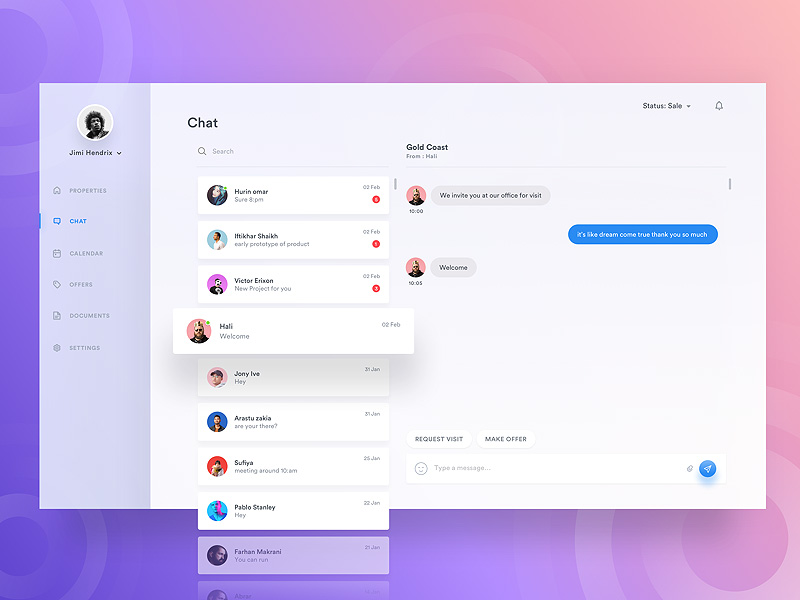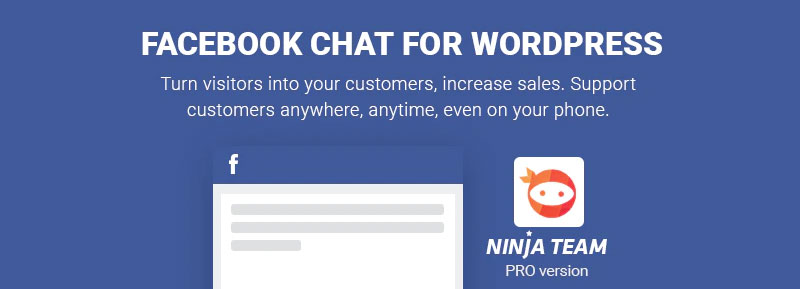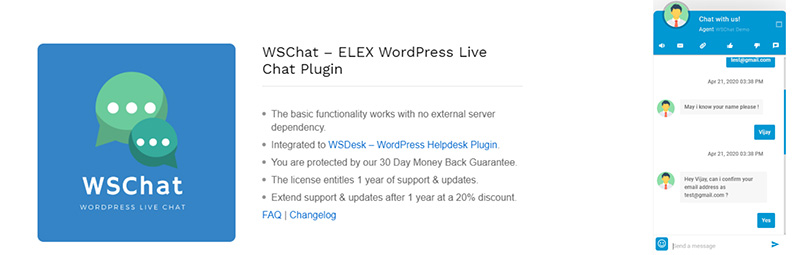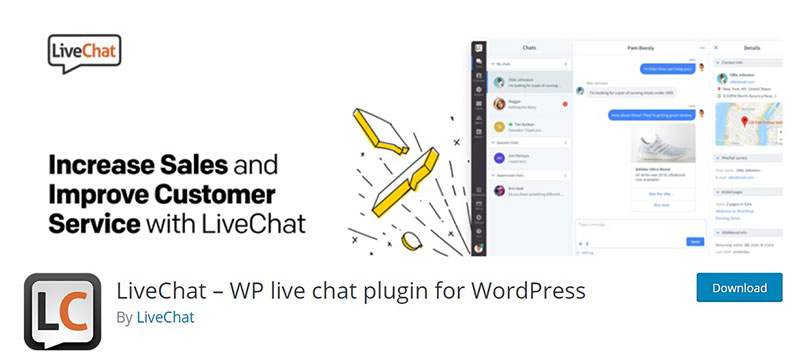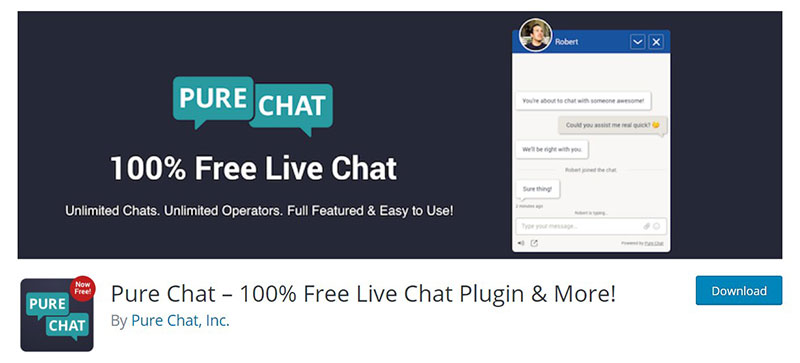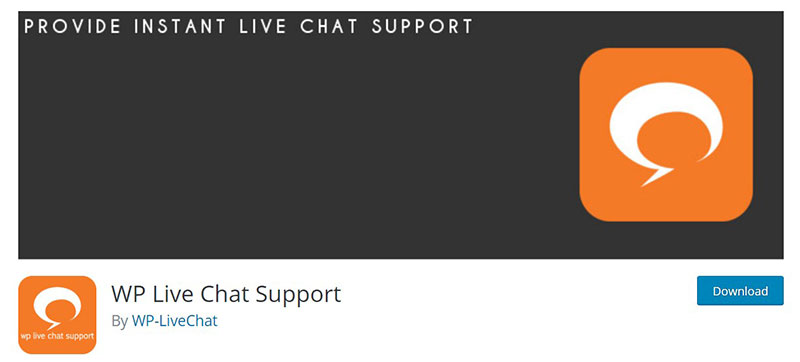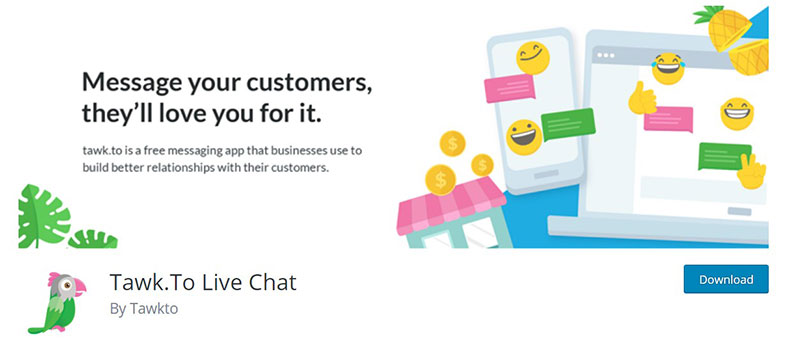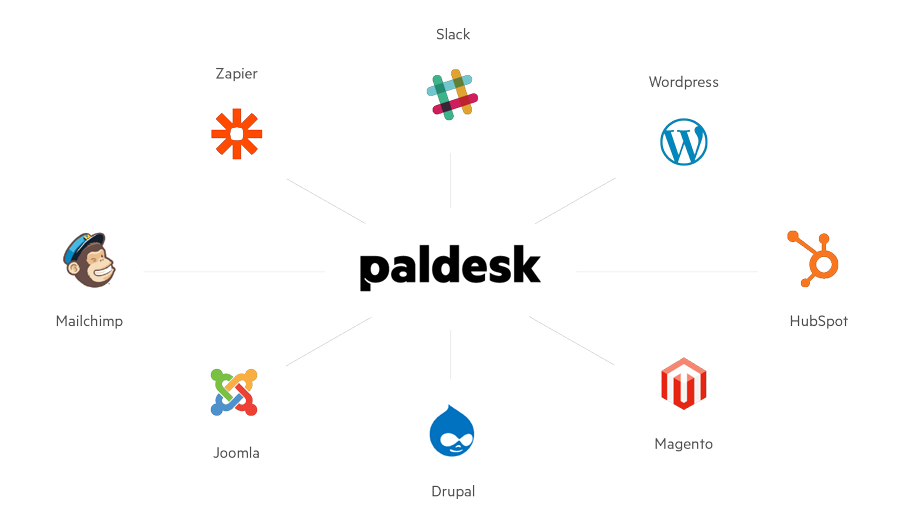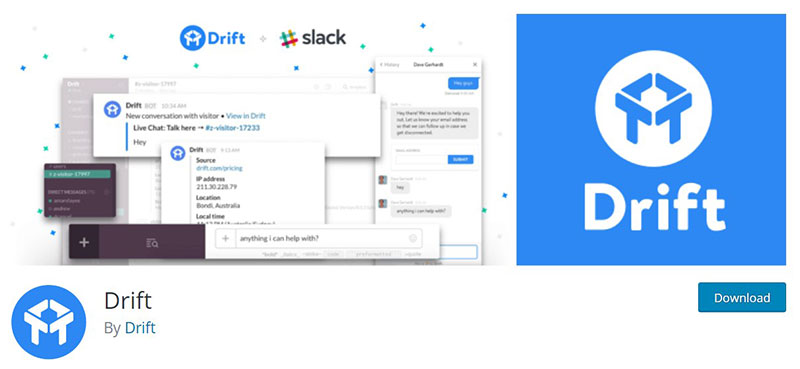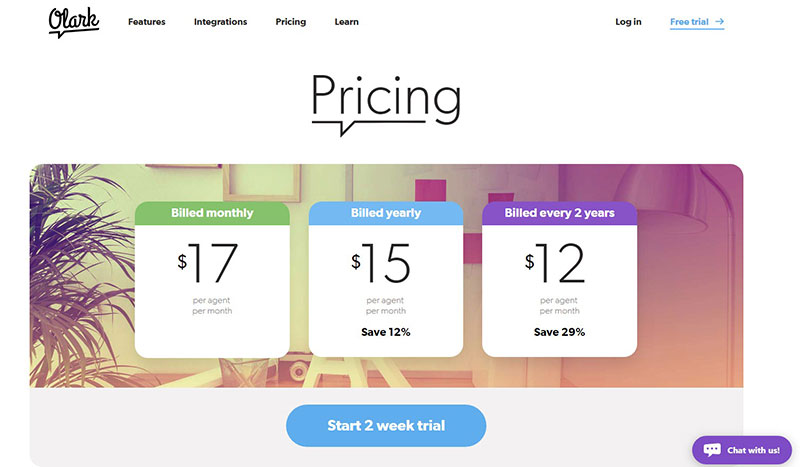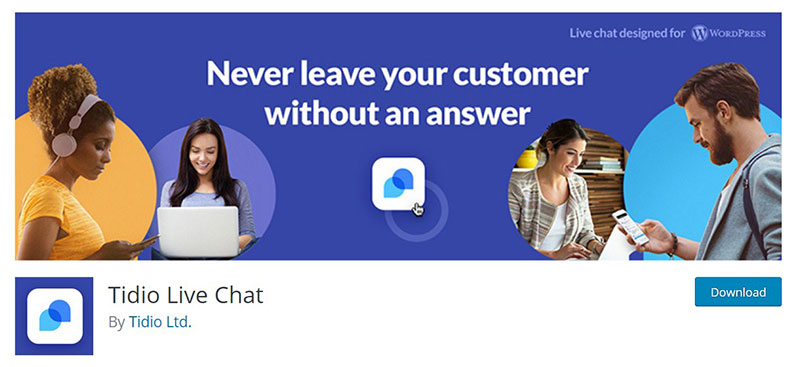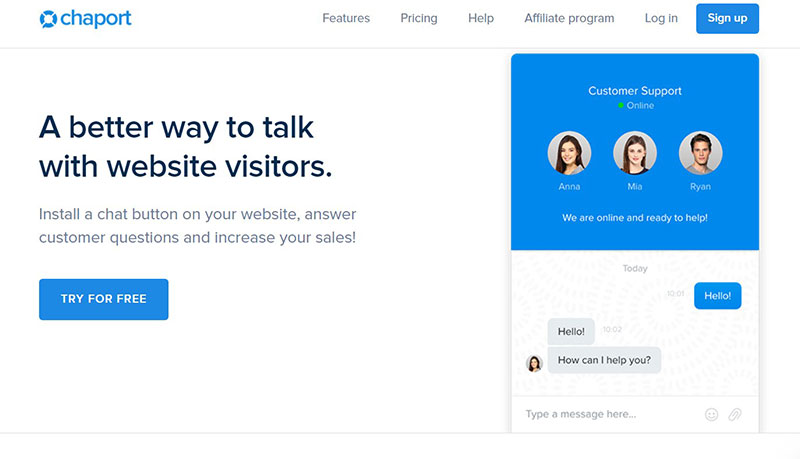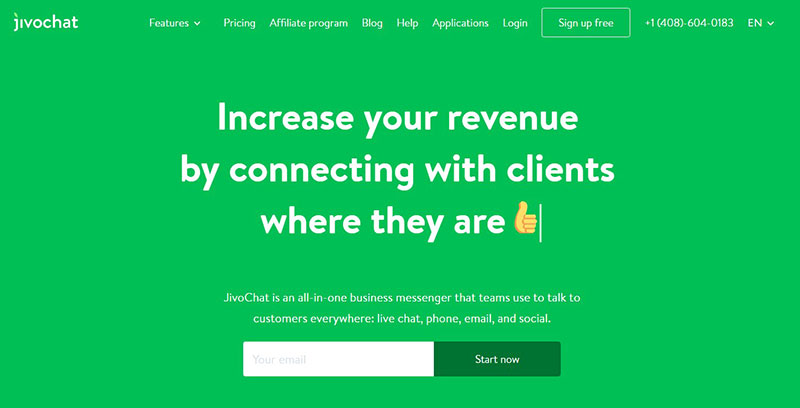Are you struggling to keep visitors on your website? Learn how to install live chat on WordPress in just a few clicks and increase customer satisfaction and sales.
Nowadays, a company’s success or failure hinges on how well it serves its customers in the context of a fast-paced commercial climate. The addition of a live chat feature to your WordPress website is one technique to increase user participation. Using live chat, clients may get answers to their queries and concerns in real time. Businesses may use this to speed up responses, boost revenue, and delight customers.
It can be difficult for non-technical people to select and set up a suitable live chat plugin. For that reason, we’ve compiled this detailed tutorial to walk you through setting up the best live chat plugins on your WordPress site. Read on for detailed information on the advantages of live chat, recommendations for finding the best livechat plugin, and steps for using it on your website. After reading this, you’ll be able to better engage your website’s visitors and deliver superior service.
In this article created by our team at wpDataTables, you’ll discover some of the best WordPress chat plugins you can use right away especially if you provide virtual assistant services.
Read on.
Table of Contents
Benefits of Installing Live Chat
It’s easy to see how adding live chat to your WordPress site would be a boon to your bottom line. Among the many advantages of live chat are the following:
- Customers are more satisfied since they can get answers to their issues quickly using live chat, which increases customer satisfaction. Customers who receive this kind of prompt attention are more likely to be pleased with their experience and come back for more.
- Second, more money can be made because of the possibility of upselling and cross-selling during a live chat session. With real-time interaction, you can educate customers so they can buy with confidence and boost revenue.
- Faster Response Time: Compared to email or phone assistance, live chat allows for a quicker response time to consumer concerns. The result may be increased consumer satisfaction and loyalty.
- Less expensive than other channels of customer service, such as phone assistance, live chat can be a viable alternative to more traditional channels. Its ability to process several calls simultaneously means fewer employees are needed to run the show.
- You can set yourself apart from the competition and offer a compelling reason for clients to choose your company by implementing a live chat feature.
All things considered, the live WhatsApp chat widget is a potent tool that can boost sales, customer satisfaction, and consumer engagement on your website. The good news is that you can integrate this powerful tool not only with your website, but also when you make an app for your business.
Live chat is a plugin for the WordPress content management system that allows you to interact with site visitors in real-time and improve service quality.
Those who want to offer their customers an impeccable customer service experience will find client satisfaction skyrocket after implementing a live chat function to their website. Many companies, including factoHR, HubSpot, Mastercard, and many others, are focusing on this live chatting feature and incorporating its use into their website.
Here’s the list of WordPress chat plugin options for you to try:
WordPress Chat Plugin Options to Choose From
Facebook Chat for WordPress
Facebook Chat is a WordPress plugin that allows you to put a Facebook page chatbox on your website, visitors can chat with you via your Facebook page inbox. This is an easy way to offer support, keep in contact with your existing customers, turn visitors into your customers, and chat with them anytime to increase sales and build trust.
Support Board
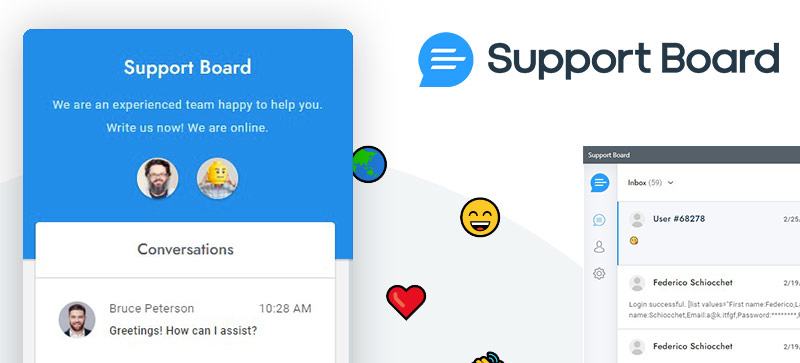
Support Board is maybe the only standalone professional chat in the market, it’s not a SAAS, but a plugin that you install on your server or hosting without sharing your data with 3rd parties. The plugin includes some innovative features like the chatbots, it will give your agents and support team members superpowers by linking humans capabilities with the Artificial Intelligence of Dialogflow.
Support Board is a WordPress chat that’s worth a try also for the integration with Slack, you can use Slack to reach your website visitors and communicate with them from Windows, Mac, iOS, and Android. The WordPress deep integration is capable of automatically sync the chats between WordPress users, detect the logged-in user, and much more.
You will get all of them with a one-time fixed price that includes lifetime updates. Slack and Dialogflow are free to use too.
WSChat – WordPress Live Chat Plugin
WSChat – WordPress Live Chat Plugin is a handy and lightweight wp live chat plugin that offers advanced features to improve your customers’ chatting experience. Unlike other SaaS-based live chat plugins, it works completely within your WordPress environment with no external dependency. It ensures security and privacy by providing full control over your data, and the data can be managed only by the store owner, as it is served in your server exclusively. This robust wp live chat plugin offers various widget customization options to make it fit on your website theme.
AI integration using Dialogflow by Google helps to trigger automated responses for the customers’ queries right after they initiate a conversation. Easy monitoring and tracking of active visitors on your website will help to reach the customers from your side and initiate presale queries.
You can customize the chat header area, which has several options for attaching a file, sending the conversation history to an entered email ID, recording and sending videos, notifying the customer satisfaction with the like and dislike buttons, etc. If you are already using WSDesk – WordPress Helpdesk & Customer Support Ticket System Plugin for your customer support, you can easily integrate it for importing the agents, converting customer queries into tickets, and much more.
LiveAgent
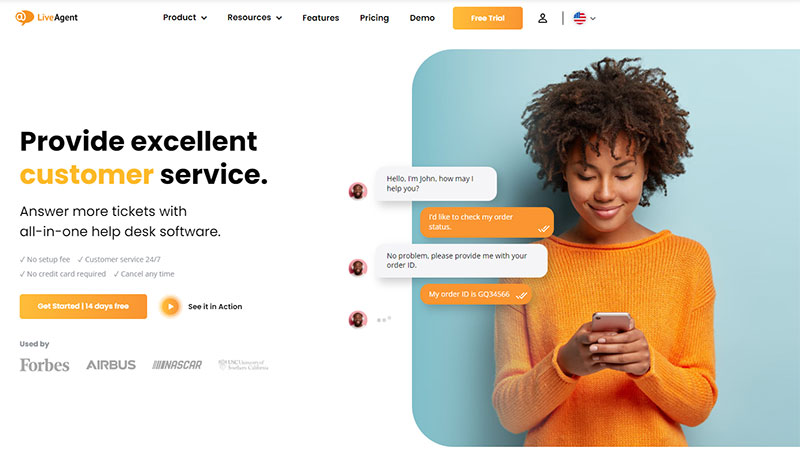
LiveAgent’s Customer satisfaction depends on personalized, relevant, and timely customer service. LiveAgent’s live chat plugin checks all of these boxes. It offers easy copy-and-paste integration for your website, enabling you to connect with your customers in a matter of seconds.
In a chat gallery, you can choose the look and style of the chat button. If you want it to match your brand even more closely, you can create a widget of your own by uploading an image or writing your HTML code. If you provide customer support in multiple languages, the button can also be customized for each language.
To embrace the dynamic capabilities of this plugin, take notice of real-time typing view and proactive chat invitations features. The former enables agents to observe what the customer is typing and prepare an answer in advance. The second one is a timed popup that appears on the screen and offers a convenient option for customers to request assistance.
For even greater engagement, you can also start a live video chat and share your screen with your customers. A 14-day free trial is available, and you do not need to request a quote as all plans can be found on their website.
LiveChat
LiveChat is one of the most solid solutions you can find. A good WordPress chat plugin is all about ease of use and the LiveChat plugin embodies this principle nicely. You can use the LiveChat plugin to converse with your visitors instantly and it also comes with a built-in ticketing system for support agents to keep track of queries.
By installing this plugin, you get a pop-up chat box placed at the bottom of your homepage. The chat box is sticky, which means it will remain there regardless of the action that’s taking place on the screen, and you can pair LiveChat with translation plugins or Google Analytics.
You can also purchase a premium version for chat encryption and creating user profiles. The premium version lets you remove the chat box from certain pages on your website, as well as personalize it with your company’s logo.
Pure Chat
What’s great about Pure Chat is that it lets you chat with more than one visitor at a time. Just as in the case of Facebook, the messages will be stored in the transcript history, so that you can see if you chatted with that client before.
When you are offline, you can give clients the possibility to send you an email within the chatbox, which is a convenient way of contacting a company without leaving the main website.
You will need a Pure Chat account for using it, which will allow you to customize the chat widgets and integrate this WordPress chat plugin with other tools and apps for better customer management.
Sendinblue
Another beginner-friendly WordPress live chat plugin, Sendinblue is very simple to set up and use. You will have to create an account that you connect to this plugin on your website. The live chat functionality also integrates with the marketing automation tool that bears the same name — Sendinblue.
It’s a convenient WordPress chat plugin with enough functions to help you capture even more sales leads in a shorter period of time.
WP Live Chat Support
Compared to the other live chat plugins listed in this top, WP Live Chat Support is a native WordPress plugin that you can find directly in the store. Most other WordPress chat plugins have a separate settings panel that you need to access to manage everything.
With WP Live Chat Support, you can edit everything within the WordPress dashboard. Say goodbye to third-party interfaces and do your job without leaving the CMS platform. The creators of this plugin let you either host it on your own server or use the plugin’s server.
Tawk.To Live Chat
Tawk.To Live Chat is one smartly built chat app. With it, you get to monitor and just live chat along with any site visitor that is interested in your services,with the ability to have multiple support agents chatting with different visitors at the same time.
Because many people prefer using their phones or tablets instead of desktop PC, it’s important to implement a live chat that’s compatible with iOS and Android. Tawk.To is a great livechat option with this in mind.
This WordPress chat plugin is completely free, and you can contact the team behind it 24/7, in case you encounter any problems with it. Currently, the website has no less than 1 million uses.
Paldesk
Paldesk is a live-chat, helpdesk and marketing software for brighter, personalized, customer-centric interactions. Communicate on multiple channels with all of your customers from a single dashboard – Paldesk! Connect all of your communication platforms and answer all of your emails, live-chats, social messages with Paldesk’ omnichannel! Worried about the language barrier? Worry not.
Paldesk has a live translate option empowering customer service agents to communicate with customers in their native language. Automate the most frequent customer care scenarios using the Paldesk assistant chatbot, while maximizing the time and efficiency of your customer care agents. Give your agents the opportunity to focus on more complex cases, while Pal the Assistant helps out your visitors.
Drift
Drift goes well with marketing and sales, rather than offering full customer support to your users. If you want to engage more with your prospects and transform them into recurrent buyers, this WordPress chat plugin might be the best choice.
It is tailored to meet all marketing requirements and it comes with dedicated apps for mobile phones running iOS and Android.
Olark
Olark is that multi-feature plugin that lets you do more than just add live chat. While it’s not a pure WordPress chat plugin, it offers enough functions to easily integrate a live chat to your website.
The most powerful fact about it is that you can use code to modify its features. It works with both child and custom themes, and you can add it as a sidebar widget.
Tidio Live Chat
Tidio only requires installing and activating the plugin on your website and the chat box will appear right away. You can tweak some settings, but it’s not the most customizable WordPress chat plugin out there.
It comes equipped with three pre-made designs and you can only adjust the color schemes in terms of looks. Tidio supports multiple languages, so you don’t need to use a translation plugin with it. You can place it in the bottom right corner or left corner.
Also, you can assign more than just one agent to answer questions and messages, as they will have individual accounts.
Chaport
Chaport is a free live chat support plugin for WordPress that offers everything you would want from such a software product. Without paying a dime, you get unlimited chats, message history, notifications, unlimited agent registrations and up to 5 agents answering messages simultaneously on the platform.
It’s a good choice for those who are adding a live chat on their website for the very first time and would like to have all features packed in one single plugin. You can integrate it with Zapier for analyzing data and generating reports.
JivoChat
If your main goal is to increase customer retention and your conversion rate, JivoChat is one of the best WordPress chat plugins on the market. The chat widget is customizable, and you can add automated greeting messages to it.
JivoChat also features SSL encryption for an extra layer of security and it can be integrated with Amazon.
Setting Up Live Chat
With a live chat plugin selected, it is time to install it on your WordPress site.
Here, we’ll explain how to install and configure the plugin for live chat so that you may start chatting with your new visitors, right away.
Depending on the plugin you use, the specific steps may change, but the installation process as a whole remains consistent.
Creating an Account
Creating an account with the live chat plugin of your choice is a prerequisite to integrating live chat into your website.
Often, this entails setting up a password and providing an email address. To fully utilize a plugin, it could be necessary to supply details about your company and website.
After signing up, you’ll be sent to your account dashboard where you can continue setting things up.
Integrating Live Chat with Your WordPress Website
The next thing to do is to install the chat plugin for WordPress. A live chat button, with a design of your choosing, must be added to the website.
Install the Live Chat Plugin
To begin using a live chat feature, your WordPress site will need to have the plugin installed and activated.
WordPress makes this easy by allowing you to install plugins directly from the administration panel. Next, you’ll want to look for a chat plugin, select one, and hit “Install Now.” Then, activate it.
Customize the Appearance of the Live Chat Button
The next step is to alter the look of the chat button. You get to choose where the button goes, what color it is, and how it looks overall.
You can customize the look of the plugin’s chat button by selecting one of the several pre-made styles typically provided. The button can be altered to match the color scheme and design aesthetic of your site.
You can alter the look of the plugin’s button by going to the settings page and navigating to the “Appearance” or “Design” tab. Choose a button template here, or design your own from scratch to complement your site’s aesthetic.
Place the Live Chat Button on Your Website
After you’ve finished tweaking the look of the live chat widget button, it’s time to add it to your website. The live chat widget can be placed anywhere on your website, including the header, footer, or sidebar.
The majority of chat widgets provide a user-friendly interface that only requires a few mouse clicks to position the chat window anywhere on your site. Moving the chat window around your website by dragging and dropping is as easy as it gets.
Customizing Live Chat Settings
After the live chat plugin has been installed and activated on your WordPress site, you may adjust its settings to better suit your company’s requirements.
In general, you’ll want to pay attention to these features:
Chat Triggers
Chat triggers are predetermined conditions on a user’s behavior on a website, such as the length of time they spend on a page or the actions they take.
To start a conversation with a visitor and offer instant help, you can set up chat triggers. Whenever a user spends more than a specific length of time on your website, for instance, a chat trigger can be activated to see whether they require any assistance.
Pre-Chat Forms
Visitors fill out pre-chat forms before beginning a conversation with a representative. Use these forms to collect data about your site’s users, like their names, email addresses, and the nature of their inquiries.
Notifications
By using notifications, you can be notified whenever a new user chat session is initiated or a new message is received. In this way, you can rest assured that you won’t miss any crucial customer chats or messages.
Notifications can be sent to your computer, smartphone, or email inbox.
Testing Live Chat
It is crucial to test your website’s live chat feature before launching it to the public. Follow these easy steps to put your own live chat features to the test:
- First, create a new tab or window in your browser to access your site.
- Then, open the chat by clicking the “Live Chat” option.
- Use a different device or browser to send a test message to yourself.
- Make sure your live chat is functioning properly by responding to the text message sent to your dashboard.
- If you’ve checked and everything is in order, you can launch your website’s live chat service!
FAQs about WordPress chat plugins
1. What are the benefits of using a chat plugin on my WordPress site?
When you use a chat plugin on your WordPress website, you may increase customer engagement and happiness, give website visitors an easy and quick way to contact you and increase sales or conversions by helping to solve visitor questions or concerns in real time.
2. Which is the best chat plugin for WordPress?
Your own requirements and tastes may determine the “best” chat plugin for WordPress. Tawk.to, LiveChat, and WP Live Chat Help are a few well-liked choices. When choosing a chat plugin, do your homework and analyze the features, costs, and user reviews.
3. How can I install a chat plugin on my WordPress site?
Finding and installing a chat plugin from the WordPress plugin repository or uploading a plugin file to your site are the two basic methods for installing a plugin on a WordPress website. The settings for the plugin may also need to be set up, and the chat widget may need to be added to the articles or pages on your site.
4. Can I customize the appearance of my chat plugin to match my site’s branding?
Several WordPress chat plugins provide some level of customisation, such as the ability to alter the chat widget’s colors, fonts, or layout. You could also be able to add your own branding, logo, or unique greetings to the chat widget using several plugins.
5. Can I use a chat plugin to provide customer support on my site?
Absolutely, you may utilize a variety of chat plugins for WordPress to offer customer assistance on your website. These can include tools like live chat, ticket assistance, or chatbots to assist with resolving frequent questions or problems.
6. Is it possible to integrate my chat plugin with other tools, such as my email marketing software?
Several WordPress chat plugins can be coupled with additional programs or services, such email marketing applications, CRM programs, or help desk software. For details on the integrations that are possible, make sure to consult the plugin’s documentation or support materials.
7. Are there any free chat plugins available for WordPress?
Absolutely, free chat plugins for WordPress are available. A few examples include Tawk.to, WP Live Chat Help, and Formilla Live Chat. Be careful, though, that some free plugins could have fewer functionality or restrictions than equivalently priced ones.
8. Can I set up automated chatbots to handle common inquiries using a chat plugin?
Indeed, certain WordPress chat plugins might let you set up automated chatbots or pre-written responses to aid with typical queries or problems. Check the plugin’s documentation and features to check if this functionality is offered.
9. How secure are chat plugins for WordPress, and how can I ensure the privacy of my site’s visitors?
WordPress chat plugins are secure if set up and maintained correctly. The chat plugin should be kept up to date with the most recent security patches and updates, and any private or sensitive information transmitted through the chat should be appropriately encrypted and saved.
10. Are there any limitations or compatibility issues I should be aware of when using a chat plugin with my WordPress theme or other plugins?
WordPress chat plugin compatibility problems may occur if the plugin clashes with other plugins or themes on your website. Make sure to thoroughly test the chat plugin, keep an eye out for any conflicts or concerns, and, if required, consider contacting the plugin’s support staff.
Ending thoughts on these WordPress chat plugin options
WordPress live chat plugins can be really helpful if your website gets a lot of traffic and you can no longer handle all the messages on your social media platforms, email, and so on.
Having all the messages centralized on your website will take the hassle out of customer management and should help you run your business more smoothly. Choose a WordPress chat plugin from the ones listed above and get to start chatting, right away!
If you enjoyed reading this article on WordPress chat plugin options, you should check out this one about WordPress review plugin.
We also wrote about a few related subjects like store locator WordPress plugins, WordPress client portal plugins, hello bar for WordPress, WordPress directory plugin and WordPress contact form options.