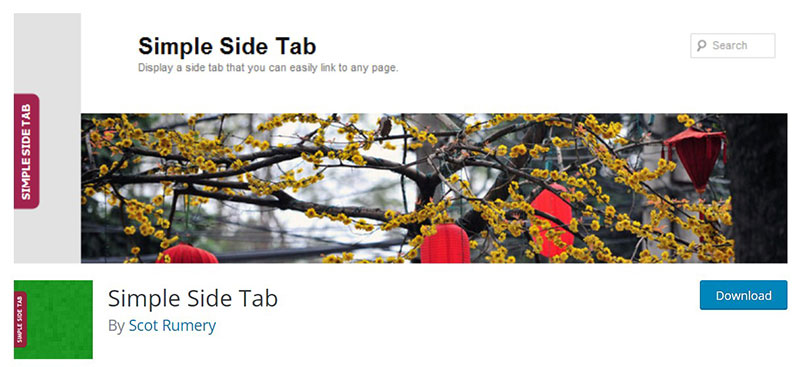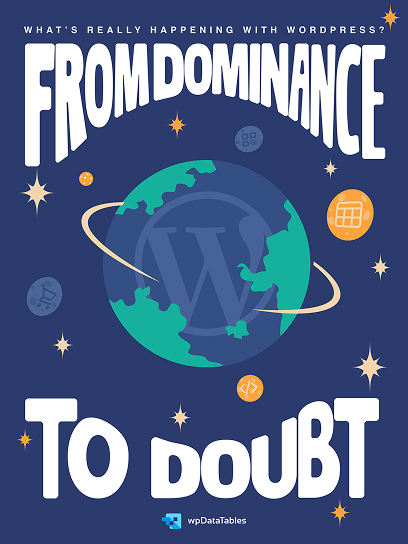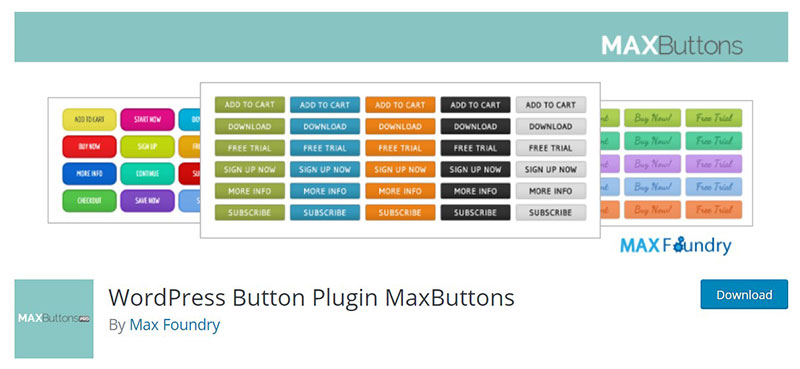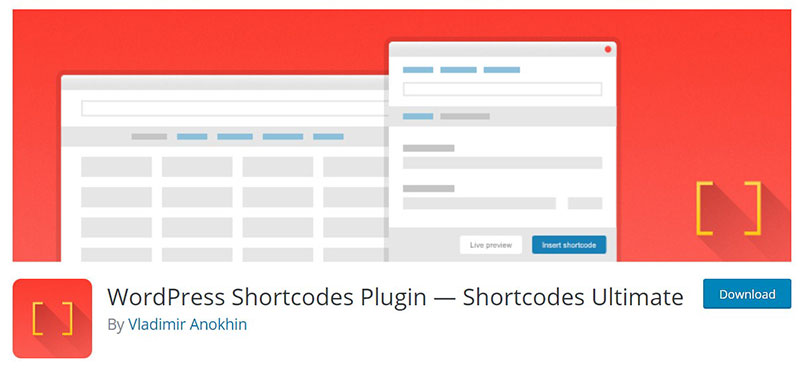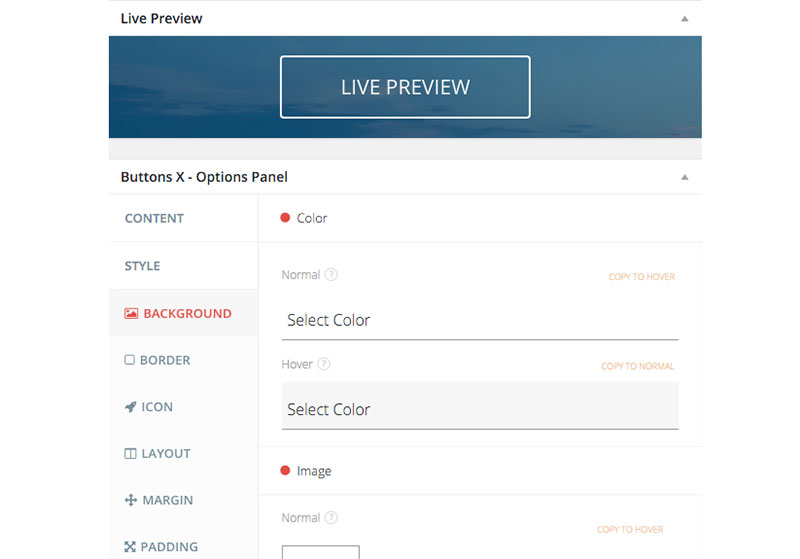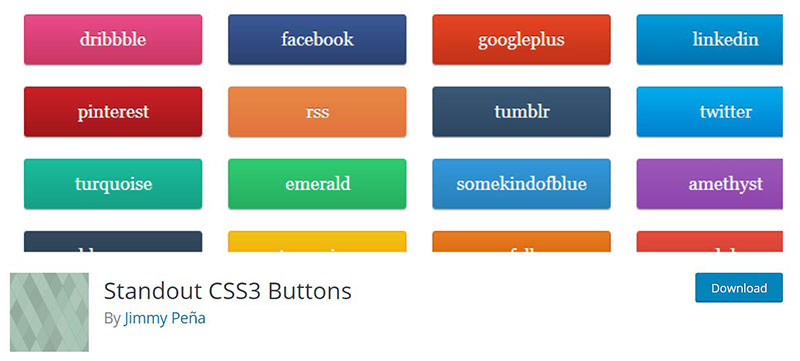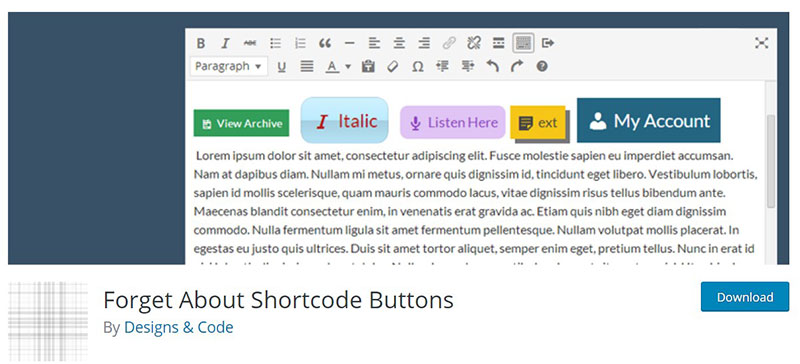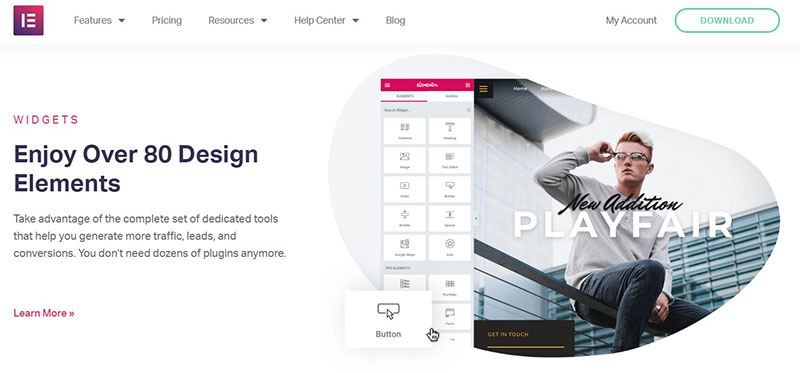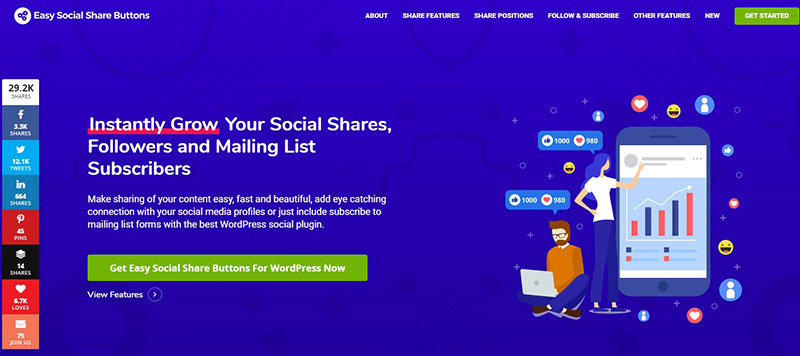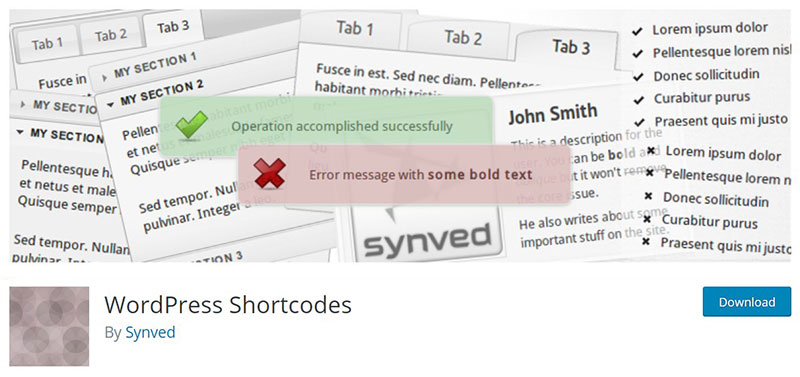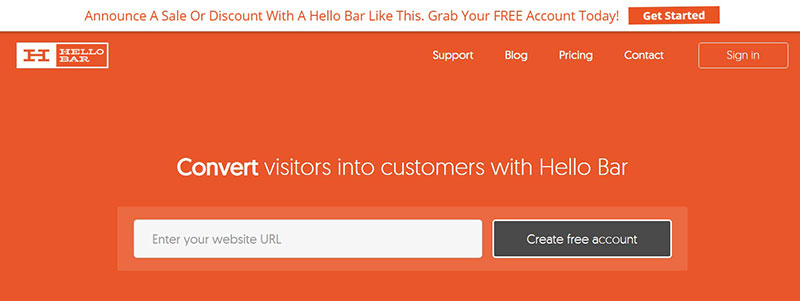Unlocking the potential of your WordPress site hinges on the power of a single element: the button. Whether you’re driving sales with WooCommerce, collecting email subscriptions through Mailchimp, or crafting dynamic call-to-actions with Elementor, buttons are the unsung heroes of web design.
Imagine a world where your buttons not only look fantastic but are also perfectly aligned, animated, and responsive across all devices.
This is where WordPress button plugins come into play. They transform the mundane into the extraordinary, ensuring that every click counts.
In this article, I’ll dive deep into the realm of WordPress button plugins, exploring the best tools available on the Plugin Repository and CodeCanyon.
You’ll learn about customizable features, ease of use, and compatibility with popular page builders like Gutenberg and WPBakery Page Builder.
Table of Contents
WordPress button plugins
| Plugin Name | Ease of Use | Features | Customization | Pricing |
|---|---|---|---|---|
| MaxButtons | Easy | Various button styles, responsive | High | Freemium: Free + Pro version available |
| Shortcodes Ultimate | Easy | Shortcodes for various elements | Medium | Free |
| Buttons X | Medium | Multiple styles, responsive | High | Premium |
| Standout CSS3 Buttons | Medium | CSS3 based designs | High | Premium |
| WordPress Calls to Action | Medium | Lead generation, templates | Medium | Free |
| Forget About Shortcode Buttons | Easy | Visual button editor | Medium | Free |
| Elementor | Easy | Drag-and-drop builder, widgets | High | Freemium: Free + Pro version available |
| Ad Buttons | Medium | Ad placements, tracking | Medium | Premium |
| Simple Side Tab | Easy | Floating tabs | Low | Free |
| Button Pro – CSS3 Buttons | Medium | CSS3 based designs | High | Premium |
| Ultimate Blocks | Easy | Gutenberg blocks | Medium | Free |
| Easy Social Share Buttons for WordPress | Medium | Social media integration | Medium | Premium |
| Stackable | Easy | Gutenberg blocks, responsive | High | Freemium: Free + Pro version available |
| WordPress Shortcodes | Easy | Shortcodes for various elements | Medium | Premium |
| Hello Bar | Easy | Notification bar, A/B testing | Medium | Freemium: Free + subscription available |
WordPress Button Plugin MaxButtons
This is a highly recommended plugin for buttons. It is dedicated completely to buttons, with endless options. You are able to customize by changing colors, gradients, and the overall design of the buttons.
Creating buttons is very simple. The first step is to create your button layout, and then upgrade that layout based on your preferences. You can change the font, the padding, the radius, and the colors, using the menu in your editor.
Shortcodes Ultimate
Although the name suggests that this plugin is primarily geared towards shortcodes, this is not the case. In fact, it offers a very strong editor for creating various buttons for your site. The plugin has 9 different pre-made button styles to choose from, and you can then customize these styles completely.
You can create presets with your design work on the styles, and simply use the presets the next time you need to use it for buttons. Adding the buttons to your page is easy with this reliable tool.
Buttons X
This WordPress button plugin will provide you with unlimited customization options for buttons. There is a seemingly endless array of customization options and all the options look great on various designs.
The features included in this plugin are exceptional. There are demo buttons at the start, and you can simply choose one that looks close to what you want. Then, you can customize almost everything about the button – the text, the colors, the sizes, shapes, and everything necessary to create stunning and appealing buttons.
Standout CSS3 Buttons
This WordPress button plugin uses shortcodes to highlight the buttons on your website. The buttons are available in the CSS3 style, which allows for a lot of creativity. Even though there are preset options, you can still customize the buttons in many different ways.
Creating these buttons does not require much coding knowledge, even though they are CSS3 buttons. Everything is handled by the plugin, and all you have to do is to decide on the design of the buttons.
WordPress Calls to Action
Call to action (CTA) buttons are perhaps one of the most important parts of your site. They invite users to respond to your call to action, and they can lead to better conversion rates. However, at times, these buttons can appear unresponsive and damage the user experience on the site.
This does not happen with the WordPress Calls to Action buttons. This plugin gives its users fully customizable templates to work with. You can change the background colors, fonts, to button sizes and shapes.
This button plugin also helps you track your conversions and allows you to easily perform AB testing. It works well with WordPress Landing Pages and WordPress Leads.
Forget About Shortcode Buttons
This plugin lets you create buttons and then add them to your site without using shortcodes.
It can be a very time-consuming job, but adding buttons is very easy. The interface of the plugin is very simple and allows you to create some very attractive button designs. You can add several interesting visual components, including Dashicons and Font Awesome icons.
The major advantage of this plugin is its simplicity.
Elementor
Elementor is a page builder that lets you create responsive pages as well as the ability to create and add responsive buttons to your site. Even though iit’s not a plugin primarily geared towards buttons, there are a surprisingly high number of customization options.
You can easily control the spacing between the buttons, the text of the buttons, and the target URL. There are also other standard customization options, such as colors and borders.
Ad Buttons
For sponsored links, you can decide to wrap them up into buttons that will be displayed on your site, which is how many WordPress sites operate; through sponsored links and paid ads. This WordPress button plugin allows you to easily wrap your sponsored links and paid ads into buttons.
These visually appealing buttons will encourage users to click on them. It also brings you stats about the ads, as it measures how many times the ad has been clicked.
Simple Side Tab
You can add a vertical tab on each side of your browser with this WordPress button plugin, which will stay there all the time, even as the user scrolls down the site. It is simple to use, and effective for displaying various links and buttons.
As it is attractive and suited to mobile devices, it should bring many benefits to your site. It might help you improve your conversion rates, and with some work and patience, you can create a visually stunning sidebar.
You can decide to put whatever you want on this side tab, including links, buttons, visual content, or text..It is fully customizable, so you can alter the color with simple CSS customization. The plugin is built with CSS.
Button Pro – CSS3 Buttons
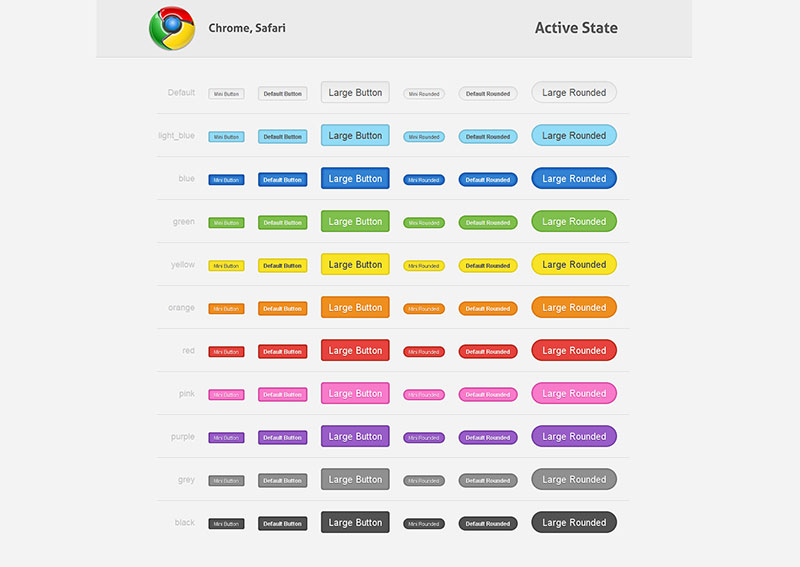
This WordPress button plugin also offers CSS3 buttons which many users prefer because they are very popular and highly customizable. The plugin was created and designed by CodeCanyon, a reputable developer known for providing quality software.
Some knowledge of CSS helps, however it can be done even by those who are considered beginners.
Ultimate Blocks
Developed by the team at WPLeaders, this is a Gutenberg project that allows you to create and manage blocks of content. You can also create and customize buttons, as well as block widgets.
Blocks are at the center of this plugin. There are 17 different blocks to choose from, and they will create visually stunning designs for your page. In addition, you can easily customize them to make them even more appealing to your visitors.e.
The hallmark of the plugin is its simplicity. You can easily add and customize the buttons and blocks to add to your page. It is free and compatible with Gutenberg, so worth investigating.
Easy Social Share Buttons for WordPress
This WordPress button plugin has plenty of button options for sharing on social media. Buttons are essential to grab the customers’ attention if you are looking to increase your presence over social media platforms. This plugin focuses solely on social media buttons and no other kind.
It offers an impressive array of buttons to connect you to 45 different social media platforms, including all the main ones, as well as 48 templates for you to customize these buttons.
Stackable
Stackable is a relatively new plugin that allows you to create and edit blocks with the Gutenberg editor. It also features the button block, where you can create and customize your buttons.
The advantage is that you can customize these buttons, and then easily add them anywhere on the site.
WordPress Shortcodes
This plugin offers 26 different shortcodes for creating buttons, tabs, accordions, and other elements on your page. It is compatible with WordPress, with a good range of customization options. It’s a simple but effective plugin.
Hello Bar
Hello Bar is a very popular plugin for good reasons. It is a free plugin that lets you create modal popups and call-to-action pages, and the buttons that go with it. It features a cloud-based tool that generates the code, which you can then paste into the plugin to create notification bars and other pieces. It is a very good, free option for easily increasing your conversions.
FAQs about WordPress button plugins
What are WordPress button plugins?
WordPress button plugins allow you to create and customize buttons on your website without any coding knowledge. They offer various design options, such as color, size, hover effects, and animations. These plugins are perfect for adding call-to-action buttons, social media buttons, and more, enhancing user interaction.
How do I install a WordPress button plugin?
To install a WordPress button plugin, navigate to the Plugin Repository in your WordPress dashboard, search for the desired plugin, click “Install Now,” and then activate it. Some popular options include those found on CodeCanyon and Envato Market.
Are WordPress button plugins compatible with page builders?
Yes, most WordPress button plugins are designed to work seamlessly with popular page builders like Elementor, Beaver Builder, and WPBakery Page Builder. They integrate well, allowing you to drag and drop buttons directly into your page layouts.
Can I customize the buttons created with these plugins?
Absolutely. WordPress button plugins offer extensive customization options. You can adjust colors, sizes, fonts, and even add icons or animations. These features ensure that your buttons align with your site’s design and branding, enhancing the overall user experience.
Do these plugins support mobile responsiveness?
Yes, most WordPress button plugins are built with mobile responsiveness in mind. They ensure that your buttons look great and function properly on all devices, from desktops to smartphones, maintaining a seamless user experience across different screen sizes.
Are there any free WordPress button plugins?
Indeed, there are several free WordPress button plugins available. You can find them in the Plugin Repository. These free versions often come with basic features, while premium versions on sites like CodeCanyon offer more advanced functionalities.
How do I add a button to a post or page?
After installing and activating a button plugin, you can add buttons using shortcodes or a visual editor. With page builders like Gutenberg, you can insert buttons directly by selecting the button block and customizing it within the editor.
What are the best WordPress button plugins?
Some of the best WordPress button plugins include Elementor, WPBakery Page Builder, and specialized plugins found on Envato Market and CodeCanyon. They offer a variety of features and customization options to suit different needs and preferences.
Can I use these plugins for e-commerce buttons?
Yes, many WordPress button plugins support e-commerce functionalities. They integrate with WooCommerce to create custom buttons for add-to-cart, checkout, and other e-commerce actions, enhancing your online store’s user interface and boosting conversions.
Do I need any coding skills to use these plugins?
No coding skills are required to use WordPress button plugins. They are designed to be user-friendly, with intuitive interfaces that allow you to create and customize buttons easily. This makes them accessible to beginners and advanced users alike.
Conclusion
Exploring examples of WordPress button plugins reveals the immense potential these tools hold for enhancing website functionality. From customizable designs to seamless integration with Gutenberg and WPBakery Page Builder, the right plugin can transform user engagement.
Here’s what you take away:
- Customization: Tailor every button to match your brand’s style.
- Functionality: Integrate with WooCommerce, Mailchimp, and more.
- User Experience: Ensure buttons are responsive across all devices.
- No Coding Required: User-friendly interfaces make design simple.
Choosing the perfect button plugin is about identifying your site’s unique needs and leveraging the extensive features these plugins offer. Whether it’s boosting conversions with call-to-action buttons or simplifying navigation with interactive elements, the possibilities are endless.
If you enjoyed reading this article on WordPress button plugins, you should check out this one about WordPress google reviews plugins.
We also wrote about a few related subjects like WordPress team plugins, SoundCloud WordPress plugins, WordPress media library plugins, WordPress file upload plugins, best WordPress booking plugins, WordPress news plugins, and WordPress contest plugins.