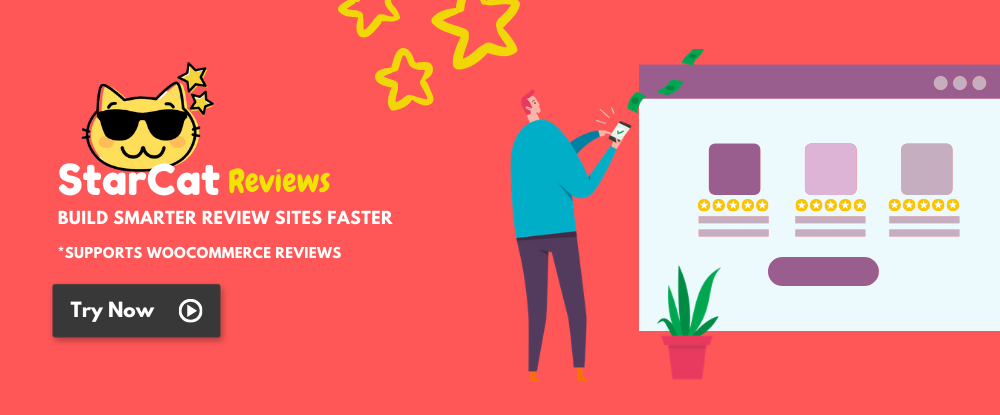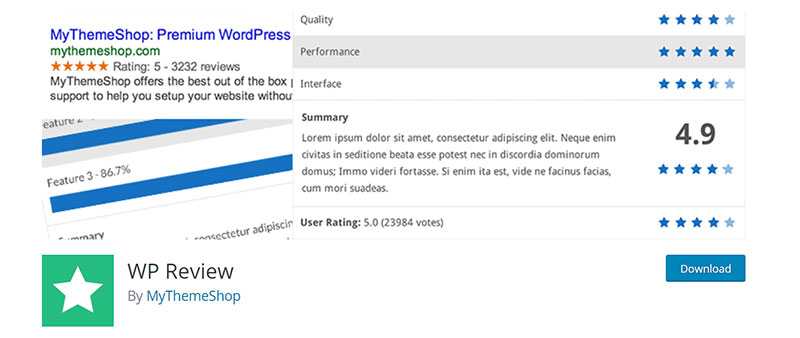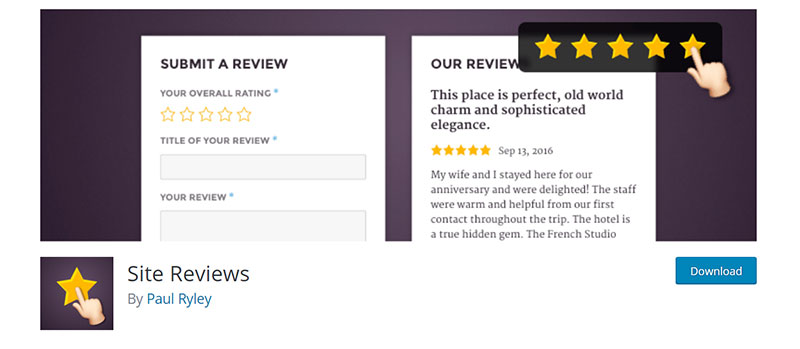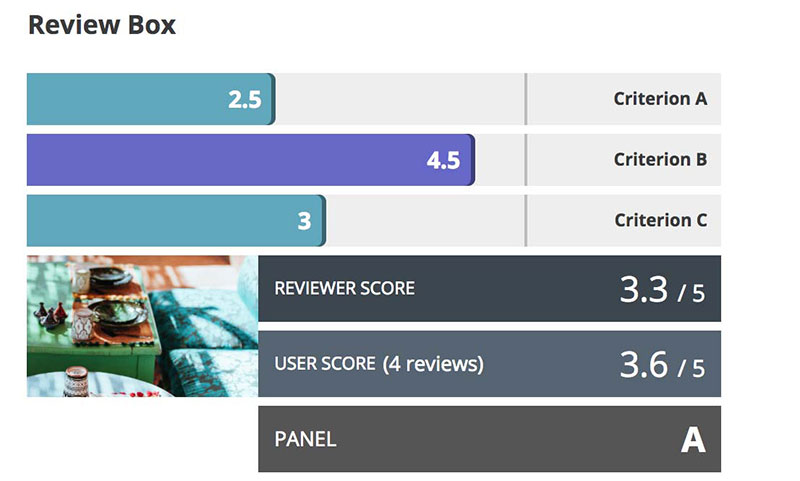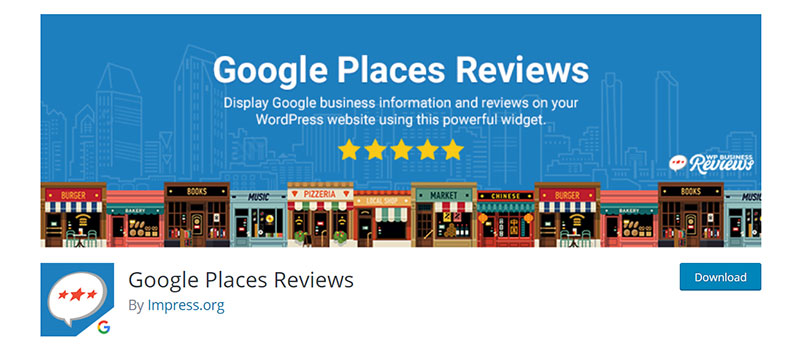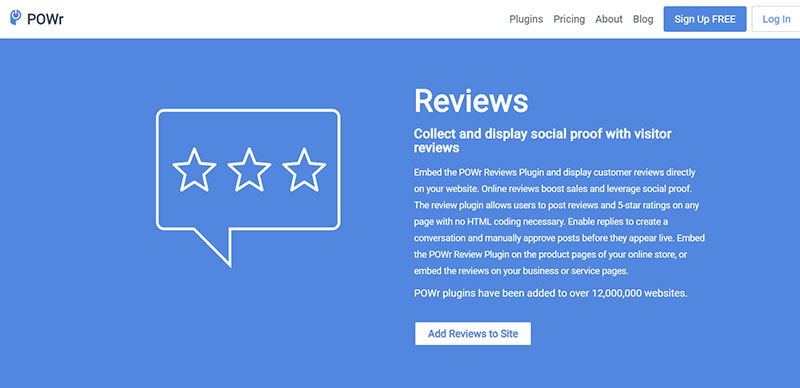Regardless of the industry, you work in, the Internet can be a great place to build a better image for your business. The virtual world is the perfect place for anyone to share their thoughts, opinions, and experiences – and people love doing so.
This is why companies need to establish themselves online and ask their clients for reviews. Other people can then check out these reviews and decide for themselves if the company is worth a shot or not. Reviews are a source of credibility that you won’t be able to replace in any other way.
In addition, business owners and managers can receive valuable feedback about their products or services, which is the first step toward improvement.
Thankfully, with a content management system like WordPress, there’s no need to pay for costly development to add this feature to your site. You can simply use a WordPress review plugin to manage and collect reviews on what people think about your business. Keep reading more about this topic in this article created by our team at wpDataTables and learn how to choose the best one.
Table of Contents
Why Should You Use a WordPress Review Plugin?
If you’re still not convinced that a WordPress review plugin could help your website, here are some additional reasons to consider using one:
- You can easily list the reviews on your website using a widget.
- You can encourage people to leave reviews by integrating a customer-friendly system.
- You can make people curious to read the reviews, thus having them on your website for a longer period of time.
- Review plugins are flexible – you can choose the way you want your reviews listed.
- You can manage all the reviews within one single platform.
7 WordPress Review Plugin Examples You Can Choose From
Schema Pro
Schema Pro provides an essential service for reviews. This WordPress plugin ensures any reviews you feature will include the correct review schema. This can drastically improve the chances of it appearing in Google search results as a rich snippet.
Schema Pro is a premium plugin that makes it easy to include compliant schema in your web pages. All you need to do is select the schema type, select the page or post and map the schema to it. The plugin will do the rest.
Schema Pro includes all current schema types and is regularly updated to include new schema as they are released. It’s the easiest way to implement schema on your website!
StarCat Reviews Plugin
StarCat Reviews plugin comes with a captivating review form that encourages your customers to leave a review and can also upvote other reviews that they find helpful. As a website owner, you can include a review system in any page or post such as blog posts, custom post types or even your WooCommerce Store.
The reviews could include Multiple Rating Criteria, Pros & Cons section, display an overall Review Score and even Reply to reviews. It implements Review Schema to display the ratings in Google search pages.
There are some premium add-ons available such as Review Voting add-on, Photo Reviews add-on, Reviews Post Type add-on, Comparison Table add-on to create a full-fledged review and rating website.
WP Review
WP Review is a WordPress review plugin that can be installed in a matter of minutes and can be used right away. You can choose your preferences from the default options screen. You can then either apply the same details to all products or set individual details for a bigger number of products.
WP Review is more suitable for smaller websites and beginner users, as it has a very simple interface that lets you make basic modifications. It is a great review plugin to start with and it is useful in terms of automating the reviewing process, as you can add the same conditions to multiple products.
Site Reviews
Site Reviews is a popular WordPress plugin. It is based on a rating system, so your website visitors can rate each product according to their experience. This WordPress review plugin is simpler to configure than the other ones mentioned here.
You can choose between multiple features like pinning the best reviews at the top instead of having them listed chronologically, and you can ask for sending the reviews to approval before publishing them on the site, amongst other neat features.
What is even more interesting about Site Reviews is that it is highly configurable using shortcodes. You can switch between the classic and block editor after your own liking. What’s more, you can create backups of your reviews and restore reviews on another website.
WP Customer Reviews
A feature-packed WordPress review plugin, WP Customer Review brings a lot of benefits to the table. Visitors can leave feedback directly on your website based on the details you set. Unlike some other free WordPress review plugins, this one doesn’t cause your website to load slower or freeze.
You can use this plugin on multiple pages or posts. The admin can manage and respond to each review. Overall, WP Customer Reviews is one of the most complete solutions for adding reviews to a WordPress site.
Reviewer
Reviewer has most of the features that you would want from a WordPress review plugin. First of all, the interface is very easy to use, and it is designed beautifully so that it fits any website regardless of its theme.
Secondly, it has powerful features like adding reviews to different pages and posts, splitting them into parts, adding unlimited criteria, summing an overall rating, and more.
Reviewer can be fully customized depending on your needs and on what products or services you are selling. Style-wise, Reviewer is probably the best plugin of this type out there. You can even add thumbnail images.
Google Places Reviews
For those who own local businesses, Google Places is highly trusted when it comes to what people have to say about your company. That’s why it would be best to add reviews from Google Places directly on your website.
Official reviews such as the ones from Google Places inspire the most trust. They are widely-read and it’s a great idea to have them listed on your official website. Otherwise, people will see them only when they google your company’s name.
POWr.Reviews
Finally, POWr Reviews closes the list as one of the best WordPress review plugins out there. It lets you collect reviews and display them on your website with ease. You can add a front-end comment section on a page of your website that can be managed from the back-end.
Even though this plugin is free, you’ll have to create a POWr account to get started.
Ultimate Blocks

Ultimate Blocks is a Gutenberg blocks plugin that has a schema-enabled ‘Review’ block. The review block lets you add a review box on your WordPress blog posts.
You can add the title of the review, review author name, features, summary, and a call to action button in the review box. You can also change the color of star ratings and the button.
Other than Review block, Ultimate Blocks has some awesome blocks like Table of Contents, Progress Bar, Image Slider, Countdown, Click to Tweet, etc.
FAQ on WordPress review plugins
How do WordPress feedback plugins work?
Oh, I’ve had this question so many times! Simply put, these plugins allow users to leave feedback on your posts or products. Typically, they add a form or an interface for ratings, like stars or thumbs up/down.
Depending on the plugin, it might also offer anti-spam measures or a sleek dashboard to monitor and moderate feedback. It’s like giving a voice to your audience.
Can I customize the look of user review plugins for WordPress?
Absolutely! Most of these plugins let you tweak their appearance to align with your website’s vibe. Whether you want a minimalist design or something super flashy, many offer customization options.
Dive into their settings, and you’ll probably find options for changing colors, styles, or even layout. Remember to match it to your site’s aesthetic; consistency is key.
What’s the difference between WP testimonial plugins and review plugins?
Ah, good one. At the heart of it, both serve a similar purpose: they showcase user opinions. But while review plugins often focus on products or services and might include star ratings, testimonial plugins spotlight user experiences and stories.
They’re more about personal endorsements. Think of it as the difference between “I rate this 5/5” and “This changed my life because…”.
Are there any free rating systems for WordPress?
Sure thing! There’s a mix of both free and premium plugins out there. The free ones can be quite robust and offer basic features like star rating systems or simple thumbs up/down.
However, if you’re after more advanced features or rich snippets for reviews, you might want to consider shelling out a few bucks for a premium version.
Why do some WordPress product review plugins have schema markup?
Great catch! Schema markup is like a secret code that tells search engines more about the content of your reviews. It’s a part of SEO magic that makes your reviews pop in search results with things like star ratings visible right there. By integrating schema, WordPress product review plugins help in enhancing visibility and might improve your click-through rates.
Do I need technical skills to use the best review plugins for WordPress?
Nah, not really. While it might seem a bit daunting, many of these plugins are designed for the average Joe. They often come with user-friendly interfaces, drag-and-drop features, and helpful guides. But of course, if you want to dive deep into customizations or integrate it with other tools, a bit of tech know-how wouldn’t hurt.
Is there a way to prevent spam with these plugins?
Yes, and it’s super important! Many plugins have in-built anti-spam review measures. They can filter out bots or suspicious activities, ensuring genuine user-generated content. Some might integrate with services like Akismet, while others have their unique mechanisms. Trust me, the last thing you want is your review section flooded with gibberish.
How do WooCommerce review plugins differ from regular ones?
Well, WooCommerce review plugins are tailored for eCommerce sites. They might offer features like photo reviews, where customers can upload images of products they purchased.
Also, they often seamlessly integrate with the WooCommerce setup, allowing for reviews on individual products, sorting, and filtering options. If you’re running an online store, these are probably the way to go.
Can users submit reviews from the front end?
You bet! Many plugins offer front-end review submission features. It means your users won’t need to jump through hoops or go to the back end of your site.
They can simply visit a page, fill out a form, rate the product, and boom! Their review’s up. Just remember to keep an eye out and moderate when needed.
How can I showcase top reviews on my site?
Oh, the spotlight moment! Many plugins have widgets or shortcodes that let you display top or recent reviews.
If you’re using a testimonial showcase for WP, you can often handpick the testimonials you want to highlight. It’s a fabulous way to build trust and show off the love your products or services are getting.
Ending thoughts on these WordPress review plugins
Considering the generous examples listed above, you can tell that there are a lot of options to choose from when it comes to selecting a WordPress review plugin. You just have to figure out what your needs are and what would work best for your website’s specifics.
Look for customizable plugins that let you manage the reviews as they appear. As long as they are easy to use, don’t affect your website in terms of loading times and look good, you’re good to go.
If you enjoyed reading this article on WordPress review plugin, you should check out this one about WordPress chat plugin options.
We also wrote about a few related subjects like store locator WordPress plugins, WordPress client portal plugins, hello bar for WordPress, WordPress directory plugin and WordPress contact form options.