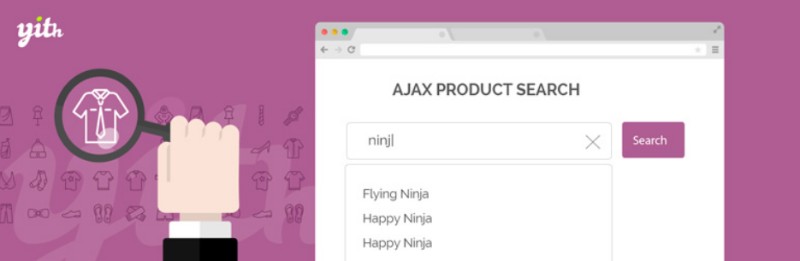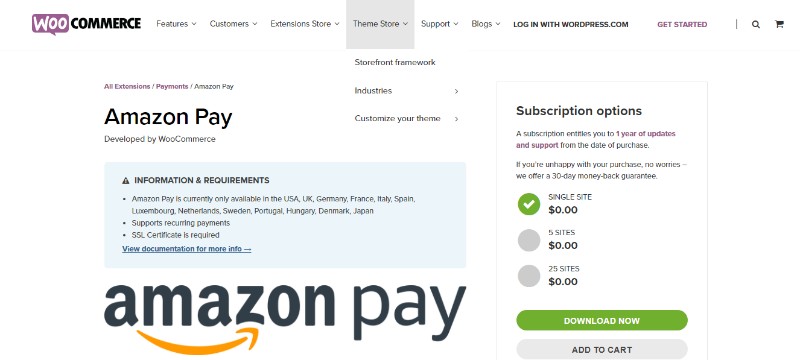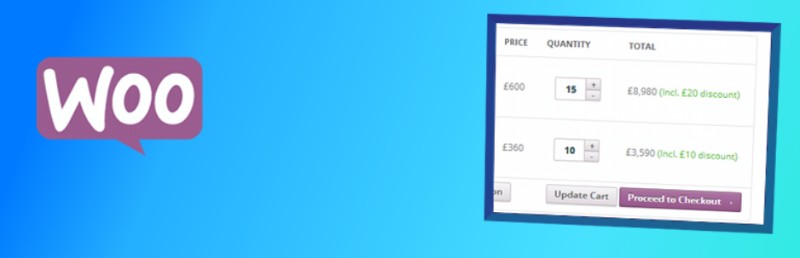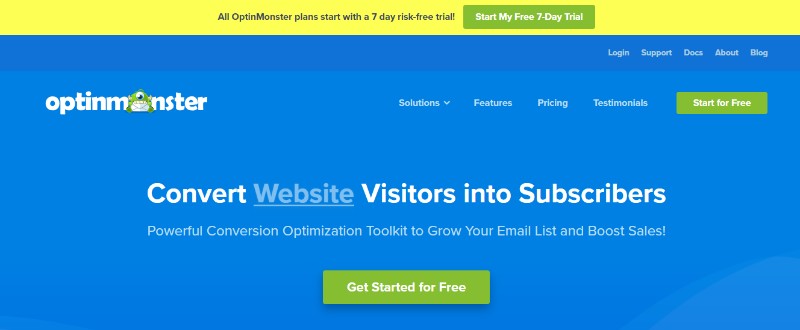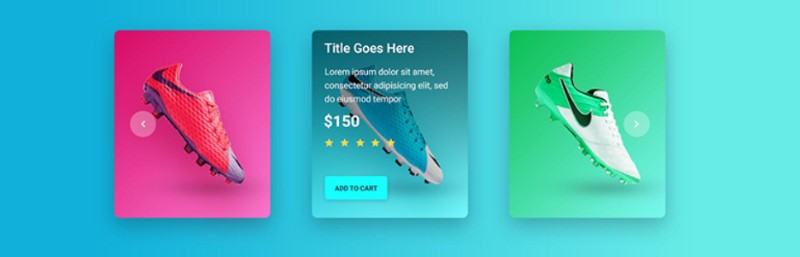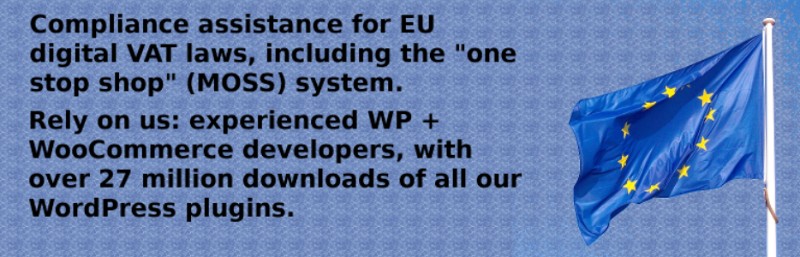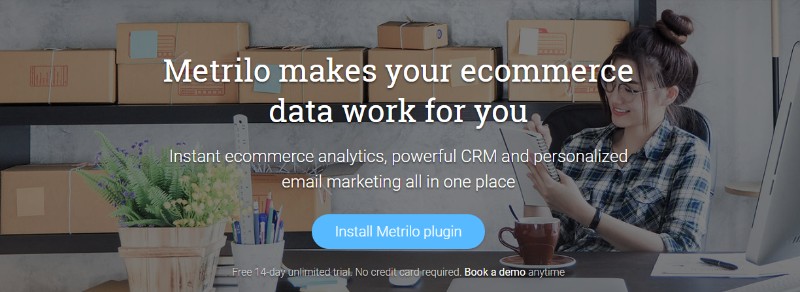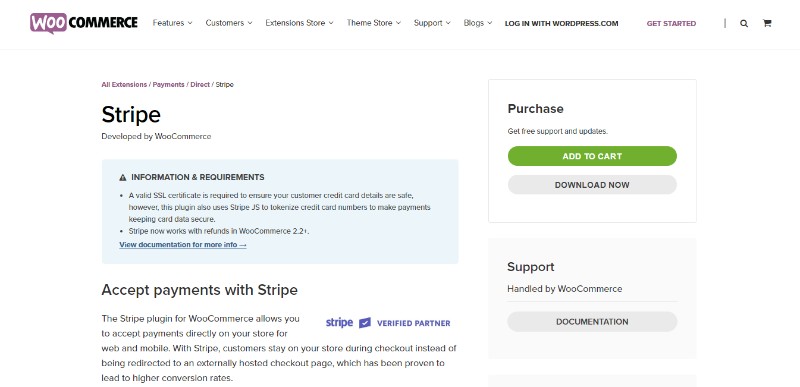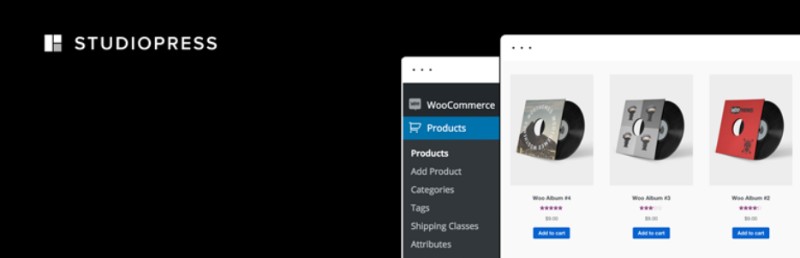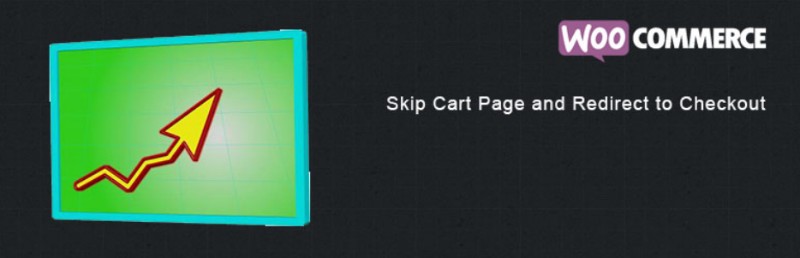Before diving deeper into the talk about the best free WooCommerce plugins, we have to answer two important questions: What is WooCommerce? And is WooCommerce free?
When it comes to e-commerce, WooCommerce is definitely one of the most popular WordPress plugins. It has all the characteristics of a good plugin; it is easy to use, it’s free, and it offers all many features and options that will help you create the online store you’ve always wanted.
However, that is not where the story ends. If you want more from your Woo Commerce, you can have it. All you have to do is find the right extensions and plugins for your WordPress eCommerce and customize it in any way you see fit.
Creating an online store is not as difficult as it used to be since WooCommerce’s introduction. In addition, some other WordPress plugins, like wpDataTables, make it super easy to manage a website for your business. However, creating the best store possible that your website truly deserves takes a bit more thought and creativity.
So let’s take a look at the best free WooCommerce plugins and extensions that will help you grow your business!
Table of Contents
Great Free WooCommerce Plugins and Extensions To Try
Omnisend
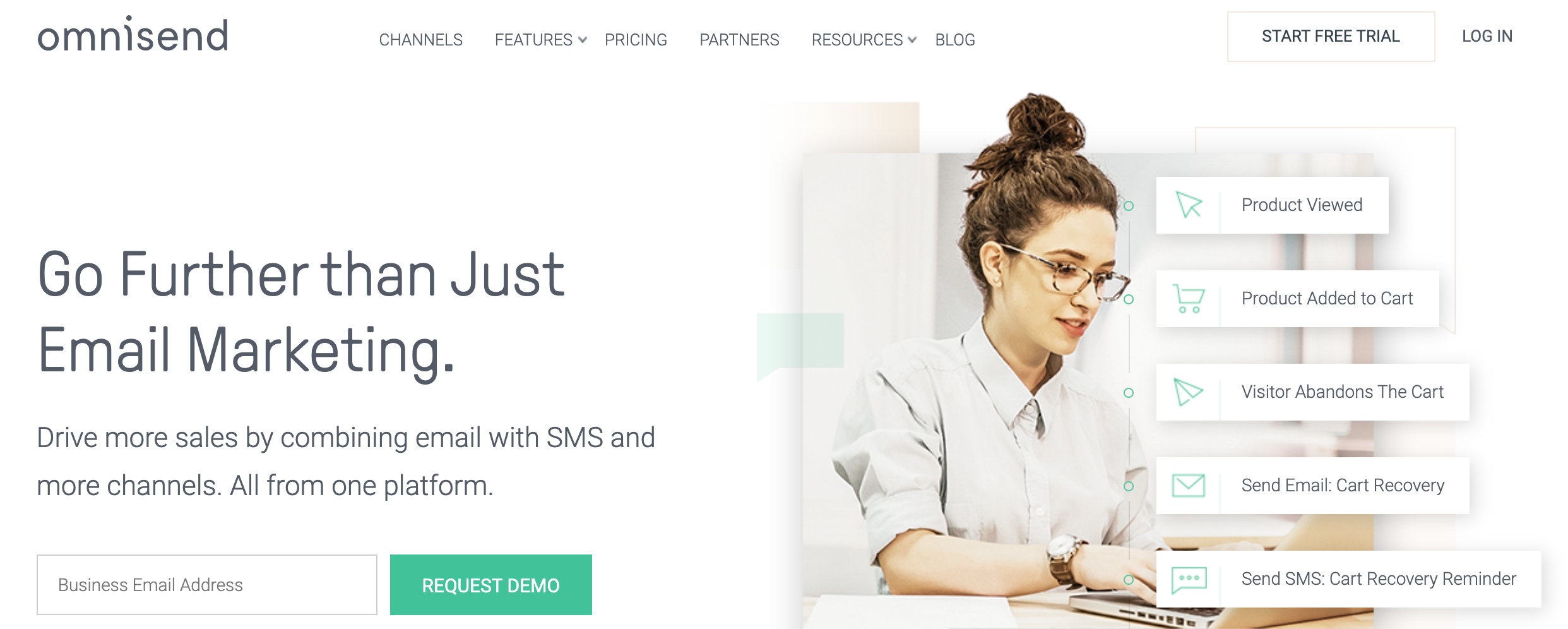
- email campaigns and automation
- email capture forms
- advanced segmentation
- Omnichannel marketing (email, SMS, push notifications and other channels)
- 24/7 customer support
Beeketing WooCommerce Marketing Automation Free WordPress Plugin
If you want a free way to automate marketing on your website, Beeketing is one of the best solutions for you. It is an all-in-one marketing automation platform made to seamlessly integrate with your eCommerce website.
Some of the best features include those for:
- Converting visitors into adding items to the cart
- Increasing average order value
- Increasing checkout rate & preventing cart abandonment
- Recovering abandoned carts & promoting repeat purchases
- Building long-term customer relationship & retaining loyal customers
YITH WooCommerce Ajax Search Free WordPress Plugin
This useful WooCommerce plugin creates a simple search box that makes searching your online store a lot easier. It simply suggests the products that match the search criteria and shows the results instantly.
It is very easy to use and it’s definitely one of the best search plugins for WordPress WooCommerce.
ELEX WooCommerce DHL Shipping Free Plugin

This handy WordPress plugin integrates WooCommerce to DHL Express. It helps you calculate shipping rates quickly and easily based on the location, weight, and dimensions of the products in the cart. It adds the DHL shipping method as one of the shipping methods on your website where you can set it up however you see fit. The developers of this WordPress plugin have been recognized as Official DHL Partner if you would like to explore more plugins they offer we think that it might be a good idea.
WooCommerce Pay With Amazon Free WordPress Plugin
If you want to accept Amazon payments on your website, you need a WordPress plugin that will allow you to do so. With this plugin, anyone who has an Amazon account is all set to make purchases on your website.
Here are some of the useful features this plugin offers:
- Pay using Credit Card saved in Amazon within your Web Store
- Supports both HTTP and HTTPS Sites
- Enable/Disable Payment in Checkout Page
- Seller note can be displayed in Checkout Review Page
WooCommerce Bulk Discount Free WordPress Plugin
The WooCommerce Bulk Discount plugin is one of the must-have WooCommerce plugins for bulk purchases. It allows you to automatically apply fine-grained bulk discounts to the products in the shopping cart. Setting the WooCommerce pricing has never been easier.
Here are some of the coolest features:
- Set percentage, fixed or flat bulk discount in currency units
- Set the discount individually per product
- Set the discount globally for all products
- Discount is better visible and is available at several locations
- Bulk Discount can be easily disabled
OptinMonster
If you want the most successful WordPress online store, OptinMonster can help you achieve that.
It is currently one of the best WooCommerce extensions for converting abandoning website visitors into actual customers and clients.
The best features include:
- Grow Your Email List
- Targeted Website Messages
- Increase Your Pageviews
- Onsite Retargeting
- Reduce Cart Abandonment
- Increase Sales Conversion
Free WooCommerce UPS Shipping Plugin

A free WooCommerce add-on called WooCommerce UPS Shipping Plugin aids in streamlining WooCommerce shipping. This shipping plugin completely interacts with your WooCommerce site and shows UPS real-time shipping rates on the Cart and the Checkout page. It is a UPS-ready shipping solution. The product weight and dimensions, the shipper’s address, the customer’s address, and the shipping rates set up for your account are some of the variables that affect the UPS shipping prices.
The UPS domestic, international, and SurePost shipping services are supported by this free plugin for WooCommerce. Additionally, it works with WPML, WCFM, Vendors Pro, Dokan Multi-Vendor, and WooCommerce Product Vendors. Both a free and a paid version of the plugin are accessible. Upgrade to the premium WooCommerce plugin priced at $69, however, to print shipping labels, request carrier pickups, and handle sophisticated shipping needs.
WooCommerce Multilingual
If you want a multilingual WordPress store, WooCommerce Multilingual is the right plugin for you. To make it even better, this plugin is compatible with almost every popular WordPress extension you can think of.
The key features are:
- Translate all WooCommerce products
- Easy translation management for products, categories, and attributes
- Keeps the same language through the WooCOmmerce checkout process
- Sends emails to clients and admins in their language
- Allows inventory tracking without breaking products into languages
- Enables running a single WooCommerce store with multiple currencies
WooCommerce Products Slider
Just like its name suggests, this is one of the best free WooCommerce plugins for creating WooCommerce sliders and carousels for your eCommerce WordPress.
WooCommerce Customizer
If you want to customize your Woothemes, labels, button texts, or basically anything else, WooCommerce Customizer in one of the best WooCommerce plugins for that.
Here are some of the customizations it offers:
- Add to Cart button text for different product types
- Sales badge text for the shop or product pages
- Checkout page coupon / login text
- The number of products displayed per page
- Placeholder image source
- Checkout page “Create Account” checkbox default
- Checkout page “Submit Order” button text
WooCommerce EU VAT Compliance
This useful plugin will automatically detect customers’ locations and make your WooCommerce WordPress website compliant with the EU VAT.
Order Delivery Date for WooCommerce
Post-purchase customer experience should not be underestimated. The Order Delivery Date plugin will help you improve it by delivering the orders on the customer’s specified date.
WooCommerce PDF Invoices & Packing Slips
This useful Woocommerce extension will automatically attach invoice PDF to WooCommerce emails of your choice. It’s available in 18+ languages and it will help you generate bulk invoices that both you and the customers can download.
MetriloWooCommerce Analytics, CRM, and Email Automation
Metrilo is a great marketing platform for WooCommerce stores and for growing your business and making sales.
The key features are:
- Track everything visitors do – from the first visit to latest order
- Create detailed customer profiles
- See individual customer’s product interactions
- Reduce Cart Abandonment
- Create Customer segmentation based on behavior
- Add Custom tags and notes per user
- Send optimized one-on-one marketing emails
- See all traffic in a live view
WooCommerce Checkout Manager
Customizing the checkout page on your online store is super easy with WooCommerceCheckout manager.
Some of the best features allow you to:
- Add new fields to the checkout page and re-order them
- Make checkout fields optional
- Show or Hide fields for different User Roles
- Upload files on Checkout Page
- Sort Orders by Field Name
- Create Conditional Fields
Stripe Payment Gateway
Remember the time when online stores only supported credit card payments and occasionally payments via PayPal?
Well, that has changed and there are many new trends our websites need to follow even when it comes to the payment process.
Stripe Payment Gateway makes it possible to accept Credit Cards, Alipay& Apple Pay.
WooCommerce Menu Cart
Wouldn’t it be useful to install a shopping cart button in the navigation bar? With WooCommerce Menu Cart you can to that in just a couple of minutes.
Genesis Connect for WooCommerce
If you are tired of WooCommerce’s built-in shop templates and you’d like to try something new – think no more. Genesis Connect offers a wide variety of customizable templates that will really make your online store stand out.
WooCommerce Direct Checkout
If you wish to simplify the checkout process on your WooCommerce store, WooCommerce Direct Checkout will take care of that for you.
You can enable/disable the direct checkout option; add the “Continue Shopping” button to the product page; change the “Add to cart” to any text; update the “Redirect to Page” option.
FAQs about WooCommerce plugins
1. What is WooCommerce?
With the help of the free WordPress plugin WooCommerce, users may create an online store on their WordPress website. It helps customers to manage inventory, shipping, and taxes, sell both physical and digital goods, and accept payments through a variety of payment channels.
2. What are WooCommerce plugins and how do they work?
A WooCommerce store’s functionality can be increased by installing add-ons called plugins. They are made to provide users extra features including product recommendations, enhanced reporting, and social media integration. Plugins operate by interacting with the WooCommerce API and adding code to the website.
3. How do I install a plugin for WooCommerce?
Users can access the WordPress dashboard, go to the “Plugins” menu, click the “Add New” button, search for the plugin they want to install, click the “Install Now” button, and then activate the plugin once it has been set up.
4. Can I use free plugins for WooCommerce or do I need to pay for them?
Users have the option of using free or premium plugins for WooCommerce. The WordPress plugin repository has several free plugins, most of which offer the most fundamental features. Premium plugins are usually more feature-rich and come with a one-time or ongoing cost.
5. What are some popular WooCommerce plugins?
Yoast SEO for WooCommerce, WooCommerce Subscriptions, and WooCommerce Product Add-Ons are a few of the most well-known WooCommerce plugins. WooCommerce Subscriptions enables users to sell subscription-based products, WooCommerce Product Add-Ons lets users to add extra product options, and Yoast SEO for WooCommerce helps a store’s SEO.
6. How do I choose the right plugin for my WooCommerce store?
Users should take into account their unique demands and objectives when selecting a plugin for a WooCommerce store. In addition, they ought to check that the plugin is consistently updated and maintained, read reviews, learn more about the plugin’s creator, and see if it is compatible with other plugins.
7. How do I update my WooCommerce plugins?
Users can access the WordPress dashboard, choose “Plugins” from the menu, and update a WooCommerce plugin by clicking the “Update Now” link next to it. To keep them compatible with the most recent release of WordPress and other plugins, it’s critical to regularly update plugins.
8. How do I troubleshoot issues with my WooCommerce plugins?
Users can investigate problems with their WooCommerce plugins by first turning off all plugins and determining whether the problem still exists. Users can reactivate plugins one at a time to identify which one is the issue’s root cause if the problem goes away. Also, they can look through problem logs, check for conflicts with their WordPress theme, and contact the plugin’s support staff for assistance.
9. Can I customize my WooCommerce plugins or do I need to hire a developer?
Users can alter the code of their WooCommerce plugins, produce child themes, or use third-party customisation plugins. Modifying code, it should be noted, might lead to compatibility problems and may call for sophisticated programming skills. For more complicated adjustments, you might need to hire a developer.
10. How do I ensure compatibility between my WooCommerce plugins and my WordPress theme?
Users should pick themes that are either expressly made for WooCommerce or have been tested with WooCommerce to assure compatibility between WooCommerce plugins and WordPress themes. Before publishing the plugin, they should test it and look for any known problems with specific themes in the plugin’s description.
Ending thoughts on the best WooCommerce plugins
WooCommerce offers a wide variety of options and settings for site owners but there is always room for improvement. Hopefully, one of the WooCommerce plugins and extensions we mentioned above will help you get the most out of your online store.
If you enjoyed reading this article on the best free WooCommerce plugins, you should check out this one about WooCommerce shipping classes.
We also wrote about a few related subjects like WooCommerce vs PrestaShop, best WooCommerce plugins, WooCommerce payment gateways, WooCommerce shipping plugin, WooCommerce to QuickBooks and PayPal vs Stripe in WooCommerce.