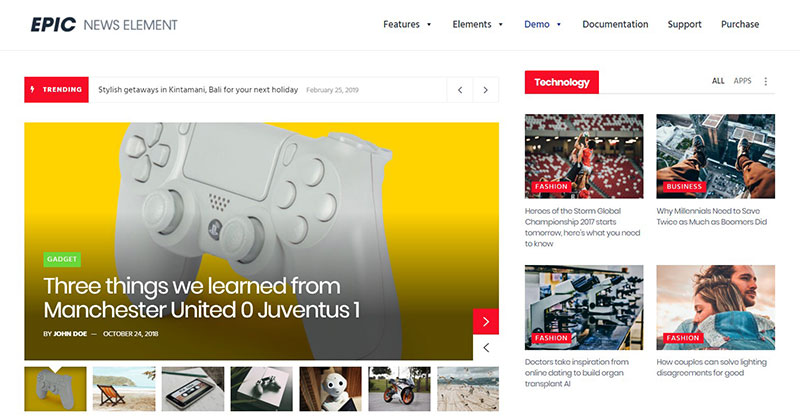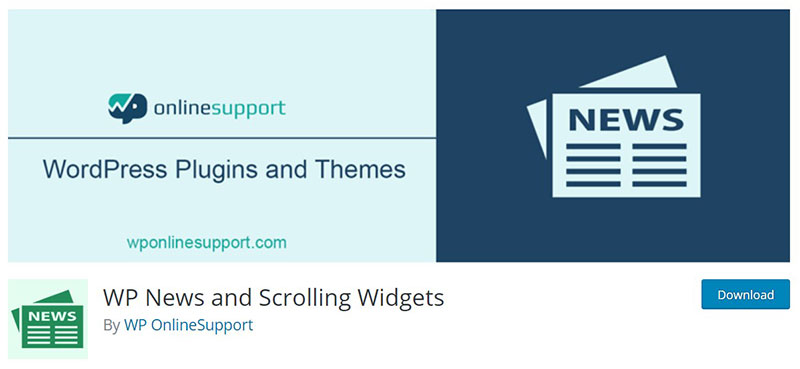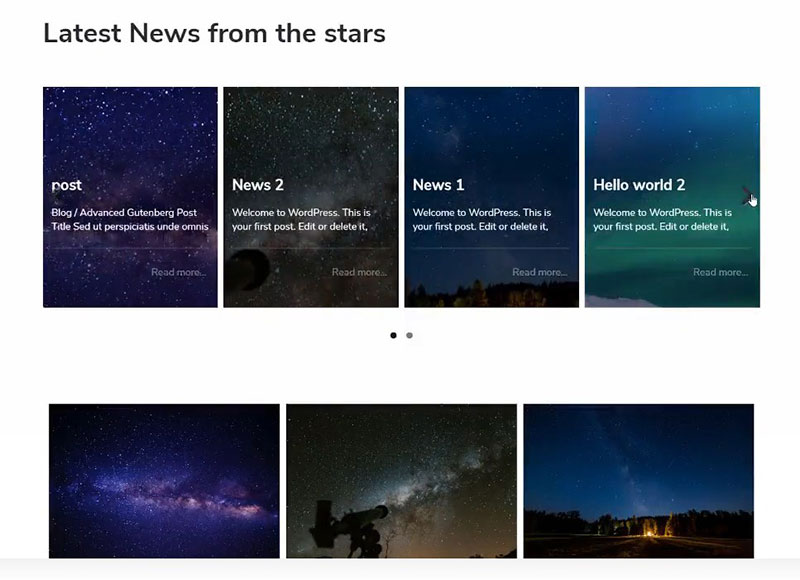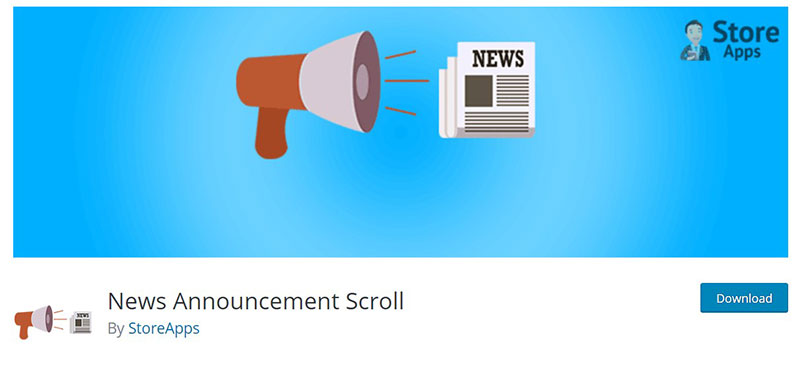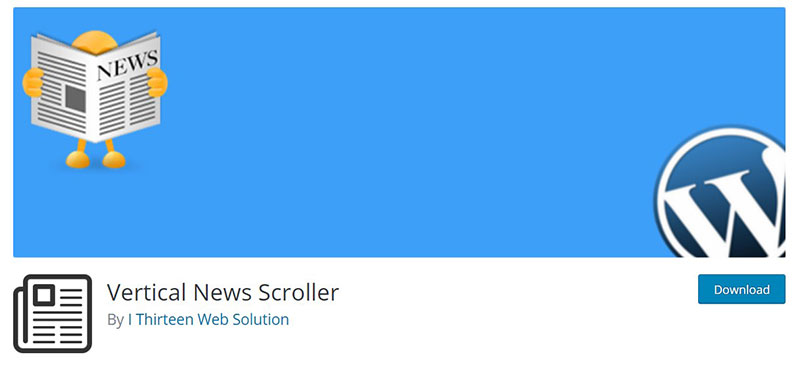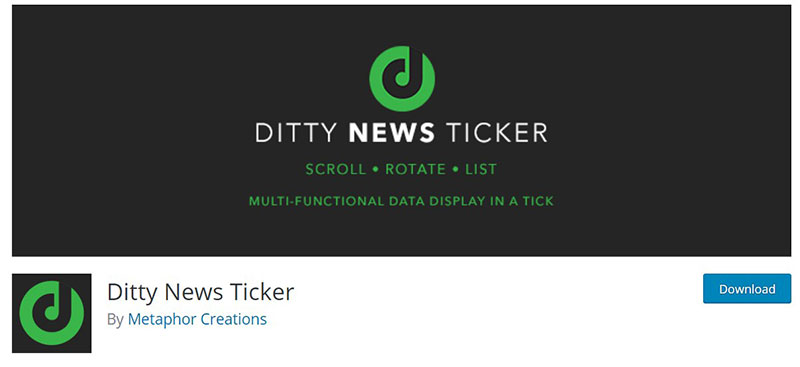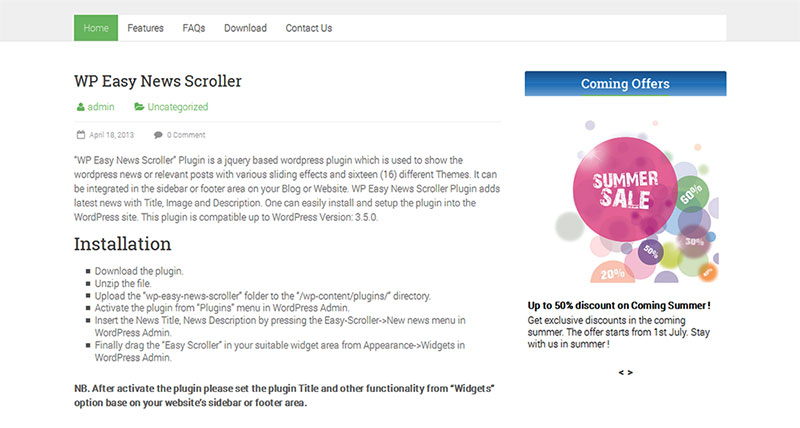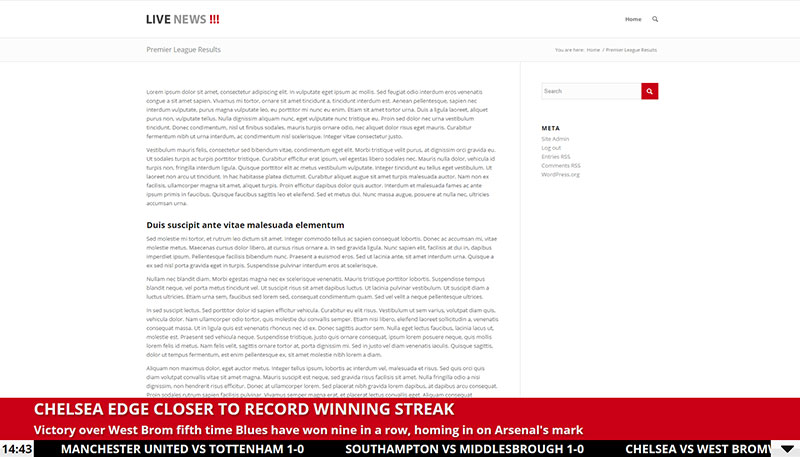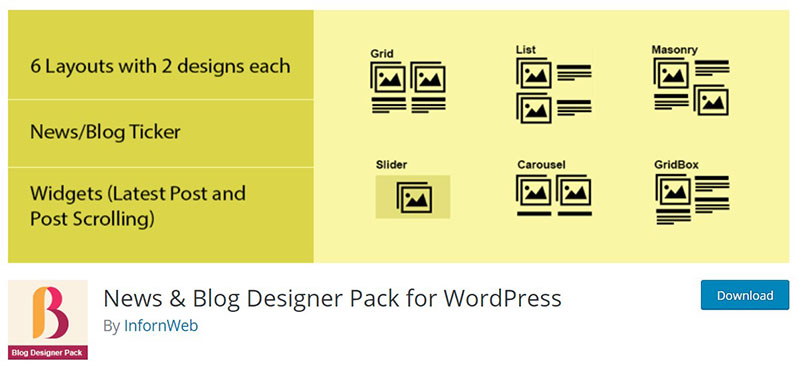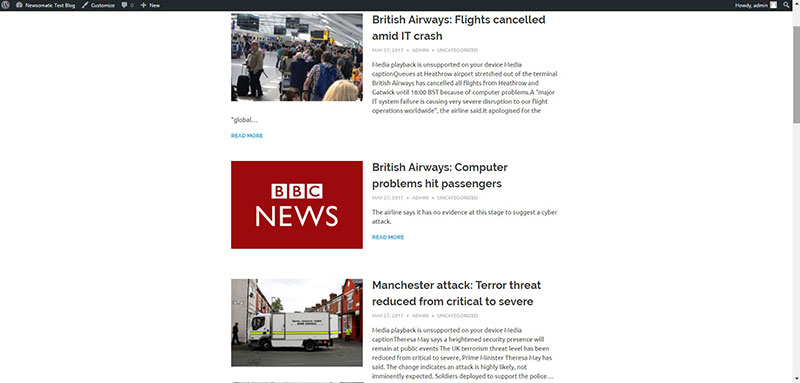Imagine waking up each morning to an automated, vibrant hub of news flowing right through your WordPress site. Capturing this dynamic pulse can set your website apart as a prime source of fresh, engaging content. That’s the power of WordPress news plugins, a transformative gateway for any news enthusiast keen to publish timely, relevant articles.
In an era dominated by information overload, filtering through noise to present tailored news can dramatically increase visitor engagement and retention. This article dives deep into the world of WordPress news extensions, showcasing tools that not just deliver content but refine the way audiences interact with your news.
You’ll learn how to leverage plugins to streamline news aggregation, maintain a sleek news ticker, and ensure your site remains responsive across all devices. By the end, expect your WordPress to be not just a website but a news powerhouse.
Unlock the full potential of your news site with the right plugin arsenal at your command.
Table of Contents
WordPress News Plugins
| WordPress Plugin | Core Features | User Feedback | Plugin Support | Pricing |
|---|---|---|---|---|
| Epic News Elements | Visual news editor, responsive layouts | Highly positive | Limited free support, Premium support available | Freemium (Free + Paid Pro version) |
| WP News and Scrolling Widgets | Add news widget, scrolling news features | Mixed reviews | Basic free support, Advanced in Pro | Freemium |
| WP Latest Posts | Display latest posts, grid layout options | Generally positive | Limited free support, Premium support available | Freemium |
| News Announcement Scroll | Easy scrolling of news snippets | Good reviews | Basic support | Free |
| Vertical News Scroller | Vertical scrolling news, customizable features | Positive | Basic support | Free |
| Simple News | Simple news display, minimal setup | Positive | Basic support | Free |
| Ditty News Ticker | Multiple ticker types, customizable tickers | Good reviews | Basic support | Freemium |
| WP News – WordPress News / Magazine Plugin | News blocks, layouts specifically for news & magazines | Generally positive | Regular updates | Freemium |
| WP Easy News Scroller | Easy to configure news scroller | Limited reviews | Basic support | Free |
| Live News | Real-time news updates, customizable interfaces | Positive | Good support | Paid only |
| News & Blog Designer Pack for WordPress | Blog layout design, post slider | Positive | Basic free support, Premium for more features | Freemium |
| XML Sitemap and Google News | Generates XML sitemap & Google News sitemap | Highly positive | Basic support | Free |
| Newsomatic | Auto-posts news from various sources, uses NewsAPI | Generally positive | Regular updates | Paid only |
Epic News Elements
Epic News Elements is a fantastic WordPress article plugin to turn your site into a stylish website.
It comes with over 70 easy-to-use elements. These include post carousels, post grids, and sliders. Integrate it with the WPBakery and Elementor page building plugins to enable these features.
If you already use Elementor on your site, downloading Epic News Elements gives you 70 more elements to use. This is a premium plugin with a shortcode generator, eliminating the need for a page builder.
WP News and Scrolling Widgets Plugin
WP News and Scrolling Widgets is a great WordPress news widget. This plugin, will enable you to create custom posts and add a news section. It includes a custom shortcode and can be used with the Gutenberg shortcode block to easily customize the news section.
WP Latest Posts
A marvelous news plugin for WordPress is WP Latest Posts that enables you to filter pages and posts to show as news on the site. It offers 6 beautiful themes that will suit your site.
It has automatic animation features, and can transfer content from a site to a slider. WP Latest Posts can show or hide elements as you please. The option to optimize images will reduce the time it takes to load the page. Use it with Gutenberg editor and create your own custom block for news.
News Announcement Scroll
One of the best free WordPress news plugins is News Announcement Scroll. It displays vital announcements and events to your audience. It comes complete with a news scroller that will update your readers on what’s happening on your site. News Announcement Scroll offers the option to add a link to the news. Also, it can share sale announcements, blog updates, and offer updates.
Vertical News Scroller
A great vertical news layout can be difficult to find. Yet Vertical News Scroller offers an exceptional vertical layout for any website. This news plugin is fully customizable by having the option to add new posts or edit and delete old ones. Show the title either with or without a caption.
If you need even more functionality, you can opt for the premium version. The free version, however, offers plenty of features.
Simple News
Simple News WordPress plugin is an extremely easy solution for news articles in a list format. It is lightweight and helps to create news post types. Publish and edit news articles just like any other post using the dashboard.
It includes a settings menu where you can edit image sizes, and change the CSS for how the news items appear. It has custom shortcodes, along with widgets that show the news on posts, pages, and a footer.
Ditty News Ticker
Ditty News Ticker is a multi-functional plugin that can create unique news tickers via widgets or shortcodes.
It comes preloaded with 3 modes of tickers: list mode, rotate mode, and scroll mode. It has a premium extension that can be added to receive news from RSS Feed, Twitter, Instagram, or Facebook.
WP News – WordPress News / Magazine Plugin
WP News is a useful WordPress news page, which creates a completely professional looking site using WordPress. WP News contains a news hero slider, custom styles, and widgets. You can also download an add-on for Elementor.
It’s compatible with the newest version of WordPress. Download it from WordPress’s official site or find it on your WordPress Dashboard.
WP Easy News Scroller
WP Easy News Scroller is a wonderful WordPress news plugin. Use it for news on a WordPress site or to add posts with impressive slider effects. The setup and installation process is very quick to add to a WordPress website. It’s great for using in the footer or sidebar of your site.
This plugin provides a visual editor to help make your site look exactly how you want it. Then add in the latest headlines, with a description and image. It is flexible and can easily pair with other WordPress plugins.
Live News
Live News helps you create an impeccable news ticker; a great addition to any website. It is a premium plugin that is completely customizable. Use the customization features to fit this plugin to your site flawlessly.
Add brand colors, change the font size or type, and choose where you want the ticker to be placed. Articles are set to automatically scroll over the header and/or footer of your WordPress site, you can also choose the scroll speed.
News & Blog Designer Pack for WordPress
News & Blog Designer Pack is an all-inclusive plugin, that will help you craft a completely responsive blog or news post.
It supports the visual composer page builder, allowing you to make custom pages for your site. Configure each section of this plugin to suit your own style. News & Blog Designer Pack for WordPress offers a free version and a pro version. The pro version includes more features.
XML Sitemap and Google News
XML Sitemap and Google News are an advanced plugin to display the news. These feeds function dynamically with Google News sitemap and XML sitemap.
It works beautifully with many other WordPress plugins and can create fully custom feeds to suit your website. It is compatible with caching plugins for WordPress, which in turn aids in a fast site.
Newsomatic
Newsomatic is a plugin that enables to design animated news feeds in just minutes. It is an add-on where the News API provides the content. It’s perfect for blogging and automatic content publications. It will generate posts, but those can be customized.
Choose one of these WordPress news plugins and you’ll have a fantastic news site.
FAQs about WordPress news plugins
What are WordPress news plugins?
These are extensions you integrate into your WordPress website to enhance news reporting efficiency. They simplify publishing news articles, improving layout, and ensuring your content gets updated in real-time, appealing more to content-heavy sites.
How do I install a WordPress news plugin?
Firstly, navigate to your WordPress dashboard. Click on ‘Plugins’, select ‘Add New’, then search for the news plugin you desire. Click ‘Install Now’ followed by ‘Activate’. Finally, configure the settings according to your needs.
Can these plugins auto-fetch news from other sources?
Yes, several WordPress plugins are specifically designed to curate and import news automatically from designated sources. These are great for keeping your site timely and reducing manual input, harnessing the power of RSS feeds and other aggregation technology.
Are WordPress news plugins mobile-friendly?
Most modern plugins are indeed responsive, which is crucial considering the high number of mobile users. Optimizing for mobile responsiveness helps attract a broader audience, ensuring a seamless experience across all devices.
What about the cost; are news plugins free?
There’s a mix of free and premium news plugins available. Free versions usually offer basic functionalities, adequate for starting out. However, for more advanced features, a premium upgrade might be necessary.
How do these plugins impact website speed?
While adding functionality, some news plugins might slow down your site if not well coded. Look for plugins noted for their performance efficiency or consider enhancing your WordPress environment with better hosting solutions.
Can WordPress news plugins improve SEO?
Absolutely. By enhancing content presentation and ensuring dynamic content updates, these plugins help in maintaining a strong SEO posture, increasing visibility, and potentially improving your Google ranking among news-enriched searches.
How do I choose the best plugin for my site?
Start by identifying your specific needs. Are you looking for visually engaging layouts, or is auto-fetching news your top priority? Read reviews, compare features, and perhaps even test a few to find the perfect fit for your publishing goals.
What security concerns should I keep in mind?
News plugins, like any software, could be exploited. Always ensure your plugins are up to date and download them from reputable sources. Regular updates and security patches will help protect your site from vulnerabilities.
Can I customize these plugins to suit my website’s theme?
Yes, most WordPress news plugins come with customizable settings that allow you to alter aesthetics and functionalities to better match your theme and desired user experience. This flexibility is key in maintaining a cohesive and engaging website identity.
Conclusion
Exploring the depths of WordPress news plugins truly uncovers how essential they are for keeping your site dynamic and user-engaged. Tailoring news delivery through cutting-edge features like live news updates and news tickers ensures your visitors continuously receive fresh content within an eye-catching format.
To wrap this up:
- Ensure your plugin choice aligns with WordPress functionality and your website’s unique flavor.
- Prioritize plugins that support responsive design and have a commendable track record for speed to maintain an optimal user experience on all devices.
- Embrace the power of customization, allowing plugins to blend seamlessly with your site’s theme to enhance both aesthetic appeal and functionality.
Harnessing the right WordPress news plugin sets your site up for improved SEO, visitor engagement, and ultimately establishes a robust online presence in the bustling digital news arena. Dive in, choose wisely, and watch your news platform soar to new heights!
If you enjoyed reading this article on WordPress news plugins, you should check out this one about WordPress google reviews plugins.
We also wrote about a few related subjects like WordPress file upload plugins, WordPress media library plugins, SoundCloud WordPress plugins, WordPress team plugins, WordPress button plugins, WordPress booking calendar plugins, and WordPress contest plugins.