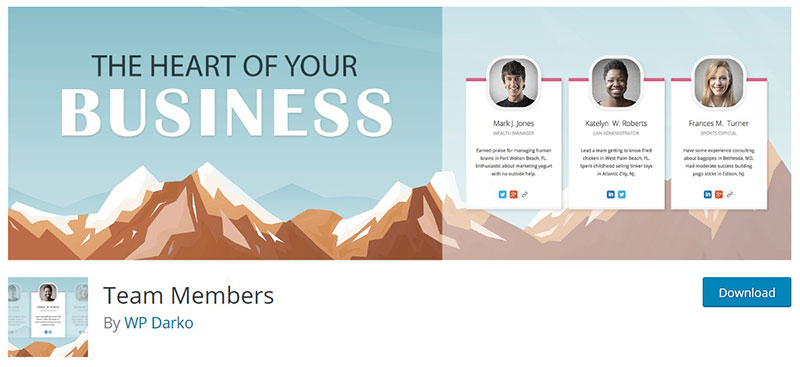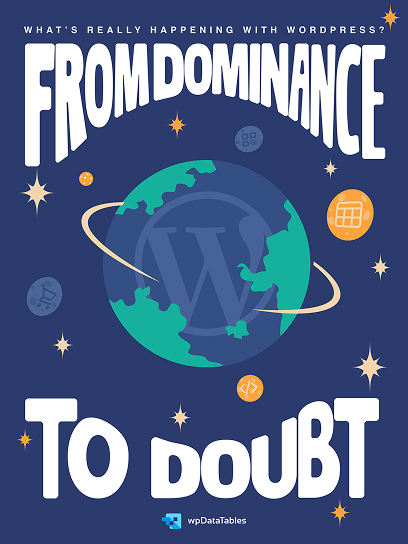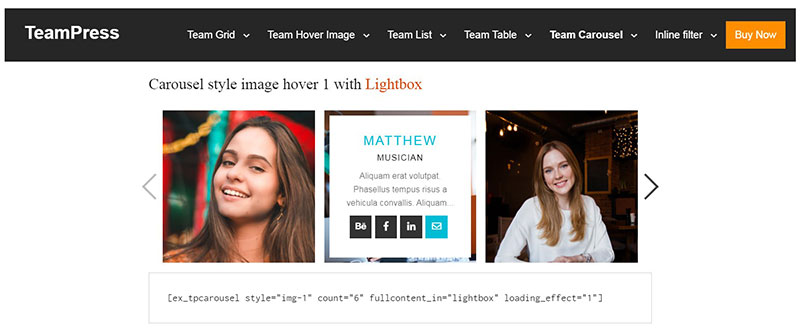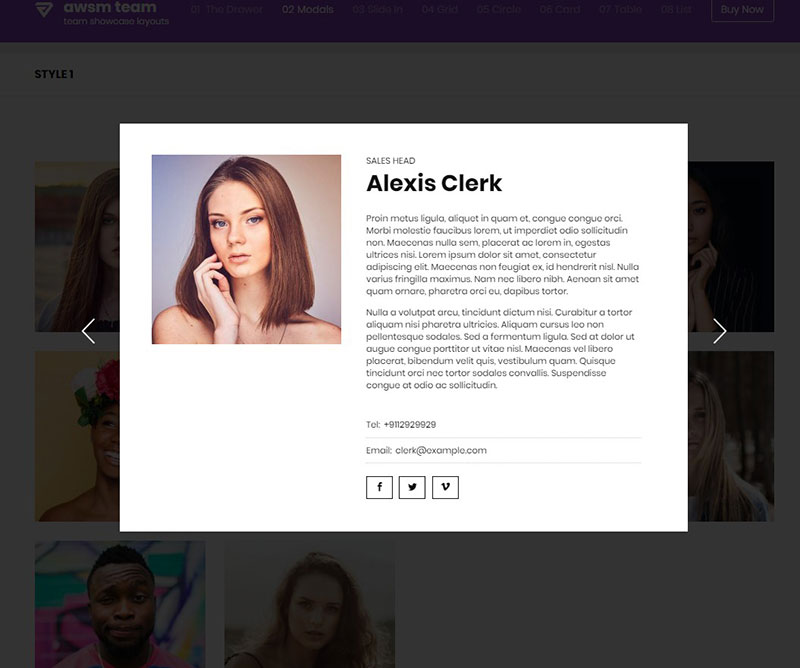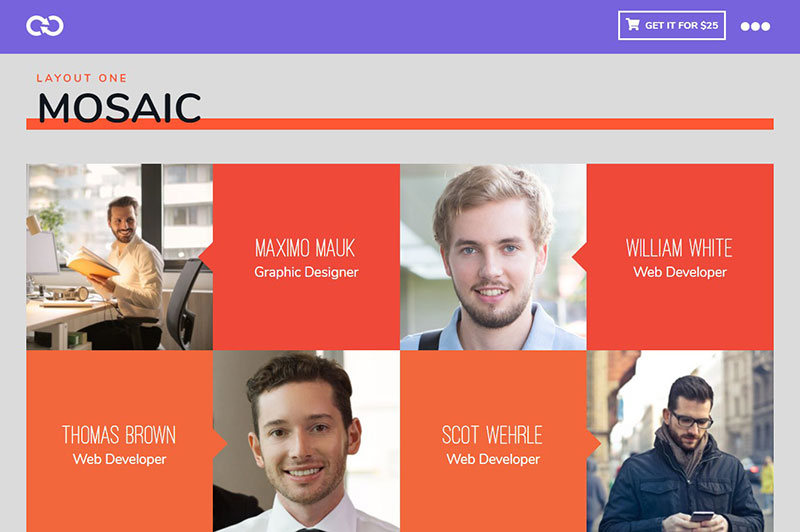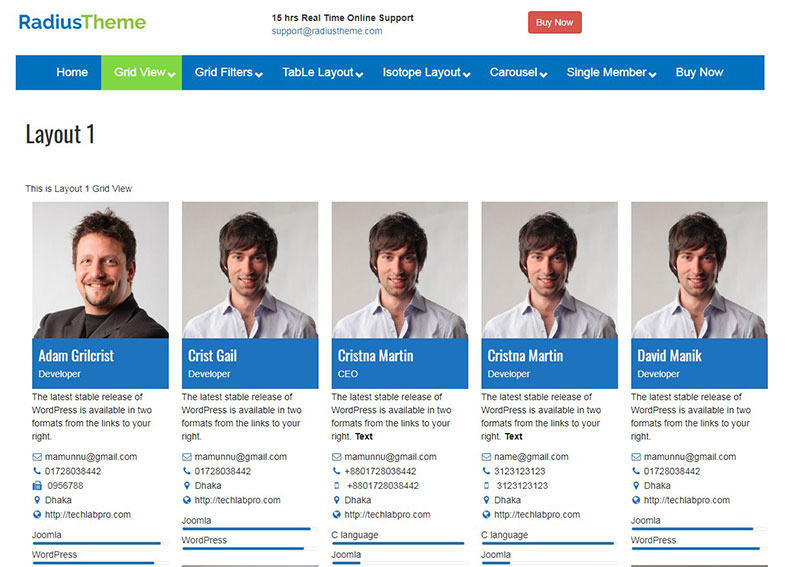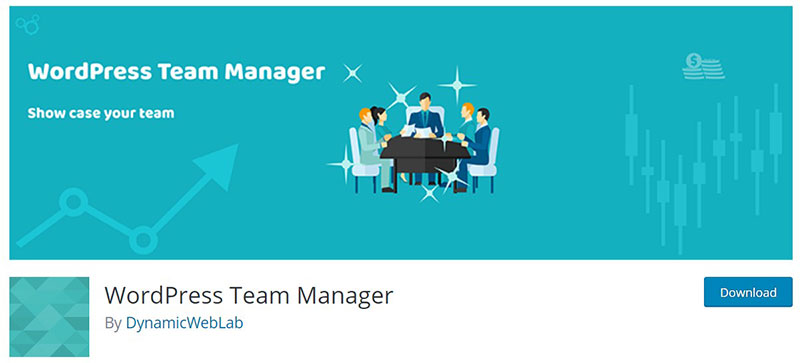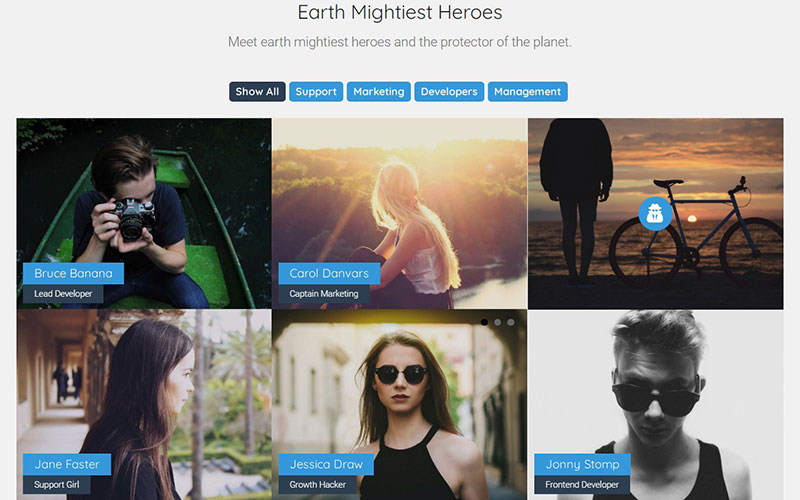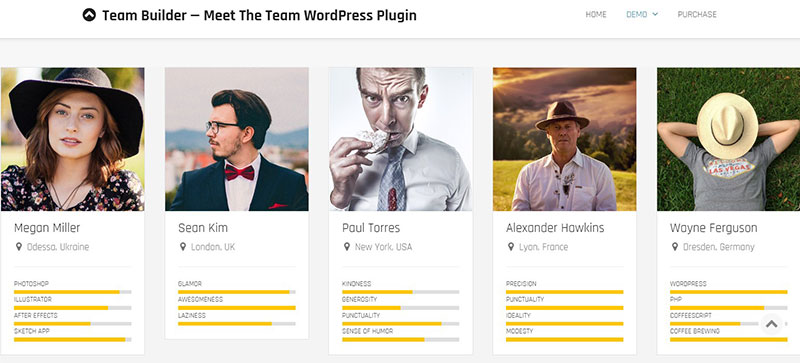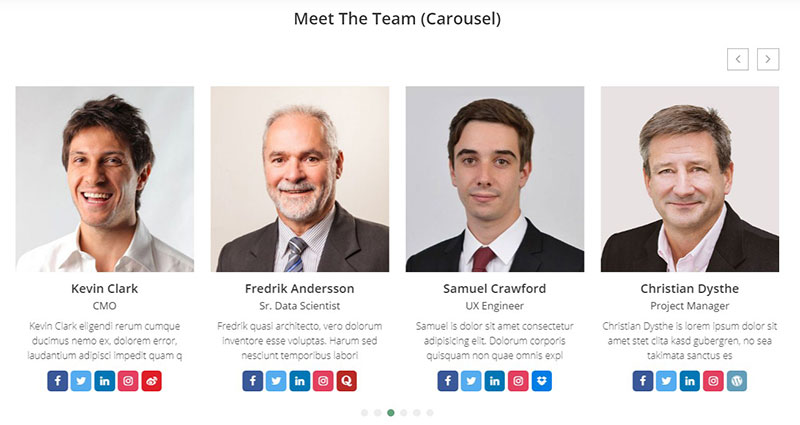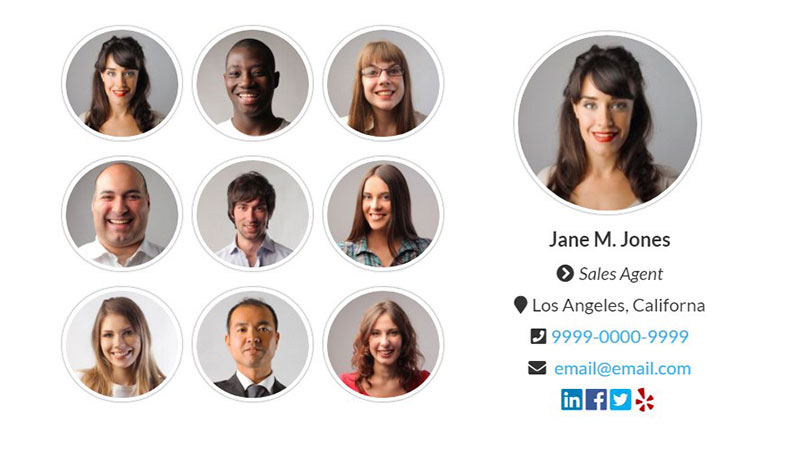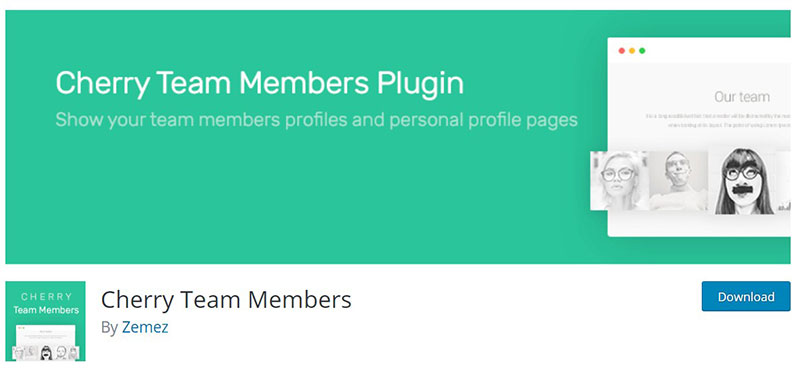Transform your website into a dynamic, professional space by showcasing your team with WordPress team plugins.
Imagine landing on a site and instantly connecting with the talented faces behind the scenes. Effective team display isn’t just about aesthetics—it’s about building trust and credibility.
As a web designer, I’ve seen firsthand how powerful these plugins can be. From staff profiles to team carousels, these tools can elevate your site, making it more engaging and personable.
Whether you need a simple team member grid or an elaborate team roster plugin, the right choice can highlight your team’s skills, roles, and even their contact information.
This article will dive into the top WordPress team plugins, exploring their features, benefits, and how they can seamlessly integrate into your existing WordPress theme.
Table of Contents
WordPress team plugins
| Plugin Name | Features | Customization Options |
|---|---|---|
| Team Builder Member Showcase | Team member grid, social links | Layouts, colors, fonts |
| TeamPress | Carousel, grid, and list layouts | Multiple pre-designed templates |
| AWSM Team Pro | Detailed member profiles, groups | Templates, custom CSS |
| Creative Team Showcase for WordPress | Responsive design, shortcode | Layouts, styling options |
| TLP Team Pro | Grid, isotope, and carousel displays | Color, typography settings |
| WordPress Team Manager | Drag and drop builder, member sorting | Custom fields, styling options |
| Total Team | Multiple layouts, social media links | Custom templates, color choices |
| Heroes Assemble | Comic-style team showcase | Unique templates, color settings |
| Team Members | Simple grid layout, social links | Basic customization options |
| Team Builder | Drag and drop, responsive design | Flexible layout, template options |
| WP Team Pro | Advanced member filtering, groups | Template customization, CSS |
| Team Showcase | Multi-layouts, responsive | Color themes, fonts |
| My Team Showcase | Easy shortcode integration, grid | Styling options, layout choices |
| Cherry Team Members | Team leaderboards, profiles | Custom form builder, CSS |
Team Builder Member Showcase
 Team Builder Member Showcase can help you create “Meet the Team” page with ease. It comes with 15+ multiple design templates to create and display your team on the website. It gives idea of who exactly you’ll be working with. It’s an easy and effective way to create your team member showcase. It can be used to showcase or display your employees, team members, founders of company, staff, partners etc.
Team Builder Member Showcase can help you create “Meet the Team” page with ease. It comes with 15+ multiple design templates to create and display your team on the website. It gives idea of who exactly you’ll be working with. It’s an easy and effective way to create your team member showcase. It can be used to showcase or display your employees, team members, founders of company, staff, partners etc.
TeamPress
TeamPress is a premium team member plugin developed by CodeCanyon that allows you to display your team members in a very trendy fashion.
It has a responsive page design that features AJAX filters so that every time your visitors want to interact with one of the members of the team, they won’t have to leave the site. The plugin also features an interface where you can create new members like you create new posts.
You can also add content, images, create and choose categories, and additional information about each team member, such as the virtual phone number, and their position within the team.
AWSM Team Pro
AWSM Team Pro is a highly versatile plugin developed by CodeCanyon and is worth its price. It has 8 presets to choose from when you are setting up your site, each of which is unique and stylish.
This WordPress team plugin is very easy to use and enables you to effortlessly create new members and customize their pages. Also, there are also several visual customization options to make your team page very attractive.
Creative Team Showcase for WordPress
As the name suggests, this WordPress team plugin allows plenty of creativity for showcasing your team members. It has 6 different layouts, featuring various designs and all are fully customizable. These include mosaics, square and circle grids, wave animations, inline and hexagon previews, and many more.
It features a control panel to easily regulate your plugin and pages. You can choose from various colors for rows, headers, names, titles, and you can simply drag and drop team members to the page to add them.
TLP Team Pro
This is one of the largest WordPress team plugin packages available. There are 33 various layout options; including a carousel slider, grid, table, isotopes, and more. It features a very responsive and colorful design that you can also customize to a certain extent.
You can resize the images at will, and also customize certain fields. It translates well and links to social media such as Twitter, Facebook, Linkedin, and others. The layout options are outstanding.
WordPress Team Manager
This is a very intuitive and uncomplicated plugin that will show off your team members, which allows you to build your team from scratch by simply adding new members. You can decide to showcase your members on your posts, or on a separate page.
It has the ability to customize image sizes and shapes and edit the given layouts to your own preferences. Access to social media is very easy with social media links that you can add to profiles.
Total Team
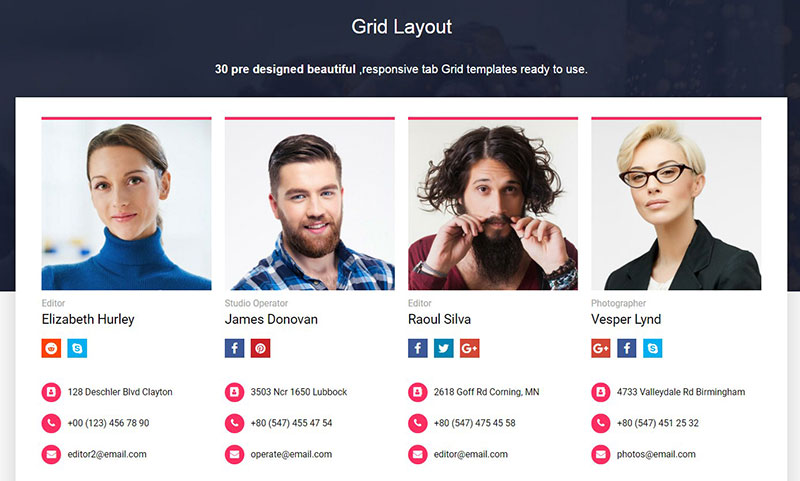
This is a premium WordPress team plugin that offers plenty of flexibility in creating your own design. Firstly, it has 7 layouts that you can customize and more than 50 templates, allowing you to create unique team member pages.
You can add various information about the members, including quotes, skills, dynamic titles, external links, bio, images, videos, and even Google Maps, for the individual member pages if you don’t want to embed Google Maps in WordPress manually. Overall, this plugin allows you perhaps the most customization possibilities and includes a shortcode builder to provide you with shortcodes.
Heroes Assemble
The name says it all: you can give your team members the hero treatment with this plugin, and display them in their best light. It has a rarely seen feature in the skill bars where you can add custom bars and values. Heroes Assemble is undoubtedly one of the most fun plugins to use.
Also, there are several visual customization options you can make, along with eight different grids and 12 different color skins to choose from.
Team Members
This is a free WordPress team plugin, and well worth your time. It enables you to add the “Teams” bar on your webpage, where you can show off your team members with their photos, position, bio, and social profiles.
The team’s section can be displayed wherever you want on your site. It is a simple but highly effective plugin.
Team Builder
This WordPress team plugin will give you full control over your team page. It comes with a very powerful admin page where you can control everything. There are also 5 theme options provided by the plugin itself and the ability to customize further.
There are pre-made layouts ready for you to use, but they still offer many options for those who prefer to customize everything. You will be able to customize by colors, fonts, spacing, and arrangement of the elements on the page. There are also some very fancy effects to add, as well as links to social media.
You also have the chance to sort your members based on categories and departments. Skill bars work well for creating a responsive and unique design.
WP Team Pro
This impressive WP Team Pro plugin has hundreds of customization options, operates based on shortcodes, which are generated and then utilized on your site. You can display each member of your team very simply by adding some information about them to your site. It comes with 8 presets and 14 different member details.
Not only is this plugin highly functional, but also looks great. You can even improve the look if you wish to add your own personal touch to the design. There are many customization options for the existing impressive layouts.
Team Showcase
Team Showcase is a premium plugin that allows you a lot of flexibility for showcasing your team members. You can customize your members’ pages with text or images. The developer is very reputable, and they have produced similar plugins to this one, so they have plenty of experience.
You can easily drag and drop members to your page, and then add details about them.
My Team Showcase
This is one of the highest-rated plugins on this list and for good reason. This is a high-quality product with 15 different layouts options. These templates include grid, slider, and filter layouts, but you can also customize them to meet most of your needs. It also features a very attractive design, so your members are displayed in a very appealing way.
This plugin is certainly top of the range because of the many options it offers: you also have the ability to add CSS layers, and skill bars next to your members.
Cherry Team Members
This free plugin from TemplateMonster allows you to showcase your members, their personal information, their skills, position within the company, and location, which makes it easy for others to contact your members.
It is fully compatible with other plugins, such as Elementor Pro.
Modern Team Showcase Premium
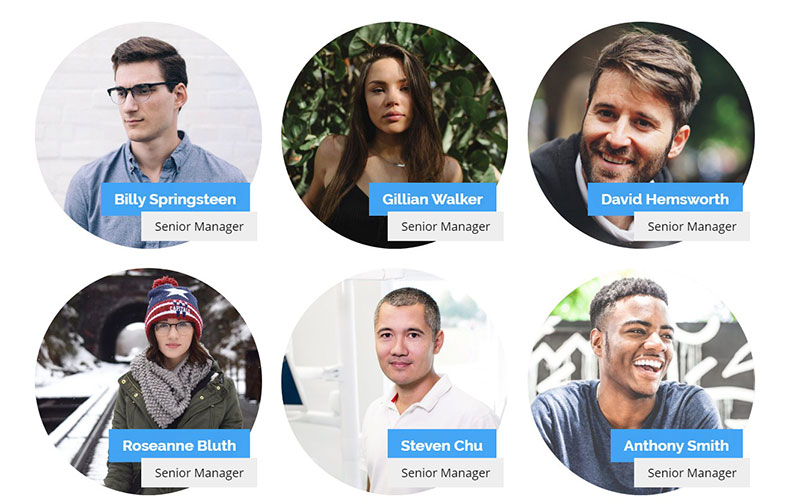
The final option is the Modern Team Showcase Premium. As its name indicates it is a premium plugin, but well worth its price. It features a modern design and a very manageable template editor. The customization options are almost endless, with many layouts to choose from.
It also features a tutorial system to assist in the learning process.
FAQs about WordPress team plugins
How do I install a WordPress team plugin?
Installing a WordPress team plugin is straightforward. Head to your dashboard, navigate to Plugins > Add New, and search for your desired plugin. Click ‘Install Now,’ then ‘Activate.’ Configure the plugin settings to suit your needs, ensuring your team profiles and team member grids display correctly.
Can I customize the appearance of my team profiles?
Absolutely. Most team showcase plugins offer customizable templates. You can adjust colors, layout, and fonts to match your WordPress theme. Look for options to include profile photos, social media links, and contact information to make your team profiles stand out.
Are these plugins mobile-friendly?
Yes, leading WordPress team plugins prioritize responsive design. This means your team member grids and team carousels will look great on any device, from desktops to smartphones. Check the plugin details to ensure it supports mobile optimization for a seamless user experience.
How can I add team members to the plugin?
Adding team members is simple. Once the plugin is activated, you’ll typically find a new menu item in your dashboard. Use this to add team member details like bios, photos, and roles. You can organize members by departments or skillsets for better structure.
Do these plugins support multiple languages?
Many team member plugins offer multi-language support, making them ideal for global teams. Look for plugins that integrate with popular translation tools or have built-in language options. This ensures your team profiles can reach a broader audience without language barriers.
Can I integrate social media links with my team profiles?
Yes, integrating social media links is a common feature. Most plugins allow you to add links to each team member’s profile, connecting their social media accounts directly. This enhances visibility and engagement, letting visitors connect with your team on various platforms.
What are the benefits of using a team plugin?
Using a WordPress team plugin offers several benefits. It enhances your site’s professionalism, improves user engagement, and provides visitors with detailed team member information. These plugins are easy to use and integrate, ensuring your team is showcased effectively without complex coding.
How do I ensure the plugin is compatible with my WordPress theme?
Before installing, check the plugin details for WordPress theme compatibility. Many plugin developers list compatible themes. Additionally, test the plugin in a staging environment to ensure it works well with your current setup. Look for drag-and-drop builders for easier customization.
Are there free WordPress team plugins available?
Yes, there are many free options available in the WordPress plugin repository. These free plugins offer basic features like team member listings and profile displays. However, premium versions often provide more advanced features and better support, so consider upgrading if you need more functionality.
How often should I update my team plugin?
Regular updates are crucial for security and performance. Check for updates in your WordPress dashboard. Developers frequently release updates to fix bugs, improve features, and ensure compatibility with the latest WordPress version. Staying updated helps maintain a smooth and secure user experience.
What kind of features does a good WordPress team plugin offer for team collaboration?
Task management, user roles and permissions, project tracking, team communication tools, file sharing, reporting, and analytics should all be included in a solid WordPress team plugin. Teams can monitor their progress toward project objectives and maintain organization with the aid of these capabilities.
Conclusion
Exploring examples of WordPress team plugins reveals the immense potential these tools hold for enhancing your website’s professionalism. From team showcases to staff directories, these plugins offer versatile options to present your team compellingly.
By integrating customizable templates, responsive design, and social media links, you create a rich, engaging user experience.
Implementing a team member plugin not only improves your site’s aesthetic appeal but also fosters trust and connection with your audience. With features like shortcode integration, drag-and-drop builders, and multi-language support, managing and displaying your team becomes seamless and efficient.
Some plugins have the capacity to show off your team members on a separate page, and you can place that page wherever you want on your site; e.g. under the “About Us” page, or on a separate “Our team” page.
If you enjoyed reading this article on WordPress team plugin, you should check out this one about WordPress google reviews plugin.
We also wrote about a few related subjects like SoundCloud WordPress plugin, WordPress media library plugin, WordPress file upload plugin, WordPress news plugin, WordPress button plugin and WordPress contest plugin.