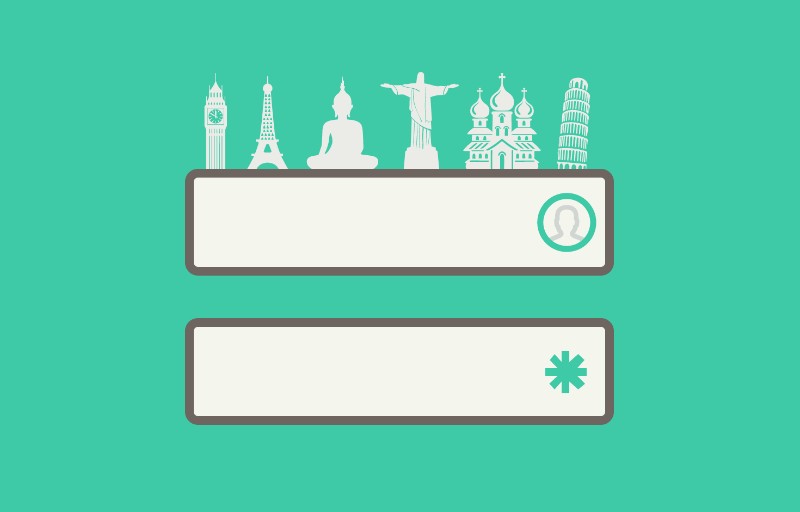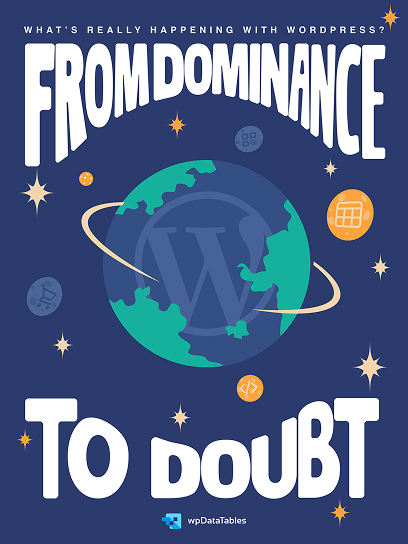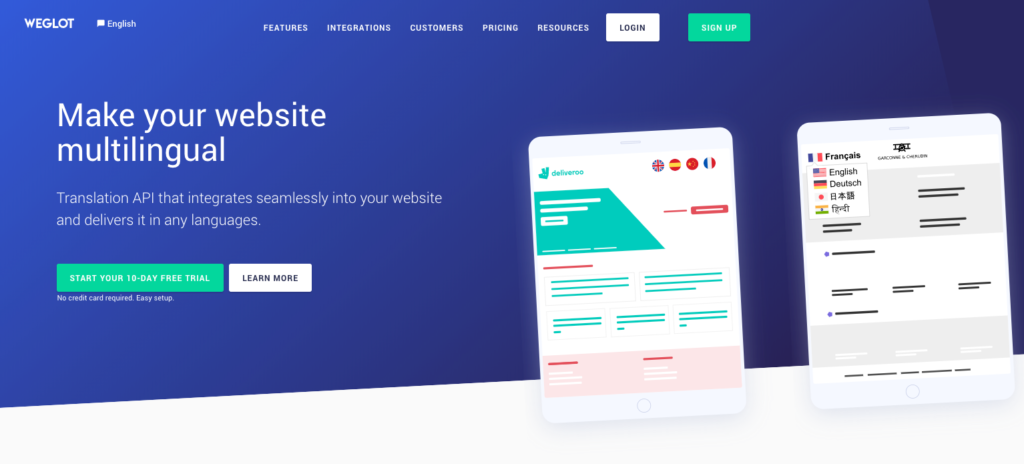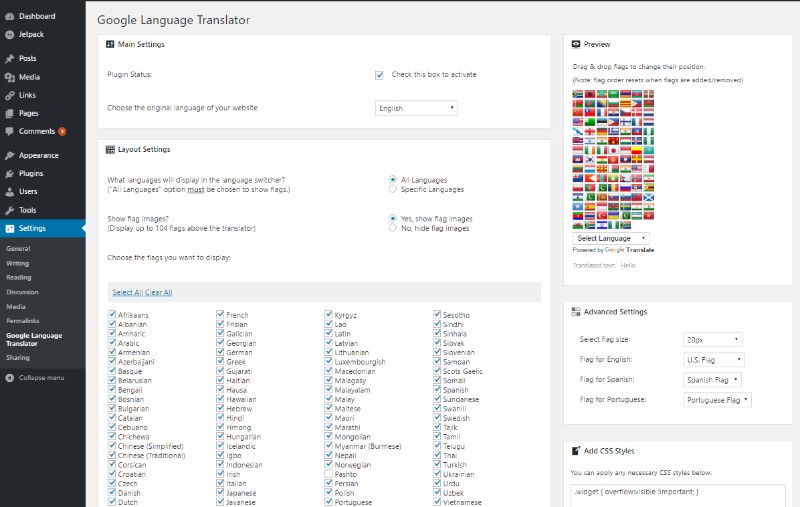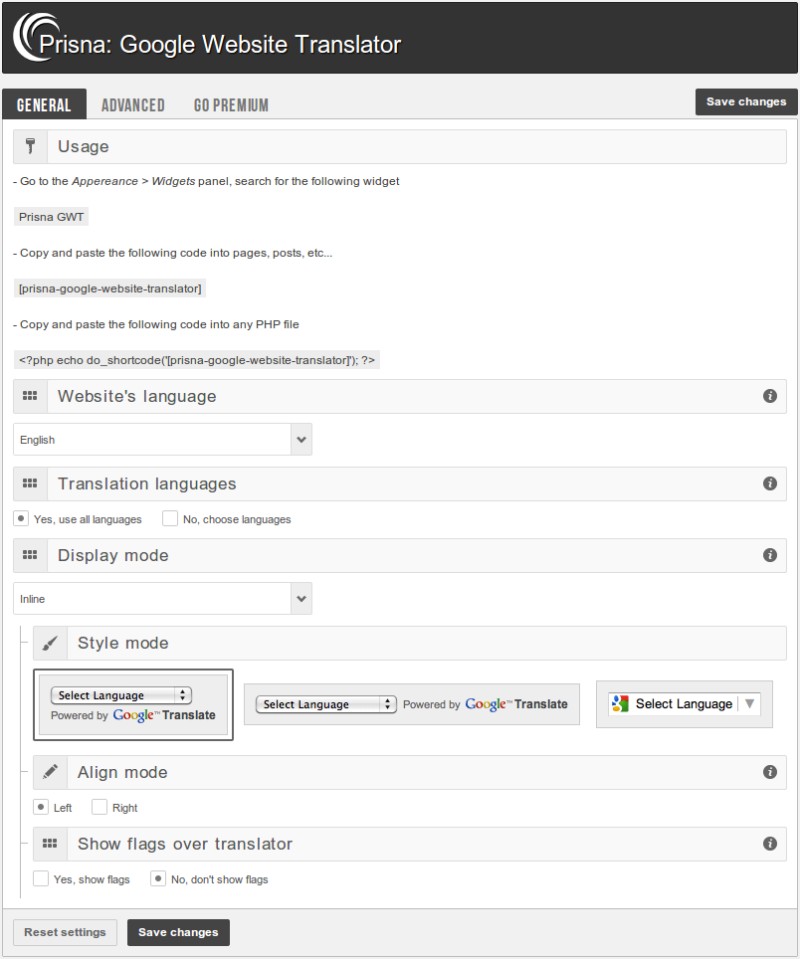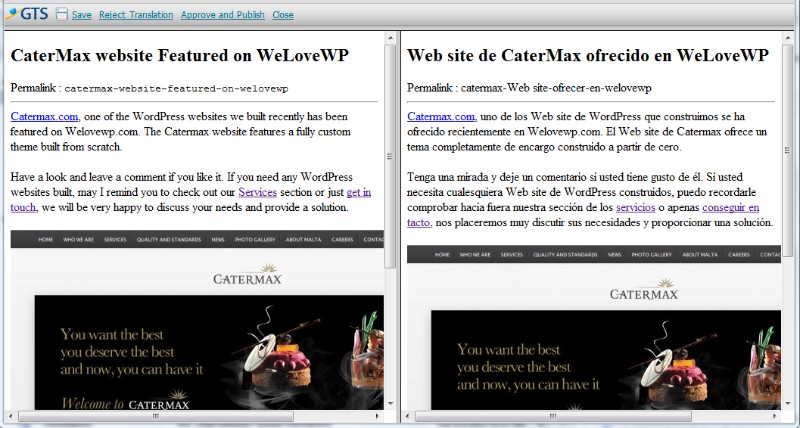Ever wondered how to make your WordPress site speak multiple languages effortlessly? You’re not alone. WordPress translation plugins have revolutionized how we connect with a global audience, breaking language barriers with just a few clicks.
In today’s digital landscape, catering to a multilingual audience isn’t just an option—it’s a necessity. Whether you’re managing a WooCommerce store or running a personal blog, providing content in multiple languages can significantly enhance user experience and boost your SEO.
Imagine transforming your site into a multilingual powerhouse. With the right tools, this isn’t a distant dream but an achievable reality. By the end of this article, you’ll discover top-notch WordPress translation plugins like WPML, Polylang, and TranslatePress. We’ll dive into their features, benefits, and how they can streamline your translation workflow.
Ready to make your site truly global? Let’s explore the best WordPress translation plugins to ensure your content reaches every corner of the world.
Table of Contents
The Best WordPress Translation Plugins
| Plugin | Automatic Translation | Manual Translation | SEO Friendly | Supports WooCommerce |
|---|---|---|---|---|
| WPML | Yes | Yes | Yes | Yes |
| TranslatePress | Yes (Google Translate) | Yes | Yes | Yes |
| Weglot Translation Plugin | Yes | Yes | Yes | Yes |
| Google Language Translator | Yes | No | Limited | No |
| Google Website Translator | Yes | No | Limited | No |
| Lingotek | Yes (via third-party) | Yes | Yes | Yes |
| GTS Translation Plugin | Yes | Yes | Yes | Yes |
WPML
WPML is the most popular multilingual plugin for WordPress, with over 1,000,000+ active installations. It supports 65 languages, automatically optimizes your website for multilingual SEO, and lets you translate your site into as many languages as you want.
With WPML you can translate manually by yourself, using external translation services, or with automatic translation. The plugin integrates with multiple translation models, including Google Translate and DeepL, as well as offers its own in-house model powered by ChatGPT – WPML AI.
Besides multiple translation options, WPML also lets you add a language switcher on your site, translate WooCommerce stores, and manage all your translations from one single dashboard in the WordPress admin.
TranslatePress

TranslatePress is a really intuitive WordPress translation plugin because of its visual translation interface. Using it you can translate everything you see directly in the front-end, with just a few clicks.
It’s like a page builder for translations, perfect for non-coders that look for a very simple way to go multilingual. There’s also a free version available at wp.org.
The beauty of this solution is that it works out of the box with any theme or plugin, including WooCommerce or page builders like Elementor. No extra compatibility or addons required.
This plugin has support for both automatic and manual translations. It integrates with machine translation services like Google Translate or DeepL allowing you to automatically translate your site. You can then manually refine everything that hasn’t been translated properly.
TranslatePress is also SEO friendly, following all multilingual SEO best practices. Its SEO Pack add-on integrates with popular SEO plugins like Yoast, Rank Math, AIOSEO, SeoPress etc., making sure your translated content will rank in multiple languages.
Weglot translation plugin
Weglot’s all-in-one platform allows you to easily translate and manage your multilingual website in one place, through a simple interface. It provides automated translation which you can easily fine-tune yourself, or collaborate with pro-translators through the Weglot dashboard.
It’s one of the easiest and quickest translation plugins to install and enables you to have a multilingual website up and running in minutes.
With useful features such as an ‘in context editor’ – you can edit your translations within the website structure and design, and easily see what your translated pages look like.
SEO is also a big priority within Weglot. Translated URLs, additional hreflang tags, and translated metadata ensure you’re searchable within your new markets.
Google Language Translator
Don’t let the name fool you. Google Language Translator is not an official Google translate plugin. It does, however, build upon the Google Translate service, like many other Google translate plugins out there.
It’s easy to set up the Google Language Translator. Just download it, install it, configure it, and you are good to go. It doesn’t always give you the absolutely most accurate translations, but it is the simplest solution you’ll likely find.
There are a variety of settings on this translate plugin for WordPress. You can hie or show specific languages, have an inline or vertical layout, and prevent certain areas from being translated. You can this translate plugin’s shortcode to posts, pages, and widgets. It is regularly updated and has over 100,000 active installs.
Google Website Translator
Google Website Translator brings the power of Google’s automatic translation service to translate your website into 100+ languages. A simple and complete multilingual solution for WordPress.
Lingotek
Lingotek translate plugin will connect your site to the Lingotek translation network. Because of this, it provides three different methods of translation: by machine, through the platform’s translator team, or through your own translation team. If you choose to use the site’s team, you can track their progress on the translation through progress bars. This WordPress language translation plugin has over 10,00 active downloads.
GTS Translation Plugin
GTS Translation Plugin provides a machine translation. However, there is more to this translate plugin than that. Every translation is post-edited by professional translators. You can do it through the plugin’s service or through your own translation team. It is an older app, with few updates over the past few years, but there is a dedicated community that likes it.
Why a WordPress Language Plugin

There are several factors to consider when deciding on a WordPress translation plugin. A lot of English speakers tend to think of English as the default, but the fact is that in some countries, the default is a multilingual WordPress that requires language localization, like in Canada and Switzerland.
How do you choose the best WordPress translation plugin? There is a sea of them out there. Some work better for some purposes than others, even among the best of the best. Here’s what you should consider when choosing a WordPress translation plugin for your site:
- Do you want to use human translations or machine translation?
- What is your budget for making your WordPress multilingual?
- Do you want or think you will need technical support?
- How can you both provide a good user experience on your site without decreasing the site’s loading speed?
- How big is your WordPress site?
- Does every post or page need to have a translation and do they all need to be linked to each other?
- Are you the owner of the website, a freelance translator, or a language service provider?
Knowing the answers to these questions will make it much easier for you to pick out the right WordPress translation plugin. Every one of them on this list has been designed differently and will meet your needs in different ways.
As a final note of some relevance, know that since WordPress 4.1, you can change your site language from the WordPress dashboard. You can still install new languages. There is no need to modify the WPLANF in the wp-config.php file, which has been removed. To change the language of your WordPress Site, just go to Settings > General > Site Language to select a new language or install a new language.
FAQ on WordPress translation plugins
What is a WordPress translation plugin?
A WordPress translation plugin is a tool that enables you to create a multilingual website by translating content into various languages. Plugins like WPML, Polylang, and TranslatePress offer features for automatic and manual translations, making your site accessible to a global audience with minimal effort.
How do I choose the best translation plugin for my site?
To choose the best translation plugin, consider your site’s needs. Look for features like automatic translation, manual translation options, language switcher functionality, and compatibility with WooCommerce and other essential plugins. Plugins like WPML and Polylang provide comprehensive solutions for diverse translation requirements.
Are these plugins compatible with all WordPress themes?
Most translation plugins are designed to work seamlessly with a wide range of WordPress themes. However, always check compatibility before installing. Plugins like TranslatePress and WPML often list compatible themes and offer guidelines for integration, ensuring a smooth multilingual experience.
How does a translation plugin affect my SEO?
Using a WordPress translation plugin can significantly boost your SEO. Multilingual content reaches a broader audience, improving search rankings in multiple languages. Plugins like Polylang and WPML ensure translated content is SEO-friendly, optimizing your site for international search visibility and enhancing user engagement.
Can I use multiple translation plugins on one site?
It’s not advisable to use multiple translation plugins simultaneously as they might conflict, causing technical issues. Choose one robust plugin like WPML or TranslatePress that meets your needs comprehensively. These plugins are designed to handle complex translation tasks without needing additional tools.
How do these plugins handle automatic and manual translations?
WordPress translation plugins like WPML and TranslatePress offer both automatic and manual translation options. Automatic translations use tools like Google Translate or DeepL for quick translations, while manual translations allow precise control over content, ensuring accuracy and cultural relevance.
Do translation plugins support WooCommerce?
Yes, many WordPress translation plugins support WooCommerce. Plugins like WPML and Polylang offer specific features to translate product descriptions, categories, and checkout processes, ensuring a seamless shopping experience for international customers. Always verify compatibility with your e-commerce setup.
Is it possible to translate plugins and themes with these tools?
Absolutely. Translation plugins like Loco Translate and WPML enable the translation of other plugins and themes, making your entire WordPress site multilingual. These tools provide interfaces for translating strings and ensuring all site elements are accessible in multiple languages.
What are the costs associated with using translation plugins?
Costs vary. Some WordPress translation plugins offer free versions with basic features, while premium versions with advanced capabilities can range from $30 to $200 annually. WPML and TranslatePress offer different pricing tiers based on the complexity and needs of your multilingual site.
Can these plugins translate content automatically?
Yes, many WordPress translation plugins like TranslatePress and WPML offer automatic translation features using services like Google Translate or DeepL. This allows quick translation of content, though manual adjustments are often needed to ensure accuracy and context appropriateness.
Can I trust machine translations for my website?
Machine translations, like DeepL integration or others, have come a long way. They’re pretty darn good but not flawless. For general content, they might do the trick. But for nuanced or specialized content? You might want to go manual or get a professional touch. Remember, it’s all about the message you’re sending.
Conclusion
Exploring examples of WordPress translation plugins unveils a world of possibilities for making your site multilingual. Tools like WPML, Polylang, and TranslatePress empower you to transcend language barriers effortlessly. These plugins are the cornerstone of creating a truly global site.
From automatic translations to manual control, these plugins cater to diverse needs. Implementing a multilingual WordPress site enhances user experience and boosts your SEO, reaching broader audiences and improving engagement.
The journey doesn’t end with just picking a plugin. It’s about integrating it seamlessly, ensuring compatibility with your WordPress themes and WooCommerce. This transforms your site into a dynamic, accessible platform for users worldwide.
In summary, leveraging WordPress translation plugins is essential. They offer robust features for translation management and SEO enhancement, making your content more relevant and accessible globally. Ready to break down language barriers? Embrace these tools and elevate your site to new heights.
Choosing the right WordPress language plugin is very important for expanding the number of people who see and read your site. It can cause a large improvement in your revenue and outreach.
If you enjoyed reading this article on WordPress translation plugins, you should check out this one about WordPress CRM plugins.
We also wrote about a few related subjects like WordPress FAQ plugin, WordPress download manager plugins, PDF viewer for WordPress, Mailchimp for WordPress, WordPress redirect plugin and WordPress migration plugin.