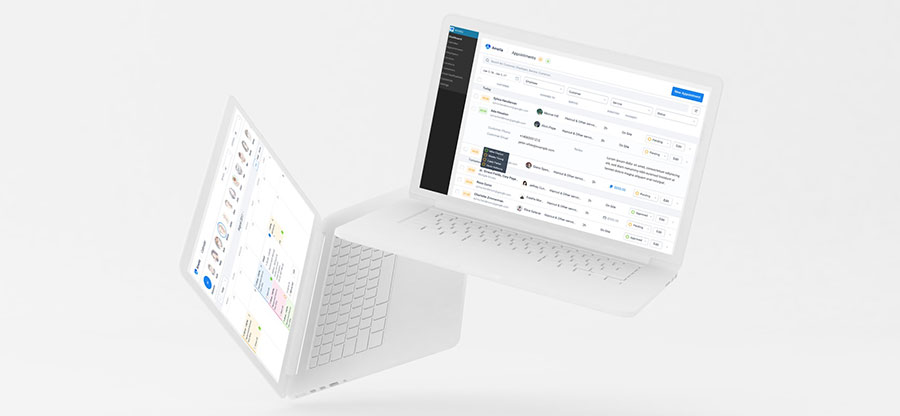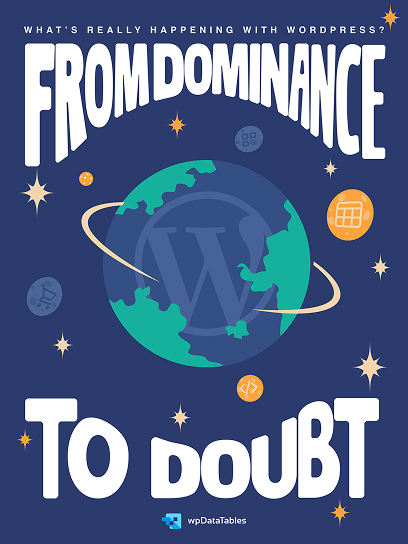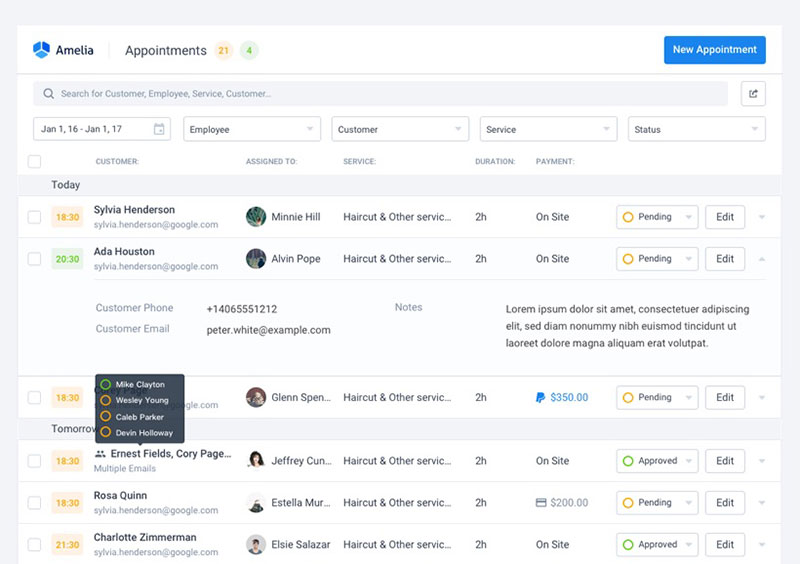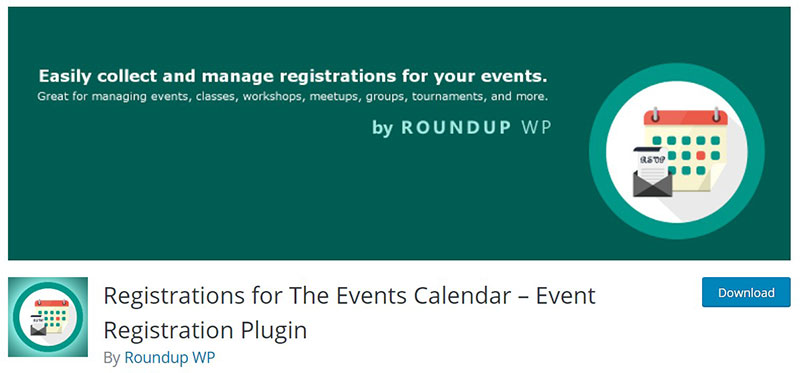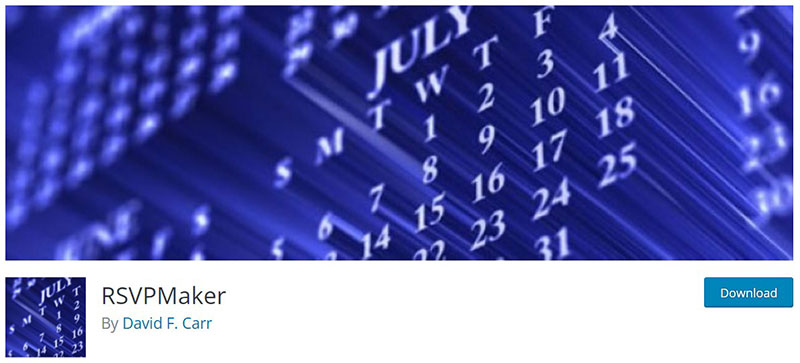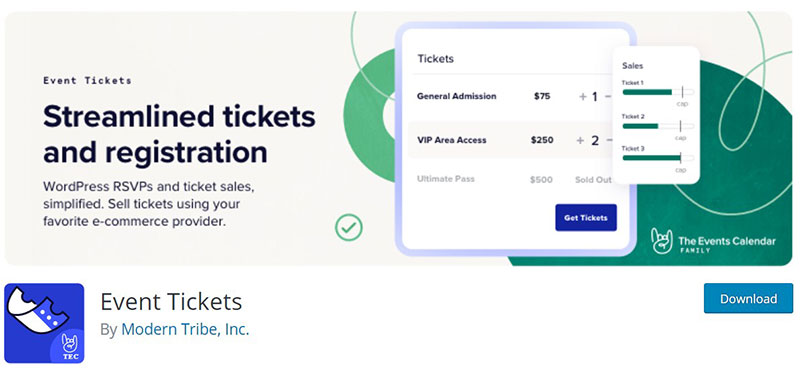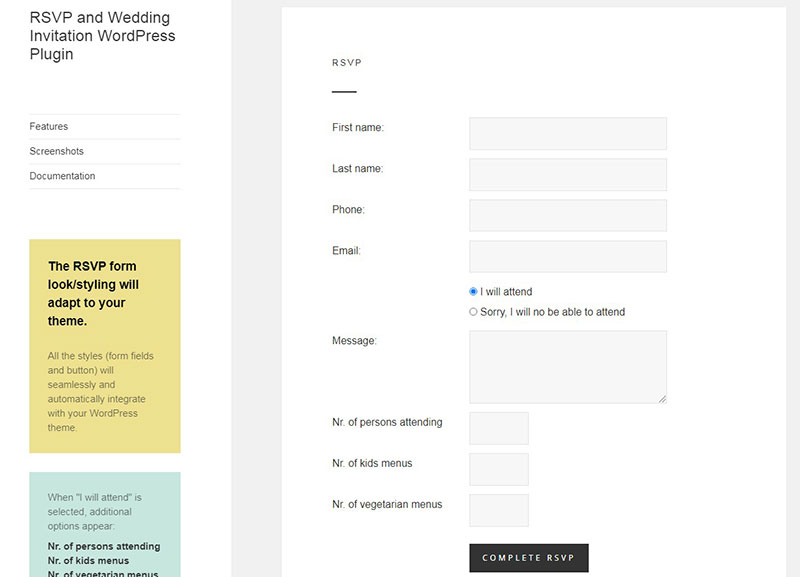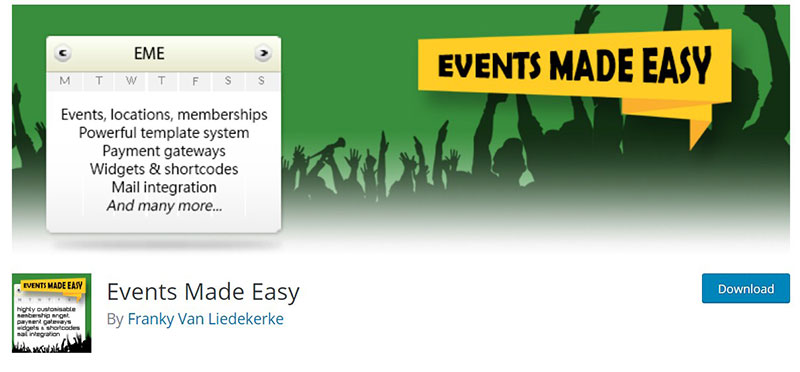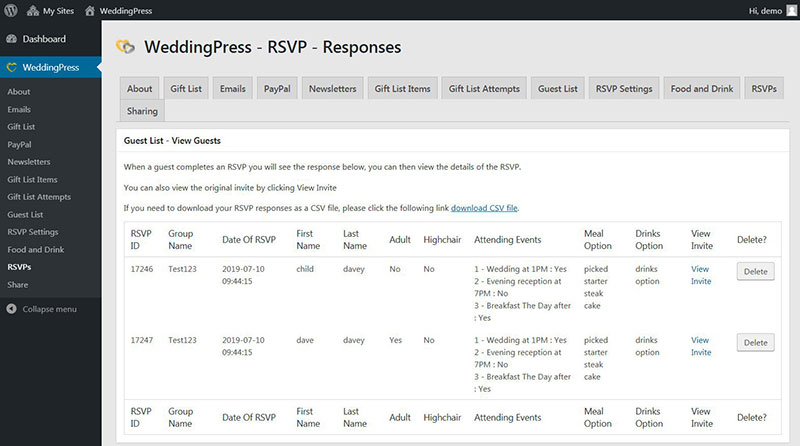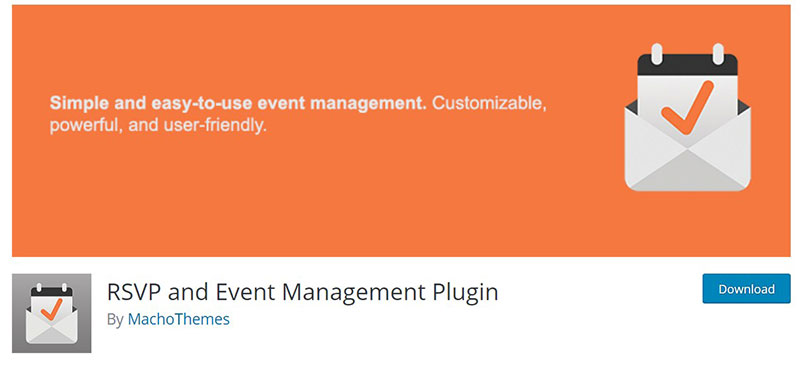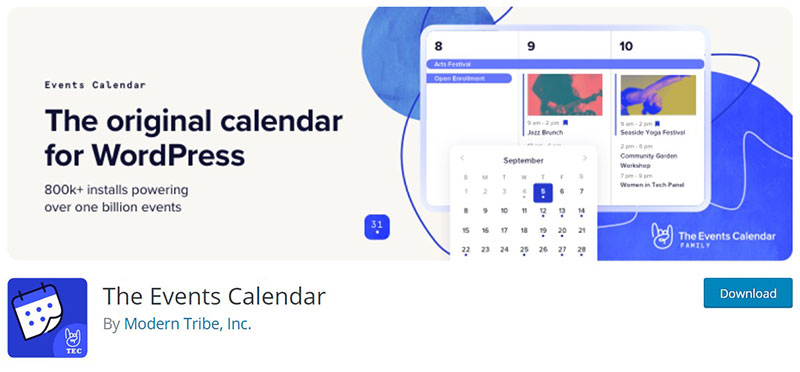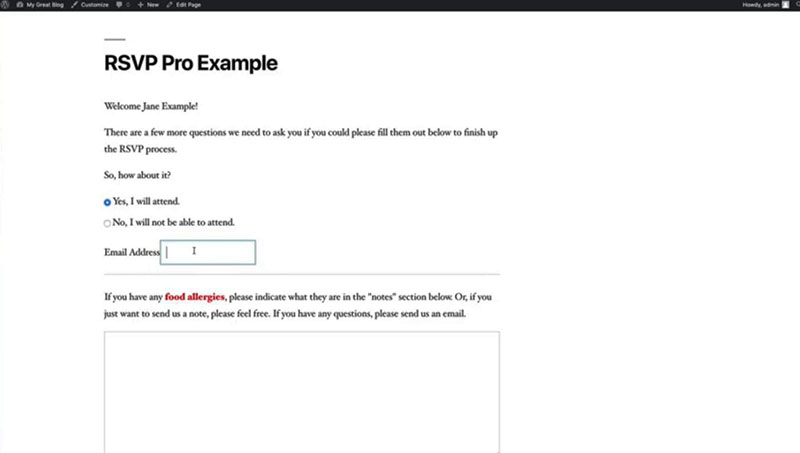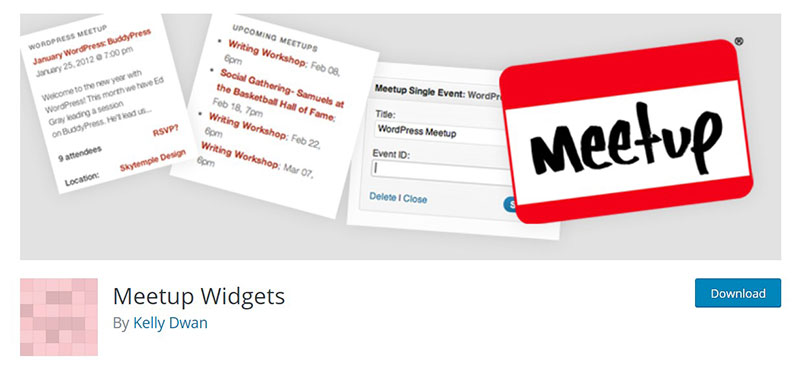Creating unforgettable events demands precision, creativity, and the right tools. WordPress RSVP plugins have revolutionized the way we manage guest lists and streamline invitations, turning complexities into a seamless experience.
Imagine orchestrating a high-profile conference, an intimate wedding, or a bustling corporate event—all with RSVP tools that integrate effortlessly. From event management to guest list applications, these plugins simplify the art of gathering RSVPs, sending digital invitations, and tracking attendance.
Whether you’re overseeing an event registration for a major summit or ensuring sleek appointment systems for client consultations, the versatility of WordPress RSVP plugins shines. This guide delves into the crème de la crème of RSVP solutions, from form builders and anti-spam measures to responsive design and seamless integration.
By the end of this article, you’ll master the essentials of choosing the perfect RSVP plugin, unlocking tools that transform your WordPress site into an efficient event hub. Let’s dive into the top plugins, customization tips, and why every modern site needs these robust tools.
Table of Contents
The Best WordPress RSVP Plugins
Amelia
Amelia is a WordPress plugin designed to manage event bookings and appointments. Various post categories are also available for services, locations, and customers, which can be combined and organized in a booking calendar.
Event times may be varied to accommodate different time frames such as one-time, single-day, multi-day, or recurring, and you can manually enter the start and end time of the event. The administrator can also allow specified persons who will be attending the event to make bookings.
The plugin displays a beautifully designed user-interface and the calendars and booking forms are aesthetically pleasing. There is a premium version of Amelia available, which has extra features such as customized calendar designs to align with the theme of the event.
Amelia is one of the best premium calendar solutions on the market and a few features that set it apart from its competitors are:
- Easy event management with shortcodes that place the event calendar on your website is available in both the free and paid versions.
- The premium version facilitates recurring and multi-day events, as well as booking management with approval and rejection functions.
- Email and SMS notifications are available in the free version. There are more comprehensive notification options available in the full version, such as reminders, follow-ups, birthday greetings, and many more.
- Amelia is fully responsive.
Registrations for The Events Calendar
This free add-on is integrated into an existing parent plugin to enable RSVP functionality. The feature allows visitors to the event website to see an overview of the number of existing attendees, then confirm their own attendance by submitting a few personal details.
The plugin tailors RSVP forms to your event then sends an automated confirmation email to the guests with details of the event. Its customization capabilities enable it to create any type of form. The plugin also enables the administrator to view the list of confirmed attendees from the website dashboard.
RSVP Maker
RSVP Maker allows guests to be easily registered for an event. You can also promote events and guests can register their companions as plus ones.
The plugin incorporates the Limited Time Gutenberg block, which is a system that permits the RSVP form to be available at specified times only. It is also integrated with MailChimp, so you can send correspondence to registered attendees of the event. Furthermore, this plugin has a free Excel extension that makes reports available for download in an easy-to-view, printable format.
Event Tickets
This WordPress plugin lets you create tickets for events, which can be added onto any post or page on WordPress. They can also be included in an RSVP function by selecting the relevant dates and leaving it open for guests to indicate their attendance.
The plugin can also be paired with another WordPress plugin called Events Calendar, where you can add the existing RSVP functionality directly to any posted event listings.
It is worth noting that once the form has been created, it will not be possible to add any additional fields to it.
Simple Calendar Plugin
This plugin enables its user to integrate their Google Calendar events with WordPress. It is simple and easy to set up, and features a beautiful design.
Popular features of the plugin are:
- Events from any public Google Calendar can be displayed.
- The event management happens in Google Calendar, thus eliminating the need to create duplicate events in WordPress.
- Fully responsive and mobile-friendly monthly grid and list views.
- Combines multiple calendars into single displays.
This plugin is simple in its purpose. The user will not be able to create custom forms, ask for information, integrate an email list, or accept payments.
RSVP and Wedding Invitation
Paper-printed wedding invitations are expensive and this plugin enables you to have an eco-friendly paperless event. As well as planning an upcoming wedding album, which would be again an eco-friendly sample.
RSVP and Wedding Invitation helps users to email their wedding invitations and provides a platform for guests to RSVP via their website. As an added bonus, an invitation card template is already included that can be customized to suit your design preferences.
CSS styles of the plugin make it fully compatible and allow the adaptation of your existing theme. You can also add the RSVP form to any page of your website using WordPress shortcode.
Events Made Easy
Events Made Easy offers a broad range of tools to help set up new events and configure the RSVP feature.
For example, RSVPs can be made the default for new events and for the number of ‘seats’ for events. It also allows the user to block late RSVPs after the cut off date, hide fully booked venues, and process payments using gateways such as PayPal and Stripe.
Events Made Easy offers a multitude of options for payment management, calendar configuration, email confirmation templates, and more.
WeddingPress
WeddingPress is an excellent WordPress wedding plugin solution. You can manage all wedding micro-tasks, from the guest list to the gift registry.
This extension simplifies the guest list process. You can input the guest list and also choose to send out invitations by email. The invitees will be able to respond through the platform and then they will receive a special RSVP code for unique identification. You can also use a QR code for the event.
Your wedding menu can also be loaded onto the site so that guests can choose their meal and indicate any special dietary requirements. The plugin provides PayPal compatibility, so a wedding gift registry can be included.
RSVP and Event Management
The RSVP and Event Management WordPress plugin offers a powerful event management platform with a completely integrated RSVP system.
Guests can register for your event and there is a check-in function for a confirmed guest list. Registered guests can add additional guests if you allow this option.
You can also make events restricted by adding a passcode to RSVP forms, or create RSVP forms without a passcode and give anyone access.
This WordPress RSVP plugin can send email notifications and add customized questions to the RSVP form.
The Events Calendar with the Registration Plugin
The Events Calendar makes it easy to organize, promote and manage events, and a free add-on includes the RSVP feature. The main plugin lets you create events, save venues and organizers, and integrate the calendar with Google Maps and Google Calendar.
The PRO version allows you to schedule recurring events, search by location, and gives you access to premium support.
RSVP Pro Plugin
RSVP Pro is a popular plugin to manage invitation responses to events. The setup of guest lists and creation of RSVP forms is easy and you can customize with specific questions. This plugin also enables you to send email reminders and event notifications.
Some of its features include:
- Full customization of buttons, links, and texts from the admin panel.
- Email confirmation of attendance is sent to guests after the RSVP form is submitted.
- Functionality to manage recurring events by storing the data collected from previous events.
- Automatic creation of pages for new events.
Meetup Widgets Plugin
This WordPress RSVP Plugin is a popular platform used by a large number of online communities, because it’s great for organizing regular meetups and events. You can use Meetup.com’s event management tools including the RSVP feature.
Furthermore, the Meetup Widgets plugin creates two widgets:
- A list of events from a meetup group (By ID or URL name. IDs are recommended for multiple groups).
- Details about single events by ID are shown and a link to RSVP is provided.
The main disadvantage of this plugin is that guests’ information will be shared with Meetup.com.
FAQs about WordPress RSVP plugins
What is an RSVP plugin for WordPress?
An RSVP plugin for WordPress is a tool that helps you manage event responses. Integrated within your website, these plugins streamline event registration, track attendee lists, and send email notifications. You can effortlessly build out customizable RSVP forms, making event organization a breeze.
How do I install an RSVP plugin on my WordPress site?
Installing an RSVP plugin is straightforward. Navigate to the Plugins section in your WordPress dashboard, click on “Add New,” and search for your desired plugin. Once found, click “Install Now” and “Activate.” The plugin is ready for configuration.
Can I customize the RSVP forms?
Yes, most RSVP plugins offer extensive customization options. You can tailor the form builder to gather specific information, create custom fields, and even design the user interface. This ensures the form aligns with your event’s unique requirements and branding.
Are there free RSVP plugins available?
Absolutely, there are numerous free RSVP plugins available in the WordPress plugin repository. These free options provide basic but essential functionality for event management. For more advanced features like email invitations and responsive design, paid versions might be necessary.
Do RSVP plugins work with other WordPress plugins?
Yes, most RSVP plugins integrate seamlessly with other WordPress plugins. They often support event calendars, ticketing systems, and even complex appointment systems. This cross-functionality ensures a robust event management experience without conflicts.
What kind of events can I use an RSVP plugin for?
RSVP plugins are versatile, suitable for a variety of events. Utilize them for wedding planning, corporate conferences, casual gatherings, or even online webinars. They streamline the RSVP process, making them indispensable for any event requiring attendee tracking.
How do RSVP plugins handle email notifications?
Most RSVP plugins come equipped with email notification features. They send automated confirmations to attendees and reminders before the event. You can customize the emails, ensuring clear communication and a professional touch, improving the overall user experience.
Is it possible to track attendance with RSVP plugins?
Yes, tracking attendance is a core feature of many RSVP plugins. They allow you to monitor who has RSVP’d, manage guest lists, and ensure accurate headcounts. This feature is exceptionally beneficial for event planners aiming for precise attendee management.
Can I integrate RSVP plugins with social media platforms?
Many RSVP plugins support integration with social media channels. Features like sharing event details and inviting guests through platforms like Facebook enhance engagement. This expands your event’s reach and facilitates broader participation.
Are RSVP plugins secure?
Security is a priority for reputable RSVP plugins. They implement anti-spam measures, secure data handling, and compliance with privacy regulations. Regular updates and strong technical support further ensure your event data remains protected from unauthorized access.
Conclusion
Navigating the world of WordPress RSVP plugins can transform how you manage events, whether it’s a corporate gala, a wedding, or a casual gathering. These tools bring innovation and efficiency right to your fingertips.
Integrating RSVP plugins into your WordPress site not only simplifies the event registration process but also elevates the entire experience. From customizable forms to automated email notifications, these plugins are designed to handle everything seamlessly, ensuring that your events run smoothly.
With their ability to manage guest lists, track attendance, and even integrate with social media, these plugins provide a comprehensive solution for all your event management needs. Their responsive design and strong security features further solidify their indispensability.
In essence, WordPress RSVP plugins are more than just tools; they are the backbone of modern, efficient, and engaging event organization. Let these plugins work wonders for your next event, making it both memorable and hassle-free. Unlock the full potential of your WordPress site and watch your events thrive.
This list of free and premium WordPress RSVP plugins gives you plenty of options no matter what type of event you are planning. Simply choose the plugin that best suits your needs.
If you enjoyed reading this article on WordPress RSVP plugins, you should check out this one about WordPress table of contents plugins.
We also wrote about a few related subjects like WordPress documentation plugins, MLS WordPress plugin, WordPress catalog plugin, best WordPress classifieds plugin, WordPress event registration plugin, and WordPress document library plugins.