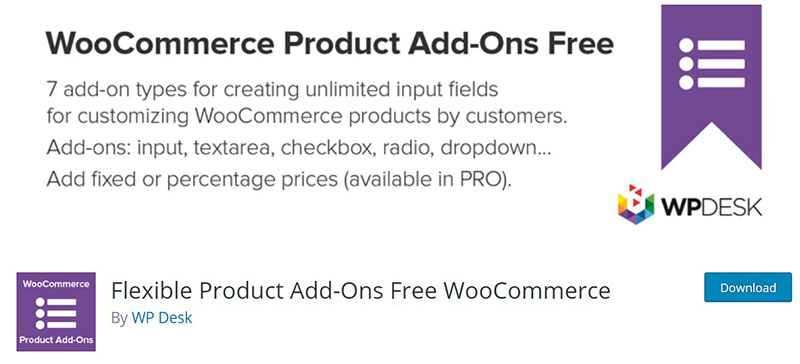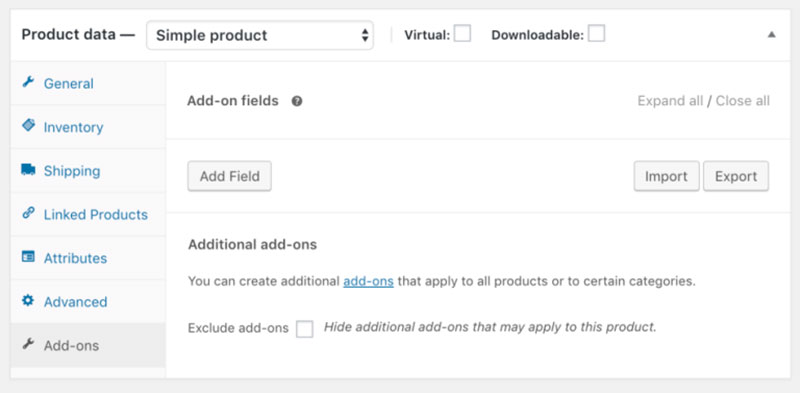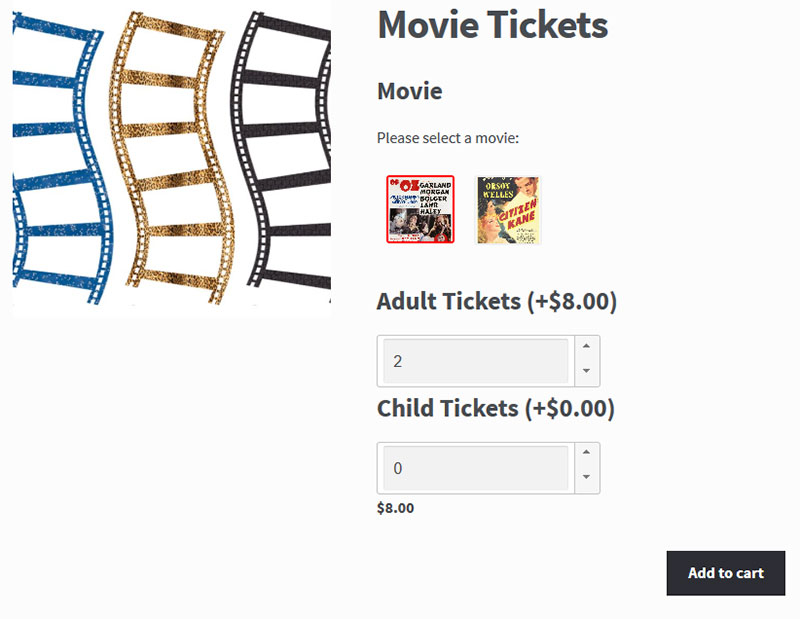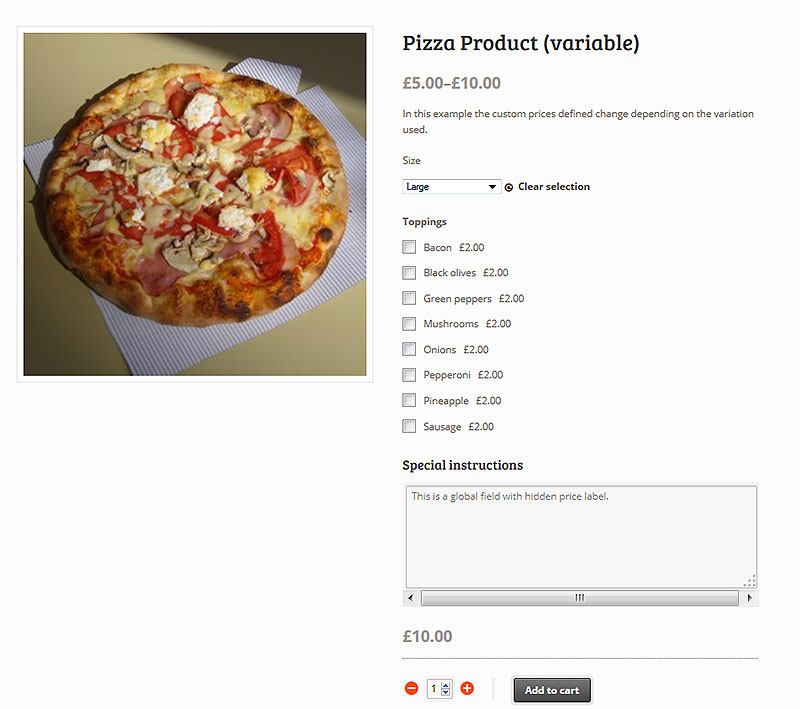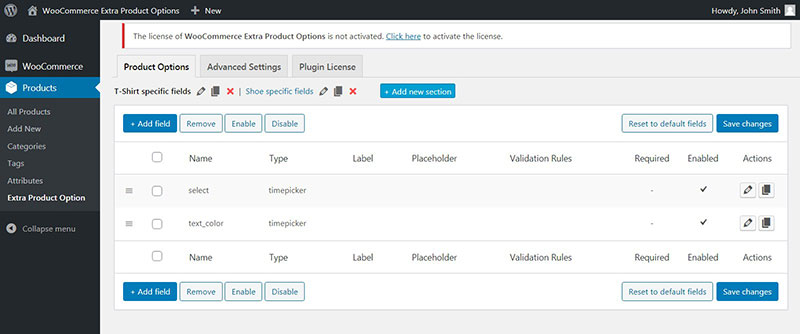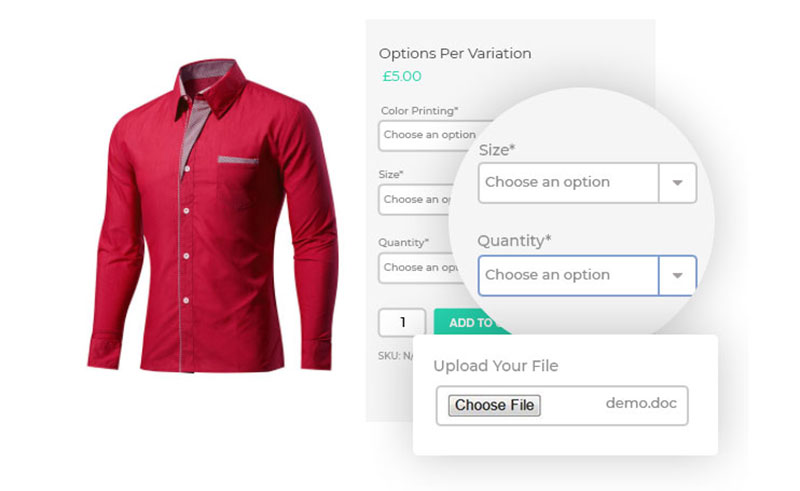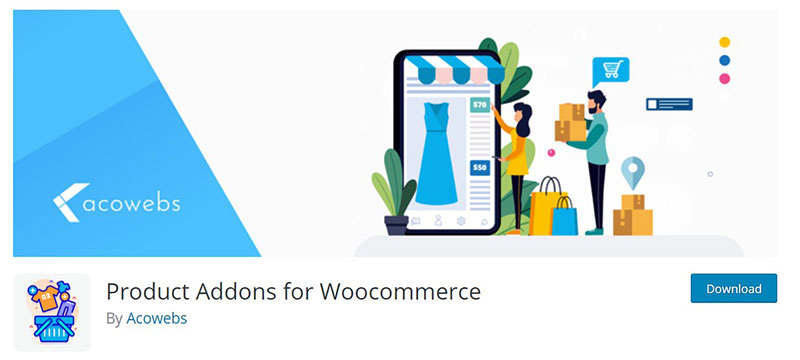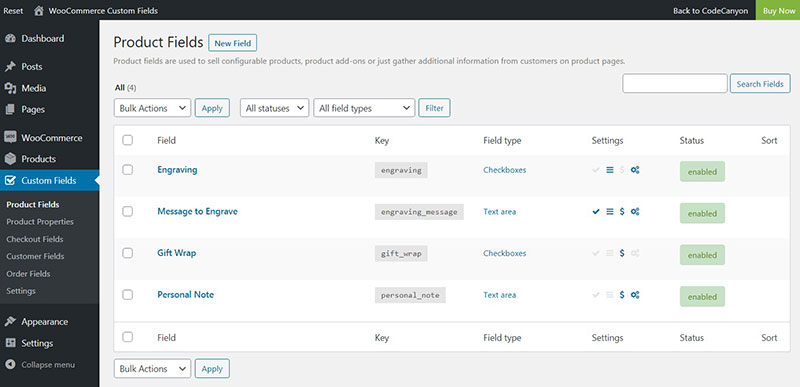The basic operation of an eCommerce site is to offer various products for buyers to choose from. WooCommerce is a very popular eCommerce platform that offers products for buyers, however, it is unable to display additional product options, thus an extra product option is required.
For example, if someone is buying a present on your site and they want it gift wrapped, but the gift wrapping is unavailable, they will be disappointed. However, this problem is easily fixed by adding an extra product options plugin for WooCommerce. These specialized customization options will provide improved customer satisfaction, make your site more user-friendly, boost your sales, and improve your customer relations.
Learn below more about this topic in this article created by our team at wpDataTables.
Table of Contents
WooCommerce extra product options plugins
Flexible Product Add-Ons Free WooCommerce
This free plugin does have premium capabilities and will allow you to add WooCommerce extra product options, such as checkboxes, text fields, radio buttons, and others. Overall, there are 7 add-on types so you have greater control over these, plus you can create unlimited input fields.
Additional fields can be added as either compulsory or optional, and you can select where your additional options are visible: in the cart, on the product page, or on the admin area.
Product Add-Ons
This plugin enables you to customize the user experience on your site almost completely for adding and managing products. It has multiple options, including extra checkboxes, line boxes, dropdowns, radio buttons, text lines, and others.
The price of this plugin offers good value. The added fields for options will be visible just above the “add to cart” button. You can use as many options as you like; the only disadvantage is that you can’t add additional options for variables.
Product Options for WooCommerce by Wpshowcase
This WooCommerce extra product plugin provides an excellent user experience on your site. The products and items in your shop will be customized with options, such as additional checkboxes of your choice, text lines, number sliders, number buttons, color pickers, and a calendar.
Another great feature is the ability to add product options for specific product groups or add them individually, which will make the set up of your website and products faster and easier. The user also has full control over their order, as they can customize their order with product groups and shipping options in the cart section.
Lastly, the price of the products is automatically adjusted, based on the options that the user has chosen for their package. It will also display the confirm sites once the customer completes the order.
WooCommerce Extra Product Options by Themecomplete
This plugin by Themecomplete will provide the complete package for adding to your WooCommerce extra product options. This plugin enables you to add good product options to your products, based on categories and product groups. The extra options included are checkboxes, radio buttons, date and time pickers, and others.
This plugin is outstanding because it is compatible with so many other plugins for WooCommerce and when combined with these, can provide a premium experience on your site.
The prices of the products are automatically adjusted based on the options the user chooses for their products. You can also choose the option to hide items that are out of stock, as well as hide or display the final price.
WooCommerce PPOM
PPOM stands for Personalized Product Options Manager, which means that the users have almost full control over the items in the store. You will add the various product options that allow your users to completely customize their orders, so you become familiar with your customers and thereby improve customer relations..
The cost of the plugin is $30 for a single-site use and the plugin is fully compatible with other plugins within your site. The options will be based on the role of the users on your site including visual customization options, such as the ability to change colors, metadata, layouts, and more.
ThemeHighWooCommerce Extra Product Options
This WooCommerce plugin is a great option for adding custom fields and options to your product pages. It works with multiple themes and other plugins and extensions, so it is fully compatible with the majority of the sites. Its major advantage is the customization options that enable you to add custom fields wherever you desire.
Furthermore, it gives you the ability to fully customize the appearance of these fields and includes the WooCommerce extra product options. The plugin supports the translation of the label and the placeholder text within the product pages. Conditional logic can also be added to your products, and the price depends on these extra options.
WooCommerce Product Add-ons by Acowebs
This is one of the simplest product add-ons, but it works very effectively with a compilation of a series of various add-ons and custom fields, where you can select your preferred product options.
Additionally, the users are able to choose from these extra product options and tweak the custom values on these fields.
Improved Product Options for WooCommerce by Xforwoocommerce
This is one of the more complete plugins to add WooCommerce extra product options. Firstly, this complete plugin allows you to easily add product attributes and create additional product options. Then, the system will automatically calculate the final price of the product, which will depend on the number of options the user chooses.
Sometimes, it’s difficult for users to enable and disable products that are out of stock. However, adding or hiding out of stock products is very simple with this plugin. Anyone can add items that are sold globally to the cart, and the specific extra options are also available.
The plugin also comes with excellent customer support, including a dedicated support forum, a ticket system, and a filtering agent. It works with just about any browser and is very responsive.
Woocommerce Product Addons
Just as the name suggests, this plugin enables you to easily add WooCommerce extra product options, including extra text fields, number fields, radio fields, checkboxes, and others.
You can completely customize your custom fields by adding the add-ons. Setting up is very easy, by simply dragging and dropping the items to the fields.
WooCommerce Custom Fields
You can create responsive and attractive product pages with the additional product options offered by this plugin, which will improve the user experience on your site, as well as increasing your sales rates.
Advanced Custom Fields for WooCommerce by Cat’s Plugins
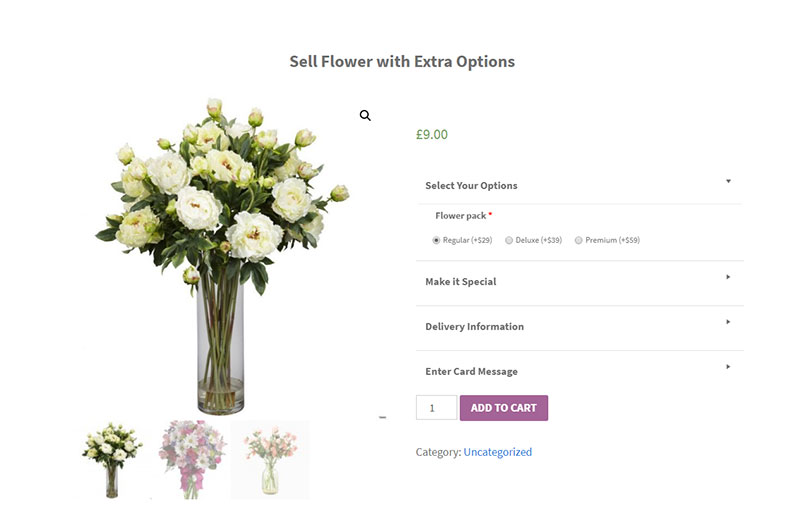
ACF plugin is a complete option to add extra fields such as text fields, checkboxes, text area, images, date and time pickers, including the ability to display these options anywhere you want.
FAQ on WooCommerce extra product options plugins
Can WooCommerce extra product options plugins customize my products to the T?
Absolutely, pal. Think of WooCommerce extra product options plugins like your personal product tailoring kit. They let you add all sorts of custom fields, whether it’s a simple text input or a complex conditional logic form.
You wanna let your customers engrave their name on a watch? Or maybe choose the color of their laptop skin? These plugins have got your back. It’s all about giving your customers that personalized touch, making them feel like they’re crafting something unique.
How easy is it to set up these WooCommerce product addons?
You know what, it’s pretty darn straightforward. Most of these WooCommerce product addons are like plug-and-play.
You install the plugin, and you’ll get a user-friendly interface where you can start adding your extra options. It’s usually a matter of dragging and dropping fields, and you don’t need to mess with code or anything technical. Plus, there’s plenty of documentation and support if you hit a snag.
Do these WooCommerce custom product options affect the speed of my site?
Look, it’s like this: any additional functionality can put some load on your site, right?
But, most reputable WooCommerce custom product options plugins are optimized for performance.
They’re built with speed in mind, ensuring that adding extra product fields doesn’t turn your snappy shop into a slowpoke. Keep your plugins updated and maybe have a chat with your hosting provider to ensure your server can handle the extra jazz.
Are WooCommerce extra product options plugins mobile-friendly?
You bet they are. These days, if you’re not catering to the mobile crowd, you’re missing out, big time.
Most WooCommerce extra product options plugins are designed to be responsive, meaning they’ll look good and work smoothly, whether on a desktop, a tablet, or a smartphone.
Your customers can customize their dream product while sipping coffee at a café, all from their mobile device.
Can I offer conditional product options with these plugins?
Oh, absolutely! Conditional logic is like the secret sauce of these WooCommerce extra product options plugins.
Say a customer picks a certain color; you can set it up so that only matching accessories show up. It’s all about creating a smart and intuitive shopping experience where the options adapt based on customer choices. It’s pretty slick.
How do WooCommerce extra product options plugins handle pricing variations?
They handle it like a pro. Whether you want to add extra costs for customization or offer special pricing for specific combinations, these plugins can juggle it all.
You can set up dynamic pricing rules that automatically adjust the product price based on the options the customer selects. No need to pull out a calculator; the plugin does the math for you.
Can I use these plugins for product addons WooCommerce for subscriptions?
Sure thing! You’re not just limited to physical goods. Many of these plugins work seamlessly with WooCommerce subscriptions.
So if you’re offering, say, a monthly gourmet coffee subscription, you can let customers pick their preferred roast or grind size as an add-on. It’s a neat way to add value and personalize subscription products.
Are WooCommerce extra product options plugins compatible with my theme?
Most of the time, yes. These plugins are built to play nice with a wide range of WooCommerce themes. But here’s the deal: always check compatibility before you hit that install button.
Sometimes, especially with highly customized themes, you might need to do a bit of tweaking. But don’t sweat it; there’s usually documentation or support to help you out.
Can customers see a preview of their customizations with WooCommerce product add-ons?
Yeah, this is the cool part. Many WooCommerce product add-ons come with a feature that lets customers see a live preview of their customizations. So if they’re adding their name to a T-shirt, they can see how it looks in real time. It gives customers confidence in their purchase and reduces the chance of returns due to incorrect customizations.
What about support and updates for these WooCommerce extra product options plugins?
Most reputable plugin developers offer solid support and regular updates. It’s in their best interest to keep their products up-to-date and bug-free. You’ll typically have access to a support team for any questions or issues, and updates are often just a click away. Just make sure you’re buying from a reliable source, and you’ll be golden.
If you enjoyed reading this article on the best WooCommerce extra product options, you should check out this one about how to set up WooCommerce-related products.
We also wrote about a few related subjects like WooCommerce hide category from shop page, how to change the WooCommerce number of products per page, how to export export WooCommerce orders, WooCommerce product variations, WooCommerce appointments plugins, WooCommerce redirect after checkout, how to set up WooCommerce test mode, WooCommerce grouped product and WooCommerce variable product.