What can I do if I can’t use edit modal?
By Milan Jovanovic on 23/07/18 in
If you get grey screen when you try to edit or add new data in wpdatatables(like on image) you have some conflict with theme or some other plugin.
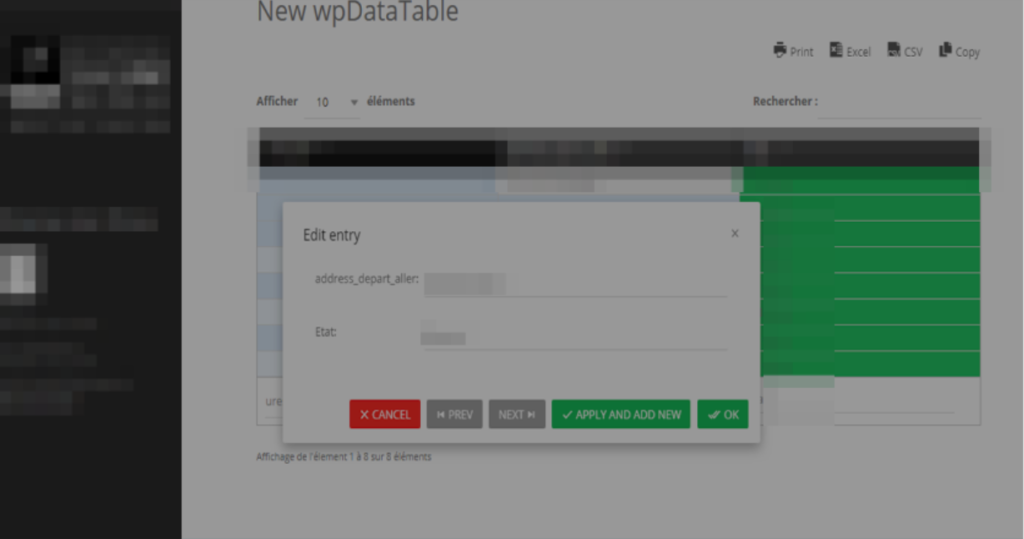
Try to add this code in the custom CSS field in wpdatatables settings page
.wpdt-c .modal-backdrop{ z-index: 0 !important; }
or
.modal-backdrop{ z-index: 0 !important; }
Was this answer helpful ?
Yes
No
