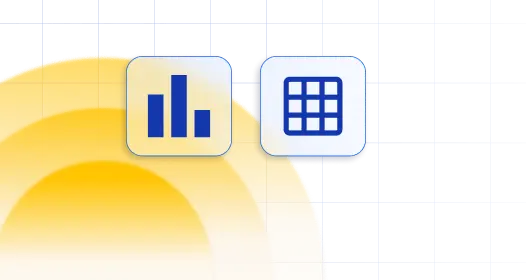
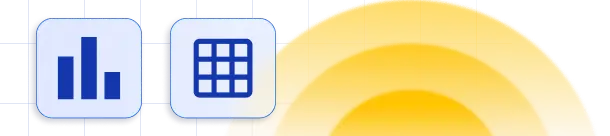

Table of Contents
HighCharts Stock is an open-source and advanced financial charting library that empowers users to generate sophisticated and interactive visualizations for financial data on websites.
wpDataTables seamlessly incorporates support for HighCharts Stock, enabling users to effortlessly transform their tabular data into visually compelling financial charts without the necessity for coding.
The process of creating and embedding these financial charts within a WordPress post or page is comprehensively detailed in the documentation section. In this segment, we will delve into examples of HighCharts Stock supported by the wpDataTables plugin and explore their distinctive features.
The line chart is a basic chart where the series are rendered as “plain” lines. Line chart with marker custom size (on left) and Line chart with data labels and custom size of tick amount and shadow (on right).
A spline chart is a line chart in which data points are connected by smooth curves.
A step line chart is a line chart in which points are connected by horizontal and vertical line segments.
A line chart with markers connects data points using horizontal and vertical line segments, accentuated by markers at each point.
A point markers only chart displays data points without connecting lines, allowing for a clear representation of individual values.
An area chart is a chart type where the area beneath a line connecting data points is filled, visually emphasizing the magnitude of values over time or categories.
An area spline chart is a data visualization that combines the characteristics of an area chart and a spline chart, displaying a filled area beneath a smooth curve connecting data points, ideal for showcasing trends in time-series or categorical data.
An area range chart is a visual representation where a filled area is displayed between two lines, typically representing a range of values, making it suitable for illustrating variations or uncertainty in data over time or categories.
A column chart is a data visualization where each category is represented by a rectangle.
A column range chart displays data intervals using vertical bars.
A candlestick chart is a style of financial chart used to represent the price movement of an asset, such as a stock, currency, or commodity.
An HLC (High-Low-Close) chart represents financial data with vertical lines connecting the high and low values and a horizontal dash for the closing value.
An OHLC (Open-High-Low-Close) chart is a financial visualization in which each category is represented by a vertical line, indicating the price range between the day’s open and close, with horizontal lines denoting the highest and lowest prices.
To get your hands on wpDataTables Lite, please enter your email address below. We’ll send you a direct download link and keep you updated on existing features along with helpful tips and tricks!
