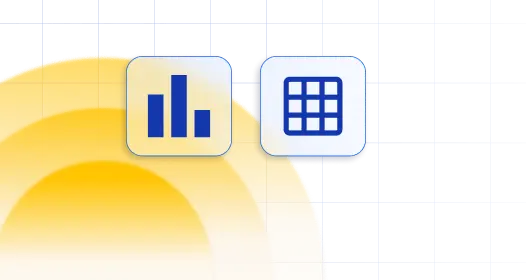
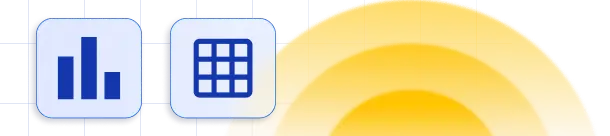

Table of Contents
Sometimes you need more than an integer or a float column when you’re referring to a percentage, or to amounts in euros, dollars, etc.
Adding all these examples as column types would make the plugin usage confusing for users, so we found a different solution: we added a “Cell content prefix” and a “Cell content suffix” block for each of the column settings.
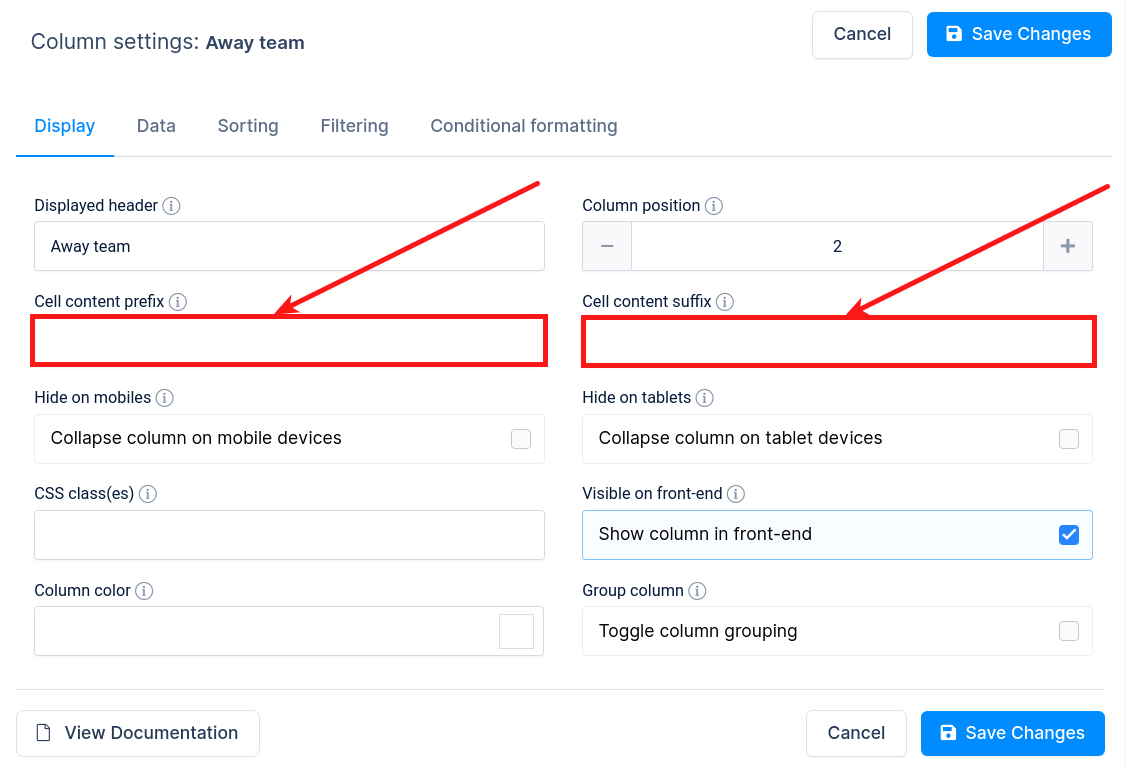
Whatever you enter in the “Cell content prefix” (for example a $, or other currency sign) will be rendered in each cell of this column before the actual cell value; whatever you enter in the “Cell content suffix” (For example “%” or “pcs.”) will be rendered after the actual cell value. These entrees will not affect sorting, filtering, or any other column functions.
E.g. for this table the “Yearly revenue” column has a “$” sign defined in the “Cell content prefix“:
| Company | Creation date | Yearly revenue | Phone number |
|---|---|---|---|
| Cursus In Incorporated | 25/11/2003 | 2,505,222.00 | (002) 45726441 |
| Adipiscing Company | 22/09/2005 | 487,103.00 | (00606) 7742008 |
| Adipiscing Lacus Corporation | 08/07/2008 | 2,968,258.00 | (05646) 4683131 |
| Pede Company | 24/12/2007 | 2,934,734.00 | (04752) 4145339 |
| Ut Cursus Luctus Institute | 02/01/2002 | 843,118.00 | (068) 40241523 |
| Felis Limited | 13/07/2004 | 1,078,008.00 | (001) 91497961 |
| Sit Amet Industries | 15/01/2013 | 1,680,285.00 | (087) 17370346 |
| Non Arcu Vivamus Associates | 21/05/2015 | 2,532,214.00 | (0406) 82754651 |
| Blandit Congue In Limited | 02/08/2010 | 2,195,148.00 | (07333) 6155072 |
| Tortor Company | 04/04/2008 | 2,753,527.00 | (035889) 956803 |
| Faucibus Orci Luctus Associates | 28/07/2004 | 474,626.00 | (0741) 64461430 |
| Eleifend Institute | 06/04/2004 | 1,604,105.00 | (02359) 7664905 |
| Accumsan Convallis Ante Incorporated | 12/04/2013 | 153,098.00 | (0081) 71439607 |
| Magnis Dis Parturient Ltd | 12/05/2008 | 2,133,138.00 | (07723) 8896703 |
| Diam LLP | 25/07/2011 | 2,262,061.00 | (0858) 04332718 |
| Montes Nascetur Foundation | 16/07/2013 | 2,054,844.00 | (0518) 59866905 |
| Sapien Aenean Ltd | 05/11/2013 | 1,207,760.00 | (037446) 515856 |
| Turpis Egestas Fusce Company | 15/07/2004 | 2,938,970.00 | (031606) 411710 |
| Purus Ac Institute | 24/06/2007 | 819,348.00 | (0407) 24262019 |
| A Malesuada Ltd | 15/03/2002 | 593,803.00 | (027) 72669456 |
| Proin LLC | 01/10/2001 | 297,469.00 | (0010) 42976122 |
| Interdum Nunc Sollicitudin Ltd | 07/04/2013 | 1,752,876.00 | (06596) 7973747 |
| Gravida Aliquam LLP | 14/10/2001 | 2,101,807.00 | (003) 09545030 |
| Commodo Company | 01/05/2014 | 2,069,323.00 | (00734) 7616343 |
| Penatibus Industries | 21/03/2007 | 2,241,829.00 | (0178) 47706138 |
| Amet Risus Donec Consulting | 14/03/2011 | 2,431,079.00 | (018) 91387207 |
| Integer Urna Vivamus Inc. | 21/06/2014 | 595,425.00 | (0625) 80837210 |
| Vel Faucibus Institute | 30/08/2013 | 2,213,143.00 | (047) 43594925 |
| Accumsan LLP | 10/11/2006 | 139,029.00 | (030459) 564328 |
| Lobortis Augue LLC | 15/05/2004 | 2,609,491.00 | (0797) 80329799 |
| Odio Nam LLP | 19/09/2000 | 1,394,332.00 | (036663) 355493 |
| Varius Corp. | 13/02/2007 | 732,035.00 | (0855) 17417783 |
| Placerat Industries | 18/05/2009 | 2,796,225.00 | (09282) 4710361 |
| Aliquam Eros Ltd | 21/03/2002 | 480,628.00 | (033447) 650913 |
| Sem Pellentesque Ltd | 24/07/2000 | 526,715.00 | (01561) 6129968 |
| Odio PC | 23/08/2015 | 1,163,272.00 | (073) 31381531 |
| Aliquam Vulputate Ullamcorper Company | 07/05/2010 | 513,119.00 | (07253) 4400718 |
| Et Ipsum Cursus LLP | 15/03/2012 | 1,563,188.00 | (00523) 8842878 |
| Arcu Ac Orci Ltd | 30/10/2005 | 2,959,400.00 | (0995) 92298508 |
| Leo In Incorporated | 02/05/2004 | 381,682.00 | (0554) 83281599 |
| Lacinia Orci PC | 26/10/2013 | 1,490,867.00 | (062) 36421611 |
| Eget PC | 27/08/2010 | 757,621.00 | (01820) 5087016 |
| Montes Nascetur Ridiculus Limited | 20/02/2015 | 759,405.00 | (009) 66604874 |
| Lobortis Augue LLC | 13/07/2015 | 1,891,684.00 | (0752) 89533821 |
| Dolor Associates | 29/05/2004 | 2,039,503.00 | (051) 69982646 |
| At Risus Nunc Ltd | 15/11/2002 | 2,006,781.00 | (04117) 6324466 |
| Tellus Justo Institute | 24/11/2009 | 1,063,566.00 | (00005) 8478686 |
| Mauris Corp. | 17/09/2005 | 123,799.00 | (065) 72073565 |
| Diam Foundation | 17/07/2005 | 2,213,527.00 | (07981) 6307507 |
| Phasellus Dolor Company | 21/11/2007 | 2,898,716.00 | (030124) 637337 |
| Odio Tristique Consulting | 05/07/2000 | 1,675,050.00 | (09261) 8047209 |
| Arcu Vivamus Sit Corp. | 31/10/2006 | 2,407,003.00 | (0506) 84583150 |
| Donec Sollicitudin Adipiscing Institute | 26/07/2008 | 2,237,687.00 | (079) 58684118 |
| Leo LLP | 11/04/2015 | 1,835,185.00 | (01003) 4019160 |
| Elit Ltd | 24/01/2015 | 2,811,569.00 | (0516) 53479428 |
| Facilisis Magna Inc. | 24/12/2000 | 846,400.00 | (03948) 7727547 |
| Vivamus Molestie PC | 18/11/2012 | 1,757,031.00 | (037237) 887599 |
| Turpis Egestas Corporation | 31/07/2010 | 1,695,244.00 | (039756) 096675 |
| Praesent Luctus Curabitur Consulting | 16/02/2003 | 1,610,384.00 | (0943) 27995403 |
| Pede Cum LLC | 05/08/2008 | 1,761,638.00 | (03317) 3631485 |
| Libero Mauris Aliquam Limited | 14/09/2011 | 1,336,526.00 | (09915) 9903123 |
| Blandit At Nisi LLP | 10/09/2000 | 1,038,918.00 | (033927) 425590 |
| Penatibus Et Consulting | 29/10/2005 | 632,013.00 | (089) 15610967 |
| Ullamcorper Nisl Corp. | 09/01/2016 | 2,657,059.00 | (016) 58832609 |
| Quisque Imperdiet Erat LLP | 22/11/2012 | 1,030,989.00 | (031845) 046755 |
| Euismod Et Commodo Institute | 20/03/2004 | 2,381,000.00 | (0060) 30598871 |
| Massa Mauris Vestibulum Limited | 05/12/2005 | 2,720,958.00 | (0589) 82608544 |
| Consequat Nec LLC | 09/04/2016 | 2,799,562.00 | (020) 60128687 |
| Ante Dictum Cursus LLP | 19/03/2007 | 654,785.00 | (054) 64413156 |
| Arcu Associates | 10/02/2016 | 922,032.00 | (0474) 68093959 |
| Sed Nec Associates | 19/05/2005 | 1,574,497.00 | (036507) 542760 |
| Consectetuer Inc. | 09/03/2003 | 781,239.00 | (01278) 5906621 |
| Justo Nec PC | 24/11/2011 | 1,955,315.00 | (06120) 8319390 |
| Eu Institute | 23/07/2011 | 1,594,195.00 | (058) 83066453 |
| Malesuada Fringilla Est Corporation | 11/12/2010 | 1,223,390.00 | (078) 03495071 |
| At Limited | 06/07/2014 | 1,884,530.00 | (037276) 677341 |
| Elementum Dui Quis LLC | 08/07/2001 | 2,527,872.00 | (038015) 782004 |
| Auctor Nunc Nulla Consulting | 25/09/2009 | 1,376,494.00 | (032275) 155842 |
| Ligula Consectetuer Corp. | 14/06/2003 | 2,687,543.00 | (034682) 283147 |
| Non Vestibulum Corp. | 19/07/2014 | 1,095,826.00 | (012) 75971543 |
| Fringilla Donec Feugiat Ltd | 30/01/2012 | 967,435.00 | (031078) 039797 |
| Aenean Eget Magna Ltd | 25/01/2007 | 886,546.00 | (037529) 576631 |
| Semper Tellus Id Foundation | 04/03/2009 | 1,590,114.00 | (0272) 07297136 |
| Libero Donec Consectetuer Limited | 11/08/2007 | 2,943,862.00 | (078) 25522203 |
| Risus Quisque Ltd | 17/12/2006 | 997,904.00 | (04293) 2342945 |
| Nec Institute | 10/04/2015 | 1,624,232.00 | (04461) 9876568 |
| Dui Foundation | 10/10/2008 | 917,061.00 | (082) 95933348 |
| Vitae Posuere Consulting | 05/10/2002 | 292,865.00 | (033583) 884594 |
| Sed Eget Lacus Consulting | 12/09/2015 | 2,713,874.00 | (01339) 0551794 |
| Luctus Inc. | 08/10/2010 | 1,230,370.00 | (035331) 010657 |
| Ante Nunc Mauris Corporation | 24/02/2005 | 349,782.00 | (037710) 632425 |
| Laoreet LLC | 15/04/2004 | 2,992,960.00 | (091) 23622672 |
| Ornare Institute | 10/04/2010 | 1,062,555.00 | (099) 14801928 |
| Donec Non Justo Industries | 20/05/2004 | 2,436,893.00 | (054) 46998550 |
| Varius Nam Inc. | 23/03/2006 | 2,774,766.00 | (05442) 4672213 |
| Integer Limited | 20/05/2006 | 1,068,988.00 | (081) 62528073 |
| Imperdiet Ornare LLP | 21/01/2015 | 650,111.00 | (035889) 156751 |
| Et Tristique Foundation | 03/05/2006 | 180,289.00 | (0166) 59456521 |
| Tempor Diam LLC | 24/12/2007 | 322,310.00 | (0627) 83186891 |
| Fusce Institute | 29/03/2014 | 1,011,885.00 | (01833) 2393388 |
| Company | Creation date | Yearly revenue | Phone number |
To get your hands on wpDataTables Lite, please enter your email address below. We’ll send you a direct download link and keep you updated on existing features along with helpful tips and tricks!
