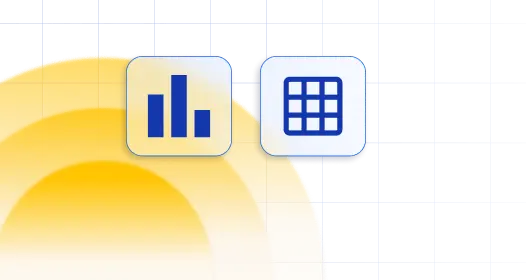
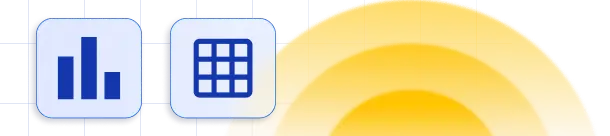

Table of Contents
Text is probably the most common data type when working with tables in WordPress. In this post we briefly explain how to work with text columns in wpDataTables.
String column is the default, and the most basic column type of wpDataTables. You can put any content in a string column, and it will be rendered “as is”. If you, for example, want to put some specific HTML (buttons, iframes, or anything else) in a string column, you can generate it in the data source, and it will be rendered on the front-end.
Issues to note: if you use HTML inside of string columns, sorting and filtering by this column can in some cases yield strange results, since it will also apply the sorting rules to the HTML itself.
“First Name“, “Last Name” and “Position” columns of this table are string type columns:
| id | First Name | Last name | Birth Date | Date Hired | Position |
|---|---|---|---|---|---|
| 1 | Conan | Hurst | 07/07/1970 | 14/09/2014 | Office manager |
| 2 | Honorato | Richmond | 10/03/1967 | 08/02/2015 | Secretary |
| 3 | Ivory | Schmidt | 29/05/1989 | 08/01/2015 | Designer |
| 4 | Quintessa | Odonnell | 02/01/1982 | 20/07/2014 | Junior Java developer |
| 5 | Jocelyn | Hicks | 29/04/1976 | 20/02/2015 | Designer |
| 6 | Thaddeus | Gay | 09/01/1970 | 21/11/2014 | Lead developer |
| 7 | Taylor | Solis | 21/09/1969 | 11/03/2015 | Designer |
| 8 | Yardley | Kirk | 11/06/1992 | 16/04/2015 | Freelance designer |
| 9 | Bryar | Vasquez | 11/11/1986 | 15/01/2015 | Secretary |
| 10 | Caryn | Suarez | 28/06/1994 | 20/07/2014 | Lead developer |
| 11 | Perry | Sanchez | 27/08/1993 | 29/10/2014 | Project manager |
| 12 | Patience | Moses | 18/11/1983 | 14/08/2014 | Office manager |
| 13 | Shaine | Jarvis | 19/03/1974 | 16/02/2015 | Designer |
| 14 | Rashad | Chan | 21/07/1971 | 18/08/2014 | Project manager |
| 15 | Lillian | Figueroa | 15/12/1982 | 09/01/2015 | Designer |
| 16 | Wade | Walker | 03/06/1977 | 09/08/2014 | Junior Java developer |
| 17 | Zia | Montoya | 09/11/1988 | 19/04/2015 | Project manager |
| 18 | Helen | Lyons | 31/07/1991 | 13/11/2014 | Senior Java developer |
| 19 | Dominic | Whitehead | 13/01/1968 | 03/12/2014 | Office manager |
| 20 | Desiree | Brennan | 10/10/1973 | 12/04/2015 | Junior C++ developer |
| 21 | Daniel | Gonzalez | 10/11/1990 | 28/07/2014 | Junior Android developer |
| 22 | Holly | Wilson | 06/11/1972 | 24/02/2015 | Key account manager |
| 23 | Gary | Carney | 10/02/1968 | 25/02/2015 | MySQL DB manager |
| 24 | Hannah | Wilson | 19/02/1982 | 02/08/2014 | Project manager |
| 25 | Carter | Watson | 19/03/1994 | 29/09/2014 | Secretary |
| 26 | Ria | Gould | 05/03/1979 | 13/08/2014 | MySQL DB manager |
| 27 | Rhonda | Wiggins | 15/02/1989 | 23/02/2015 | Freelance developer |
| 28 | Signe | Wyatt | 28/08/1972 | 18/01/2015 | Project manager |
| 29 | Abigail | Joyner | 27/08/1976 | 24/06/2014 | Junior Android developer |
| 30 | Nerea | Bond | 02/11/1969 | 18/03/2015 | Project manager |
| 31 | Fay | Hutchinson | 09/12/1981 | 19/06/2014 | Freelance designer |
| 32 | Gillian | Miles | 25/01/1972 | 01/08/2014 | Junior Android developer |
| 33 | Brynne | Barnes | 15/12/1990 | 20/08/2014 | Senior Java developer |
| 34 | Jasmine | Cross | 27/03/1969 | 24/01/2015 | MySQL DB manager |
| 35 | Abdul | Gates | 04/12/1969 | 19/04/2015 | Designer |
| 36 | Cameron | Hubbard | 10/07/1992 | 21/02/2015 | Lead developer |
| 37 | Meredith | Peck | 16/11/1973 | 25/12/2014 | Senior Java developer |
| 38 | Buckminster | Torres | 23/11/1978 | 09/10/2014 | Lead developer |
| 39 | Fulton | Vance | 13/11/1993 | 28/12/2014 | Freelance designer |
| 40 | Cadman | Page | 24/02/1975 | 28/10/2014 | Senior Java developer |
| 41 | Sharon | Wilkins | 13/03/1993 | 15/07/2014 | Designer |
| 42 | Diana | Sellers | 13/04/1990 | 15/07/2014 | MySQL DB manager |
| 43 | Buckminster | Hinton | 18/03/1991 | 03/07/2014 | Freelance developer |
| 44 | Uriah | Simpson | 25/12/1988 | 25/02/2015 | Senior Java developer |
| 45 | Ainsley | Torres | 21/01/1987 | 09/01/2015 | Key account manager |
| 46 | Ivory | Sanders | 04/07/1978 | 22/08/2014 | Junior C++ developer |
| 47 | Amaya | Johnston | 20/02/1972 | 15/08/2014 | Freelance designer |
| 48 | Sylvia | Mckay | 03/06/1968 | 19/11/2014 | Senior PHP developer |
| 49 | Leila | Guzman | 23/08/1973 | 07/10/2014 | Project manager |
| 50 | Caryn | Talley | 19/11/1983 | 21/07/2014 | Junior C++ developer |
| 51 | Acton | Waller | 27/08/1971 | 31/12/2014 | Office manager |
| 52 | Yael | Long | 11/11/1994 | 25/07/2014 | Senior C++ developer |
| 53 | Kerry | Sharpe | 28/11/1993 | 15/08/2014 | Junior C++ developer |
| 54 | Cadman | Wagner | 10/05/1973 | 12/07/2014 | Junior PHP developer |
| 55 | Anthony | Deleon | 09/07/1975 | 22/03/2015 | Freelance designer |
| 56 | Mercedes | Ballard | 12/05/1971 | 30/10/2014 | Designer |
| 57 | Nevada | Harper | 11/04/1990 | 26/08/2014 | Secretary |
| 58 | Yoshi | Acevedo | 31/07/1971 | 09/11/2014 | Secretary |
| 59 | Len | Gaines | 04/09/1968 | 04/07/2014 | Senior C++ developer |
| 60 | Farrah | Trujillo | 22/02/1977 | 20/11/2014 | Junior PHP developer |
| 61 | Alexis | Foster | 12/02/1987 | 13/03/2015 | Junior C++ developer |
| 62 | Sara | Yates | 11/08/1981 | 07/12/2014 | Key account manager |
| 63 | Lane | Hinton | 12/08/1987 | 07/01/2015 | Senior PHP developer |
| 64 | Evan | Decker | 23/01/1980 | 16/06/2014 | Project manager |
| 65 | Hillary | Valdez | 04/01/1970 | 03/03/2015 | Freelance designer |
| 66 | Dawn | Wheeler | 02/03/1982 | 20/11/2014 | Project manager |
| 67 | Basil | Adams | 23/01/1983 | 04/01/2015 | Lead developer |
| 68 | Bertha | Bradshaw | 12/06/1982 | 09/07/2014 | Freelance designer |
| 69 | Ingrid | Maynard | 02/12/1983 | 03/02/2015 | Senior Java developer |
| 70 | Lionel | Woodward | 07/01/1973 | 25/07/2014 | Lead developer |
| 71 | Ingrid | Hancock | 15/02/1965 | 05/03/2015 | Senior PHP developer |
| 72 | Galena | Hanson | 15/06/1974 | 10/03/2015 | Junior C++ developer |
| 73 | Kiara | Reid | 24/09/1982 | 01/06/2014 | Junior PHP developer |
| 74 | Mohammad | Abbott | 13/02/1988 | 14/01/2015 | Junior C++ developer |
| 75 | Victor | Le | 22/10/1977 | 02/07/2014 | MySQL DB manager |
| 76 | Calvin | Emerson | 29/04/1984 | 02/02/2015 | Key account manager |
| 77 | Madison | Phelps | 19/08/1992 | 15/04/2015 | Office manager |
| 78 | Liberty | Hinton | 12/07/1989 | 05/11/2014 | Junior PHP developer |
| 79 | Sigourney | Harper | 24/04/1983 | 30/08/2014 | Freelance designer |
| 80 | Daquan | Beard | 21/08/1966 | 08/10/2014 | Junior Java developer |
| 81 | Neil | Drake | 13/01/1987 | 24/08/2014 | Lead developer |
| 82 | Harriet | Mann | 27/10/1971 | 10/03/2015 | Project manager |
| 83 | Amethyst | Baxter | 29/12/1982 | 07/02/2015 | Designer |
| 84 | Joy | Duke | 03/02/1966 | 27/11/2014 | Junior PHP developer |
| 85 | David | Aguirre | 28/09/1983 | 26/07/2014 | Office manager |
| 86 | Nigel | Brown | 06/04/1983 | 22/07/2014 | Senior C++ developer |
| 87 | Raphael | Thornton | 29/12/1982 | 11/07/2014 | Key account manager |
| 88 | Basil | Garrison | 16/09/1989 | 01/07/2014 | MySQL DB manager |
| 89 | Nicholas | Miller | 17/08/1967 | 20/02/2015 | Junior Java developer |
| 90 | Cameran | Aguirre | 14/07/1979 | 17/10/2014 | Senior PHP developer |
| 91 | Baker | Albert | 28/01/1974 | 08/09/2014 | Freelance developer |
| 92 | Alec | Davidson | 22/11/1971 | 16/11/2014 | Office manager |
| 93 | Martena | Pratt | 04/09/1994 | 24/02/2015 | Junior PHP developer |
| 94 | Donovan | Horn | 27/02/1986 | 24/11/2014 | Project manager |
| 95 | Tatum | Chandler | 04/08/1981 | 18/12/2014 | Junior C++ developer |
| 96 | Ayanna | Talley | 01/04/1994 | 26/09/2014 | Senior Java developer |
| 97 | Walter | Leach | 21/02/1967 | 17/06/2014 | Project manager |
| 98 | Shelby | Dunlap | 15/06/1993 | 28/10/2014 | Junior C++ developer |
| 99 | Leilani | Nieves | 29/07/1973 | 03/11/2014 | Project manager |
| 100 | Alexandra | Reilly | 03/09/1980 | 01/02/2015 | Junior PHP developer |
| id | First Name | Last name | Birth Date | Date Hired | Position |
To get your hands on wpDataTables Lite, please enter your email address below. We’ll send you a direct download link and keep you updated on existing features along with helpful tips and tricks!
