Table of Contents
Video tutorial
Integer columns in wpDataTables
“Integer” columns are used when you need to render numeric values that do not contain a decimal. Even, if in the input data source you have non-integer values for this column (not just numbers, or numbers with a decimal), if you define a column as integer, it will cast and render all the values as integers, cut all non-numerical characters, and the decimals as well.
- Rendering rules: none, value is casted as a number as rendered with formatting rule applied (formatting rule can be chosen in the settings page).
- Sorting rules: arithmetical.
- Applicable filter types: text (will also work), number, number range,number range slider, select-box, multi select-box, and checkbox.
- Issues to note: none.
Example of a table using integer columns
“Star” and “Price” columns in this table are integer columns.
| Continent | Country | City | Hotel | Stars | Date | End date | Price |
|---|---|---|---|---|---|---|---|
| Europe | Portugal | Lisbon | Enigma Hotel & Spa | 4 | 09/06/2019 | 19/06/2019 | 1,580 |
| South America | Ecuador | Quito | Curiosity Hotel | 2 | 09/06/2019 | 19/06/2019 | 330 |
| Europe | Greece | Thessaloniki | White Coast Resort & Spa | 5 | 10/06/2019 | 20/06/2019 | 1,400 |
| Asia | United Arab Emirates | Abu Dhabi | Chateau Hotel | 2 | 11/06/2019 | 21/06/2019 | 350 |
| Europe | Netherlands | Amsterdam | Noble Obelisk Hotel | 5 | 13/06/2019 | 23/06/2019 | 1,850 |
| North America | Costa Rica | Tamarindo | Summer Isle Hotel | 2 | 26/06/2019 | 06/07/2019 | 310 |
| North America | Jamaica | Kingston | Grandiose Renaissance Resort | 3 | 09/07/2019 | 19/07/2019 | 620 |
| Australia | Papua New Guinea | Lae | Crown Baron Hotel | 5 | 11/07/2019 | 21/07/2019 | 1,400 |
| Australia | Australia | Melbourne | Comfort Hotel & Spa | 2 | 13/07/2019 | 23/07/2019 | 300 |
| Australia | Fiji | Suva | Crescent Resort | 3 | 14/07/2019 | 24/07/2019 | 640 |
| Africa | Tunisia | Sousse | Rose Jungle Resort & Spa | 4 | 15/07/2019 | 25/07/2019 | 960 |
| Asia | Maldives | Magoodhoo | Emerald Oyster Resort | 3 | 17/07/2019 | 27/07/2019 | 720 |
| Asia | Philippines | Cagayan de Oro | Quiet Dawn Hotel | 2 | 19/07/2019 | 29/07/2019 | 360 |
| North America | Barbados | Bridgetown | Cinnamon Hotel & Spa | 4 | 25/07/2019 | 04/08/2019 | 980 |
| South America | Argentina | Buenos Aires | Revelation Resort | 4 | 26/07/2019 | 05/08/2019 | 1,020 |
| Asia | Qatar | Doha | Excursion Resort | 5 | 27/07/2019 | 06/08/2019 | 1,400 |
| Asia | Philippines | Davao | Pinnacle Hotel | 4 | 29/07/2019 | 08/08/2019 | 1,100 |
| North America | Mexico | Mexico City | Parallel Tower Resort | 2 | 30/07/2019 | 09/08/2019 | 290 |
| Africa | Sierra Leone | Freetown | Royal Tide Resort | 2 | 02/08/2019 | 12/08/2019 | 250 |
| North America | Dominican Republic | Santo Domingo | Elite Ocean Resort | 2 | 02/08/2019 | 12/08/2019 | 270 |
| Europe | Italy | Florence | Mirror Resort | 4 | 06/08/2019 | 16/08/2019 | 1,100 |
| South America | Venezuela | Maracaibo | Aquamarine Pier Hotel | 1 | 06/08/2019 | 16/08/2019 | 350 |
| North America | Dominican Republic | Punta Cana | Obsidian Estate Hotel | 3 | 07/08/2019 | 17/08/2019 | 540 |
| Europe | Greece | Chania | Iceberg Resort | 5 | 11/08/2019 | 21/08/2019 | 1,300 |
| North America | Jamaica | Kingston | Obsidian Shore Hotel | 4 | 17/08/2019 | 27/08/2019 | 1,220 |
| Africa | Tunisia | Sousse | Lord's Spring Hotel | 2 | 22/08/2019 | 01/09/2019 | 220 |
| Asia | Maldives | Addu City | Saffron Peaks Resort | 4 | 23/08/2019 | 02/09/2019 | 1,300 |
| Europe | Greece | Pefkochori | Antiquity Resort & Spa | 4 | 23/08/2019 | 02/09/2019 | 1,220 |
| South America | Argentina | Mendoza | Ancient Raven Hotel | 5 | 05/09/2019 | 15/09/2019 | 1,480 |
| South America | Brazil | Rio de Janeiro | Lunar Brook Hotel | 5 | 08/09/2019 | 18/09/2019 | 1,700 |
| Asia | Turkey | Antalya | Luxury Hotel | 3 | 10/09/2019 | 20/09/2019 | 680 |
| Europe | Spain | Barcelona | Regal Square Resort | 3 | 13/09/2019 | 23/09/2019 | 520 |
| North America | Haiti | Port-au-Prince | Mahogany Hotel | 3 | 13/09/2019 | 23/09/2019 | 720 |
| Africa | Seychelles | Anse Boileau | Sunset Pass Resort | 5 | 15/09/2019 | 25/09/2019 | 1,620 |
| North America | El Salvador | Ilopango | Seashore Hotel & Spa | 4 | 16/09/2019 | 26/09/2019 | 890 |
| Africa | Egypt | Alexandria | Secluded Gorge Hotel & Spa | 5 | 17/09/2019 | 27/09/2019 | 2,050 |
| Europe | Spain | Madrid | Radiance Resort | 2 | 21/09/2019 | 01/10/2019 | 380 |
| South America | Peru | Lima | Supreme Treasure Hotel | 4 | 23/09/2019 | 03/10/2019 | 940 |
| South America | Venezuela | Caracas | Sightsee Hotel | 3 | 23/09/2019 | 03/10/2019 | 440 |
| Africa | South Africa | Cape Town | Remote Bear Hotel | 5 | 27/09/2019 | 07/10/2019 | 720 |
| Continent | Country | City | Hotel | Stars | Date | End date | Price |
Integer column settings
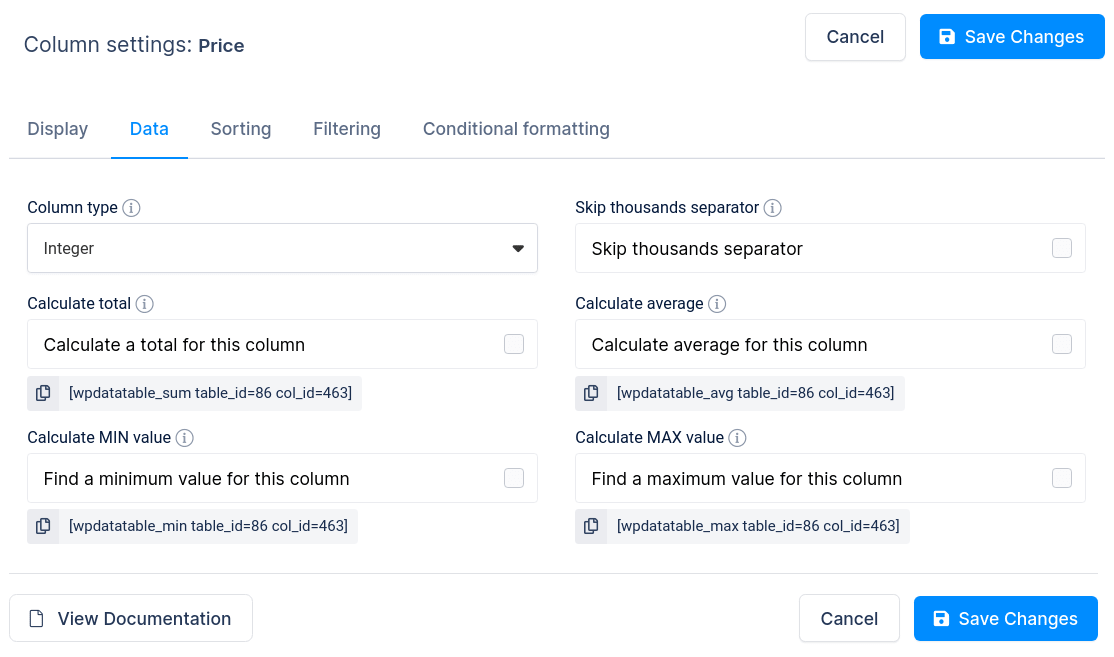
If you don’t need the formatting for the column (for example, if it represents a year, a product SKU, a vendor code, etc.) just tick the “Skip thousands separator” checkbox in the column settings panel.
There are also four calculation features you can enable for “Integer” columns. You can tick these checkboxes to calculate desired functions (Sum, Average, Minimum, Maximum) for all values for a given column. These calculations will be rendered in the table footer, as you can see in the example above. See the “Calculation functions“ chapter of this documentation for detailed info.
- Creating editable tables and filling the table data manually
- Creating non-editable tables from Excel files
- Creating non-editable tables from Google Spreadsheets
- String columns
- Float columns
- Date columns
- DateTime columns
- Image columns
- URL link columns
- E-mail link columns
- Currency/price columns, and other columns with labels
- Formula (calculated) columns
- Coloring and styling columns
- Hiding columns
