Table of Contents
Video tutorial
What is Grouping in wpDataTables
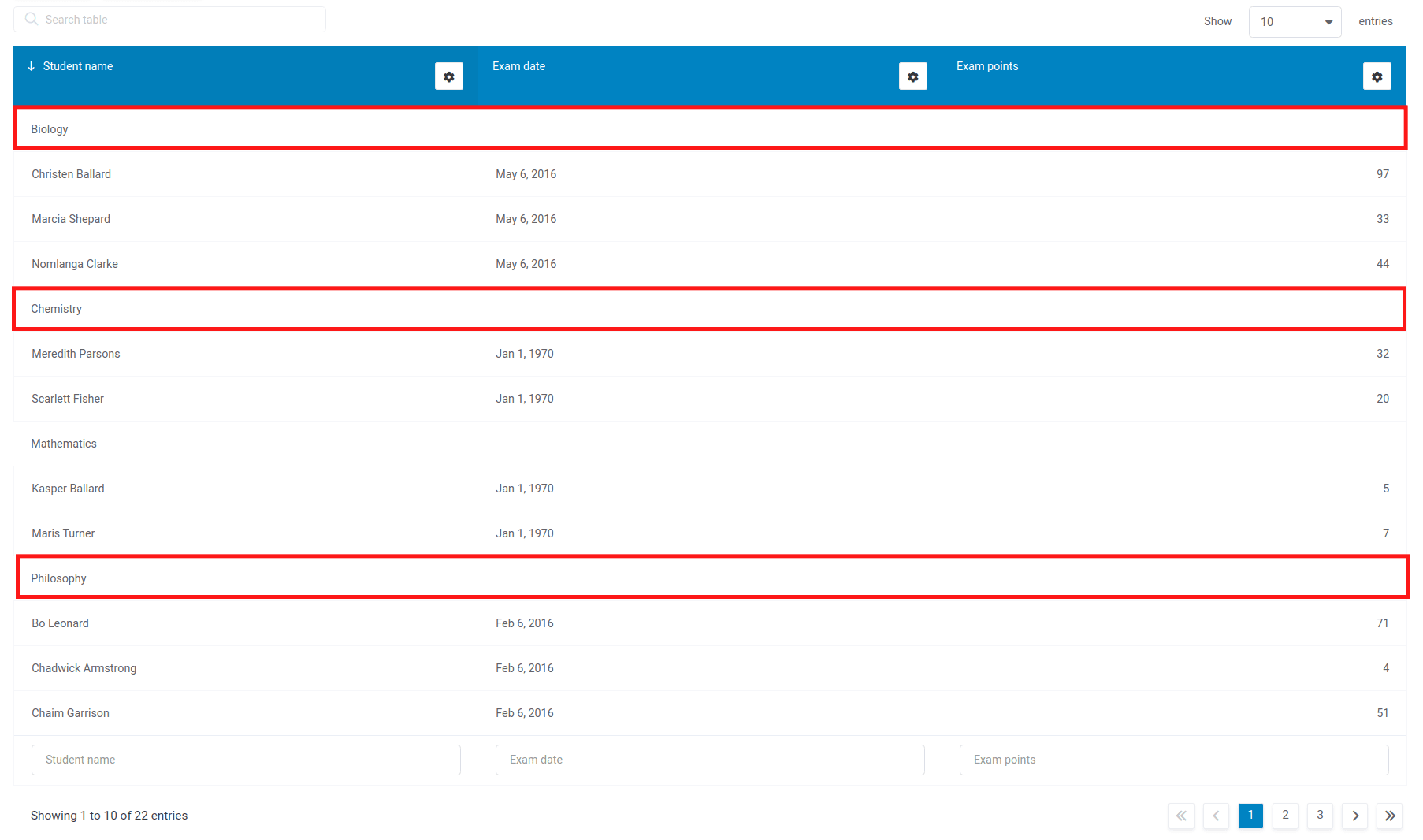
If one column of your table contains similar values for many rows, it often makes sense to use it as a “group column”. This means it will not be displayed as a column, but its values will be used to group the rows. Each group will be marked with one row with joined cells above containing the group value.
In the example on the left, the ‘group’ is the exam name, which is based on the information in the second column (which is hidden when you enable grouping).
To use this feature, you need to tick the “Group column” checkbox for one of the columns on the column settings panel under the “Display” tab. When you enable grouping for the column, it will disappear, and you will be able to access column settings only from complete column list modal by clicking on the “Column list” button above the table.
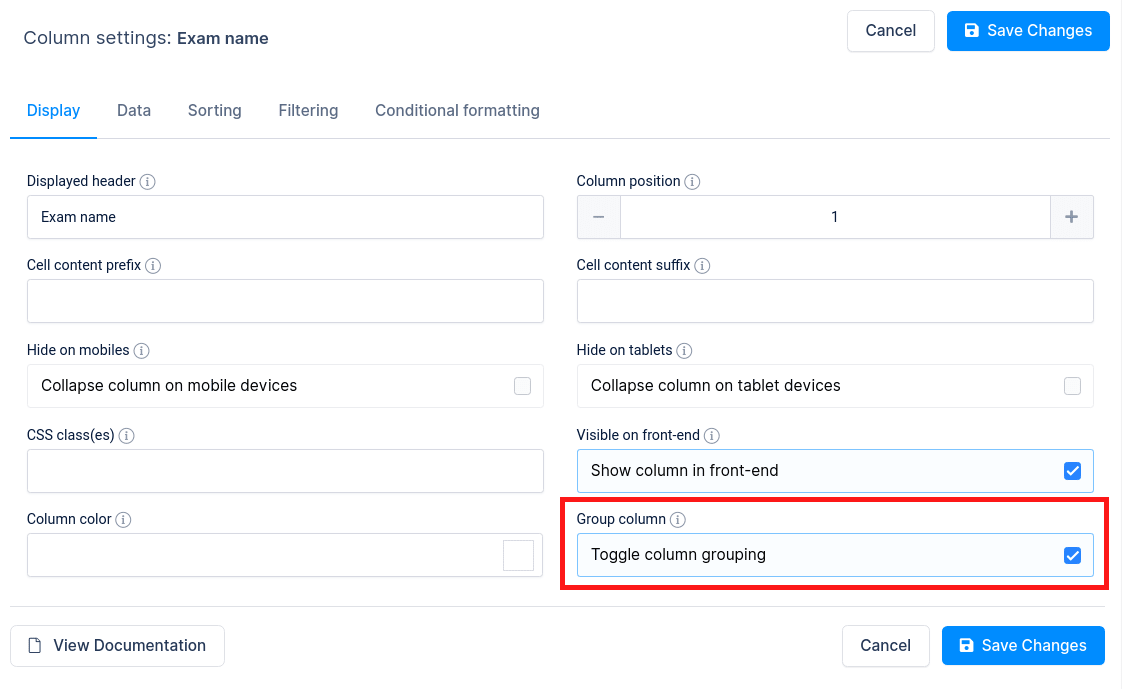
Read more
- Creating editable tables and filling the table data manually
- Creating non-editable tables from Excel files
- Creating non-editable tables from Google Spreadsheets
- Responsive design
- Conditional formatting
- Sorting tables
- Using Placeholders – Adjusting MySQL queries dynamically based on shortcode attributes
- Per-column filtering
- Pre-filtering tables through URL
- Calculating totals for columns, sum row
- Table Layout, Word Wrap
- Table data export tools
- WPBakery Page Builder
