




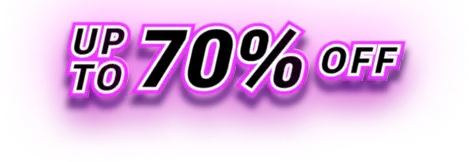
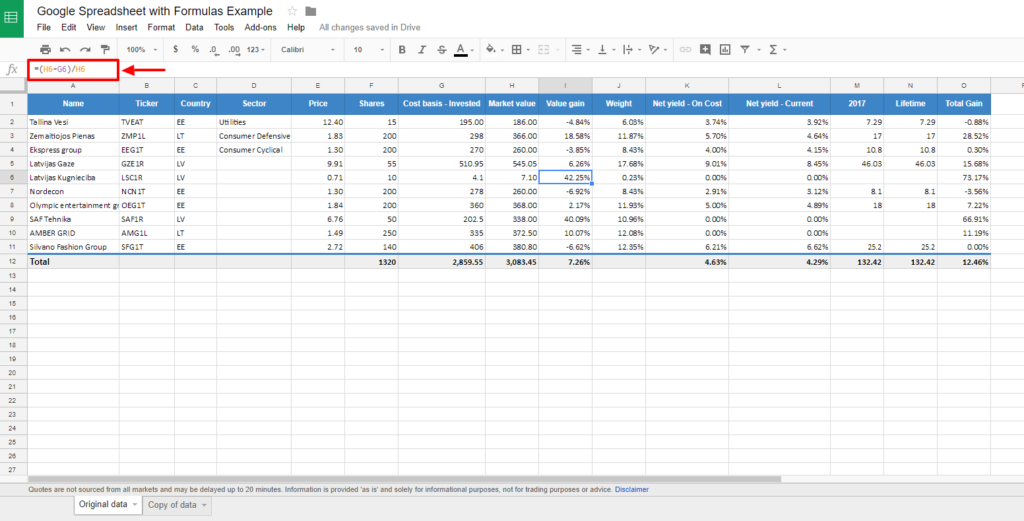
Here is an example of Google Spreadsheet with some basic formulas. As you can see, in cell I6 we have formula =(H6-G6)/H6). We named this sheet Original data. You can name it however you like, but it is very important to use that name correctly in further step.
In the second sheet, which we named “Copy of data”, in cell A1, write formula =IMPORTRANGE (“link of Original data”, “Original data!Data range”). Please, write everything as it is written in the function toolbar (including quotation marks and exclamation mark).
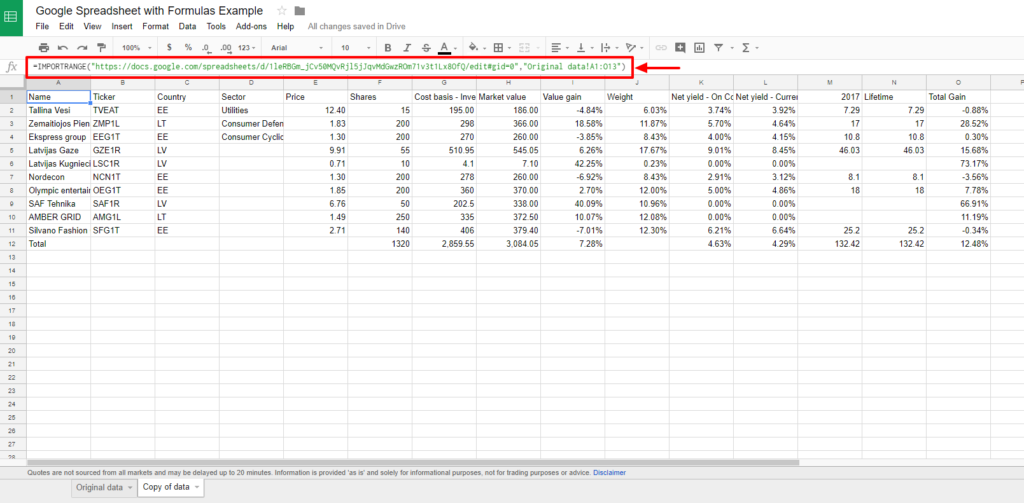
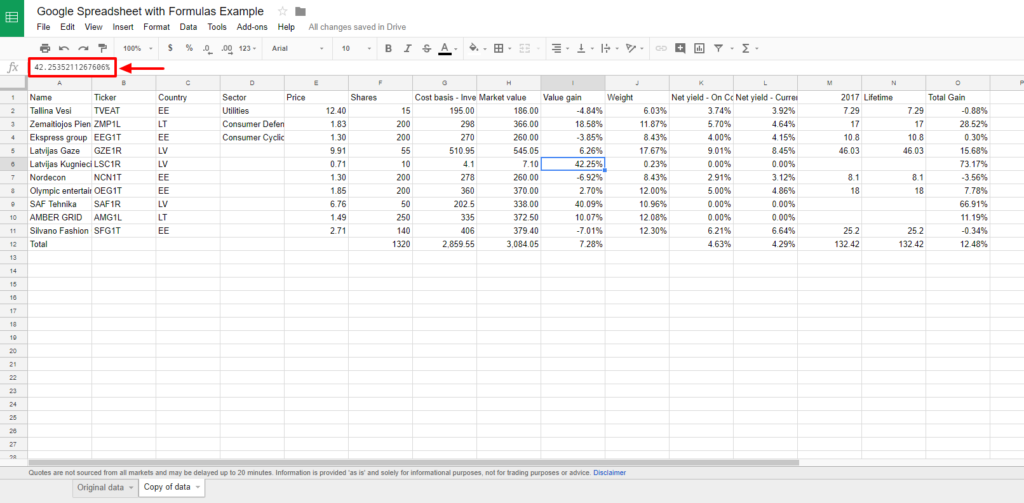
As you can see, you will get the same data without formulas, but every time you make some changes in “Original data” sheet, the changes will be reflected in “Copy of data” sheet and in your WpDataTable. All you need to do now is to create a WpDataTable from this source. Please use the URL link from “Copy of data” sheet and not from the “Original data”.
To get your hands on wpDataTables Lite, please enter your email address below. We’ll send you a direct download link and keep you updated on existing features along with helpful tips and tricks!
