Table of Contents
Video tutorial
Scrollable wpDataTables
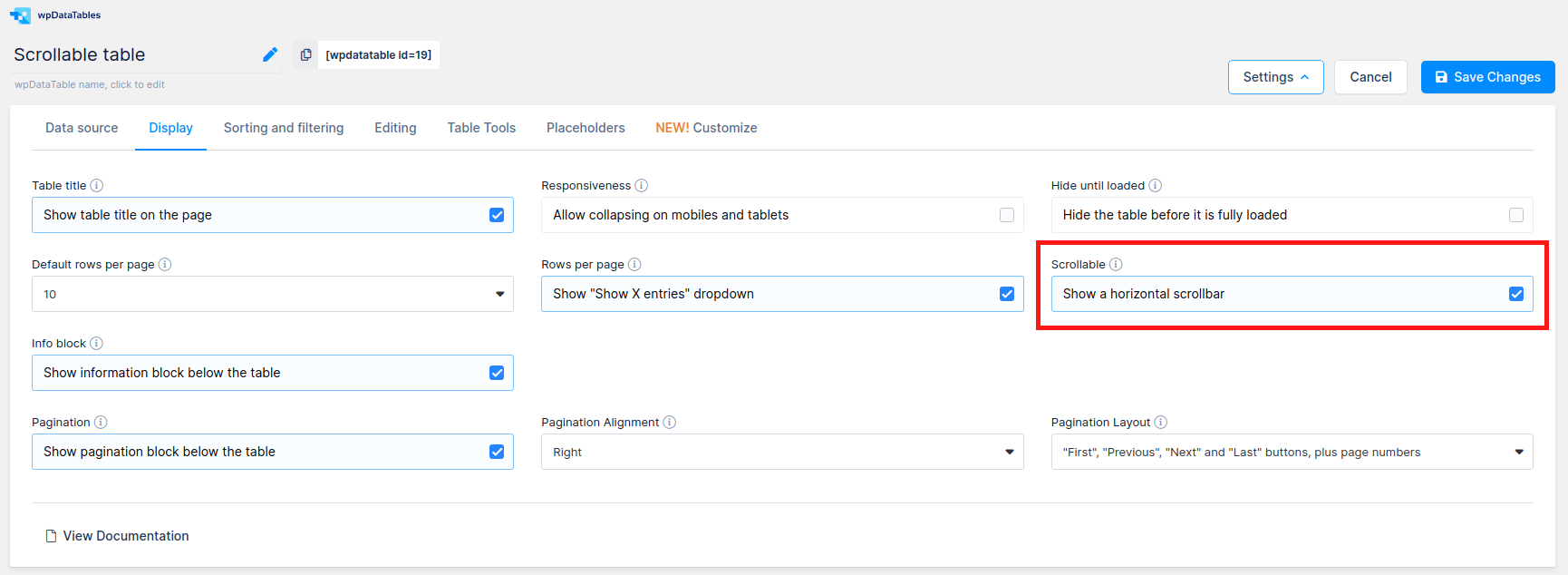
wpDataTables provides functionality to show tables with horizontal scrolling, which is usually needed when you have a wide table but you want to constrain it to a limited horizontal display area. By default, there aren’t any scrollable tables. To enable horizontal scroll in a table, simply enable the “Scrollable” switch on the “Display” tab. Note that the “Limit table width” and “Scrollable” features exclude one another.
On the picture on the right you can see a wpDataTable with the “Scrollable” option enabled and the horizontal scrollbar that is shown below the table.
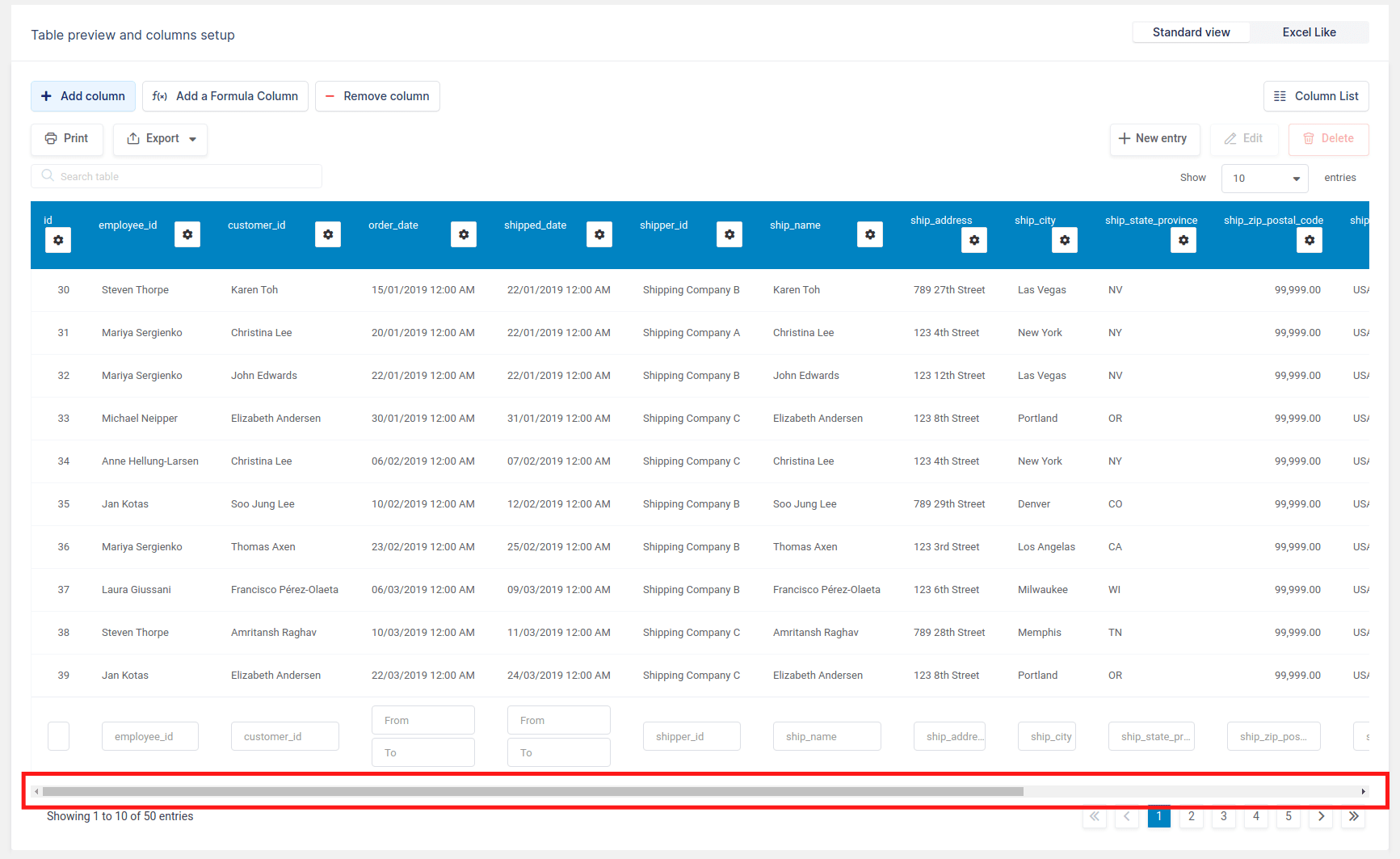
Read more
- Creating editable tables and filling the table data manually
- Creating non-editable tables from Excel files
- Creating non-editable tables from Google Spreadsheets
- Responsive design
- Conditional formatting
- Sorting tables
- Per-column filtering
- Pre-filter tables through URL
- Row grouping
- Using Placeholders – Adjusting MySQL queries dynamically based on shortcode attributes
- Calculating totals (sum row)
- Table data export tools
- WPBakery Page Builder
