In wpDataTables column settings for every column there are text fields “Cell content prefix” and “cell content suffix”.
Values from those text fields will be used for adding text before or/and after every cell content in a column.
This feature uses CSS for displaying entered text, therefore sorting of the columns will not be affected.
If you are using separate MySQL connection option to connect to MySQL database, you can test if connection can actually be established with “Test MySQL settings” button.
If connection can’t be established, first please make sure that all entered values needed for connection are correct.
Also make sure that MySQL server is allowing remote connections and that MySQL user that you are trying to connect with is allowed to connect from your sites host(IP address).
From 2.3 version of our plugin there is an option to add more than one separate database connection. Now every table can have its own separate database connection, so tables can pull data from multiple databases and servers.
In wpDataTables 2.1 and higher, additional settings for URL link columns are available:
- You can configure how the link should be opened – in the new tab or in the same tab.
- This option allows you to display the link as a button.
- You can set the button display text.
- You can set the button CSS class.
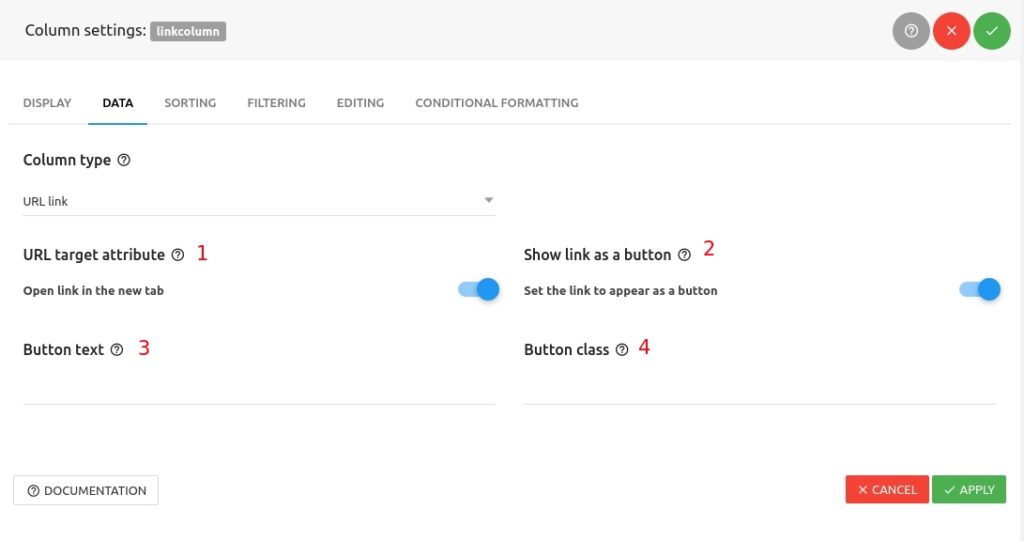
1. Please check first if PHP version is at least 5.4 or newer. It is required for the proper running of wpDataTables.
2. The second thing to check is that there are no JS errors in the javascript console. Please check e.g. in Chrome JS console. Usually when we investigate such things we find out that some other plugin or theme are broken, and wpDataTables JS cannot execute.
3. Try to turn off option “Include bootstrap on front-end” in main settings of the plugin.
4. Please try to deactivate other plugins one by one and check if some of them are in conflict with wpDataTables.
5. Please try switching the theme to a different one and see if it helps.
Please check if you maybe have some inline JS minifier tool enabled, e.g. W3TotalCache – inline minification of JS breaks the front-end uploader template logic.
