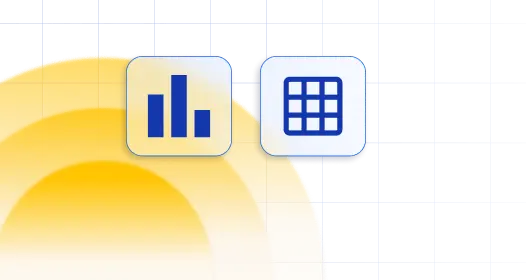
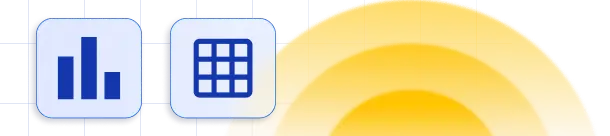

In order to show column filters in a table, you have “Render advanced filter” option where you can choose options “In the header” and “In the footer” on the wpDataTables Settings page.
If you need to show column filters outside of the table you can do that with option Filter in form. To use it you need to go to the “Sorting and Filtering” tab in the table settings, first enable “Advanced column filters”, and then enable the “Filter in form”.
“Advanced filter in a widget” (in WordPress sidebar) is one more way with which you can use column filters outside of the table. This way you can define the region of the page where to render the filtering form. More about this and about Advanced filters you can find on this link.
To get your hands on wpDataTables Lite, please enter your email address below. We’ll send you a direct download link and keep you updated on existing features along with helpful tips and tricks!
