




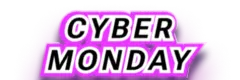

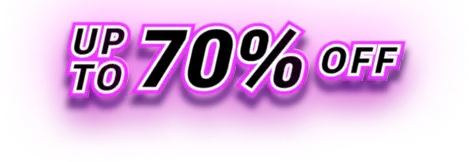
You can use CSS class for each button.
.DTTT_button_print /* for print */ .DTTT_button_xls /* for excel */ .DTTT_button_csv /* for csv */ .DTTT_button_copy /* for copy */ .DTTT_button_pdf /* for pdf */
You can insert your custom CSS for this buttons in Custom wpDataTables CSS under the “Custom JS AND CSS” in main settings of wpdatatables. If you want for specific tables then insert this code between style tags on the page where is that table.
To get your hands on wpDataTables Lite, please enter your email address below. We’ll send you a direct download link and keep you updated on existing features along with helpful tips and tricks!
