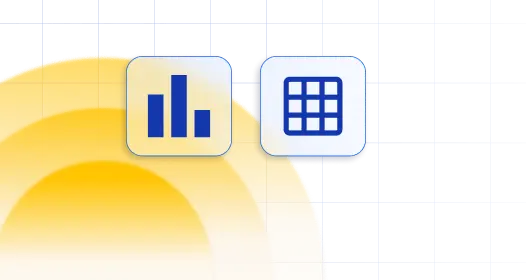
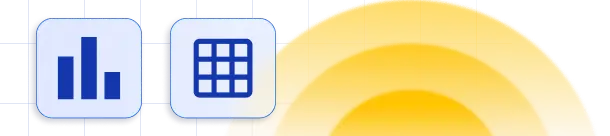

If you are using separate MySQL connection option to connect to MySQL database, you can test if connection can actually be established with “Test MySQL settings” button.
If connection can’t be established, first please make sure that all entered values needed for connection are correct.
Also make sure that MySQL server is allowing remote connections and that MySQL user that you are trying to connect with is allowed to connect from your sites host(IP address).
From 2.3 version of our plugin there is an option to add more than one separate database connection. Now every table can have its own separate database connection, so tables can pull data from multiple databases and servers.
To get your hands on wpDataTables Lite, please enter your email address below. We’ll send you a direct download link and keep you updated on existing features along with helpful tips and tricks!
