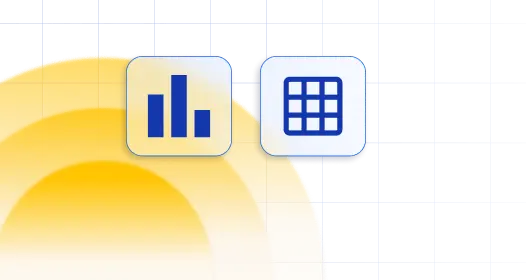
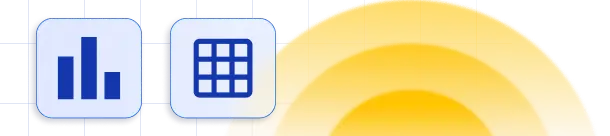

There is no built-in option, but you can use wpdatachart callbacks. Every chart exposes several options that customize its look and feel. Charts usually support custom options appropriate to that visualization. You can use it for adding options that are available in Google Api. In this callback in method wpDataChartsCallbacks 83 is the ID of the chart which you want to change colors. We used hex color codes with some random colors, but you can change it for your needs. There are six of them (if you have six series), if you had it more then you have to add more colors in colors array, separated by a comma (except last one). On the end insert this script above shortcode of your chart on the page.
<script type="text/javascript">
jQuery(window).on('load',function(){
if( typeof wpDataChartsCallbacks == 'undefined' ){ wpDataChartsCallbacks = {}; }
wpDataChartsCallbacks[83] = function(obj){
obj.options.colors = [
'#50B432',
'#ED561B',
'#DDDF00',
'#24CBE5',
'#64E572',
'#FF9655'
],
obj.options.pieSliceText = "percentage"
}
});
</script>
To get your hands on wpDataTables Lite, please enter your email address below. We’ll send you a direct download link and keep you updated on existing features along with helpful tips and tricks!
