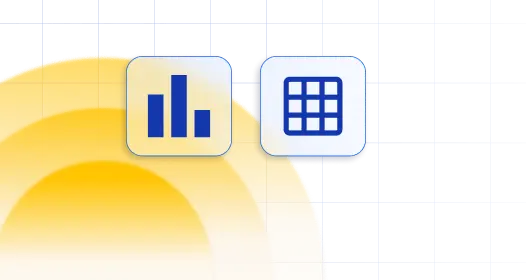
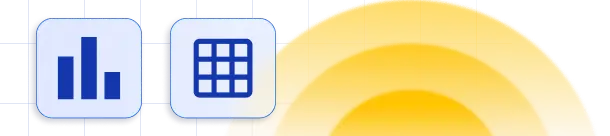

If you like to have invisible columns in filters, that can be achieved by enabling “Filter in form” option in table edit page.
“Filter in form” option will create filters as a separate section from the table and additionally show filters for all hidden columns.
You can choose which column filter will be visible/hidden by unchecking/checking the “Add a filter for this column” button in the column settings for the desired column.
To get your hands on wpDataTables Lite, please enter your email address below. We’ll send you a direct download link and keep you updated on existing features along with helpful tips and tricks!
