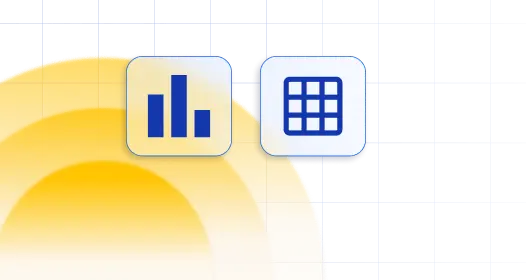
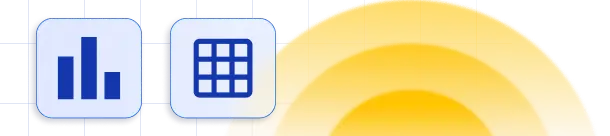

If you have a column which contains more than 10 values, you may need to search through the filter to find the correct filtering option. This happens because the number of possible values to load is set to “10”, and if you want to show more data in that column’s filter you need to open column settings, go to Data tab, and change the “Number of possible values to load” from “10” to “All”, and you’ll be able to see all entries.
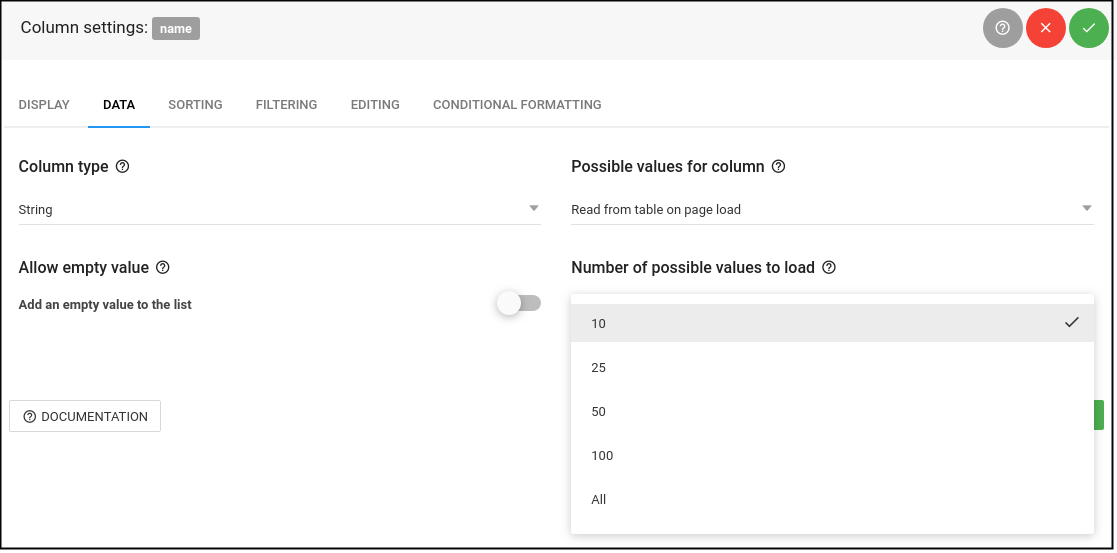
To get your hands on wpDataTables Lite, please enter your email address below. We’ll send you a direct download link and keep you updated on existing features along with helpful tips and tricks!
