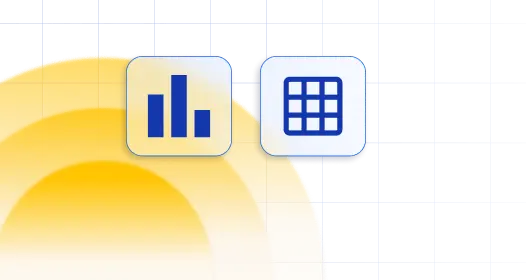
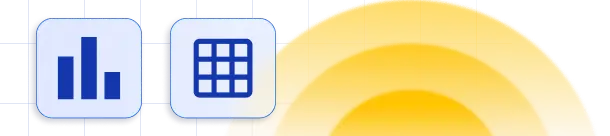

From version 3.2 you have built-in option for hiding pagination and more. Now you are able to change the position of the pagination(right, left, and center) and there are six different layouts of the pagination available which you can set for each table. More on this link.
Just add this code in Custom wpDataTables CSS under the “Custom JS AND CSS” in main settings of wpDataTables.
.wpDataTablesWrapper .dataTables_paginate{display : none !important;}
This will be affected on all tables, but if you want just for specific one then insert this code on the page where is that table between the style tag (<style>Code here</style>).
<style>
.wpDataTablesWrapper .dataTables_paginate{display : none !important;}
</style>
To get your hands on wpDataTables Lite, please enter your email address below. We’ll send you a direct download link and keep you updated on existing features along with helpful tips and tricks!
