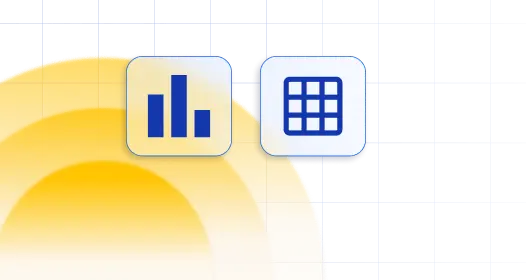
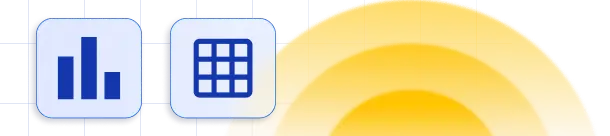

Tables can be filtered with a query string that consists of “wdtColumnFilter[KEY]” value pairs where KEY is a zero-based numerical index of the column you would like to filter or initial column header. For example:
?wdt_column_filter[1]=Asia&wdt_column_filter[country]=Thailand
Values passed from URL will be used as default filter values, therefore “Advanced filtering” option needs to be enabled on table edit page.
If you need to pre-filter the table via global search just open the page adding a key to the URL:
?wdt_search=filtervalue
Where ‘filtervalue’ is the value you would like to insert into the filtering field. This would pre-filter the table via global search.
To get your hands on wpDataTables Lite, please enter your email address below. We’ll send you a direct download link and keep you updated on existing features along with helpful tips and tricks!
